
Original price was: £99.99.£59.99Current price is: £59.99.
Canon PIXMA TR4720 Wireless All-in-One Printer Price comparison
Canon PIXMA TR4720 Wireless All-in-One Printer Price History
Canon PIXMA TR4720 Wireless All-in-One Printer Description
Discover the Canon PIXMA TR4720 Wireless All-in-One Printer
The Canon PIXMA TR4720 Wireless All-in-One Printer is an essential asset for your home office. Combining high-quality printing with unrivaled convenience, this printer meets the demands of modern users. Whether you need to print, copy, scan, or fax, this versatile device delivers exceptional results. From brilliant color prints to fast draft documents, the Canon PIXMA TR4720 is designed to handle it all, making it perfect for both personal and professional tasks.
Key Features and Benefits of the Canon PIXMA TR4720
- Wireless Convenience: Connect effortlessly via Wi-Fi or USB. Print from your smartphone or computer with ease.
- Versatile Print Capacities: Print, copy, scan, and fax—this all-in-one printer addresses all your document needs.
- Impressive Print Quality: Achieve vivid color prints with a resolution up to 4800 x 1200 dpi for professional-grade output.
- Automatic Duplex Printing: Save paper and time with auto-duplex printing, allowing you to print on both sides with ease.
- Compact Design: With dimensions of 11.7″D x 17.2″W x 7.5″H, it fits neatly on your desk or shelf.
- Large Input Capacity: The 100-sheet input tray minimizes the need for frequent refills, enhancing productivity.
- User-Friendly LCD Display: An easy-to-read LCD screen simplifies navigation and settings adjustments.
- Comprehensive Compatibility: Works seamlessly with Android, Windows, and macOS devices, ensuring you can connect regardless of your setup.
Price Comparison Across Suppliers
The Canon PIXMA TR4720 is competitively priced across various suppliers. Its pricing generally ranges from $79.99 to $99.99, depending on ongoing promotions and discounts. Given its extensive features, it’s positioned as a cost-effective solution for those seeking a reliable all-in-one printer.
6-Month Price History Insights
Our six-month price history chart indicates a stable pricing trend, with occasional fluctuations during holiday sales and back-to-school promotions. The price has recently dipped, making now an excellent time to invest. Users can monitor price movements to seize the best deals over time, enhancing savings.
Customer Reviews Overview
Customer feedback on the Canon PIXMA TR4720 highlights its performance and convenience. Users appreciate its user-friendly interface and excellent print quality. Many commend its ability to produce color documents quickly and efficiently.
However, some reviews mention minor drawbacks, such as occasional connectivity issues when using wireless printing. Additionally, few users have noted that the ink consumption can be on the higher side compared to some competitors. Overall, the benefits generally outweigh the drawbacks, making it a favorite among users looking for an efficient home office printer.
Explore Reviews and Unboxing Videos
For a deeper look into the Canon PIXMA TR4720’s performance, check out various unboxing videos and user reviews on platforms like YouTube. These videos provide insights into its setup, usability, and print quality, helping potential buyers make informed decisions.
When considering the Canon PIXMA TR4720 Wireless All-in-One Printer, you can expect high-quality prints combined with user-friendly features. It stands out in the crowded printer market for its excellent capabilities and reasonable pricing.
To sum up, the Canon PIXMA TR4720 is a perfect choice for anyone seeking a functional and compact printer. Its array of features supports a range of tasks, ensuring that it can meet every home office requirement.
Act Now: Compare Prices!
Don’t miss your chance to get the Canon PIXMA TR4720 at an attractive price—compare prices now and find the best deal tailored just for you!
Canon PIXMA TR4720 Wireless All-in-One Printer Specification
Specification: Canon PIXMA TR4720 Wireless All-in-One Printer
|
Canon PIXMA TR4720 Wireless All-in-One Printer Reviews (11)
11 reviews for Canon PIXMA TR4720 Wireless All-in-One Printer
Only logged in customers who have purchased this product may leave a review.

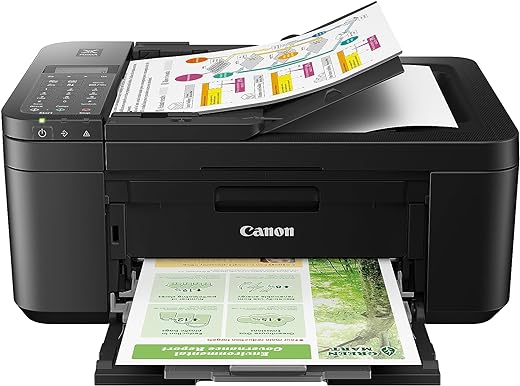



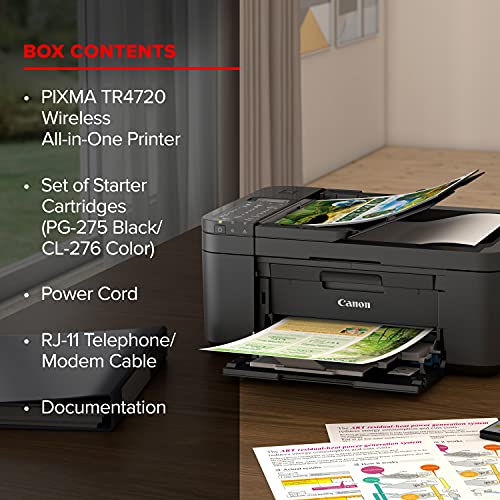




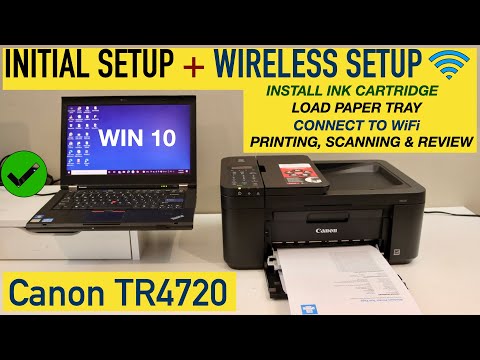





Dh –
I do 10X more scanning than printing, but that’s why I buy a all in one. Printing seems ok, no issues. Scanning on the other hand leaves much to be desired. As I said in the headline, it’s slow. Worse than that it doesn’t like to feed things straight. It’s like there’s one drive roller on the far side and it pulls at an angle. Software is kind of clunky, but does have one very nice feature, the ability to edit pdfs in terms of rotation, order and delete or add pages. Very nice feature. But overall I like the Epson I previously had much better. Not that it was perfect either, but what do I expect for a hundred bucks, +/-.
In spite of the fact that the price has nearly dropped in half since my purchase last summer, I would not buy again. It is a good value at it’s current 69.99 price however, but…
Update, one more complaint. I have this on a desk, off to my side about 2.5 feet away. The display for errors, ink, etc, faces up. No popup display like my last printer. I can’t see it without getting up, leaning waaaaay over and even then it sometimes takes a flashlight. OK, this is a home machine, not an office printer with a bunch of 2’X4′ overhead lights.
Update, less than 2 years in. I’m looking for a new printer. It still works, but the document feeder drives me nuts the way it wants to feed stuff in at an angle. Print quality is good, but they all seem to be. Scan quality is not great, either cranked way up in resolution for photo scanning or just scanning documents to pdf. Printers seem to have a short half life, which I’m kind of used to now, but I’d at least like they to work well while they work.
An odd quirk I’ve run across is the heavier the printer the longer it seems to last. This one is a feather light 12.7 pound according to the listing here.
El compras –
Son muy caros sus cartuchos de tinta, no lo recomiendo.
Briggs –
El plástico es de muy baja calidad. Muchas funciones son manuales. El ADF es muy malo, te arruga las hojas y todo sale chueco. No es ahorradora de tinta y los cartuchos muy caros. Son mejores las HP!
Sue –
It arrived the next day,well packed,compact and not big or bulky. I was replacing a Hewlett-Packard Office Jet 4620 which was very good after almost 10 Yrs! I’ve been testing thios Canon it only for 2 days so time will tell. It does print pretty well. I printed texts that were perfect and photos on regular paper just to test colors. The set up to Wi Fi was SEAMLESS!! I didn’t even have to think. It’s beautifully connected to my iPhone 13,IPad and obsolete iMac from 2007!! It’s an absolute pleasure to navigate all the features needed on 3 devices and get a perfect response! So far,so good. NOW for the disappointing features. The printer is shoddy and parts with flimsy plastic,especially the confusing paper load and catch tray!! U have to handle that tray with care or it will break like a dry twig! I never saw such a weird,3 part folding paper tray! It was the most complicated thing to figure out-the entire paper aspect. Next it does what it’s supposed to do but it is very “primitive!” What was fast,automatic,efficient in very few steps on the HP is NOT this Canon. If the machine is not used for a few hours/over night,it has to be turned on “manually”before u can ask for a print job! It is wireless but there is no “sleep” function so I left it on. It turns off after a time so it cannot find the Printer online to select for the job. Unless u stand up and go to the printer to press the start button u can’t print! Slow print speed,and not a high capacity for big jobs without refilling the paper. So all in all it is a good printer given it’s only $79.00! It is a watered down,simplified printer but it is doing what I need it do do so I am ok with it so far. For several reasons I was turned off to the the HP Insta Ink Program. They make it hard to cancel and they were deceptive with me. For now I will see how expensive it gets with the Canon using cartridges. I print a lot. Then I will decide. The Caanon website is alot more user friendly than HP which is helpful. I hope this review helps!
Sue –
Very simple but not the spacers that move apart to load paper
Cliente objetivo –
No geral a impressora é muito boa, porém a bandeja onde sai o papel é fraca e pode quebrar facilmente
cantonusa –
Great “bang for the buck”. Easy to connect to my computer…up and running in minutes. Good print quality…not particularly fast but efficient. I’ve used mine for over a year without any issues. A good “workhorse” printer.
Milena –
Funciona bien, siendo inalambrica, envio datos desde mi mac, ipad, iphone, etc!
muy comoda, pero los cartuchos son caros, recomiendo comprarlos y luego recargarlos!
Alana McCullough –
The product was easy to set up for the basic functions. Still have not got the fax function to work as yet because I do not hear the fax signal when it connects to another fax machine. So far the ink tanks it came with still have enough ink in them but I expect them to run out any day now. The tanks are fairly expensive.
MikeW –
This is my 2nd Canon Pixma printer with feeder. I use the printer for my home office, so it gets a fair amount of use. Print speed and quality is as expected. The feeder is great, there are some instances where I need to restart a large stack of papers, but if its less than 6-8 sheets I generally dont have any issues. However it does pull a tad to the right, so nothing seems 100% straight. Printing from your phone is a great feature, I had a slight delay connecting it to my router – but printing is now simple.
Overall – This is a great value, you pay just about this much money for the ink cartridges that come with it. So the fact that I have to replace my printer every 3 years honestly doesn’t bother me. Nothing is built to last these days.
Friendly Ghost 09 –
Well, the little rascal that is my Microsoft laptop won’t allow me to install updates needed to operate this printer, but my android phone can do it, no sweat.
The printer initially kept dropping the wifi connection and entering a password on this keyboard is an exploitative laden task surely leading to temporary insanity. Another maddening feature is the tiny menu screen. It is nearly impossible to read in natural light.
The instructions included to connect to wifi are difficult to follow, at best. At least, they were for me. However, once I learned to send print orders via my phone, I learned to like this printer. It’s fast enough. The ink is cheaper than most. The copy function works well unattended. It’s fairly quiet and lightweight. For the price, it is a decent personal printer.
Heed this advice. Don’t buy a Microsoft laptop thinking you can get rid of S mode. I have been trying for years to get rid of it. Honestly, if Microsoft wants to control what I can download, they should have bought the computer for me. If you can’t get rid of S mode, you may have problems when you add newer peripherals. My computer would support the 3500 models in this series, but a 4700 is just too modern, lol.
Also, I initially thought the problem was the printer. The company I bought from gave me no problems with offering a return. It was perfectly painless. However, I really needed this the day it arrived and now I won’t paet with it.