
Original price was: £44.99.£30.49Current price is: £30.49.
Cooler Master Hyper 212 Halo Black CPU Cooler Price comparison
Cooler Master Hyper 212 Halo Black CPU Cooler Price History
Cooler Master Hyper 212 Halo Black CPU Cooler Description
Cooler Master Hyper 212 Halo Black CPU Cooler: Advanced Thermal Management
The Cooler Master Hyper 212 Halo Black CPU Cooler is the ideal solution for gamers and PC enthusiasts seeking exceptional cooling performance. Designed to accommodate high-performance CPUs, this cooler combines superior engineering with an aesthetic appeal that enhances any desktop build. Experience unparalleled cooling efficiency and style with this cutting-edge product.
Key Features and Benefits of the Cooler Master Hyper 212 Halo Black
- Advanced Cooling Technology: The Hyper 212 features a unique four heat pipe design that facilitates effective heat dissipation. This advanced thermal management keeps your CPU running cool, even during intensive tasks.
- Optimal Airflow: With an impressive airflow capacity of 51.88 CFM, this cooler effectively moves air, ensuring your processor maintains optimal temperatures. The maximum rotational speed of 2050 RPM guarantees efficient cooling without compromising system performance.
- Low Noise Operation: Operating at a noise level of just 27 dB, the Hyper 212 Halo ensures a quiet computing environment. Perfect for gamers and professionals alike, this cooler minimizes distractions while maximizing performance.
- Sleek Black Finish: The cooler’s elegant black design enhances any PC setup. Whether you’re building a gaming rig or a professional workstation, its style complements any environment.
- Durable Build Quality: Made with high-quality aluminum, the Cooler Master Hyper 212 offers long-lasting performance. Its robust construction is engineered for durability, providing peace of mind in your investment.
- Compact Size: With dimensions of 4.88 x 2.87 x 6.06 inches, it fits effortlessly into most desktop cases. This compact design ensures compatibility with various setups.
Price Comparison Across Suppliers
When it comes to the Cooler Master Hyper 212 Halo Black CPU Cooler, prices may vary across different suppliers. Our price comparison tool shows you the most competitive rates available. Currently, you can find this popular cooler ranging from $39.99 to $49.99 across various e-commerce platforms. Stay updated on the best deals!
Price Trends Over the Past Six Months
Analyzing the 6-month price history of the Cooler Master Hyper 212 reveals significant trends. Initially priced around $45.00, prices saw a decline to as low as $39.99 during certain promotional events. This trend indicates a favorable buying opportunity, especially during sales or seasonal discounts.
Customer Reviews: Insights and Feedback
Reviewers consistently praise the Hyper 212 for its performance and cooling efficiency. Many users have noted that it effectively keeps their CPUs at optimal temperatures, even under heavy load. Additionally, its relatively quiet operation has made it a favorite among gamers and professionals. However, some users have mentioned that installation can be slightly challenging due to its compact size. Despite this minor drawback, the vast majority of reviews are overwhelmingly positive, affirming its place as a top choice in CPU cooling solutions.
Unboxing and Review Videos
For those considering the Cooler Master Hyper 212 Halo, several unboxing and review videos are available. These videos provide a closer look at its features and performance capabilities, highlighting both the installation process and real-world performance. Watching these reviews can help you make an informed decision about whether this cooler is right for your setup.
If you’re ready to enhance your CPU’s cooling and performance, the Cooler Master Hyper 212 Halo Black CPU Cooler is the perfect addition to your desktop. With its impressive specifications, affordable pricing, and glowing reviews, it stands out as a must-have for any serious PC builder or gamer. Want to see for yourself? Compare prices now!
Cooler Master Hyper 212 Halo Black CPU Cooler Specification
Specification: Cooler Master Hyper 212 Halo Black CPU Cooler
|
Cooler Master Hyper 212 Halo Black CPU Cooler Reviews (13)
13 reviews for Cooler Master Hyper 212 Halo Black CPU Cooler
Only logged in customers who have purchased this product may leave a review.




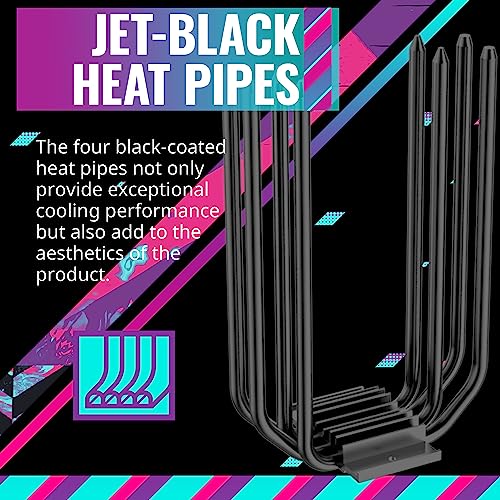
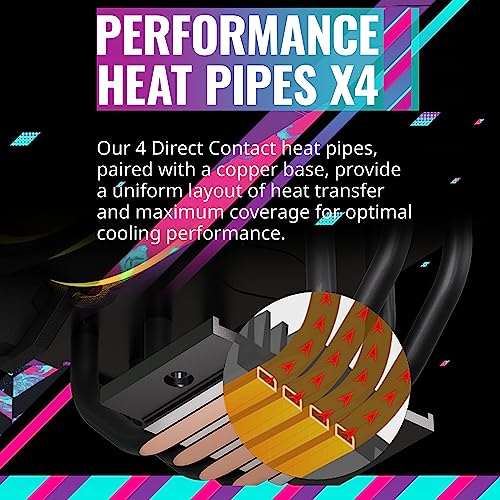






Franky –
Not gonna lie, I thought this Dual-Fan CPU Air Cooler wasn’t going to fit my PC case at first (got an older Zalman Z11-Plus case), but not only does it fit, but the rainbow-colored lights looks pretty good and it keeps my CPU running cool. I will admit, that it was a little bit frustrating trying to put the screws in place, but it worked!!!!
Cheyenne –
The fan alone is 20$ so for an extra $10 you get a sleek looking matte black radiator and the option to buy a second fan for the back. This dropped my temps from the stock cooler from running under heavy load about 70-80 to 50-65 so immediately saw an improvement. It idles for at about 35-40. Very quiet and extremely bright and good quality LED. Easy install even for beginners comes with all necessary parts and you don’t even need to buy extra thermal paste.
pyroguy –
I purchased this cooler on a build I was doing for a friend. This cooler set up (622 model) is definitely not for the inexperienced or impatient builder! Now that that is cleared up….The instructions are pretty vague at best on this cooler but I have built many PC’s in my time so I was able to wing it. Things to note; you will definitely need extra low profile ram such as the Corsair lpx series like I had to buy because the fan will bottom out with standard profile. Also, when you begin assembling the bracket for the fan on an AMD board you will notice that it seems loose in the stand offs, DON’T WORRY! this is by design and once you fight the cooler screws into place, yes, I said Fight! Everything with snug right up. I didn’t use the thermal paste in the box since I prefer Arctic mx4 for every build and once I got everything up and running I was highly impressed with it’s cooling ability. Without any thermal cycles right out of the gate my idle temps were in the low 30c range with the Ryzen 9 3900x I ran Ryzen master to overclock and stress test and this baby worked like a charm. The argb looks great too!
CLU55 –
Changed to this cooler from a stock AMD cooler and my cpu temps dropped significantly. Installation was easy with the help of a couple YouTube videos.
L&D –
The media could not be loaded.
Bajaron bastante las temperaturas de mi procesador, si se puede controlar el RGB ya sea que lo conectes directamente al puerto RGB de tu PC o si ya lo estás ocupando con splitter de RGB todo se soluciona, es muy silencioso
José Luis –
Got a ASUS TUF PC Case, fits the cooler but the fan sticks out a bit so closing the case leaves a gap.
Overall cooling is good. Got a 5800x undervolted running at 4500. Temps at idle 47.4c with fans cranked to max.
José Luis –
This is a MUCH-improved update to the CM Hyper 212. It’s significantly easier to mount (at least for AM4 AMD) and finally uses the stock metal mounting plate instead of a custom mounting bracket and bolt system like the old 212s and puts significantly less pressure on your motherboard as a result. You still do have to apply a fair amount of force to get the screws to start to thread and it’s always a little bit scary to have to bare down on your motherboard but thankfully they bite pretty fast as long as you follow the recommended tightening order. This is a huge improvement over the old board-scarring bolts you had to tighten down and then try to thread.
In terms of performance this is an excellent air cooler for the price you pay; the tower has a smaller footprint than the old 212 so is less likely to have clearance issues with your RAM; it can be installed in half the time; it seems to be about as quiet as the previous models which are nearly silent even at 75% RPM; it’s way less likely to put too much / uneven mounting pressure on your CPU; the ARGB also looks way better than the regular RGB and works well with most ARGB control softwares (I used MSI Mystic Lights, no issues at all).
In terms of performance it dropped my temps under full load in Cinebench R23 from max 63 degrees on the old Hyper 212 Black Ed to just 54 max with a Ryzen 7 5700X. Keep in mind that’s a 65W CPU so it’s easy to cool but at those temps I’d expect some decent room to overclock. The stock Wraith Prism would let my full load temps climb all the way up to the high 70s just to give you an idea.
The tower is also a lot shorter than some so you’re much less likely to have clearance issues with it hitting your case panel than say the Noctua NH-15. Even with the reduced footprint of the tower though you may still need to adjust your fan placement slightly if you plan on populating your first DIMM slot but that’s pretty par for the course for any tower cooler worth having and thankfully that’s very easily done with the fan clips and doesn’t really seem to affect performance at all.
The included Master Cool thermal paste is also a great performer and you get a big enough tube for several applications.
The only real complaints I have are they only include one set of fan clips so you won’t be able to set up a push-pull dual fan config out of the box but there is likely not a lot of performance gain anyway with a tower this thin. I suppose also the tower is just a little high (though much shorter than many aftermarket coolers) and you may need an extra long screwdriver which you might not have on hand and they don’t include in the box so you may want to make sure you have 7″ or longer screwdriver on hand to really get straight down on the screws so you don’t cross thread. Also, as big of an improvement as this is over the old Hyper 212, the hard pressure to get the screws started still is a little nerve-wracking even when you’ve done it before. Not sure how they would fix it but be aware you’ll need to put some force into it to mount.
Overall this is a fantastic air cooler for up to 125W processors if you can get it for around $50, just stay away if the price starts to drift up too much. It’s no AIO and might not be too great for a 5800X & above or the higher end AM5 processors but you’ll never get a good liquid cooler for a sub $100 price and the rad fans will run louder at max load anyway!
JuliusCaesar69 –
Cheap, beautiful fan rgb, it’s quiet, and keeps my ryzen 7 5800x perfectly cool. Mounts easy with instructions and I highly recommend this for saving money, and just for amazing cooling performance.
Kairi Schatz –
The cooler was straightforward to install, with clear instructions and all necessary mounting hardware included. It fits perfectly in my mid-tower case without any issues. Considering the high-quality materials, superb cooling performance, and stunning ARGB features, this cooler is priced very competitively. It offers great value for anyone looking to upgrade their CPU cooling solution without breaking the bank.
Franky –
I used a Cooler Master 212 back in 2011. Worked well, but since then I went to the AMD Wraith. Sadly my newest CPU overheats with it so had to upgrade. New ones are way easier to install and look clean. Got a mini switch to control the RGB. Happy with the purchase, much cooler temps.
Autumn Gibbs –
Intel CPU cooler that came with the I3-12100F was beyond loud when the CPU was under load. Bought this cooler on sale for under $30 and it is a remarkable difference in both sound and runs 7-10 degrees Celsius cooler. The lights are an added bonus that didn’t really matter to me. Easy to install. Exceeded all expectations.
Amazon Customer –
The media could not be loaded.
Es raro que yo haga una reseña de algún producto, pero es que la verdad este pequeño monstruo se lo merece. En julio del 2023 hice upgrade a mi maquina, R7 5700x, GTX 1660 Super y 32GB de ram (es poco, pero es trabajo honesto). Decidí en aquel entonces no cambiarle el disipador de stock con el que venían los primeros ryzen (antes tenia un 1300x), es muy bueno ese disipador! pero para un Ryzen 7 definitivamente se iba a quedar corto.
MI ERROR fue no ver las temperaturas después del upgrade, y un año después (a la fecha que escribo esta reseña) empecé a notar las consecuencias: Genshin a 90 grados (se empezó a petardear el sonido del juego), NFS payback a 96 grados (el mando de xbox dejo de reaccionar a los movimientos del coche), etc… me dispongo a cambiar la pasta térmica y cuando retiro el antiguo disipador noto que YA NO HABIA jaja era tal la temperatura que consumió en 1 año esa protección que brindaba la pasta.
Aquí es donde entra el Hyper 212 Halo Black, lo pille por 910 pesos mxn, me llegó al día siguiente y no te imaginaras lo FACIL que fue instalarlo y los resultados INMEDIATOS al volver a someterlo a mis juegos favoritos y al streaming (hago directos en twitch). La diferencia fue brutal, bajó de 20 a 25 grados de golpe en estas condiciones de estrés. Es super silencioso y el RGB es super fino, definitivamente parece de más alta calidad (es configurable desde el RGB Fusion de mi mobo). También tiene los sujetadores extra para un segundo ventilador si así lo deseas.
Estoy encantado, de verdad que mi PC lo agradeció rotundamente.
Cheyenne –
The fan seems to be doing its job, there is a noticeable temp difference for when the fan is on and when it’s not. Easy to set up, very quiet as well. You can adjust the settings for what temps you want the fan on and to what power. I’m using it to cool the AMD Ryzen 7 5800x which runs pretty hot. So far it’s keeping it in check, even overclocked. Make sure you know which way the fan is facing. You want it to blow out the back of the case. I’m not color coordinating everything in my case, but it runs a rainbow rgb as default.