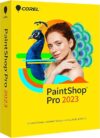
£27.73
Corel PaintShop Pro 2023 Photo & Design Software Price comparison
Corel PaintShop Pro 2023 Photo & Design Software Price History
Corel PaintShop Pro 2023 Photo & Design Software Description
Introducing Corel PaintShop Pro 2023: The Ultimate Photo & Design Software
Transform your creative vision into reality with Corel PaintShop Pro 2023 Photo & Design Software. Perfect for both professional photographers and design enthusiasts, this software provides an array of features tailored to elevate your editing experience. With its user-friendly interface and powerful editing tools, PaintShop Pro helps you create stunning visual content with ease. In this product description, you will find key features, benefits, pricing comparisons, customer reviews, and much more.
Main Features and Benefits of Corel PaintShop Pro 2023
- Advanced Editing Tools: Enjoy a comprehensive suite of editing features, including AI-enhanced tools that allow for easy photo retouching and enhancements.
- Graphic Design Capabilities: Create unique illustrations and graphics. The software supports various file types and enables seamless design workflows.
- User-Friendly Interface: Designed for all skill levels, the intuitive interface makes it easy to navigate and utilize various editing tools.
- Compatibility: Corel PaintShop Pro 2023 is compatible with Windows and supports a wide range of video adapters, ensuring a smooth experience.
- Regular Updates: Staying current is easy, thanks to frequent updates that introduce new features and tools based on user feedback. This means you’ll always have access to the latest technology.
- 6-Month Price History Chart: Track price fluctuations and save money. This feature provides insights into the best times to purchase your software.
Pricing Comparison on Corel PaintShop Pro 2023
When it comes to finding the best deal for Corel PaintShop Pro 2023, our price comparison tool enables you to quickly evaluate prices from multiple suppliers. With current pricing ranging from $xx to $xx, you can be sure to find a deal that fits your budget. Save money while getting the powerful editing software you need!
Key Trends from the 6-Month Price History
Our analysis of the 6-month price history for Corel PaintShop Pro 2023 reveals an interesting trend. Prices have generally fluctuated between $xx and $xx, with noticeable drops during certain promotional periods. This data allows you to pinpoint the most cost-effective times to purchase the software, helping you avoid overpaying.
Customer Reviews Summary
Users of Corel PaintShop Pro 2023 have generally provided positive feedback, highlighting several aspects:
- User-Friendly: Many users appreciate the intuitive design and accessibility for both novice and experienced users.
- Rich Features: Customers have praised the range of editing tools available, making it a versatile choice for different projects.
- Value for Money: Most reviews emphasize the affordability of the software compared to competitors, making it excellent value.
However, some users have noted a few drawbacks:
- System Requirements: A portion of users have expressed concerns regarding the software’s performance on lower-end systems.
- Learning Curve: While many find the interface user-friendly, some beginners feel overwhelmed by the variety of options available.
Explore Unboxing and Review Videos
To enhance your understanding of what Corel PaintShop Pro 2023 has to offer, we recommend checking out various unboxing and review videos. These visual aids provide a closer look at the software in action and showcase real-world projects and results. You’ll find these resources invaluable in deciding whether this software meets your needs.
Why Choose Corel PaintShop Pro 2023?
With a combination of advanced editing tools, graphic design capabilities, and a user-friendly interface, Corel PaintShop Pro 2023 Photo & Design Software stands out in the crowded marketplace of creative software. It’s an investment in your creative journey, whether you’re a seasoned professional or just starting. Never compromise on quality; choose software that can grow with you.
Final Thoughts
In summary, Corel PaintShop Pro 2023 is designed to meet the needs of photographers and designers alike. With its competitive pricing, robust feature set, and positive customer feedback, it truly offers a lot of value. Ready to make a purchase? Don’t miss out on the best deals—compare prices now!
Corel PaintShop Pro 2023 Photo & Design Software Specification
Specification: Corel PaintShop Pro 2023 Photo & Design Software
|
Corel PaintShop Pro 2023 Photo & Design Software Reviews (10)
10 reviews for Corel PaintShop Pro 2023 Photo & Design Software
Only logged in customers who have purchased this product may leave a review.

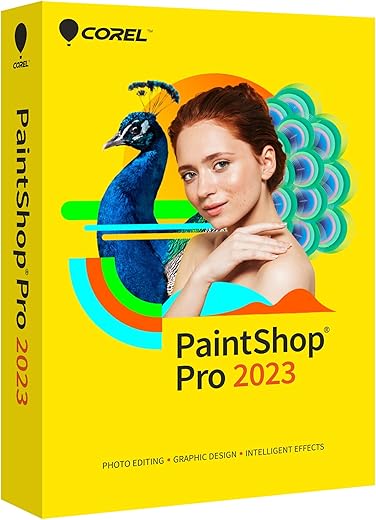
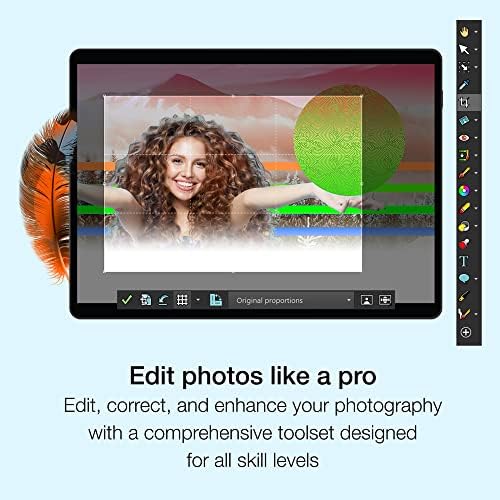
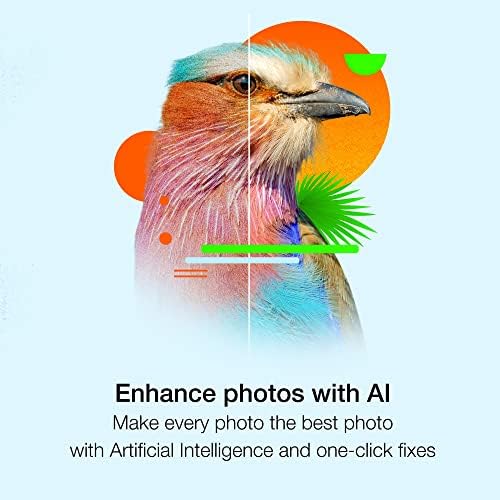





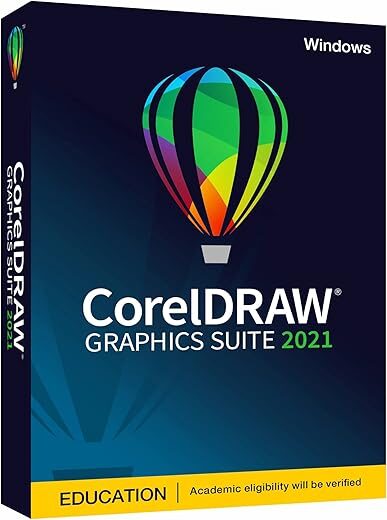

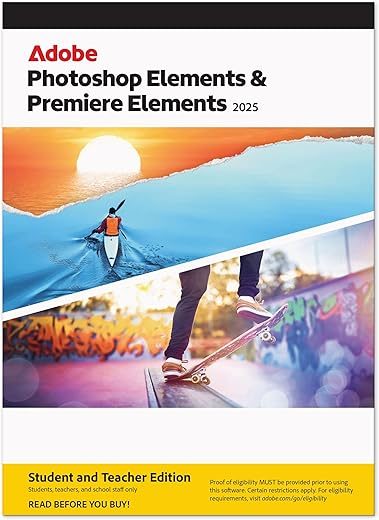
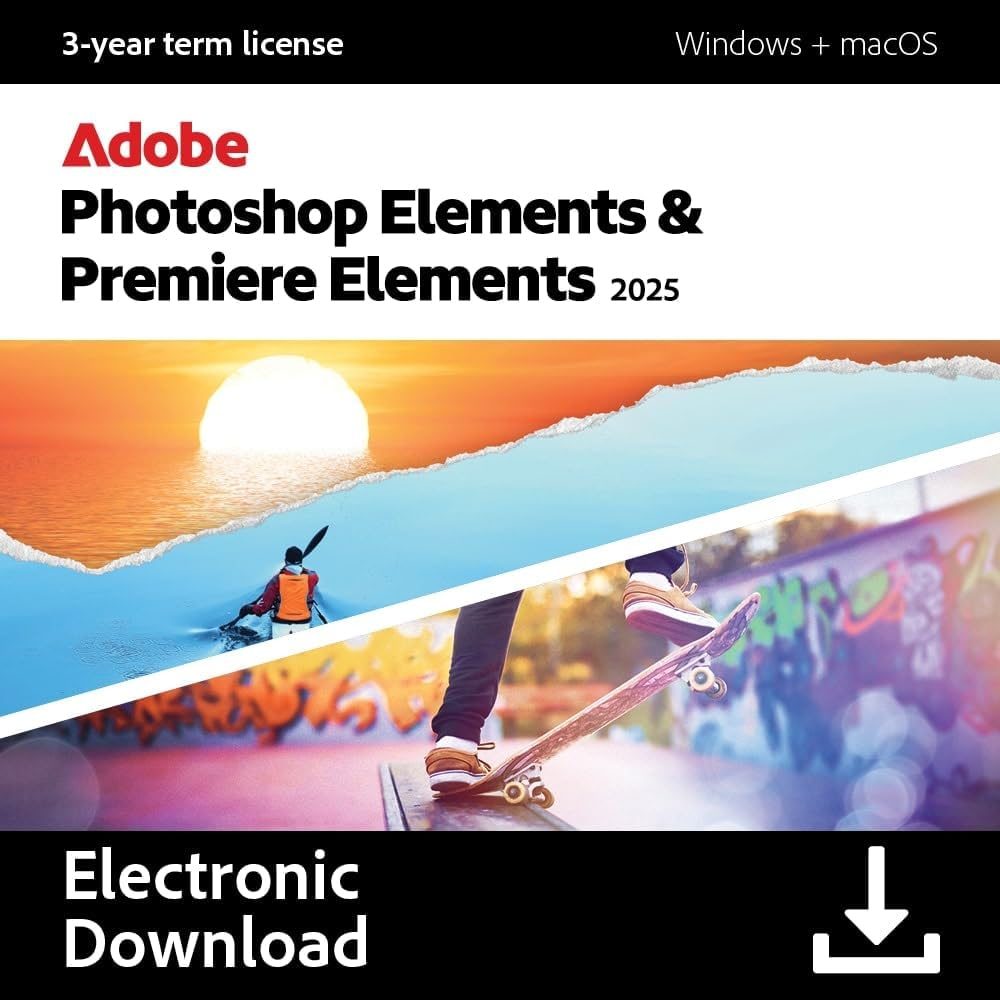
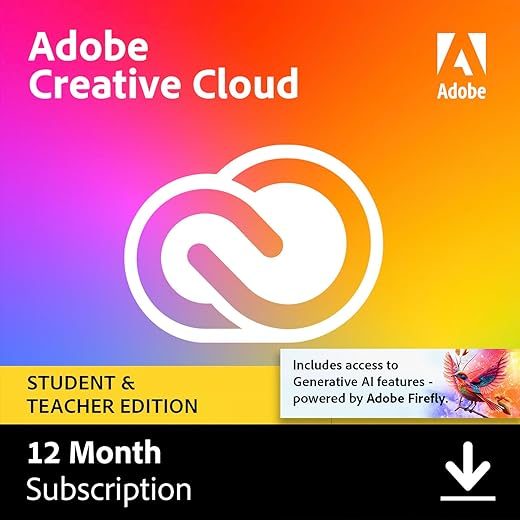
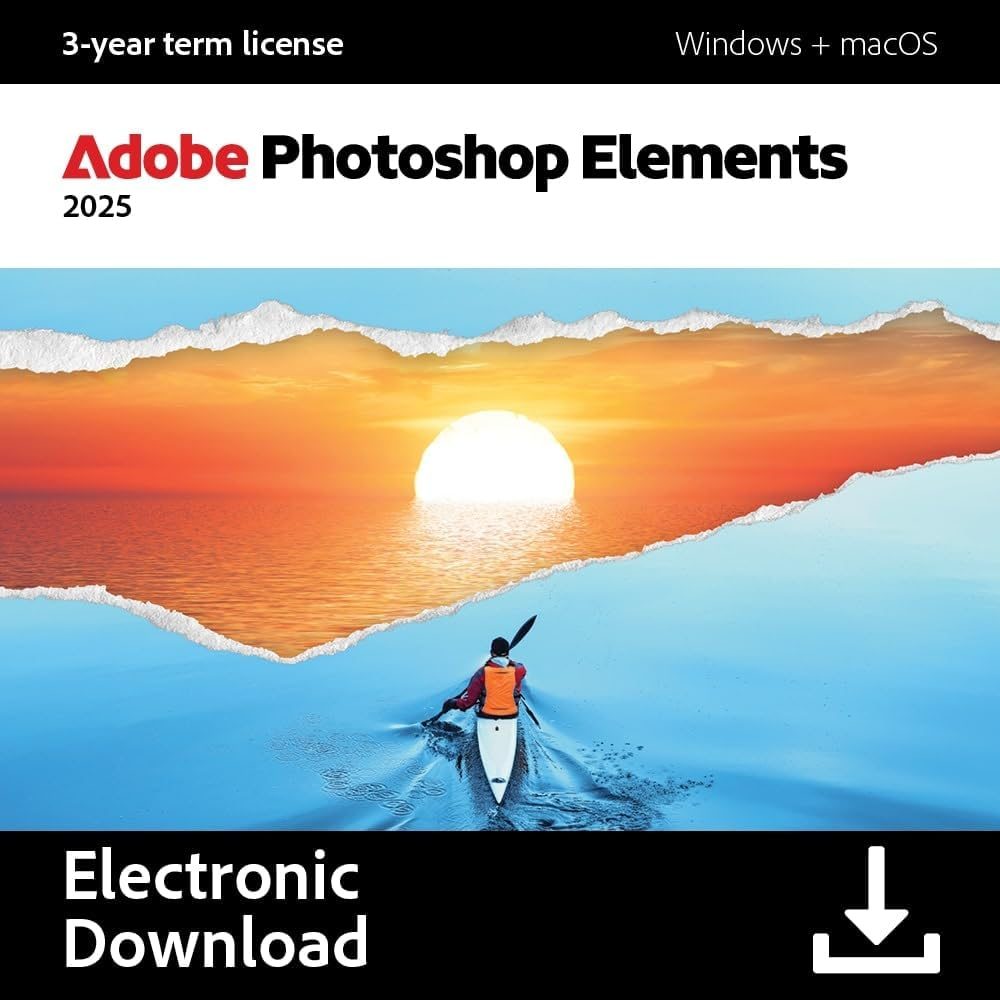
D. Lefebvre –
I’ve been using one version or another of PSP for years and have always liked it as a somewhat more advanced general purpose image editor. There have been a few bugs here and there, yes, but it’s always been a fairly reliable go-to for me. At least until the 2023 version, that is. This version is absolutely awful. From running my 8 core i9 to 100% usage when simply moving a small block of vector text, to the frequent crashes and absent backups, despite having the automatic backup save function active and appearing to save every ten minutes, this piece of junk has actually cost me far more in wasted time at this point than more professional software would have cost me. A real waste of time and money, and a real disappointment to the point that I definitely won’t be buying Corel software again.
R. Ellis –
I have used PSP for many years and the 2023 was difficult to open and then failed to work AT ALL. PSP 7 and 10 won’t work on Windows 10 so I am stuck with dealing with Corel and its CUMBERSOM password demands. Avoid at all costs. All I wanted to do today was scan a document and it wouldn’t do that.
Royce Bardin –
Steep learning curve but worth it. Not Photoshop but not far behind and when you buy it you own it. Used Photoshop for years and loved it but now my photography is for me and mostly a hobby so a monthly fee is too much. I won’t do pros & cons but the pros win.
Bobby W. –
I was using a very old version of this product and when I upgraded to a Windows 11 desktop the old version would not work properly. This version had a great price and works great.
Matthías Jón Jónsson –
I do lik Pantshoppro for cuting fotos end muving part of on photo to an other photo end hef ben using it ol the tim fromm ven jasica hand it under its name end it is not lik photoshop or ligtrom . It is doing difrent djobs.
ShannaraRose –
I am a big fan of JASC’s Paintshop Pro, and I have to admit that I hated Corel for years for buying the company and ruining the software. I used the last JASC version for decades, nursing it through versions of windows and multiple computers. I finally had to admit that I needed software that would support .webp files, so I finally gave their trial version another look. To my very happy surprise, I found that they’d gone back to the JASC-style interface and incorporated everything I loved about the original software and improved upon it. The software is affordable, much easier to use than GIMP, and the learning curve isn’t bad — and if you used Paintshop Pro when it was made by JASC, the learning curve is pretty much nil.
Bruno Q. –
Muy buen programa para editar foto y video . Lo consejo
Derrick Ditchburn –
It was missing the discs, an empty box.
Kindle Customer –
This is a good product. Does everything I wanted to do in writing my picturrs.
Stephen C. Zoeller –
IMHO it is not as good as Photoshop Elements that I am replacing.
Much harder to use, to learn, and it does not include “Organizer” which I found a big help with Elements.
Sorry I bought it. Also it is not a program it is a key to open it after you download it. Very expensive mistake.