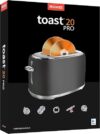
Original price was: £149.99.£99.99Current price is: £99.99.
Corel Toast 20 Pro CD/DVD/Blu-ray Burner for Mac Price comparison
Corel Toast 20 Pro CD/DVD/Blu-ray Burner for Mac Price History
Corel Toast 20 Pro CD/DVD/Blu-ray Burner for Mac Description
Explore the Corel Toast 20 Pro CD/DVD/Blu-ray Burner for Mac
Introducing the Corel Toast 20 Pro CD/DVD/Blu-ray Burner for Mac. Seamlessly burn, copy, and archive your favorite media with this powerful software. With its user-friendly interface and advanced features, Toast 20 Pro is the go-to tool for Mac users seeking to enhance their digital storage capabilities. Whether you want to create high-quality discs or consolidate digital files, this product ranks among the best in its category, making it worth your consideration.
Key Features of Corel Toast 20 Pro
- Comprehensive Burning Capabilities: Easily burn CDs, DVDs, and Blu-ray discs. Perfect for creating custom playlists, photo slideshows, and video compilations.
- User-Friendly Interface: Designed with simplicity in mind, Toast 20 Pro enables even the least tech-savvy individuals to navigate its robust features effortlessly.
- Advanced Copying & Archiving: Efficiently copy and archive data. Protect precious memories by creating backups for long-term storage.
- High-Quality Outputs: Maintain exceptional audio and video quality. This ensures that you enjoy your content exactly as it was meant to be experienced.
- Creative Tools & Features: Utilize editing tools to enhance your media files. Add effects, transitions, and audio tracks to create professional-looking projects.
Compare Prices Across Top Suppliers
The Corel Toast 20 Pro CD/DVD/Blu-ray Burner for Mac is available at competitive prices from various suppliers. Monitoring these prices can save you money. Our price comparison tool shows that prices fluctuate, especially during sales seasons. Regularly, the average price hovers around $99.99, but you might find deals ranging between $79.99 and $109.99 depending on promotions.
Insights from the 6-Month Price History
Our comprehensive 6-month price history chart indicates a slight downward trend in the price of the Corel Toast 20 Pro, with discounts occurring during major shopping events like Black Friday and Cyber Monday. On several occasions, we witnessed price drops of up to 15%. This data emphasizes the potential for significant savings if you time your purchase right.
What Customers Are Saying: Reviews of Corel Toast 20 Pro
Customer feedback on the Corel Toast 20 Pro has been overwhelmingly positive. Users appreciate its intuitive design and functionality. Many state that it simplifies the process of burning and archiving media, making it an essential tool for both personal and professional use. Features like drag-and-drop functionality and fast ripping speeds frequently receive praise.
However, some customers have noted that it may slow down older Mac models. A few indicate mild complications when navigating complex file formats. Still, the majority emphasize its excellent value and capabilities, especially in comparison to competitors.
Unboxing and Review Videos
To get a more in-depth look at the Corel Toast 20 Pro, consider watching unboxing and review videos available on YouTube. These videos provide firsthand experiences, highlighting the product’s features and performance. Seeing the software in action can reassure potential buyers and lead to informed decisions.
Why Choose Corel Toast 20 Pro for Your Media Needs?
The Corel Toast 20 Pro CD/DVD/Blu-ray Burner is more than just a burning tool; it’s a complete media solution that caters to your evolving digital needs. Its robust feature set, coupled with a competitive price, ensures that you are making a savvy investment. Plus, its extensive reviews affirm that users find it reliable and user-friendly.
With pricing trends suggesting potential discounts, now may be the perfect time to make a purchase.
Ready to enhance your media experience? Compare prices now and secure the Corel Toast 20 Pro CD/DVD/Blu-ray Burner for your Mac!
Corel Toast 20 Pro CD/DVD/Blu-ray Burner for Mac Specification
Specification: Corel Toast 20 Pro CD/DVD/Blu-ray Burner for Mac
|
Corel Toast 20 Pro CD/DVD/Blu-ray Burner for Mac Reviews (9)
9 reviews for Corel Toast 20 Pro CD/DVD/Blu-ray Burner for Mac
Only logged in customers who have purchased this product may leave a review.

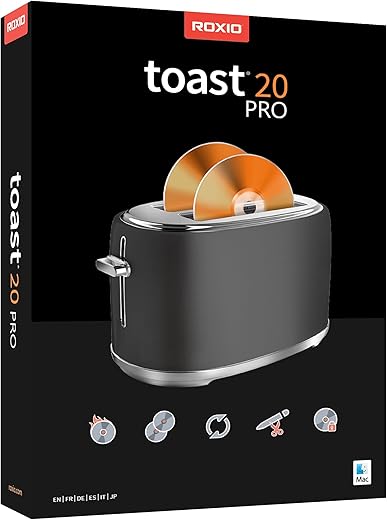
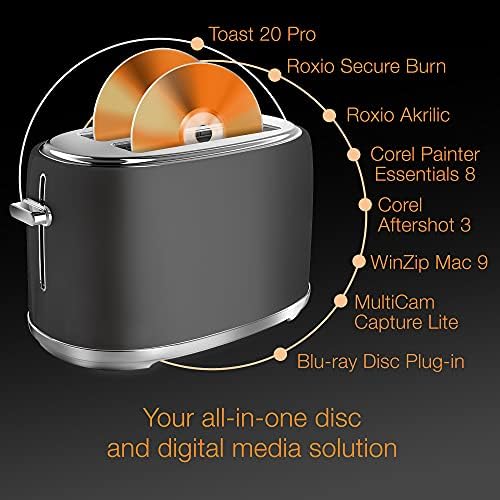


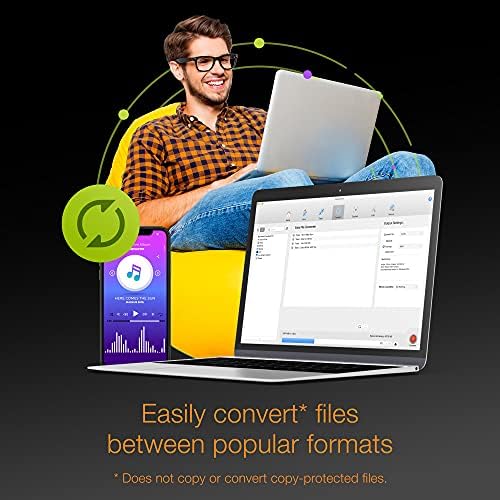



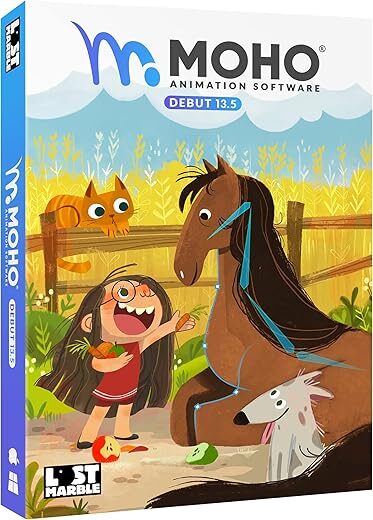


Robert Hudnall –
There is nothing that I dislike about Toast, i† is a Damn fine piece of sof†ware…saves you tons of time. I have been using Toast for several years. The Mac disc utility will do much of what Toast does for free which is good if you don’t value your time. Toast paid for itself the first time I used it. Get the Pro version, you get a lot more bang for your buck!
Joey Cat –
I have installed Toast 20 Pro on my Mac Mini M1, but it was a bit scary. Installer repeatedly quit about halfway through with the error message “We have encountered a problem.” Fortunately I found a solution on the Roxio website. Basically it involves disabling some of the OS’s safeguards using the Terminal Utility, then running the installer, then re-enabling the safeguards. This is definitely not a task for the computer novice. Roxio needs to update the installer so that it will run as is.
Find the details of how to make the installer work by going to the support link at the Roxio site and typing the exact wording of the error message into its search box.
Amazon Customer –
i use Toast mostly for creating very large blu ray data discs of my family photos. If you use the technique of first making a disc image and then making the disc from that image, all goes very smoothly and reliably. It is also excellent for making video DVD’s of family movie files
R. D. –
This product is complete garbage!!! Won’t install past 47%. And before you ask, yes I allowed full disk access and yes I disabled SIP. Still would not install. Complete and utter garbage. Will be returning.
Akyra –
Mac supports writing even without writing software, but I got a lot of errors, so I bought writing software.
I wish I had bought it sooner without any errors.
Paul Breslin –
I use this product to make my own CDs from downloads of High Definition Tape Transfers (HDTT). This source offers superior remasterings of mastertapes of analogue recordings of jazz and classical music. Toast 20 allows continuous play when tracks are not intended to be separated by a pause–important in opera and some classical music.
Michael S. –
Product not what it claims to be
Brandon Stouff –
Clunky software. “Customizable menus” is a joke. Made numerous attempts to make menus and none of them worked. Software crashed numerous times on an M1 iMac. Very limited functionality. Can’t add subtitles either manually or by file upload. If you want to make a serious/professional looking Blu Ray or DVD, avoid this software. This program is, best case, only useful for backing up personal/family videos/pictures. Other than that, this is completely useless.
L Watts –
I came from using Adobe Encore to Toast 20 Pro.. I won’t call this pro at all. It’s hard to use and not as feature packed or flexible as Encore. I’m only keeping Toast until I find software that is on par with Encore. I wish Adobe hadn’t ended Encore!