Corsair M55 Wired Gaming Mouse

£29.99
Corsair M55 Wired Gaming Mouse Price comparison
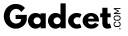









- All prices mentioned above are in United States dollar.
- This product is available at Gadcet.com, OnBuy.com, Box.co.uk, Thegamecollection.net, argos.co.uk, Currys.co.uk, Tesco Stores.
- At gadcet.com you can purchase Razer DeathAdder Essential (2021) Wired Gaming Mouse - Optical Sensor, 6400 DPI, 5 Programmable Buttons, Ergonomic Design, Black, New for only $25.01 , which is 79% less than the cost in Tesco Stores ($118.61).
- The lowest price of Corsair Hs65 Surround Wired Gaming Headset was obtained on November 11, 2025 15:17.
Corsair M55 Wired Gaming Mouse Price History
Corsair M55 Wired Gaming Mouse Description
Corsair M55 Wired Lightweight Gaming Mouse: Your Ultimate Gaming Companion
Elevate your gaming experience with the **Corsair M55 Wired Lightweight Gaming Mouse**. Designed for both casual and competitive gamers, this mouse offers the perfect blend of functionality and performance. With its ambidextrous design, customizable features, and impressive sensitivity, the Corsair M55 is your go-to choice for precision and comfort. Whether you are embarking on an epic gaming session or navigating daily tasks, this mouse promises to enhance your productivity and in-game performance.
Key Features and Benefits of the Corsair M55 Wired Gaming Mouse
- High Precision Tracking: The Corsair M55 boasts a maximum sensitivity of up to 16,000 DPI, ensuring that even the slightest movements are accurately captured. This level of sensitivity is ideal for fast-paced FPS games and ensures competitive advantage.
- Lightweight Design: Weighing just 1.94 ounces, it provides ease of movement and reduces fatigue during extended gaming sessions. Its dimensions of 4.67 x 2.45 x 0.1 inches make it comfortable for long-term use.
- Ambidextrous Hand Orientation: The Corsair M55’s design caters to both left and right-handed users, allowing for flexibility and comfort no matter your grip style.
- Programmable Buttons: With six customizable buttons, you can set up macros and shortcuts that enhance gameplay efficiency, giving you an edge in competitive scenarios.
- Compatible with PCs: This mouse is compatible with various personal computers, offering seamless connectivity and ease of use.
- Durable Construction: Built for longevity, it comes with a warranty card and safety leaflet, showcasing Corsair’s commitment to quality assurance.
Price Comparison Across Suppliers
When considering the best option for purchasing the **Corsair M55 Wired Lightweight Gaming Mouse**, you’ll find competitive pricing across different retailers. We offer a comprehensive comparison to ensure you get the best deal. The pricing typically ranges around $29.99 to $39.99, depending on promotional offers and seasonality. Our platform enables you to view varying prices from multiple suppliers, helping you secure the most cost-effective option available.
Notable Trends from the 6-Month Price History
The **6-month price history** chart for the Corsair M55 illustrates steady pricing with occasional dips during major retail sales. It’s seen a slight decrease in price during the holiday season, making it a great time to consider purchasing. Recent trends suggest that the mouse is becoming increasingly popular among gamers, which may influence future pricing. By tracking these trends, you can better time your purchase for maximum savings.
Customer Reviews Summary
Customer feedback for the **Corsair M55 Wired Lightweight Gaming Mouse** is predominantly positive, highlighting several key aspects:
– **Dynamic Performance:** Users frequently praise the mouse for its responsiveness and reliability during intense gaming sessions. Players appreciate the DPI settings, which provide granular control over their movements.
– **Comfort:** Many have noted the lightweight design and ambidextrous features, making it a comfortable choice for extended use, accommodating various grip preferences.
However, a few drawbacks were noted:
– **Driver Installation:** Some users experienced challenges with initial driver setup, though most reported that functionality was seamlessly restored after installation.
– **Cable Length:** A few customers indicated the cable could be longer for those with larger setups. Despite this, the overall consensus remains overwhelmingly positive.
YouTube Reviews and Unboxing Videos
To give you a closer look at the **Corsair M55 Wired Gaming Mouse**, a variety of unboxing and review videos are available on YouTube. Many creators offer insights into performance, a closer look at the mouse’s features, and comparisons with competitors. Watching these videos can provide valuable information, helping you visualize how the Corsair M55 will fit into your gaming setup.
In summary, the **Corsair M55 Wired Lightweight Gaming Mouse** is an exceptional choice for gamers seeking a blend of precision, comfort, and versatility. With its advanced sensitivity, outstanding build quality, and user-friendly design, it stands out in the crowded gaming mouse market.
Ready to enhance your gaming experience? Don’t miss the chance to find the best prices available. **Compare prices now!**
Corsair M55 Wired Gaming Mouse Specification
Specification: Corsair M55 Wired Gaming Mouse
|
Corsair M55 Wired Gaming Mouse Reviews (8)
8 reviews for Corsair M55 Wired Gaming Mouse
Only logged in customers who have purchased this product may leave a review.



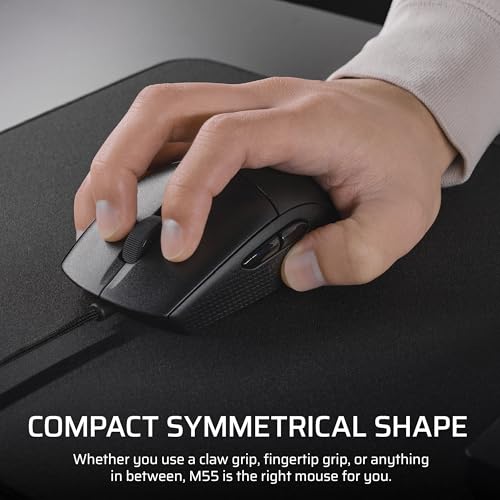










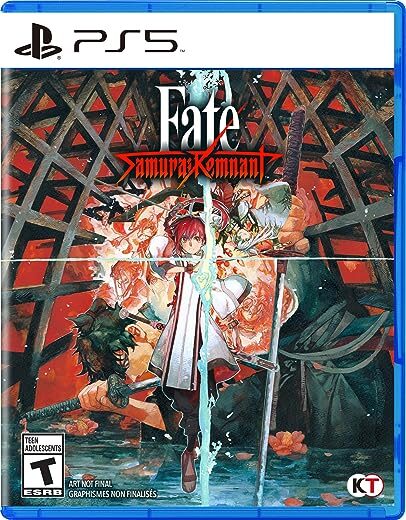

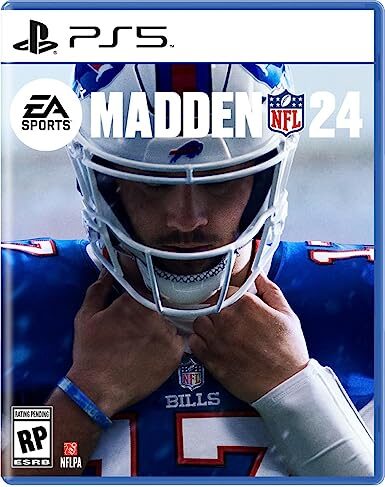
Ross –
The media could not be loaded.
This mouse felt promising at first. Not too large, not too small. Battery included. Feels good gliding on my mousepad, nice.
But it has a major, major issue with the right click. In games, the right click momentarily (randomly) releases when shooting aimed. See video attached.
Can’t replicate it perfectly, seems to happen at random with varying pressures on the right click. This will lead to you unexpectedly zooming out/releasing zoom when shooting with your left click, especially if you burst fire. Majorly annoying. I checked all of the settings in Battlefield to make sure I didn’t have any weird toggling settings checked. Just now encountered this after switching to this mouse from an MX518.
Into the trash it goes.
Anthony –
The media could not be loaded.
With all of the different Mice on the Market, there has to be one that stands out. Well, that’s the problem, they all stand out. What if you want the Performance, but without the extra stuff? This is a perfect example of why this is the Best Shape for Mice. This is the Shape that you can start with, if you wanted to make your own Design. Then, you can start making modifications to the Basic Design. If you wanted to meet the needs of the most people, this is the Mouse Design to use. This is why Average, is not bad at all. This Mouse does Average on everything, and that’s good. Because, this is what makes it Above Average. It comes down to performance over time. Some Special Designs, may not help an Entire Group, where Most People can use this Mouse well.
PROS:
Classic-Classic Design. Really, the All-Around Accommodation for users. This could outfit a Call Center, or School Computer Lab. It is also Wireless. It stores its own Dongle. It connects quickly. Plug-in Dongle, Push the Pair Button. Connected. Dpi Speed Settings are good out of the box. Side Button Locations, are adequately positioned for the Average User. No drop-off in Performance when Playing my Usual Game, that I use a Mouse and Keyboard with. Different, but familiar is what I can say about the switch. The Button Presses were as expected. Very responsive, with no signs of lag. I could use this for Gaming, at my Desktop. I would use this with my Laptop, too. Or, just on the go. You can use this with your Phone, or Tablet, too. Very light design for those wanting light weight. Also, this would be a great Mouse for kids. It is smaller, but it is adequate for Gaming. If it is adequate for Gaming, then most use cases can be satisfied. So, high performance Spreadsheets, maybe? Web Browsing, with the best of them. The High Performance aspect, makes this Mouse work well in everyday regular computing tasks. If you look at this Mouse, there is nothing about this Mouse that says that it is for Gaming. That’s just it! This is the most Low-key Gaming Mouse, I have ever seen. It Performs as a very nice Wireless Gaming Mouse.
NOTE:
For Everyday Users just grabbing this Mouse because it is a good option: This translates to Quick and Accurate Button Response. The same goes for Mouse Tracking on the surface that it is on. The Wireless Communication Responsiveness. The Everyday Person should not have to worry about any of these things, as Gamers do. This is why Gamer Tested, and Approved is important for the Everyday User. So, just because it says, “Gaming” does not always mean that it looks that way, and could be seen more as a “Level of Scrutiny”. This is also why you can turn-off all of those RGB Lights now, when before you could not. People want Performance, even if they don’t Game.
CONS:
It is a little small for me, but I still do well using it, because this is the “Design” that I’m most used to. It is a little slippery. It’s new, so I know a little wear will be good for grip. You will be asking your Kids, “Where is my Mouse?” They are enjoying a performance boost in there Games with your Mouse. You missed the part on the box, where it said Gaming, but your kids didn’t. If you look at this Mouse, there is nothing about this Mouse that says that it is for Gaming.
ctguy –
This mouse is super lightweight you don’t get tired! The buttons are just sensible enough that don’t need too much pressure but also aren’t accidentally pressed either. I was looking for a mouse for my home office setup and also something that I could use with my gaming PC and I found everything I needed. Just put it in a KVM switch and you don’t need to worry about switching the USB dongle it includes. Since it is light I don’t get tired at all from using it for office work and then switching to a quick gaming session. This one doesn’t have RGB or anything like that but does the job and does a fine job at it.
Andrew –
I was super confused when this arrived, as the mouse obviously was not wireless. My laptop has very few USB ports, so I needed the bluetooth capable mouse, which this is not. It looks to me like somebody slapped the wrong barcode on the box and amazon sent me the wrong mouse. The mouse itself feels extremely lightweight, which will take time to get used to. It feels small, like a good size for small hands. The cord is a lightweight braided cord, not the usual heavier, stiff cord. It was plug and play and worked immediately without having to install anything.
DancingCat –
Die Maus klickt einfach super nervig und es ist nicht auszuhalten, wenn ich nicht auf eine neue vernünftige kabelmaus angewiesen wäre würde die wieder zurück gehen…. dazu ist das Mausrad auch eine einzige Geräuschkulisse allein beim drehen schon…
Andrew –
This gaming mouse from Corsair is okay but nothing special. I ordered this so I had a gaming mouse to take on the go instead of taking my good mouse with me and risking damage. This Corsair mouse won’t be replacing my regular gaming mouse but is perfect for travel.
The battery door is a little tricky to get off and on. When you push it back into place it feels like the plastic is going to splinter for a brief moment.
Josh –
This is my new work/travel mouse! I used to use a G603 but I had to have it replaced multiple times due to the scroll wheel and it’s no longer in production. This mouse does much of the same in a very nice package. Standard 2.4 wireless and Bluetooth makes it incredibly portable and flexible in how you use it.
The mouse feels great in hand, buttons and scroll wheel are just dandy, and the sensor is appropriately sensitive. I really like that it runs on one AA battery and the expected battery life is quite high! At $50 for all of this, I think it’s a great deal if the mouse works with your hand. Picture shows this Corsair mouse next to a Razer DeathAdder V3 Pro for comparison.
Anthony –
My daughter needed a new mouse so we thought we would give this a try. This is currently being used for school productivity with some light gaming. Even though it’s listed as a gaming mouse I’m not really sure what really would make it better for gaming. Yes there is the resolution toggle which can be helpful, but personally I find I usually set and forget that. My daily driver is a Logitech M720 and I think that one feels better in my hands. For her she doesn’t seem to prefer one over the other. The ergonomics are pretty good, but nothing outstanding. Overall, I think this is a solid mouse from a brand that I have other gear from so it’s an easy choice but I think there are better options out there if you want to step up the feature set a bit (though they will cost a little more). Don’t get me wrong, this is a good choice, but it’s just an “average” gaming mouse so keep that in mind.