Corsair M65 RGB Ultra Tunable Gaming Mouse

Original price was: £69.99.£49.99Current price is: £49.99.
Corsair M65 RGB Ultra Tunable Gaming Mouse Price comparison




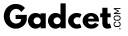




- All prices mentioned above are in United States dollar.
- This product is available at Tesco Stores, Gadcet.com, OnBuy.com, Currys.co.uk, Cazaar.co.uk, Newegg.
- At tesco.com you can purchase Corsair Harpoon Optical Rgb Pro Gaming Mouse for only $43.22 , which is 73% less than the cost in Currys.co.uk ($157.26).
- The lowest price of LOGITECH PRO 2 Lightspeed RGB Wireless Optical Gaming Mouse - White, White was obtained on October 30, 2025 22:33.
Corsair M65 RGB Ultra Tunable Gaming Mouse Price History
Corsair M65 RGB Ultra Tunable Gaming Mouse Description
Corsair M65 RGB Ultra Tunable Gaming Mouse: The Ultimate Gaming Companion
The Corsair M65 RGB Ultra Tunable Gaming Mouse is designed for gamers who demand precision and reliability. This wired gaming mouse offers cutting-edge features and exceptional performance to elevate your gaming experience. With its durable construction and customizable options, this mouse is ideal for both casual and professional gamers.
Unmatched Precision and Customization
- High Sensitivity: The M65 RGB boasts a maximum sensitivity of 26,000 DPI, allowing for pinpoint accuracy in every action.
- Ergonomic Design: Its ergonomic grip complements long gaming sessions while reducing fatigue, making it suitable for both office use and prolonged gaming marathons.
- Weight Adjustment: Customize your gameplay with adjustable weights, ensuring you achieve your preferred mouse feel.
Advanced Gaming Technology
This gaming mouse harnesses optical tracking technology for swift and accurate movements. Experience seamless 1:1 tracking, making it perfect for fast-paced games where split-second decisions matter the most. The M65 RGB’s ambidextrous design ensures comfort for all users, catering to right-handed players with its thoughtful design.
Features and Benefits
- Multiple Programmable Buttons: With 8 buttons at your fingertips, you can easily assign complex macros and shortcuts, enhancing your gaming flow.
- RGB Lighting: Personalize your mouse and create a visually stunning setup with customizable RGB lighting effects. Sync it with your other Corsair devices for a unified look.
- Durable Build Quality: Made with high-quality aluminum, the M65 RGB is built to withstand intense gaming without compromising performance.
Price Comparison Across Suppliers
The Corsair M65 RGB Ultra Tunable Gaming Mouse is competitively priced across various online retailers. Currently, prices may vary between $59.99 to $79.99 depending on your chosen supplier. Be sure to check out our 6-month price history chart to see the latest price trends and make an informed purchase.
6-Month Price Trend
Over the last six months, the M65 RGB’s price has shown an interesting trend. Historically, the price peaked at $79.99 during holiday seasons but has recently stabilized around $59.99 during clearance sales, providing potential cost savings for savvy shoppers.
Customer Reviews: What People Are Saying
Users rave about the Corsair M65 RGB for its precise performance and ergonomic design. Many appreciate the customizable weight system that allows for tailored handling, providing a competitive edge in gameplay. Customers have particularly praised the responsiveness and accuracy of the mouse, claiming it significantly enhances their gaming experience.
- Positive Aspects:
- Exceptional build quality and durability.
- Customizable button features enable versatile gameplay.
- High DPI settings cater to varied gaming styles.
- Noted Drawbacks:
- Some users report the RGB lighting may not sync well with certain gaming setups.
- A few customers felt the weight adjustment feature could be further improved.
Explore More with Unboxing and Review Videos
To get a better sense of how the Corsair M65 RGB Ultra Tunable Gaming Mouse performs in real-world scenarios, be sure to check out engaging unboxing and review videos. These visual presentations highlight its features and offer insights into its aesthetic appeal and performance capabilities.
Why Choose the Corsair M65 RGB?
The Corsair M65 RGB Ultra Tunable Gaming Mouse stands out for its combination of advanced functionality, durability, and the flexibility to adapt to various gaming genres. Whether you’re battling it out in the latest FPS or conquering an RPG, this mouse is tailored to deliver peak performance.
Don’t settle for less—experience the power and precision of Corsair’s gaming technology. It’s time to enhance your gaming setup with the Corsair M65 RGB Ultra Tunable Gaming Mouse. Compare prices now!
Corsair M65 RGB Ultra Tunable Gaming Mouse Specification
Specification: Corsair M65 RGB Ultra Tunable Gaming Mouse
|
Corsair M65 RGB Ultra Tunable Gaming Mouse Reviews (11)
11 reviews for Corsair M65 RGB Ultra Tunable Gaming Mouse
Only logged in customers who have purchased this product may leave a review.







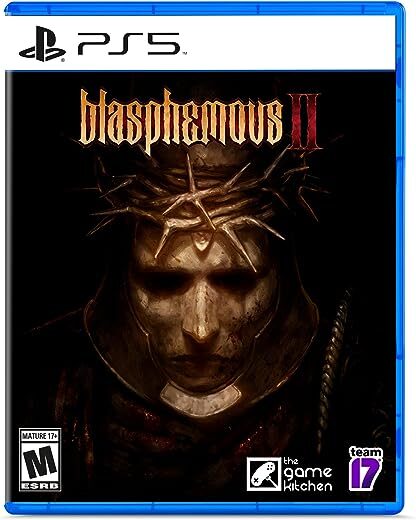
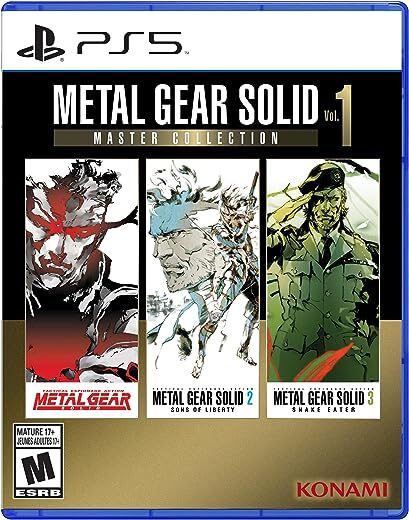



Zoedynasty –
Would give it a 5, but for my needs, I deduct one star for productivity. For gaming, this is excellent. However, when I use this all day for work, the buttons are so sensitive that I find I can’t just rest my hand on the mouse for long reading sessions. I end up mouse clicking unintentionally. Usually, this isn’t such a big deal as it just opens contexts menus and such. Also, the Icue software interface is more difficult to navigate and understand than the logitech gaming software I used before. Icue is very powerful, and all sorts of adjustments are there, but it requires some reading and getting used to. Overall great high quality mouse that’ll take your gaming to the next level.
Amazon Customer –
It’s a really good mouse, but not as ergonomic as the previous design of the m65, there is a tendency to press the thumb trigger button while gripping the mouse. Software is great.
LD –
1 WEEK UPDATE: After a week of use I have decided to return this mouse and try the Ironclaw. The bottom line is, I am not getting used to the feel of this mouse. I think it is just too small for my hand. I also don’t like the sniper button being located where my thumb naturally rests. Sometimes I pick up my mouse to re-position it and I end up pushing the sniper button sometimes. There is no question that this mouse is superb as a dedicated gaming mouse. Between the 26,000 DPI capability and the 8,000 Hz polling rate, this thing really performs as a gaming mouse. But for everything else, it falls short for me. I want a larger mouse that is more oriented towards comfort, I am willing to trade off some of the gaming performance to have a more comfortable mouse.
Original Review:
For the past 5 years I have been using the Corsair Sabre and just recently noticed issues with the right click, I was having to push it harder for it to stay on during gaming. Other than that it still works fine so I will keep it as a backup mouse. But I decided to upgrade to the M65 RGB Ultra. Last two photos are comparisons of the M65 vs the Sabre. As you can see the size of the two is equivalent, but the shape and feel is very different.
1. With all the weights installed, the M65 is significantly heavier. With them removed, significantly lighter. So it is very nicely tunable in the weight department. I am keeping all of them installed as I like a heavy mouse.
2. For pretty much everyone the sniper button on the M65 is going to be located where your thumb naturally rests on the mouse. This is one of the biggest differences that requires getting used to. The button requires a firm press to activate so accidentally doing so really isn’t a concern. Its just the feel of the button constantly on your thumb is different if you have never used a mouse with a button in this location. FYI in default setup pressing the sniper button (at any time) changes the mouse to the sniper DPI setting (400 DPI), this is really nice to have during gaming. I don’t play a lot of FPS games but I will still use it occasionally. Of course you can program all the buttons to do whatever you want them to do in iCue.
3. The mouse wheel on the M65 has a grippier feel and is much harder to rotate. It also has a very solid click into place. It isn’t a smooth scrolling wheel, it has very pronounced ‘notches’. Some will like it, some won’t.
4. I have the wired version and the quality of the USB cable is excellent and very soft. The USB plug itself has grippy rubber on it and is also very well made.
5. The range of DPI with this mouse is crazy. I tried 26,000 DPI but frankly I don’t see how anyone would ever use it, even in FPS games. I changed my settings from 1200 DPI to 15,000 DPI and even then I will probably never use the 15k setting. The most I ever use in game is about 12k. But it is still available if you want it.
6. One of the draws of the wired version of this mouse is the 8,000 Hz polling rate. I just tried it while playing the Dead Space remake and did NOT like it at all. It felt unnatural to me. It was so fast that I was getting rapid and unexpected movement in game that went away when I lowered the setting to 4,000 Hz. At 4,000 Hz it is still extremely responsive and feels much more natural to me. I suspect that I am probably so used to having a slight delay that it just feels more normal. Note that it also requires a lot of CPU power to function in game at 8,000 Hz. Its not worth it to me and I didn’t like it, but to each his own.
Overall I am happy with this mouse. I still have to get used to the overall feel of it in my hand, but that will happen fairly quickly. Hopefully it holds up.
Atty –
Had a m65 from about 10 yrs ago and had to replace it. This mouse is just as smooth and I enjoy the adjustable weights. The clicks are smooth and scroll wheel feels well built.
LD –
The Corsair M65 Gaming mouse exceeded my expectations in every aspect. Its precision and responsiveness during gameplay are truly remarkable, thanks to the advanced sensor and customizable DPI settings. The sniper button is a game-changer, providing on-the-fly sensitivity adjustments for those critical moments.
The robust construction with aircraft-grade aluminum not only gives it a premium feel but also assures me of its durability. Comfort is key during long gaming sessions, and the ergonomic design of the M65 ensures that my hand feels at ease.
The customizable RGB lighting adds a cool aesthetic touch, and the programmable buttons offer a personalized gaming experience. Setting up and customizing the mouse through Corsair’s software is a breeze, making it user-friendly.
In summary, the Corsair M65 is a fantastic investment for any gamer looking for a high-performance, durable, and stylish gaming mouse. It has definitely elevated my gaming experience, and I wholeheartedly recommend it to fellow enthusiasts.
Amazon Customer –
Es muy cómodo, se nota enseguida la calidad de los materiales y el agarre del mouse, cambié del Corsair Glaive a este y ambos han sido de lo mejor que tenido en cuanto a mouse, súper satisfecho con la compra, 100% recomendado
tara r. –
I just got the M65 RGB Ultra Wireless in today along with a K100 RGB Keyboard. So far my impression of the mouse is meh… Ergonomically it’s a much smaller mouse than I am used to and it sits far forward in your hand almost to the point to where it feels like it is going to shoot forward from your grip. My biggest issue however, is the left click vs the right click. The left click feels stiff and gives a hard click when pressed which is both felt and audible. The right click feels how a mouse click should feel, smooth, tactile, and little resistance with a quiet click. Ultimately I’m going to be sending this mouse back after having researched the issue and it appears to be a repeated and ongoing issue for quite some time. To the extent that they address the issue and provide a “solve” on Corsair’s website which simply offers how to reset the mouse… which surprise, doesn’t fix the issue! Pretty bummed because I was really excited to use this mouse side by side with my new keyboard which so far is pretty epic!
Stormtrooper –
I have relatively small hands and fits my hand quite nicely.
Zoedynasty –
I have this one and the wired version and I love it for gaming and everyday PC use, I have zero complaints, I have normal man sized hands not small not large and it fits well, no hand cramps, It’s not covered in buttons so prob not for the types the like hotbuttons which I do not.
B. Wagoner –
Very nice quality. Fits perfectly in my hand.
Zaúl Padilla González –
Size and weight are good for me, software allows many changes – but not able to disable the sniper button.