Corsair SABRE RGB PRO Champion Series Gaming Mouse

Original price was: £59.99.£50.18Current price is: £50.18.
Corsair SABRE RGB PRO Champion Series Gaming Mouse Price comparison




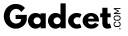



- All prices mentioned above are in United States dollar.
- This product is available at OnBuy.com, Tesco Stores, Gadcet.com, Currys.co.uk, Newegg.
- At onbuy.com you can purchase Corsair MM250 Champion Series, X-Large Premium Anti-Fray Cloth Performance Gaming Mouse Mat, Black for only $41.44 , which is 74% less than the cost in Currys.co.uk ($160.49).
- The lowest price of LOGITECH PRO 2 Lightspeed RGB Wireless Optical Gaming Mouse - White, White was obtained on October 21, 2025 23:25.
Corsair SABRE RGB PRO Champion Series Gaming Mouse Price History
Corsair SABRE RGB PRO Champion Series Gaming Mouse Description
Corsair SABRE RGB PRO Champion Series Gaming Mouse – Your Ultimate Gaming Companion
The Corsair SABRE RGB PRO Champion Series Gaming Mouse is designed for gamers seeking precision and performance. With its ergonomic design and customizable features, this mouse elevates your gaming experience to a professional level. Discover why it’s one of the top choices for gamers everywhere!
Key Features of the Corsair SABRE RGB PRO
- High-Precision Sensor: Equipped with a state-of-the-art optical sensor, this mouse offers a DPI range up to 26,000 for lightning-fast responses.
- Ambidextrous Design: Whether you’re left or right-handed, the comfortable grip and lightweight structure make it ideal for prolonged gameplay.
- Customizable RGB Lighting: Personalize your gaming setup with vivid RGB lighting that can be synchronized with other Corsair devices.
- Onboard Profile Storage: Save up to five profiles on the mouse for different gaming scenarios without needing additional software.
- Flexible Paracord Cable: The flexible cable reduces drag and improves maneuverability for smoother gameplay.
- Durable Build: With a weight of just 2.61 ounces and dimensions of 5.08 x 2.36 x 1.65 inches, the SABRE RGB PRO is lightweight yet durable, perfect for competitive gaming.
Price Comparison for the Corsair SABRE RGB PRO Gaming Mouse
Prices for the Corsair SABRE RGB PRO Gaming Mouse vary across different suppliers. To find the best deal, we’ve provided a comprehensive price comparison that keeps you informed. On average, you might find it priced between $49.99 and $79.99, depending on promotions and retailer pricing strategies. Make sure to compare prices across platforms to ensure you’re getting the best value!
Insights from the 6-Month Price History
The Corsair SABRE RGB PRO has shown some exciting trends over the past six months. Typically priced at around $69.99, the mouse has seen fluctuations with prices dipping to as low as $49.99 during sales events. This trend indicates that it’s worth keeping an eye on seasonal discounts or bundle deals that could save you more!
Customer Reviews: What Gamers Are Saying
Customer feedback reflects a generally positive response towards the Corsair SABRE RGB PRO Gaming Mouse. Many users praise its comfortable grip and the high sensitivity settings that enhance gameplay. Reviewers highlight the customizable RGB features as a significant plus, contributing to an immersive gaming environment.
However, some users have pointed out that the lightweight design might not be suitable for everyone, particularly those who prefer a heavier mouse for stability. A few reviews also mentioned minor software issues, suggesting that the customization interface could be more user-friendly.
Unboxing and Review Videos
For those looking to see the Corsair SABRE RGB PRO in action, we recommend checking out various unboxing and review videos available online. These videos provide a visual overview, showcasing its features and performance in real-time, helping you better understand what to expect before purchasing.
Why Choose the Corsair SABRE RGB PRO Gaming Mouse?
Choosing the Corsair SABRE RGB PRO means investing in a gaming mouse that blends performance, customization, and comfort. The ambidextrous design caters to all gamers, while its high precision ensures you’re always ahead in competitive scenarios. With easy compatibility for both Windows and macOS 10.15 or later, this mouse is versatile for various setups.
Whether you’re a casual gamer or a professional eSports player, the Corsair SABRE RGB PRO Gaming Mouse is engineered to support your gaming style. Explore different price options and reviews to find the perfect fit for your gaming needs.
Ready to elevate your gaming experience? Compare prices now!
Corsair SABRE RGB PRO Champion Series Gaming Mouse Specification
Specification: Corsair SABRE RGB PRO Champion Series Gaming Mouse
|
Corsair SABRE RGB PRO Champion Series Gaming Mouse Reviews (9)
9 reviews for Corsair SABRE RGB PRO Champion Series Gaming Mouse
Only logged in customers who have purchased this product may leave a review.


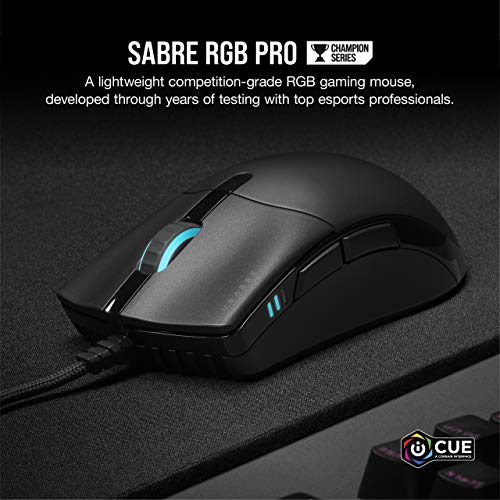






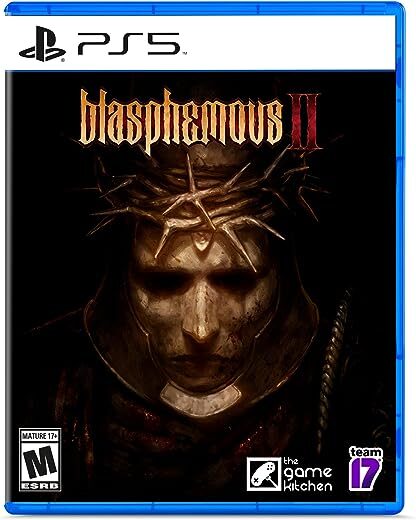
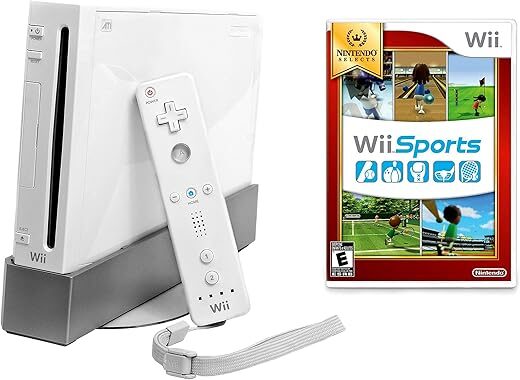
Otimo –
Começou a apresentar defeito.depois da garantia.
Jack_bought_this –
<3 This is the best mouse I've had YET!!! \m/ AND I saved a boat load of money on this one vs other $100+ "gaming mice". I feel so sorry for gamers anymore because their getting taken to the cleaners and back a wirseless mouse is not new tech by any means and I wouldn't spend 100$ on one with a gun to my head! That why I LOVE this mouse! Affordable and has worked FLAWLESSLY! Corsair coming through in the clutch again!!! You can even customize the color on it a bit which is a very nice touch. BEST OF ALL the DPI button is flush with the mouse so I NEVER click it accidentally like with many other "gaming" mice I've owned in the past. Smooth feel on the pad and great grip feeling in your hands for those sweaty hands bois out there. The sleep mode works like a charm and the only thing I didn't absolutely love about this mouse is the battery life like BUT the mouse is super light weight so you can flick around and get those sick headshots so its a very minor thing but I do find myself charging it a bit more than my other mice but the best part about that is the mouse clearly shows you when it needs a charge long before it ever just shuts off do to low power(like the mouse I replaced this one with would do that to me all the time! and is now in the bin) And as a cute lil bonus the ICUE software that comes with the mouse is also a great way to monitor your CPU and GPU temps as well as customize the mouse and stuff(its all bundled in the mouse software) which is a nice touch and let me replace older Temp utility programs I had so the software with this was basically a three in one for me at least. Lastly I'm a huge person 6'4 with fairly large hands and this mouse fit my hand like a custom fit glove or sports coat PERFECT!!! Can't think of anything bad to say about this mouse its most excellent and best of all its not a complete ripoff like those other $100+ "gaming" mice out there. Don't get suckered into wasting your money on a primitive piece of technology GET THIS AWESOME MICE INSTEAD! =D
Vincent Lebel –
Précise, réactif et confortable. Cette sourie est incroyable !
– L’autonomie est bonne. Après une semaine d’utilisation, la batterie était rendu à la moitié de son autonomie.
– Les touche sont agréables. la pression qu’on doit effectuer est minime et elles sont très réactive. Coupler avec son poids et son capteur, elle est vraiment réactif.
– la prise en main est excellente, je n’ai rien d’autre à dire.
Défaut: Son prix.
– je la trouve un peu trop cher. si elle vaudrait 40$ de moins, en n’on entendrait plus parler.
À pars ça, c’est une bonne sourie que je conseil.
C Miner –
This is my second Corsair Sabre mouse. I want a corded mouse with a programmable button that I can use for tab targeting. I don’t want a mouse with too many programmable buttons because I am not that good of a player. This mouse is perfect and it fits my hand well. It is easy to program using the Corsair Icue program
Tyler D. –
No longer recommended, see updates for reasons why.
Pros:
– Great Build Quality. No squeaks or rattles of any kind. It seems that this can be hit and miss according to other reviews.
– Very Comfortable
– Extremely fast and crisp clicks on all buttons.
– DPI Readout
– Lightweight
– iCue is very powerful and fully featured
Cons:
– iCue software is huge, may cause issues on some systems.
– iCue is required to startup with Windows in order to set things like polling rate, DPI, RGB, button mappings, etc.
– The mouse goes into random RGB mode when the computer is locked.
– No way to turn off RGB without software
– Mouse Acceleration (Enhanced Pointer Precision) is enabled by default and buried in the settings menu.
Info:
Many years ago I had a Deathadder and absolutely loved the shape for my grip. I have a bit of a relaxed palm grip (19x10ish cm hand size). At 1600 DPI, I use my fingers to make minute adjustments when browsing, but rely more on my wrist when gaming. It’s hard to explain, BUT, the way I hold my mouse, the shape of the Deathadder felt great, if not perfect. Unfortunately, I owned two and both broke within a year, so I jumped ship. Fumbling my way through the mouse world, I snagged a Steelseries Rival 300, which was alright, and then grabbed a Glorious Model D. I liked the model D but there were build quality issues with it, and it didn’t fit my hand as well as I was hoping.
When I got this mouse, it fit my hand perfectly right away; I knew it was a keeper. I’ve used this for the past week for work and plenty of FPS gaming and everything has felt natural and smooth. Literally hit the ground running. No adjustment physical period like I got with other mice where I could feel I was used to the shape of my previous mouse. What took a bit of time was setting up the mouse the way I liked it. Disabled Enhanced Pointer Precision, 2 KHz polling rate, 1600 DPI, and my macros for several games. But once you get used to the iCue software, things are a breeze. Just a bit of a learning curve there. The only other thing worth mentioning is that the skates aren’t as slick as the ones on my Model D, the PTFE is just better on that mouse. Perhaps the aftermarket will take care of that.
Overall: At this price point, It’s probably the best Right Handed Ergonomic mouse you could ask for. It has all the bells and whistles, great build quality, and just feels good in your hands.
UPDATE (July 2022) – In April of 2022, after 11 months of ownership, I started experiencing an issue that made the mouse nearly unusable. I work from home and have a nice setup where I can use the same mouse and keyboard for both my work laptop and my desktop with a press of a button. So this mouse sees nearly constant use. And don’t misconstrue that as an excuse for why the mouse started malfunctioning in less than a year’s time, just giving some background. The issue was that the scroll wheel started to become less and less responsive. Scrolling would sometimes result in the document/webpage/whatever barely scrolling at all. Sometimes it would scroll a few lines up in the wrong direction. It became so bad that I swapped the mouse out with an old backup mouse and contacted Corsair support. The experience was good for the most part. Support was responsive, but they had me run through some unnecessary troubleshooting steps like resetting the mouse’s settings, despite it clearly being a mechanical problem. After about a full day of email correspondence, they sent me an advanced replacement with a prepaid label to send the defective product back. So, overall, not bad. I received the mouse in a few days and so far there are no problems with the replacement other than some light squeaking from the side mouse buttons. I’m docking a star from my original review because I don’t believe a $60 product like this should be breaking in less than a year’s time.
UPDATE (Sept 2022) – The scroll wheel issue is back with my replacement mouse. Corsair support is making me go through the same troubleshooting steps again while insisting that they contact “Tier 3 Specialists” for extra support. It’s been over two days since I’ve heard back from them. Calling them gets me nowhere. So I’m stuck with yet another broken mouse, waiting for “specialists” to tell me what I already know. There’s a fundamental defect in the design of the scroll wheel of this mouse. I have no confidence that a 2nd replacement will be any different. Frustrating support, bad design. Shame, really, because I really like this mouse when it’s working properly. However, I can no longer recommend this product.
JediL1C1OUS –
I had been using a Redragon M711 for more than a few years now. It served me well and I really liked it, thinking it had the same quality as past mice I had spent a lot more money on. However, it started developing a squeak in the scroll wheel which was very annoying so I recently replaced it with the exact same one, thinking it should last a few years again. Unfortunately, after only a month, the new one also developed the squeak in the scroll wheel. Also, the right mouse button took a little more effort to click, even after taking it apart and ‘fixing’ it (there was access plastic in the moulding that was blocking the clicking path). Needless to say, I decided to spend a little more on my next mouse in hopes of a better experience.
This Corsair Sabre made me realize how much better a mouse can and should be. It really is noticeably lightweight and glides with little effort on my mousepad. The best part though, is the clicky goodness of all the buttons. They are super responsive, take little effort, and just feel good to use. The size of the mouse is also good for me and provides good ergonomics for larger hands. My only minor suggestion would be that they could have added a little bit more lighting areas, but that is just personal preference.
I do not regret my purchase at all and am really enjoying this mouse.
Jonathan Dominguez –
Articulo completamente defectuoso e inservible. Nunca prendio, nunca cargo, simplemente me mandaron un mouse que no funcionaba.
Zhelaine –
Lo compré en promoción, es excelente mouse, se siente bien el movimiento, casi no se siente el retraso pues es casi nulo y su cable es muy largo. Mis dieces
Leonardo da Silva –
Optem por comprar produtos da Logitech, eu pensei que esse seria diferente mas não, logo depois de alguns meses o scroll parou de funcionar.