Corsair Scimitar Pro RGB MMO Gaming Mouse

Corsair Scimitar Pro RGB MMO Gaming Mouse Price comparison






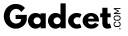

- All prices mentioned above are in United States dollar.
- This product is available at OnBuy.com, Tesco Stores, argos.co.uk, Gadcet.com, Currys.co.uk.
- At onbuy.com you can purchase M908 Impact RGB LED MMO Mouse for only $36.84 , which is 77% less than the cost in Currys.co.uk ($158.00).
- The lowest price of LOGITECH PRO 2 Lightspeed RGB Wireless Optical Gaming Mouse - Magenta, Pink was obtained on November 16, 2025 04:21.
Corsair Scimitar Pro RGB MMO Gaming Mouse Price History
Corsair Scimitar Pro RGB MMO Gaming Mouse Description
Corsair Scimitar Pro RGB MMO Gaming Mouse: Unleashing Your Gaming Potential
The Corsair Scimitar Pro RGB MMO Gaming Mouse is the ultimate tool for gamers looking to enhance their gameplay. This powerful gaming mouse is designed with precision and comfort in mind, ensuring you stay competitive in the most intense gaming sessions. Whether you’re navigating complex MMORPGs or engaging in fast-paced FPS games, the Scimitar Pro delivers the performance you need. With its customizable features and sleek design, it stands out as a top choice in the gaming community.
Key Features and Benefits of the Corsair Scimitar Pro RGB
- 17 Programmable Buttons: Tailor your mouse with 17 fully programmable buttons. Map complex macros and functions for quick access, ensuring you never miss a critical moment in your game.
- High-Precision Optical Sensor: Equipped with a mouse maximum sensitivity of 16,000 DPI, the Scimitar Pro ensures precise tracking. Adjust your sensitivity on the fly for ultimate control during crucial gameplay.
- Dynamic RGB Lighting: Customize the stunning RGB lighting effects across the mouse. Sync with your other Corsair RGB devices for a cohesive look that enhances your gaming setup.
- Comfortable Design: Designed for right-handed users, the Scimitar Pro features a compact ergonomic shape for extended gaming comfort. Play longer without fatigue.
- Compatibility: Fully compatible with Windows 10, this mouse is ideal for personal computer gamers who demand both functionality and style.
- Durable Build: Made from sturdy plastic, the Scimitar Pro is designed to withstand rigorous gaming sessions while maintaining its premium feel.
Price Comparison Across Different Suppliers
When searching for the Corsair Scimitar Pro RGB MMO Gaming Mouse price, you’ll find various suppliers offering competitive rates. Most retailers price it between $70 and $100, so it’s wise to compare options. Our price comparison feature allows you to quickly identify the best deals available from multiple retailers, ensuring you receive the best value for your purchase.
Insights from the 6-Month Price History
According to the 6-month price history chart, the Corsair Scimitar Pro has remained relatively stable in price, with slight variations during seasonal sales. The lowest recorded price was approximately $68 during a promotional event, indicating potential savings during the upcoming holiday season. Keeping an eye on these trends can help you snag this gaming mouse at a bargain.
Customer Reviews: What Users Are Saying
Customer feedback highlights numerous strengths of the Corsair Scimitar Pro RGB MMO Gaming Mouse. Users praise its customizable features, particularly the robust macro capabilities, which significantly enhance gameplay. Many appreciate the high DPI settings, which provide them with superior precision during critical moments in competitive gaming. The ergonomic design has also received accolades for its comfort during extended use.
However, some customers note a few drawbacks. A few users reported the learning curve associated with programming the extensive number of buttons. Others mentioned that the weight might take some getting used to, particularly if they’re transitioning from lighter mice. Overall, the pros notably outweigh the cons, making it a favored choice among avid gamers.
Explore Unboxing and Unbiased Reviews
To further understand the Corsair Scimitar Pro RGB’s capabilities and features, check out various unboxing and review videos available on YouTube. These videos offer in-depth demonstrations, showcasing the mouse’s performance in real-time gaming scenarios, as well as tips and tricks for maximizing its functionality. Users often find these resources valuable for assessing whether this gaming mouse meets their needs.
If you’re in the market for a reliable and versatile gaming mouse that can keep up with your gaming ambitions, the Corsair Scimitar Pro RGB MMO Gaming Mouse is an excellent choice. Combine its customizable buttons, high precision, and aesthetic appeal to enhance your gaming setup and performance.
Don’t miss out on securing this top-tier gaming mouse at a great price! Compare prices now!
Corsair Scimitar Pro RGB MMO Gaming Mouse Specification
Specification: Corsair Scimitar Pro RGB MMO Gaming Mouse
|
Corsair Scimitar Pro RGB MMO Gaming Mouse Reviews (9)
9 reviews for Corsair Scimitar Pro RGB MMO Gaming Mouse
Only logged in customers who have purchased this product may leave a review.



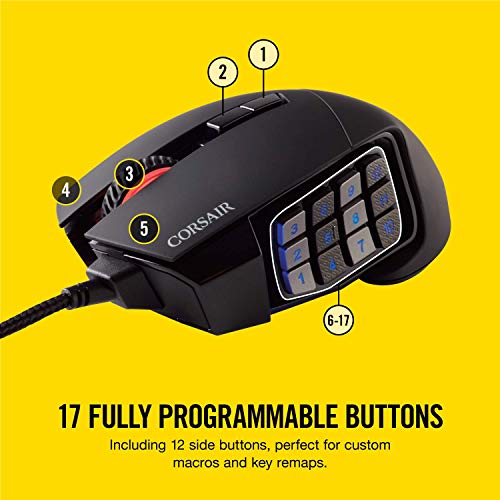



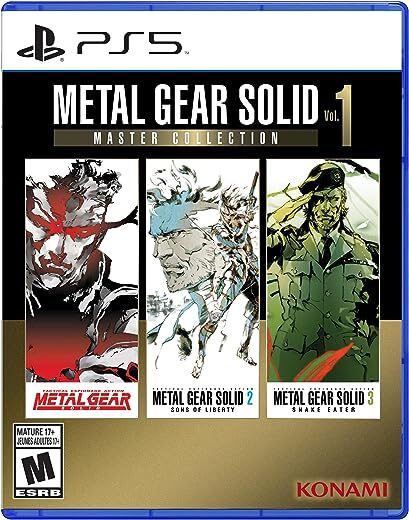


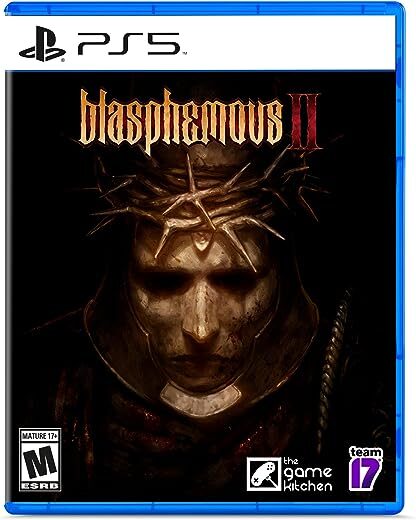
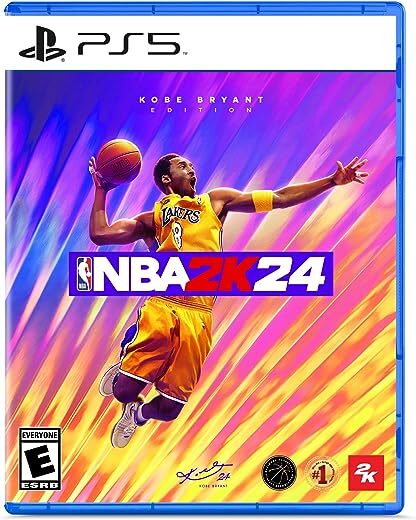
Alyx –
This is the first mouse I’ve had the just works, and continues to just work. Software is stable when using it, works great without it. No weird issue like with other gaming mice, and the sensor still works great like it was brand new unlike other mice sensors that seem to degrade in their tracking ability over time. Have had this one for a while now and I love it. I’m planning on getting more corsair peripherals in the future because I’m so impressed with their mice, cases, and coolers. I have had issues with Logitech deteriorating over time, and very buggy razor software(synapse wrecked havoc with it’s glitching) but this one just works.
TankrosBR –
O mouse além de bonito é um show a parte. A possibilidade de gravar macros em todas as teclas laterais ajuda muito, principalmente para quem trabalha com TI, tenho muitas funções importantes atalhadas com macros, isso me ajuda muito no dia a dia de trabalho. Os leds são personalizáveis, como acontece em outras marcas, o mouse desliza muito bem nos mouse pads convencionais e gamers e é bem confortável. O ponto negativo é o software de controle, é pouco intuitivo, o que demanda um certo tempo para pegar as manhas do mesmo. Outra coisa que esqueci de mencionar é que o mouse consegue armazenar até 3 configurações no próprio mouse e vc pode utilizar as suas configs em outra máquina sem a necessidade de instalar o software para funcionar as suas configs como acontece em alguns outros mouses
Charles Z. –
It takes a lot of getting used to using the 12 keys on the mouse instead of the number row on the keyboard, but it’s definitely doable. However, if that’s not your style, then you can also program the keys to be just about anything else you want. Including keys F13 through F24.
The thing itself comes with three preset profiles saved to it. You can edit these, as well as make your own profiles, with the iCUE software that Corsair offers for free, sure it’s one more thing that you have to use, but if you’re getting this mouse you had to expect it’d need outside software to properly make all of the macros for the 12 thumb keys.
Of course, you can edit every single button on the mouse to whatever you want it to with only one exception, when you don’t have the iCUE software installed on whatever computer you’re using it on you’re stuck with whatever profiles you saved to the mouse itself, and for these hardware profiles certain buttons can’t be altered.
But, playing at home with the icue software and your profiles saved to your computer you have a much larger ability to customize the keys of the mouse. The mouse is enjoyably weighty, glides across pads with ease, and even has a “snipe” mode, which you can configure to whichever button on your mouse you want. Overall, the mouse is fantastic, it feels good on your hand, and, despite what you may initially think, it’s actually really easy to pickup, as long as you’re picking up and not pushing the buttons in while you do so you’ll be fine. It’s very easy to pick up using your thumb to just catch on the bottom row of buttons without pushing them in at all, they feel mechanical and don’t just slip in or the like, you have to actually push them with your finger, which is always nice.
The optical sensor works great, the colors are cutomizable, and, in case you were wondering, there is a way to tell what dpi you have it set to, the color of the section that’s just in front of your thumb changes depending on the dpi, you can set these colors to whatever you want in iCUE and the manual that comes with the mouse tells you all of the defaults.
Matheus Correia de Queiroz –
Top, estava entre ele e um Naga, sem duvida corsair é top ! somente o software que poderia ser mais intuitivo, mas depois que pega o jeito é tranquilo
Jem Hasan –
The media could not be loaded.
Hardware:
It has nice feel on your hand.
The buttons take some time to get used with but once you do it is great.
One minus is the mouse contact with the pad. Needs regular cleaning to make it smooth (never had that feeling with other mouse).
Also the scroll makes sounds as if it has been used for decades and it has been only few months.
But software is so frustratingly bugged that I sometimes wont to throw this mouse out of the window.
There are 3 junk profiles stored in the mouse which you CANNOT ever delete (they always come back)!
And for some reason mouse keeps switching the profile to one of those junk profiles and is causing some major frustration!
Also up until the software launches the settings of the mouse are by default (low DPI) and this is very unpleasant if you happen to use KVM with multiple computers and switch them around often.
This happens because the PC is asleep and when switched it awakes and takes time for the iCUE to launch and apply profile settings.
The button remap is another pain but once you have it done it is a relief I don’t have to use it anymore!
Overall I am disappointed!
I hope the iCUE gets improved soon because this is just intolerable.
Update:
Software issues fixed and now working a lot better!
Only the scroll scratchy sounds are left to annoy me but is no a biggy.
Matt –
Computer mice is something that I have been shopping around for for a time to find something that fits my hand, is comfortable, has good material, a number of different features, software. Needless to say that there is a lot of factors that go into finding a good mouse for your setup. I have a breakdown of different factors that I was looking at and what I find to be important.
Shape and Comfort: The Scimitar is akin to something a bigger mouse, I would say, and the mouse goes straight to the left and mouse buttons. There is no decreasing level, it looks flat when looking on the side. Personally, I would say if you have a bigger hand, this shape will be good for you.
Material and Clicks: One thing that I like from mice is the material that is used on the mouse. For example, the Razer Viper mini I also have has a great feel and the clicks just sound good to me. The Scimitar has a simple smooth material, nothing crazy, it’s fine, and the clicks are what you would expect from any other mouse. Nothing out of the ordinary.
Side buttons: the main reason you are probably looking at the mouse in the first place, the side buttons for MMO’s or other functions. These buttons are good, big, easy to hit and you don’t lose your place. What’s interesting is the plate the side buttons are on, you can move that forward or backward on the mouse, something I have not seen on any other mouse. Kudos for this customization.
Cord: Fine, nothing to write home about, I believe there are others that are better on the market, but it’s fine.
Software: Corsair has their ICue system and to be honest, I feel like this is very bloated software. Seems like a lot going on and I wasn’t a big fan overall.
Overall: A good mouse for a particular subset of users. If not, maybe keep looking or if you can find one to try, then you can make a very informed decision. Who?
-Those with a larger hand
-Looking for multiple buttons for MMO’s or other functions
Rygel –
I was using a Perdition mouse (which I still think is a great mouse) but I was noticing the angled buttons on the grid caused discomfort and my thumb started to develop a callus after prolonged intense gaming because of how quickly I seem to move my thumb. Also, it has a glossy finish that seemed to collect dirt.
This mouse, those problems are gone, and there are additional benefits. It has a nice matte finish. The movable button grid is also excellent for my large hands and I find my thumb cramping less. The buttons are smooth to move over quickly, but there is a noticeable texture on the 4-6 and 10-12 rows to easily distinguish the buttons if you like that. The buttons have a good size and feel and the click feels good. Even the ring finger rest is comfortable and has a nice grip feel to it.
I will say that the software is very annoying. It is pointlessly complicated and sometimes I have to unplug and plug in the mouse to get it to load the settings correctly, but at least it is not often and never has it lost settings randomly during use.
I love the mouse enough that the annoyances with the software are not enough for me to lower the rating. I highly recommend this mouse, whether you are just getting into using a button grid mouse or you have been using them for a while.
Rév O’Conner –
Edit after a year of use: The scroll wheel broke again, it’s the 13th month, so the first one lasted for 8 months, the second one for 5 months. Terrible terrible build quality! The software is okay, better than logitech for sure (it doesnt bug out once you set it up unlike logitech which breaks every d*** time after an update)
I have used a lot of macro mouse over the years including logitech, steelseries and razer and surprisingly the razer one lasted me the longest, almost 2 and a half years of use (razer naga hex). Logitech g600 was really big, hurt my hand and also the scroll wheel broke at 13th month of use. Steelseries was a similar case. Razer’s software has improved so much over the years, just bought another of their product and the synpase is amazing now. I am not sponsored by any company.
Avoid this at all cost, if you want longevity.
James H –
A fantastic mouse