
Original price was: £29.99.£22.98Current price is: £22.98.
CXFTEOXK 1300Mbps Dual Band Wireless USB WiFi Adapter Price comparison
CXFTEOXK 1300Mbps Dual Band Wireless USB WiFi Adapter Price History
CXFTEOXK 1300Mbps Dual Band Wireless USB WiFi Adapter Description
Discover the CXFTEOXK 1300Mbps Dual Band Wireless USB WiFi Adapter
Enhance your internet experience with the CXFTEOXK 1300Mbps Dual Band Wireless USB WiFi Adapter. Offering seamless connectivity and robust performance, this adapter is perfect for streaming, gaming, and web browsing. Its compact design and advanced technology make it a must-have accessory for anyone looking to boost their wireless connectivity.
Key Features and Benefits of the CXFTEOXK USB WiFi Adapter
- High Speed Connectivity: Experience lightning-fast internet with speeds of up to 1300Mbps. Perfect for 4K streaming and online gaming.
- Dual Band Functionality: Operates on both the 2.4GHz and 5GHz bands, allowing for flexibility and reduced interference.
- Compact Design: Measuring just 2.6 x 0.82 x 0.39 inches and weighing only 1.44 ounces, this adapter is portable and easy to use.
- Easy Installation: Plug-and-play functionality makes it user-friendly; simply connect to your device, and you’re ready to go.
- Wide Compatibility: Compatible with a range of devices, including laptops, desktops, and gaming consoles, ensuring versatility.
Price Comparisons Across Different Suppliers
The CXFTEOXK 1300Mbps Dual Band Wireless USB WiFi Adapter is competitively priced across various retailers. By comparing prices, you can ensure that you receive the best deal available. Prices typically range from $18 to $25 depending on promotions and supplier offers. Our price comparison tool enables you to effortlessly find the lowest prices from multiple sellers, ensuring you maximize your savings.
Notable Trends from the 6-Month Price History Chart
The 6-month price history for the CXFTEOXK adapter indicates a stable pricing trend with occasional discounts. Over the last six months, the average price hovered around $22, with specific sales events pushing prices down to as low as $18. These insights can help you determine the optimal time to purchase for the best value.
Summary of Customer Reviews
Customers have offered positive feedback regarding the CXFTEOXK Wireless USB WiFi Adapter, frequently praising its speed and ease of installation. Many users have reported significant improvements in their internet connectivity, particularly those engaging in bandwidth-heavy activities like gaming and streaming.
However, some reviews have mentioned minor drawbacks. A few users noted occasional connectivity drops in high-interference environments, though this varies based on location and network conditions. Overall, customer satisfaction remains high, with many recommending this adapter for its performance and reliability.
Watch Unboxing and Review Videos
For those considering the CXFTEOXK adapter, we recommend checking out related unboxing and review videos available on YouTube. These videos provide a comprehensive look at the product’s features and real-world performance, helping you make an informed decision about your purchase.
This dual band USB WiFi adapter combines high-performance capabilities with a user-friendly design, making it an ideal choice for a variety of users. Whether you are gaming, streaming, or simply browsing, the CXFTEOXK ensures a stable and fast internet connection.
In summary, the CXFTEOXK 1300Mbps Dual Band Wireless USB WiFi Adapter is a leading choice for anyone seeking to enhance their wireless capabilities. Its combination of speed, portability, and compatibility makes it an essential tool for your internet needs. Don’t miss out on the opportunity to improve your connectivity—
Compare Prices Now!
CXFTEOXK 1300Mbps Dual Band Wireless USB WiFi Adapter Specification
Specification: CXFTEOXK 1300Mbps Dual Band Wireless USB WiFi Adapter
|
CXFTEOXK 1300Mbps Dual Band Wireless USB WiFi Adapter Reviews (7)
7 reviews for CXFTEOXK 1300Mbps Dual Band Wireless USB WiFi Adapter
Only logged in customers who have purchased this product may leave a review.


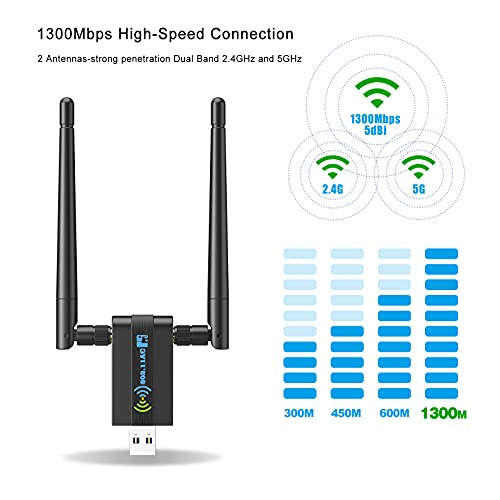
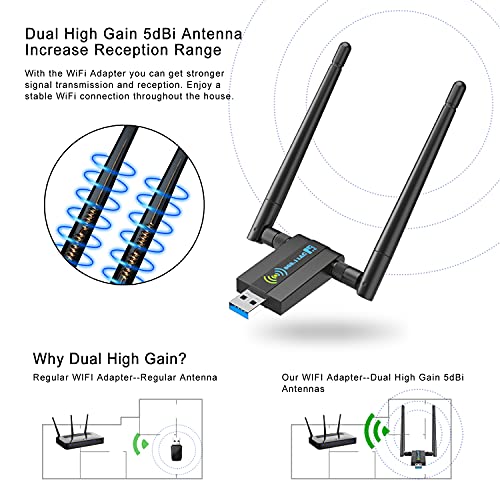













Amazon Customer –
A storm came through and caused intermittent internet connection issues for a few days with several devices in our home. While all else seemed to recover, my PC did not. I continuously reset router, computer, adapter, etc., without any change. I could connect for about 10 minutes then continuously break. After some research, decided to try a wireless adapter to boost my signal, before shelling out a large sum for a tech to examine my PC for issues. I am glad I did. It was basically a plug and play. Set up was incredibly easy and connection instant. I have not lost connection since I attached it to my PC. I have only used it for 12 hours (shipped next day), but highly recommend it.
Faye Lavergne –
It was easy to install and use works as expected.
Wendy –
The WiFi adapter for my PC works. My old d-link can only get me 1 bar and internet always disconnects. Now with this new adapter I was skeptic at first, because how can this small thing be so affordable but also good? But now I am able to watch high quality videos with no lag or delay, streams, and able to download large files with no disruptions. Mind you I’m maybe 50 feet from my router.
The only thing frustrating is setting it up, and they provide CD and instructions which is nice. But it took some time to set it up correctly, find the correct network for this adaptor but once you figure it out it works beautifully and wonderfully. I recommend it to anyone not willing to buy something expensive in best buy.
Zargon –
Windows 10 Pro recognized the adapter and automatically installed the drivers. Works great from an external USB 2.0 slot.
chenzen –
Reception in my office is horrible. I do occasional tele-health sessions that would freeze or drop. I installed this little gizmo. It was pretty simple to install (and I’m no tech wizard). The reception improved from 2-3 bars to a full 5. Very impressive. Well worth the investment.
Steve Chavez –
The Mac Pro 5.1 has a WiFi card built in that doesn’t have much range. I’ve hacked this puppy to run Ventura after many upgrades such as processors and graphics cards and it made sense to seek out something like this WiFi card. It works. When it works it works great. The problem is that I need to basically run the installer each time I restart. For me that’s not a problem. Basically reinstalling it boots the app that will show up up top. Make sure that you make the order of network connections to be this interface first and you’ll be good to go. The speed is fantastic and 13 years in I still have a machine that I love and can use for almost anything. Now is it as good as my M1 Macbook Pro? Nope. But for a small amount of money and some compromises, this is a good little USB device that will make your machine live a little longer. I wish they’d make new drivers. I’m not alone in this situation and it would mean a lot. The fact that it works on Ventura is a big deal to me. I’ll update this review once I see it working on Sonoma. I’m sure it will.
Benjamin Laxton –
TLDR; Don’t buy this garbage, buy an Intel AX200 or Intel AX210 wifi chip, or buy a USB adapter from a more reputable company.
So when I ordered this product eons ago, it already had some slight issues. First, you need a disk drive to install the relevant drivers onto your machine. Don’t have one? Sucks! Because good luck finding the correct drivers online that won’t cause your network to continuously crap out/not connect at all. You can visit the Realtek website, but why on EARTH would you subject yourself to such torture? The site needs a desperate facelift from Dr. California and is practically unnavigable. Moreover, how are you gonna visit the website WITHOUT WIFI? You can’t, so now you’re stuck with your feelings and the stupid disk.
Now, you may be saying “My computer DOES have a disk drive, so what does it matter?” Oh believe me, you’re still not out of the woods. You slap the disk in and your eyes are met with a PUTRID sight: an outdated group of files with pretty awful drivers preloaded. Since you already spent some money on the product, you decide to run the install wizard anyway and… ladies and gentlemen, we have wifi! For now.
So you’ve now installed the “””proper””” drivers and you have this annoying little networking program running minimized in your taskbar. Not a care in the world. You might even use this thing for a couple weeks, maybe MONTHS before you notice a problem. Well, during this time, you might end up chucking that disk. Oh boy, I hope you didn’t! Because THAT probably could’ve saved you at a later time. Though I wouldn’t know, because, well, I chucked the disk. Now then, let’s get into the meat and potatoes of this pain-gumbo, because this is where it gets juicy.
So by this point, you may notice that your adapter starts to tweak out like a relapsing spice addict. You’ll probably notice your wifi disconnecting and reconnecting rapidly until it just DIES and remains disconnected. Oh dear, could my router be the problem? Looking for answers, you pull out your phone and look into your issue, only to notice your phone is connected to wifi still. You didn’t use data. Huh??? So it’s the computer’s fault? Time to research!
Now, if you search up something like “Windows 10 wifi keeps disconnecting,” oh boy! PREPARE TO BE STUNLOCKED TRYING TO SOLVE THIS PROBLEM ALL DAY. They will have you flush your DNS, reset your router, enable a bunch of settings on your PC, update your drivers (good luck, it’s impossible!), etc etc etc to zero avail. And when it comes to those drivers… oh boy. I don’t even think the adapter knows what drivers it needs to function; the cursed device has an identity crisis no matter WHAT drivers you install.
By now, you’re probably wading in a pool of your own sweat, tears, and other excrement, shook with frustration and defeat; nothing you tried worked. Because of this, you leave the stupid thing alone and come back a few days later. Magically, upon your return: what’s this??? It works now! Remember when I said “FOR NOW” a little earlier? Guess what! RUN THAT BACK, TURBO! Don’t expect this thing to just fix itself overnight. 8 different times I have encountered this problem, and I still have no idea how I fixed it. My guess? I PROBABLY didn’t and the adapter just decided to do its job for once. Hooray. I knew this was a problem with the adapter because ALL of my other devices worked fine, and upon getting a new PC and slapping this thing into it, viola! PAIN. Inescapable, unfathomable, unrelenting PAIN.
The problem persisted on the new PC after having the adapter plugged in for like a week. Up until this point I knew the adapter sucked but I didn’t think it was the sole issue. I only started connecting the dots after my new PC started facing this problem for literally the THIRD time. I’ve only had it for a month and some change. The adapter just kept having this problem more and more frequently; something tells me it was losing its will to push on. Don’t worry though, your suffering is only temporary! BECAUSE THIS ADAPTER WILL MAKE YOU LOSE YOUR WILL TO LIVE AS WELL.
So, what’s my advice? How does one fix this problem? The answer is, you don’t. You don’t fix the problem. You don’t buy this adapter. You don’t repair the trauma if you’ve already had to go through this. You don’t ever stop having the nightmares. If you have a PC with an empty PCiE slot: buy an Intel AX200 or AX210 wifi chip, plug it into your motherboard, and forget about it. If you have a compatible laptop you can do the same with some extra headache and steps. Aren’t that tech-savvy? Look up what adapters to get before you buy them. Don’t cheap out on your wifi adapter because you see 4 stars and happy grandmas who neglected to update their reviews/probably don’t even know what’s causing their wifi problems.
If you’re gonna continue using a USB wifi adapter, find some reputable ones. Otherwise like I said, get you that Intel AX200/210 instead. This product is the ultimate baitswitch. Cheap price, cheaper drivers, and it works when you first get it. Don’t expect it to work fine forever though, and don’t expect anything you find online to fix your problems when you encounter them. The problem is the adapter. Avoid buying this like a pothead avoiding his problems and smoking away his pain. Love yourself, man. This isn’t the way to do that.