
Original price was: £69.99.£47.99Current price is: £47.99.
DEPSTECH 4K Autofocus Webcam with Microphone Price comparison
DEPSTECH 4K Autofocus Webcam with Microphone Price History
DEPSTECH 4K Autofocus Webcam with Microphone Description
DEPSTECH 4K Autofocus Webcam with Microphone – Elevate Your Video Experience
The DEPSTECH 4K Autofocus Webcam with Microphone is designed to transform your video calls, live streams, and online classes into high-definition experiences. With stunning 3840×2160 resolution and advanced features, this webcam ensures that you look your best every time you connect. If you’re seeking the perfect balance of quality and performance, this is the webcam you need.
Key Features and Benefits
- 4K Ultra HD Resolution: Experience crystal-clear images with 4K video quality, ensuring that every detail is captured during your video conferencing or streaming sessions.
- Autofocus Technology: The intelligent autofocus feature keeps you in focus at all times, allowing you to move freely without interrupting the flow of your conversation.
- Noise-Canceling Microphone: Enjoy high-quality audio with the built-in noise-canceling microphone, which eliminates background noise and enhances clarity, making communication effortless.
- Auto-Exposure Control: The webcam automatically adjusts to varying light conditions, ensuring you always appear well-lit and professional, whether you’re taking a conference call during the day or at night.
- Wide Viewing Angle: With a viewing angle of 360 degrees, the DEPSTECH webcam captures more of your surroundings, making group video calls seamless and more inclusive.
- Includes Essential Accessories: This package comes with a privacy cover, user manual, metal tripod, and a sticker, ensuring you have everything needed to set up quickly and easily.
- Versatile Compatibility: Compatible with most operating systems, including Windows and Mac, the DEPSTECH webcam can be effortlessly integrated into your tech setup for any usage scenario.
Price Comparison Across Suppliers
The DEPSTECH 4K Autofocus Webcam is competitively priced across various suppliers. By checking prices on our site, you can compare offers from online giants and local retailers to find the best deal.
Current pricing shows variations based on sales and promotions. For the most accurate pricing, compare different suppliers on our platform to ensure you’re getting the best value.
Price History Trends
Our 6-month price history chart illustrates notable trends for the DEPSTECH Webcam. Recently, prices have fluctuated, with occasional spikes due to increased demand during peak online meeting season. Watching these trends can help you time your purchase for the best price.
Customer Reviews Summary
The DEPSTECH 4K Autofocus Webcam has received glowing reviews from users. Customers appreciate the ease of setup, plug-and-play functionality, and overall picture quality. Many reviews highlight the effectiveness of the noise-canceling microphone and autofocus features as significant advantages.
However, some users note that the camera’s performance can vary with different lighting conditions despite the auto-exposure control. Some also mention that while the webcam is generally reliable, enhancing its features may require advanced software settings.
Explore Unboxing and Review Videos
If you’re unsure whether the DEPSTECH 4K Autofocus Webcam is the right fit for you, check out various unboxing and review videos available on platforms like YouTube. These videos provide real-world insights, showcasing the webcam’s capabilities and ease of use, helping you make an informed decision.
Conclusion: Elevate Your Communication with DEPSTECH
The DEPSTECH 4K Autofocus Webcam with Microphone is an excellent investment for anyone engaging in video conferencing, live streaming, or online education. Its top-notch features, combined with superb audio quality and user-friendly setup, make it a standout choice in today’s market.
Don’t miss out on enhancing your video experience! Compare prices now to find the best deals on the DEPSTECH 4K Autofocus Webcam with Microphone.
DEPSTECH 4K Autofocus Webcam with Microphone Specification
Specification: DEPSTECH 4K Autofocus Webcam with Microphone
|
DEPSTECH 4K Autofocus Webcam with Microphone Reviews (12)
12 reviews for DEPSTECH 4K Autofocus Webcam with Microphone
Only logged in customers who have purchased this product may leave a review.




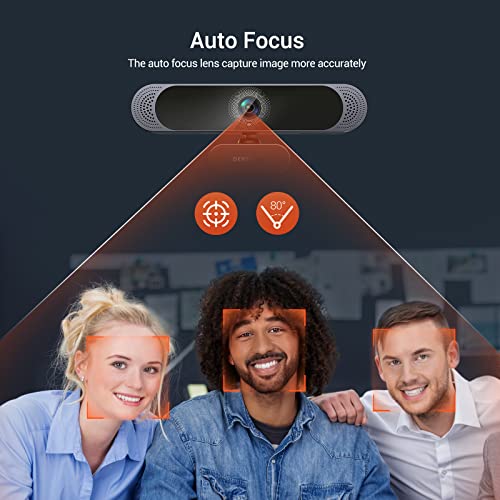
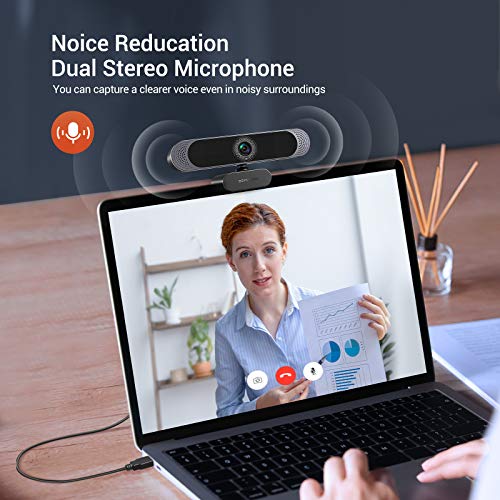






K1LLERQU1NN –
The camera on my computer is so old and it’s quality is blurry and grainy so I bought this and wow it’s so crisp and clear!
B Studio Co –
I recently purchased the DEPSTECH 4K Webcam, DW49 HD 8MP, and I’m very impressed with its performance. This webcam is equipped with a Sony sensor and offers autofocus, making it perfect for various uses like professional streaming, online teaching, video calling, Zoom, and Skype.
Here’s what I like about this webcam:
1. 4K Resolution: The camera provides an okay 4K resolution, ensuring clear and detailed video quality.
2. Autofocus: The autofocus feature keeps the image sharp even if you move around, which is great for video calls and streaming.
3. Built-In Microphone: The webcam includes a microphone that captures clear audio, so you don’t need a separate mic for most uses.
4. Privacy Cover: It comes with a privacy cover that you can slide over the lens when the webcam is not in use, ensuring your privacy.
5. Plug and Play: The webcam is easy to set up. You just plug it into a USB port, and it’s ready to use without needing any additional software.
However, there are a few things I don’t like:
1. Low Light Performance: While the webcam works well in good lighting, its performance can be less impressive in low light conditions.
2. Fixed Mounting: The webcam has a fixed mounting option, which means you can’t adjust its angle as flexibly as some other models.
3. Microphone Quality: Although the built-in microphone is convenient, the audio quality may not be as clear as using a dedicated external microphone for professional use.
How to Use the Webcam
1. Unbox the Webcam: Remove the webcam and accessories from the packaging.
2. Attach the Privacy Cover: If it’s not already attached, place the privacy cover over the lens.
3. Plug into USB Port: Connect the webcam to an available USB port on your computer.
4. Wait for Setup: Your computer should automatically recognize the webcam and install any necessary drivers.
5. Open Your Software: Launch the video calling or streaming software you plan to use, like Zoom, Skype, or OBS.
6. Select the Webcam: In the software’s settings, choose the DEPSTECH 4K Webcam as your video input device.
7. Adjust Settings: Fine-tune the video and audio settings to your preference.
8. Start Your Call/Stream: Begin your video call or live stream, ensuring the autofocus keeps you clear and the built-in microphone captures your voice well.
Value for Money
The DEPSTECH 4K Webcam offers great value for its price. Its 4K resolution, autofocus, built-in microphone, and privacy cover make it a versatile and practical choice for various uses. While it may have some limitations in low light and mounting flexibility, it still provides excellent performance and ease of use for anyone needing a high-quality webcam.
Amazon Customer –
Update: The company really stands behind their product. They felt the unit I received was not up to par, sent another one and it worked well. Great value for the money.
The camera feels solid, but the picture quality is lacking. The focus is soft, which makes it fuzzy, especially on a larger monitor. The color is off, and the contrast is struggling to keep up with the lighting, especially if it’s suboptimal. Otherwise, not a bad unit for the price.
B Studio Co –
I really like the tripod and lens cover that come with it.
Cami –
I’ve used multiple webcams over the years and this one is clear and crisp. Good microphone that picks up voices, even when the speakers are not speaking towards the camera.
Treyger Family –
I was going to give it 4 stars but these features can be a make or break thing for someone looking to use this for streaming.
1. The cord needs to be longer. 10ft at least. Or come with chord length options. I want to be able to move the camera, have it high, and still have my pc behind me in view of the camera.
2. It shows the red spots in my skin more than I like. So some paired software to be able to adjust the color balance would be nice.
3. Works best in a bright well lit room. Picture quality goes down quite a bit when in medium to low lighting. Again, software to adjust would be nice.
4. Camer has a non adjustable wide angle. I guess you could adjust in your streaming application if it has that ability. But if you’re normal video chatting, there’s no way to cut down the camera width.
TLDR: Picture quality is perfect only in studio lighting. Unforgiving to uneven or blemished skin. Camera so wide everyone can see your business plus some. Adjustment software is necessary but not included.
Gaurav –
Tiene buena calidad precio, considero que la imagen es nitida y gracias a que viene con tripié puedes elegir donde poner la camara, yo la utilizo para uso diario (clases en línea, o videollamadas ocasionales) por lo que no puedo emitir una opinión para streamers. Tiene una pestaña para cerrar la cámara cuando no la utilices lo cual está super bien. A mi me encantó la cámara.
Cecilia Vinales Martinez –
La webcam vale ampiamente il prezzo richiesto, la qualità in sè della webcam è comparabile al doppio del prezzo dai marchi più blasonati del mercato. Le foto inserite nella descrizione da parte del venditore, sono molto rappresentative, inclusa la correzione colori bilanciata. L’autofocus funziona in maniera perfetta, sia per le videochiamate che per registrare. Microfono, potevano fare di più ma posso dire nella media, distinta cancellazione del rumore.
All’interno troverete un piccolo treppiedi (la webcam ha anche un foro filettato) e uno sportellino di plastica per oscurare il sensore manualmente (opzionabile essendo un adesivo da incollare sopra l’obiettivo). Obiettivamente mi sembrava il solido brand che prometteva grandi cose a un prezzo basso, in realtà il prodotto a mio avviso si posizione in un fascia medio alta nel settore delle webcamb. Supporta benissimo Mac, Linux e Win.
Jonathan L –
Great Varity of ways to position it super angles.
Gegè –
The media could not be loaded.
J’utilise cette webcam sur PC portable (Windows 11) et PC fixe (Windows 10) et je suis entièrement satisfait par ses performances !
Côté mise en place, la webcam est immédiatement reconnue sous Windows 10 et Windows 11.
Ensuite, pour la qualité, j’ai pris des photos et vidéos avec la webcam intégrée à l’ordinateur portable : la qualité est incomparable. Avec la webcam 4K, on parvient à lire du texte en arrière-plan, alors qu’avec mon ancienne, la résolution trop faible et les ISO trop élevés rendent juste des amas de pixels indéchiffrables.
Le focus fonctionne bien, même sur un objet en mouvement et fonctionne encore mieux sur un visage.
La qualité du son capté est satisfaisante pour des visioconférences si vous n’avez pas de microphone dédié sous la main.
La webcam inclus un voyant qui s’allume lorsqu’elle est en cours d’utilisation et, pour plus de sécurité, elle est fournie avec un petit cache à glissière.
La webcam tient facilement sur un écran de portable ou de PC fixe et un trépied est fourni si jamais un autre angle de vue est nécessaire.
Enfin, des petits autocollants sont fournis pour décorer la caméra si le design noir brillant initial ne vous convient pas (personnellement, je n’ai pas collé de décors supplémentaires, je la trouve très bien sobre) !
Je recommande !
Will –
I was quite happy with the camera when I first purchased it. Easy installation, easy to use and good camera and microphone quality. After using it for a couple weeks started encountering problems with the mic, my students would say the couldn’t hear me. After a month of teaching online classes, the camera started going out of focus during class. The problems persisted, now the camera won’t stay on. It shuts off after about 10 minutes. Good thing my computers built in webcam kicks in when this one shuts off. I’ve had to quit using this webcam.
Maybe I received a bad one, but if you use a webcam extensively for online classes and such. I recommend finding a better quality webcam.
Update 10/26/2003: After posting my review above, the DEPSTECH sales department reached out to me. They quickly replaced the webcam, and the new webcam works perfectly. I haven’t had any issues with it, good microphone and great picture quality. I can safely say this is a quality company that stands behind their products, so don’t worry about your purchase. They will definitely take care of you if you encounter a problem with their webcams. I have since updated my review from one star to five stars.
Valerie Ferro –
I’ve been using the DEPSTECH DW49 4K Webcam for a few weeks now, and it’s a game-changer for my video calls and streaming. The 8MP Sony sensor delivers crystal-clear video quality, and the autofocus works seamlessly, keeping me sharp and well-lit in various lighting conditions. The built-in microphone captures my voice clearly, making communication effortless. The added privacy cover is a thoughtful feature, and the included tripod provides excellent flexibility for positioning. It’s truly plug-and-play, making setup a breeze. Whether for professional streaming, online teaching, or video calling, this webcam exceeds all expectations. Highly recommended!