
£269.00
Doxie Pro DX400 – Wired Duplex Scanner Price comparison
Doxie Pro DX400 – Wired Duplex Scanner Price History
Doxie Pro DX400 – Wired Duplex Scanner Description
Doxie Pro DX400 – Wired Duplex Scanner: Your Ultimate Scanning Companion
The Doxie Pro DX400 is a sleek, high-performance wired duplex scanner designed for individuals and businesses that demand efficiency and quality. With its advanced features and user-friendly design, the DX400 simplifies digitizing your documents, making it a must-have for anyone looking to streamline their workflow. Discover the exceptional capabilities of this duplex scanner, explore price comparisons, and read customer reviews to see why the Doxie Pro DX400 is an excellent choice for your scanning needs.
Key Features of the Doxie Pro DX400
- Compact Design: Measuring 12.01 x 3.94 x 2.95 inches and weighing just 3 pounds, the Doxie Pro DX400 is designed to fit comfortably on your desk and easily transportable.
- Wired Duplex Scanning: The scanner offers two-sided scanning capabilities, allowing you to digitize both sides of a document simultaneously. Save time and increase productivity with this efficient feature.
- High-Quality Scans: Equipped with an optical sensor technology (CIS), the DX400 delivers clear and crisp scans, ensuring even fine details are captured accurately.
- Cross-Platform Compatibility: This scanner works efficiently with macOS (10.10.5 or later) and Windows (7 or later), giving you flexibility in usage across different operating systems.
- Easy Setup: Get started quickly with a straightforward installation process, allowing you to scan documents in minutes.
- Price History Tracking: Stay informed with the useful 6-month price history chart that highlights trends and helps you make an informed purchase decision.
Comparative Pricing Across Different Suppliers
When searching for the best Doxie Pro DX400 price, you’ll find prices vary across various suppliers. Our price comparison feature helps you identify the best deal available. Keep an eye on discounts, which may become available depending on the retailer. Regularly comparing prices ensures you never pay more than necessary for this exceptional duplex scanner.
Price Trends from the 6-Month Price History
The 6-month price history chart for the Doxie Pro DX400 shows a steady price range, with occasional promotional dips large enough to grab attention. Notable trends indicate that the scanner is usually less expensive around holiday seasons or during back-to-school sales. By strategically timing your purchase, you could save significantly on this essential device.
Customer Reviews: What Users Are Saying
Overall, customer feedback for the Doxie Pro DX400 is overwhelmingly positive. Users appreciate the scanner’s small footprint, making it a perfect fit for home offices or small workspaces. Customers frequently highlight the ease of use and the convenience of duplex scanning. The quality of scanned documents is often praised, particularly for its clarity and detail.
However, some reviews note that the scanner can be finicky with certain paper types, suggesting that users stick to standard printer paper for the best results. A few users also mention that the setup process might require occasional troubleshooting, although most find it straightforward.
Explore Unboxing and Review Videos
Interested in seeing the Doxie Pro DX400 in action? Check out various YouTube review and unboxing videos that provide a closer look at its features and advantages. These videos offer great insight into the real-world performance of the scanner, showcasing its capabilities and how it handles different scanning tasks. Users often find these visual aids helpful to determine if the Doxie Pro DX400 meets their specific needs.
Why Choose the Doxie Pro DX400?
In summary, the Doxie Pro DX400 is an excellent choice for professionals and students alike who need a reliable, efficient duplex scanner. Its compact design, high-quality duplex scanning capabilities, and compatibility with multiple operating systems make it an invaluable tool in any setting. Whether for document archiving, digitizing receipts, or organizing important paperwork, the DX400 stands out as a superior option.
Don’t miss out on the chance to enhance your productivity! Compare prices now and take the first step towards simplifying your document management with the Doxie Pro DX400 Wireless Duplex Scanner.
Doxie Pro DX400 – Wired Duplex Scanner Specification
Specification: Doxie Pro DX400 – Wired Duplex Scanner
|
Doxie Pro DX400 – Wired Duplex Scanner Reviews (12)
12 reviews for Doxie Pro DX400 – Wired Duplex Scanner
Only logged in customers who have purchased this product may leave a review.


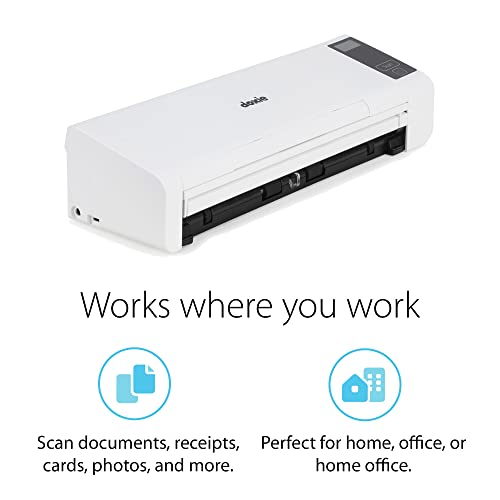
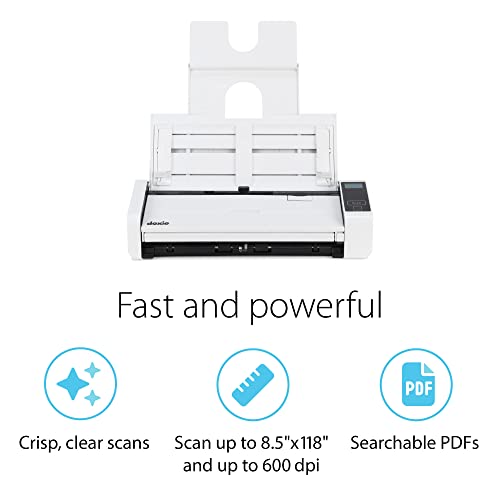










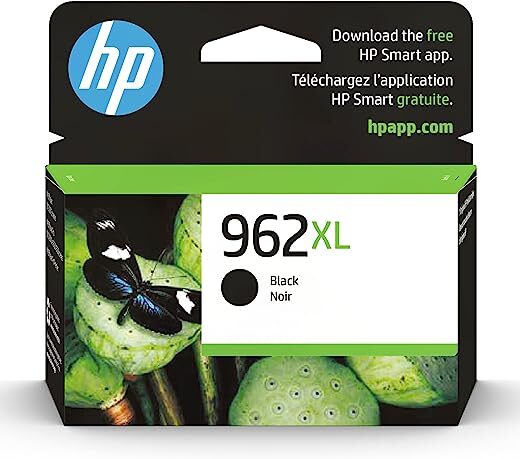
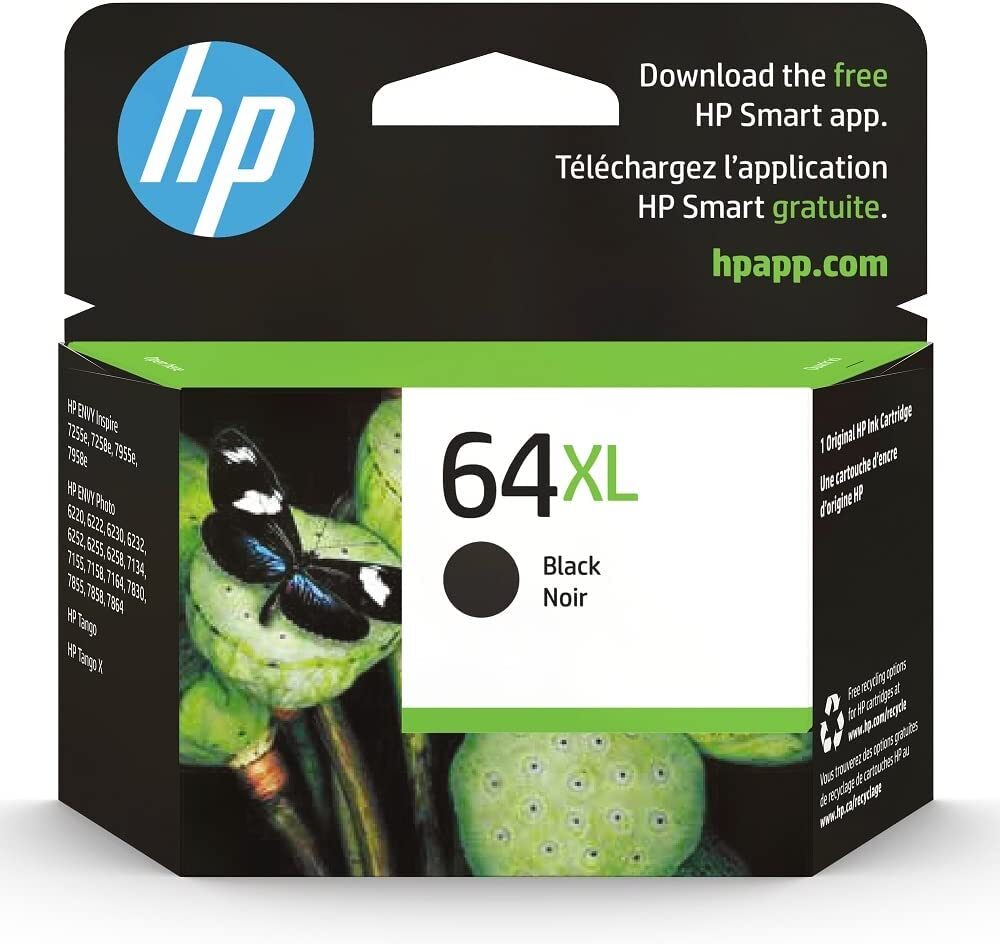

Thomas W. –
Zugegeben, das erste, was mir zunächst aufgefallen ist war nicht so toll!
Die Software gibt es im Moment nur auf Englisch und hat stolze 300 MB.
Aber, der Support ist sehr bemüht und kontaktiert den Benutzer gleich nach der Anmeldung. Ja, das wird sicherlich automatisiert ablaufen!
Hier kommt das nächste “Aber”: Fragen werden vom Support ziemlich schnell und direkt beantwortet. Freundlich und korrekt!
Der Scanner selbst funktioniert sehr gut und es gibt auch keine verzogenen Blätter während des Scanvorgangs. Die Software (für Windows) ist so simpel aufgebaut und eigentlich selbsterklärend.
Auf der HP des Herstellers wird jeder Schritt ausführlich beschrieben und sollte so wirklich für jeden nachvollziehbar sein.
Die Hardware macht auf mich einen sehr soliden und durchdachten Eindruck.
Die Scannergebnisse sind prima und auch der automatische Einzug funktioniert sehr gut. Auch aufgefaltete Blätter aus der Briefpost werden ohne Panne nacheinander durchgezogen und beide Seiten werden in einem Vorgang gescannt. Ganz so, wie ich es mir vorgestellt habe!
Das Gerät war zwar nicht das billigste, aber es funktioniert!
Zum Vergleich hatte ich zeitgleich einen Canon p208ii. Kostet zwar deutlich weniger Geld, aber deutlich mehr Nerven! Auch hier funktioniert der automatische Einzug zwar, aber egal wie viel Mühe man sich beim Einlegen der Blätter gibt… Ab dem zweiten Blatt wird schief eingezogen!
Das kann der Doxie Pro ohne Probleme deutlich besser!!
Fern G –
I recently got my hands on the Doxie scanner, and it has completely transformed my document management process. The speed and quality of scans are exceptional, effortlessly handling everything from documents to sketches and even photos. The two-sided scanning feature is a game-changer, producing crisp duplex scans with impressive text recognition and automatic adjustments for cropping and contrast.
What truly sets it apart for me is its compact design. It fits perfectly in my small office space without cluttering it, proving that good things do come in small packages. The setup was a breeze, thanks to the no-fuss software that integrates seamlessly with cloud services like Dropbox and iCloud.
The fact that Doxie backs this product with a 1-year warranty and offers outstanding customer support just adds to my confidence in this purchase. It’s not just a scanner; it’s a productivity powerhouse for anyone looking to streamline their paperwork, whether at home or in a professional setting. Highly recommend!
Gracie –
I absolutely love my Doxie Scanner. It was so easy to set up and it is so darn portable. I love how it is so reliable and can scan multiple pages with ease. I generally feed 10-20 pages at a time. This has helped me declutter successfully and maintain my record keeping digitally.
Gail S. –
The Doxie Pro was very easy to set-up. The online instructions made it a no-brainer to get up and running. It is a small, compact size so doesn’t take up much desk space. In the first few hours of owning it I scanned well over 100 pages and purged the hardcopies. Looking forward to digitizing a lot more of my paper clutter. I like the Doxie scanning app. It captures the image, then lets you adjust color, and gives you the option of saving as a jpg or pdf file to a folder on your PC or up to the cloud. I am very happy with this purchase.
Polly T –
For the price I just wish the software were a bit better and include Adobe Pro or at least allow you to edit pages that are not needed – even if the back of the page has just a bit of writing Doxie will include that page. Otherwise its fast and super easy set up! Have been able to scan an entire 6 months of paperwork in a matter of several hours.
Leonard A Mochi –
I have had the Doxie Pro DX for about one week now. I am very pleased with my decision thus far and while I was a bit hesitant to purchase from an unknown, the consensus among the reviews found on Amazon made it feel safe with regards to value, function, reliability, useability, and quality. Further, I found comfort in the collective praise of Doxie’s support and customer service.
Initial impressions are that this purchase does represent a remarkable value, functionality is awesome as is ease of use. The fit, finish, and sturdiness of the machine is readily apparent, and exudes quality, and suggests that ‘reliability’ is a dead-ringer to follow suite. There was not one thing that I noticed about the construction that raises any concern. The machine is compact but do not allow that to lead you to believe that it is anything but a powerhouse. Every desk at my last place of employment had higher end scanners commercial scanners (similiar to Cannon Imagepro) costing upwards of $700 tp $900 each. The Doxie quality and function seem to compete directly with them. Whereas the machine being replaced (an HP Office Pro 8610 all-in-one) is an inexpensively produced for home-use scanner that simply exudes ‘not-a-player’ when compared to the Doxie.
Lastly, the support – customer service machine makes sure you are satisfied … trust me – these folks are engaged. You cannot want for help without it finding you… but, as advertised, the set-up is super, super easy.
Time will tell the rest of the story … but so too do the Amazon reviews, so I do not think I will be anything but satisfied for the foreseeable future. Buy with confidence!!
DMW –
The Doxie Pro Scanner is quick to setup and intuitive to use. Great product!
nlightn7 –
The Doxie Pro is a great scanner. It’s fast to scan single or multiple documents and the software is easy to use. It’s a much better scanner than the scan function in my multi-function printer. I’m super happy with my purchase and highly recommend the Doxie Pro!
ALASTAIR J MAWBY –
Small, sleek and unobtrusive. Easily downloaded and understandable software. We bought it mainly for our family photos which we wanted to scan in high quality, but our printer/scanner takes an age. This device provides superb quality, easy cropping (where necessary, the kit is pretty good at determining edges on photos of all sizes), and simple options to save or send in various formats. If you have a lot of photos or documents to scan, this is well worth the investment and will save you days.
MISSCDN –
I rate the DoxiePro as an excellent scanner, portable or not. It is far easier to use than my HP Printer flatbed scanner was and honestly think the end result is a crisper, cleaner image. Once you get used to it, you can plow through tons of receipts and papers in no time. We will be travelling in our RV and there is simply no room for a carton of receipts, documentation, etc. Using the DoxiePro, I digitized all important documents we may need, all tax-related receipts, etc. Because the scan area is not fixed, you can scan some odd lengths of paper – like one of those weirdly long receipts you sometimes get. The software is quite powerful, for example you can set your own “custom” scan profile; sometimes you may want archive quality single sided but other times a quick duplex scan will do nicely. You can crop, rotate, boost contrast, etc. and save the scan to an array of formats included. The software also has a neat staple function where you can scan various single sheets, click on the ones you want to group together and “staple” them into a single document. Conversely, if you scan double sided and want to delete blank sheets that may have been created you can “unstaple” the document, delete the unwanted sheets and put it back together as one document. There is so much more that I haven’t explored yet. The scanner is very portable and can be tucked into a cupboard along with my laptop and pulled out when needed. I should note that the DoxiePro is a corded model which works fine for us as I cannot envision when we would need to scan anything while on the go. The available protective shell case is sleek and compact, keeping the scanner, cords and maintenance kit in one place. The customer service is unparalleled; my few questions were answered immediately and they continued to follow up for some time to ensure everything was going smoothly. I am proud to support a Canadian company that produces such a high quality product and would highly recommend the DoxiePro.
Client d’Amazon –
Je suis ravie de mon Doxie, simple d’utilisation. Je scanne tout ce que je veux et gagne un temps inouï.
Le service client prend contact avec vous après achat ; répond clairement, le jour même en tenant compte du décalage horaire, en français à chacune des interrogations.
Ayant des bourrages papier avec des papiers très fins ou avec les pochettes photo un échange m’a été proposé d’office, et mon nouveau Doxie scanne sans plus aucun problème.
L’équipe Doxie est très réactive, à l’écoute du client et ce n’est pas un slogan publicitaire.
Betsy –
I spent several weeks researching reliable, affordable, easy to use scanners. I wanted a duplex scanner that could do both documents and pictures. Looked at Epson, Cannon, Brother, Fujistsu… Ultimately decided to try this one and several hundred scans later I am so happy I did!! Here’s what I love about it –
1) Machine is super compact – it really is tiny and doesn’t take up much space
2) Installation was super simple – it was really easy to set up. Materials are clear and packaging was super very minimal. Compatible with PC.
3) LOVE the software – comes with software that is super simple to navigate. Software is smart and removes empty pages on document scans which I LOOOOOOOVE. Software care store continually, save on network or email
4) Feeder works – automatic paper feeder works. After several hundred scans (possibly a thousand) there was one time it mis-fed and the paper was folded.
5) Like supporting small thoughtful business – you can tell these folks care about what they do and their employees. Even marketing materials reflect inclusive principles and that matters to me as a consumer.
6)Comes with 1 year warranty – vs 30 days on all other machines
7) Scan quality is excellent!
It really was worth it. It’s one of the best purchases I’ve made in a while. Stop searching and get this one. You won’t be sorry!