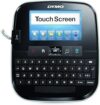
£223.83
DYMO LabelManager 500TS Touch Screen Label Maker (1790417) Price comparison
DYMO LabelManager 500TS Touch Screen Label Maker (1790417) Price History
DYMO LabelManager 500TS Touch Screen Label Maker (1790417) Description
DYMO LabelManager 500TS Touch Screen Label Maker
Enhance your organizational skills with the DYMO LabelManager 500TS Touch Screen Label Maker (Model 1868807). This versatile device is designed to simplify labeling tasks, making it perfect for home, office, or classroom use. With its sleek design and advanced features, this label maker stands out as a top choice for those who value efficiency and quality. Whether you’re searching for the best price on the DYMO LabelManager 500TS or want to read reviews, you’ve come to the right place!
Key Features and Benefits
- Touch Screen Control: The intuitive touch screen interface allows you to easily navigate through various functions, ensuring a user-friendly experience.
- Dual-Sided Printing: Save time and resources by using the dual-sided printing feature, which allows you to print on both sides of the label, maximizing usability.
- High-Quality Resolution: With a printing resolution of 300 x 300 dpi, the DYMO LabelManager delivers sharp and clear labels, even for small text or intricate designs.
- Compact and Portable: Weighing just 2.46 ounces, this label maker is lightweight and easy to carry, making it ideal for on-the-go labeling tasks.
- USB Connectivity: Easily connect to your PC for seamless label design using DYMO’s software, giving you access to more customization options.
- Built-in Media and Instruction Guide: Get started quickly with included instructions, ensuring you can make the most of your label maker without delays.
- Long-Lasting Battery: Powered by 2 AA batteries (included), the DYMO LabelManager ensures you have the energy you need for extended use.
- Memory Storage Capacity: With 1 GB of built-in memory, store frequently used labels for quick access, streamlining your labeling processes.
Price Comparison Across Suppliers
When searching for the DYMO LabelManager 500TS, you’ll find that prices vary significantly across different retailers. Our price comparison tool allows you to view and compare the latest prices from top suppliers, ensuring you get the best deal possible. Whether you’re shopping online or at a local store, we’ll help you find the most competitive price for the DYMO LabelManager 500TS.
6-Month Price History Trends
Our detailed 6-month price history chart for the DYMO LabelManager 500TS reveals some interesting trends. Over the past months, the price has fluctuated, peaking during promotional seasons and witnessing slight drops during clearance sales. This information can help you make an informed purchase by identifying the best time to buy.
Customer Reviews: What Users Are Saying
Customer feedback for the DYMO LabelManager 500TS is largely positive. Many users appreciate its portability and ease of use. The touch screen is frequently praised for its responsiveness and clarity, making the labeling process quick and efficient. Customers also highlight the quality of the labels produced, noting that they are durable and easy to read.
However, some users have reported minor drawbacks. A few find the battery life shorter than expected with extensive use. Additionally, the dual-sided printing feature, while innovative, requires a bit of a learning curve for those unfamiliar with label-making technology.
Explore Unboxing and Review Videos
For a more in-depth understanding of the DYMO LabelManager 500TS, we recommend checking out the unboxing and review videos available on YouTube. These videos provide a practical look at how the label maker functions and the setup process. Watching these reviews can help prospective buyers gauge whether this label maker fits their needs.
Conclusion: Make the Right Choice
The DYMO LabelManager 500TS Touch Screen Label Maker is a top-tier choice for anyone looking to streamline their labeling tasks. With its user-friendly design, high-quality output, and satisfying versatility, it meets diverse labeling needs effectively. By comparing prices now, you can be sure to find the best deal that fits your budget.
Ready to elevate your organization game? Compare prices now!
DYMO LabelManager 500TS Touch Screen Label Maker (1790417) Specification
Specification: DYMO LabelManager 500TS Touch Screen Label Maker (1790417)
|
DYMO LabelManager 500TS Touch Screen Label Maker (1790417) Reviews (10)
10 reviews for DYMO LabelManager 500TS Touch Screen Label Maker (1790417)
Only logged in customers who have purchased this product may leave a review.

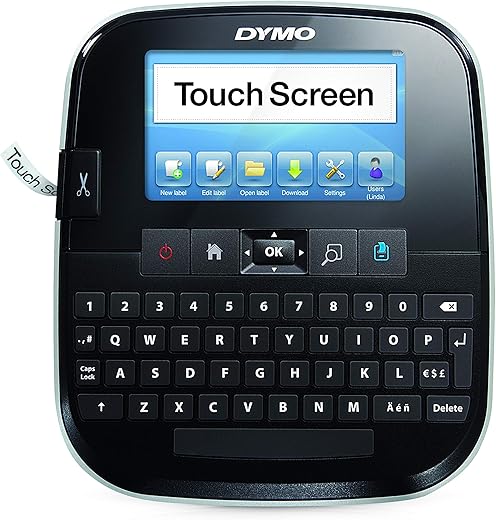

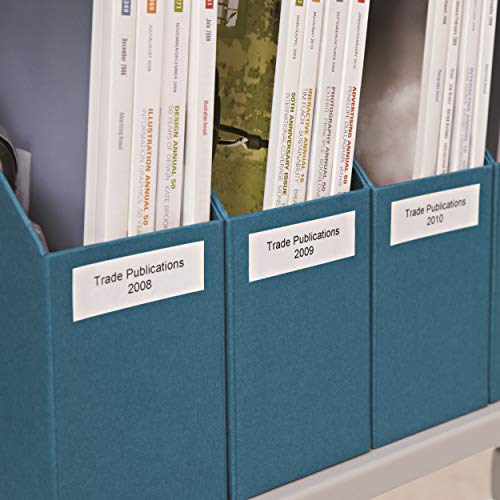

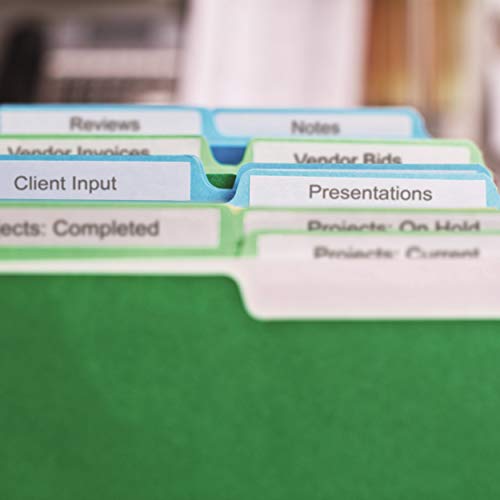

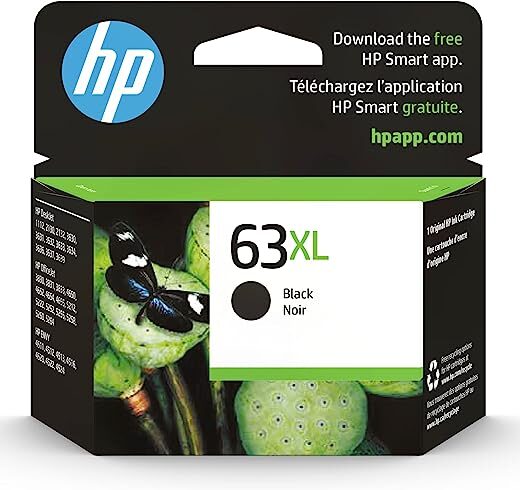

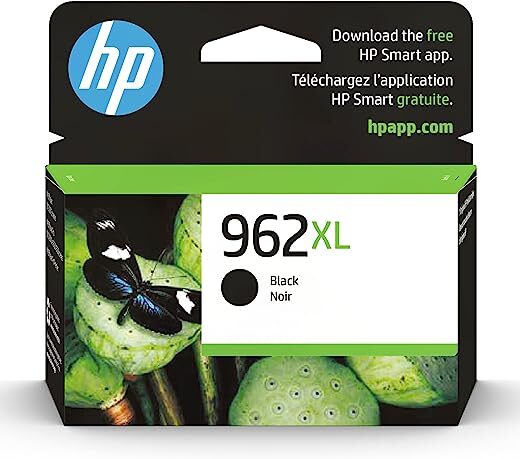

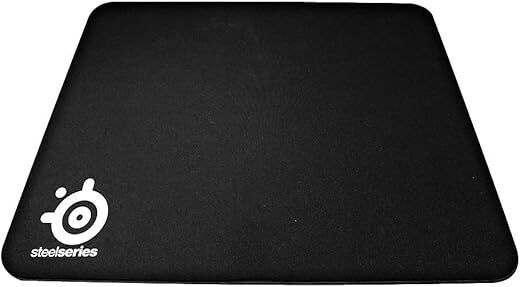
Davevr –
The printer itself gets a four-star rating. since it’s pretty useful as a standalone. The PC/online Dymo software adds much functionality, but also has some pretty hard limitations, so still, four stars.
Michael Matrix –
Solid unit and very reliable. I have used DYMO Label Makers before and this one, for the dollars, packs way more functions into this machine. Excellent screen, very vivid. High quality labels. I would highly recommend this Label Maker.
G. Acosta –
Many label makers out there but this is a excellent label maker for a great price.plenty of nice features.Can use a couple of different size tapes,can change fonts and font size,can be used with a computer or without.Great product to have if you need to make a quick label.
Rick –
Image is misleading. It’s a cable not a touch screen label maker
JK –
This product is garbage. I unboxed, charged it overnight, and printed the same test label 7 times. See photo for results. Not a single one was remotely decent quality. It is embarrassing how poor the quality is.
Freddyd –
On paper, and in person (without using it) this is a really nice design! The screen is bright and colorful, the keyboard is well laid out and has LEDs for capslock and accents!
BUT. It is horrible to type on, missing at least 40% of my typing. You have to type VERY slowly and Very firmly if you want it to work. The touch screen is so bad at detecting touches that it is barely usable, and the GUI elements are not sized for fingers! Drop-down fields don’t scroll correctly and you end up selecting the wrong choice most of the time. To add insult, many functions can only be done on the touch screen even though it has a full keyboard with D-pad! Ugh
The Software you are meant to use with it can no longer access its web server so you can’t get updates, or download templates or fonts. The “Contact Us” page for support does not work so you can’t get any.
What is the worst part for my use case is that the software doesn’t know how to make a cable label! You can almost do it by hand but it is a big struggle and very time consuming. On the device there is no way to rotate objects at all! you can print “vertically” but that is not the same. My less expensive Rhino labeler out performs this in every way possible.
It is a terrible shame that such a nice design would be ruined this way.
Bill D. –
I’ve been using this thing all day for the past few days on a reorganization project. The color touch screen makes editing labels very easy. It also makes selection of a wide range of symbols pretty simple. I also like the fact that I can set it for multiple prints of the current label. This thing stores a lot of labels for reuse. The keyboard is great, although I wish it had shift keys on both sides. The lithium batteries work for hours before they need recharging, which is great for portable use. It can also be attached to your computer via USB so that you can print labels from your desktop. This is worth the extra money because it makes labels with less effort and is built like a tank. Highly recommended!
Rick –
Excellent item! This has been amazing for making labels for our office files! Easy to use. Worth every penny.
Davevr –
Ordered this one after reading a lot of reviews. Very disappointed. The tape constantly jammed in the machine. Then the ink layer came away from the tape layer. Tried different tape rolls – same issues. Finally one roll got so jammed that it couldn’t even be extracted.
Even when it fed correctly, the label quality was uneven. Sometimes missing spots, which makes it useless for things like barcodes.
My hope is that I just got a bad machine. I sent it back and requested a new one. I will update this review when I see if that one is better.
Update:
I received a new unit. Exact same problem. It looks like the cutting head is not adjusted properly. It cuts it slightly too short. Then when you print the next label, it has a 90% chance of missing the exit slot. When it does that, it jams the entire machine, and wastes either several inches of label or ruins the cartridge or (in the case of my first unit) destroys the entire machine.
I purchased this more expensive unit because I want NO problem. AVOID. Save you money.
Madona S. –
You have to type very slowly on the keyboard or it will ignore the key presses. Some keys require multiple presses to register. Type at 1 key per second or slower.
There is no case for this unit. Would be nice to keep it and the labels together.
Software auto fits fonts that are very tiny and warns that larger fonts won’t fit, but when you print, they are fine. Two line on 12mm tape uses 9 point font, but a 12 point fits perfect, just like it does on my old LabelManager.