
Original price was: £124.99.£84.99Current price is: £84.99.
eero Amazon eero 6+ mesh Wi-Fi 3-Pack Price comparison
eero Amazon eero 6+ mesh Wi-Fi 3-Pack Price History
eero Amazon eero 6+ mesh Wi-Fi 3-Pack Description
Discover the eero Amazon eero 6+ Mesh Wi-Fi 3-Pack
The eero Amazon eero 6+ Mesh Wi-Fi 3-Pack redefines home networking with its robust, reliable coverage and advanced technology. If you’re searching for the perfect mesh Wi-Fi solution, you have arrived at the right place. Offering top-notch performance for internet users, this incredible system ensures seamless connectivity throughout your home, covering up to 4,500 sq ft effortlessly.
Key Features of the eero 6+
- Expanded Coverage: Covers up to 4,500 sq ft, eliminating dead zones and allowing you to connect beyond walls.
- High-Speed Support: Handles ISP plans of up to a gigabit, suitable for streaming, gaming, and browsing without interruptions.
- Wi-Fi 6 Technology: Features dual-band concurrent 2:2 (802.11ax), compatible with older Wi-Fi standards for efficient connectivity.
- Multiple Connectivity Options: Equipped with two auto-sensing gigabit Ethernet ports for wired connections, enhancing stability.
- Smart Home Integration: Works seamlessly with Alexa and other smart devices, promoting a fully connected home ecosystem.
- Reliable Security: Supports WPA3 and provides software updates for five years, ensuring your network remains secure.
- Easy Setup: Amazon Frustration-Free Setup allows for quick installations, making it accessible for everyone.
- 1-Year Limited Warranty: Includes free customer support seven days a week, giving you peace of mind with your purchase.
Price Comparison Insights
When considering the investment in the eero 6+ Mesh Wi-Fi 3-Pack, users will appreciate the flexible pricing available across various retailers. While prices may fluctuate, our comprehensive comparison tool allows you to find the best deal to suit your needs. The eero 6+ is competitively priced, ensuring you receive the value you pay for in performance.
Check back frequently to see how the pricing changes over the next six months. The price history chart shows positive trends, hinting that current prices could stabilize or drop, making it an excellent time to make your purchase.
Customer Reviews: What Users Are Saying
The eero 6+ Mesh Wi-Fi 3-Pack has received rave reviews from users, praising its easy setup and reliable performance. Here’s a summary of what customers are saying:
- Positive Aspects: Many users commend the extensive coverage, with several noting that previously dead areas are now accessible. The system’s speed and handling of multiple devices simultaneously have also been positively highlighted.
- Drawbacks: Some customers mentioned challenges with the initial setup process and noted that they had to adjust their existing configurations. However, most agreed that after the setup, the system functioned smoothly.
Explore Further: Unboxing and Review Videos
To get the most out of your eero 6+ experience, consider watching unboxing or review videos available on platforms like YouTube. These videos provide insights into the setup process, real-world performance tests, and tips from users that can help you maximize the potential of your new mesh network.
Why Choose the eero Amazon eero 6+?
The eero 6+ stands out from competitors with its combination of cutting-edge technology and user-friendly features. Users looking for a robust home Wi-Fi solution will appreciate the following aspects:
- Future-Proof Technology: Embrace the latest wireless standards with Wi-Fi 6, ensuring longevity and high-speed capabilities.
- Smart Device Compatibility: Enjoy seamless integration with Amazon Alexa and other smart home devices for a connected lifestyle.
- Stylish Design: The compact and modern design of the eero 6+ fits perfectly in various home environments, maintaining aesthetic appeal.
Final Thoughts
Investing in the eero Amazon eero 6+ Mesh Wi-Fi 3-Pack ensures a robust, reliable internet experience throughout your home, perfect for families who use multiple devices for streaming, gaming, and working from home. Its expansive coverage, top-tier technology, and excellent customer support make it a top choice for discerning users.
Don’t miss out on securing your seamless internet connection at competitive prices. Compare prices now!
eero Amazon eero 6+ mesh Wi-Fi 3-Pack Specification
Specification: eero Amazon eero 6+ mesh Wi-Fi 3-Pack
|
eero Amazon eero 6+ mesh Wi-Fi 3-Pack Reviews (3)
3 reviews for eero Amazon eero 6+ mesh Wi-Fi 3-Pack
Only logged in customers who have purchased this product may leave a review.




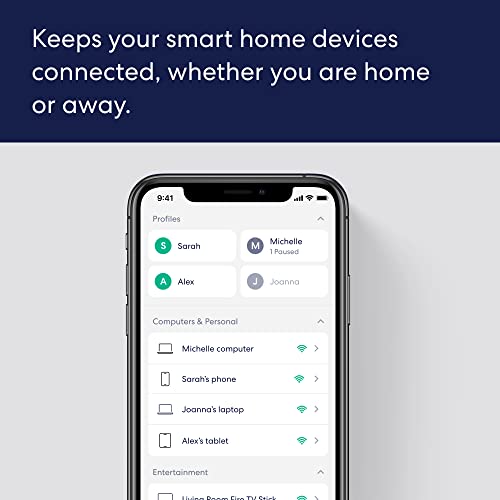












geth1138 –
I bought a set of eeros before, but returned them because I couldn’t set them up without a modem to turn on and off and I bought them so I wouldn’t have to do anything like call the ISP. I did call tech support, who was nice and respectful but super confused that I didn’t have a modem with my fiber internet. I don’t know what weird setup my ISP has, but no modem in my house.
But, my Nighthawk was giving out on me. It did not like all the Echo speakers I’d accumulated. After the second time resetting it in one day, I called my ISP who said yes, the eero would work, they just needed to reset my connection. All right, then. And the eero 6+ just came out, promising gigabit speed.
I ordered them and this time when they arrived I was prepared to call the ISP. Setup was super easy, with a brief pause to call the ISP, who did the equivalent of resetting the modem. I gave the network a name and a password and it just worked.
I likely didn’t need the second access point in my small townhouse, but we have two floors so I set it up anyway. It was super easy to add it.
My speed tests from eero show 955 mbps up and 955 mbps down. That’s essentially a gigabit. I get maybe half that on most of my devices, but that’s expected as the network parcels out all that bandwidth.
Most exciting is I’ve ditched the Ethernet cables behind the TV and everything is working great. I can run 4k video on multiple devices with no pixelation or buffering. All wireless.
Once upon a time I would have missed having all the settings to fiddle with that Netgear provides, but I am old and tired and no longer mess around with things like that in my spare time. The days when I had to spoof a MAC address just to use a router are long gone. I just want stuff to work without needing messed with. This does that.
The one device that worried me was an old (by tech standards) HP wireless printer, but it connected fine, as did my smart TV. The most annoying part was walking around and reconnecting all the Echo speakers that were only giving their weird factory names. I recommend unplugging all your echo speakers and plugging them back in one at a time so you know which one you’re bringing on to the network. Also, my Google speaker hooked up fine on its own, but all the Echoes connected without providing their names. I’m retentive, so I wrote down MAC addresses and matched them up manually so I could name everything on my network. This is absolutely not necessary, btw.
Anyway, they do what they say. Easy to set up, works great, no dead spots, gigabit speed. I recommend these for people who want easy WiFi.
EDIT: Six months later, Eero network still works fine. The fifth gen Echo Dots provide the device name to the network. I am not paying any subscription fees and I’m happy with how they work. Still recommend.
A. C. Meyer –
This is a revelation. Laugh at me, but I had two NETGEAR WNAP310 (sophisticated but dated Wireless N business-class PoE APs) for a two story 2500sf 1920s era home. I ran them off of a GS108TP Gb PoE switch with one in the center of the 2nd story and one in a backyard office building, about 100ft apart. The APs were connected to Cat5e back to the switch. Comcast gives me 100Mbps cable service (fluctuates) and both the modem and the Unifi EdgeRouter were rated for Gigabit. Devices included 2 PCs, 4 Apple phones/tablets, 2 Geeni smart outlets, 2 Nest cameras and 2 smoke alarms, and Amazon Echo family devices.
Performance was fine near the APs, but mobile devices did not transfer across APs well, the performance in the backyard/outbuildings suffered because the devices were constantly confused about which AP to use, and there were dead spots in the corners of the house. In essence, I was overprovisioned from the ISP and gated at the edge due to the Wireless N technolgoy with no smarts about 2.4 or 5Ghz, delivering mostly 10Mbs performance more than 50 ft away from the APs.
After increasingly strident feedback from my internal customers began exploring options. Standardizing on Unifi gear meant more cost and network management (and evenings tinkering) than I want any more. The eero products looked good, brought mesh tech, worked with Alexa and smart home devices.
Immense performance difference with just 2 eeros (one replacing the router and the outbuilding AP and one replacing the upstairs AP). 100Mbps speeds from everywhere. Simple UI in the app; not as customizable (no router CLI) but does enough – like custom DNS – with everything I wanted.
Lessons learned:
1. Using the wired network for backhaul was a good idea. Get the traffic off of the wireless by using the eero routers if you can plug them in.
2. Use the Beacons if you need to reach farther and have a power outlet but DON’T have an RJ45 port.
3. The coverage is a lot better than I expected (YMMV). My house is on a 6500sf lot (65×100) and with two eero routers roughly inline with the long axis, I have coverage for 80%. Another in the last third of the lot would be ideal but I don’t need to cover the street and the sidewalk.
4. I expect eero 6 (500Mbps) would probably produce the same results, but the 6+ (900Mbps) means I’m ready for Gigabit ISP package.
For me, it means a MUCH faster LAN, lots less tinkering, and less hardware required than I planned.
I bought a 3-pack of 6+ routers to use the Cat5e as backhaul. This was a good idea
Gansitinho –
The Performance, connectivity and easy set up are great. I bought this Router to replace my ASUS router that stopped working after 6 months. The Value and overall quality and performance beat my old router. I have better speeds and reliability to all my devices, I was pleasantly surprised and I plan on getting a couple more extenders for my set up. Plus the size and appearance are nice and sleek.