Elgato Game Capture Neo – USB Portable Card

£98.00
Elgato Game Capture Neo – USB Portable Card Price comparison






- All prices mentioned above are in United States dollar.
- This product is available at eBay, argos.co.uk, OnBuy.com.
- At ebay.com you can purchase Elgato Game Capture Neo (20GBI9901) USB External Capture Card - HDMI 1080p60 for only $89.99 , which is 67% less than the cost in OnBuy.com ($271.48).
- The lowest price of Elgato Game Capture HD60 S High Definition Game 1GC109901004 B&H was obtained on November 9, 2025 18:03.
Elgato Game Capture Neo – USB Portable Card Price History
Elgato Game Capture Neo – USB Portable Card Description
Elgato Game Capture Neo – USB Portable Card
The Elgato Game Capture Neo is your ultimate solution for seamless game recording and streaming. Designed for gamers who demand top performance, this USB portable card allows you to capture high-quality gameplay footage directly from your game consoles and mobile devices. Whether you’re a pro streamer or an aspiring content creator, this device equips you with all the tools needed to enhance your broadcasting experience. Discover the latest trends and compare prices now to make the best choice for your gaming setup!
Key Features of the Elgato Game Capture Neo
- Compact and Lightweight Design: Measuring only 2.56 x 4.84 x 0.83 inches, the Elgato Game Capture Neo is ultra-portable, making it easy to carry wherever you go. Perfect for gaming tournaments or on-the-go streaming.
- Universal Compatibility: The Game Capture Neo is compatible with various devices, including game consoles and cellular phones, providing versatility for all your gaming needs.
- High-Quality Capture: This portable card captures your gameplay in stunning clarity, ensuring your audience gets the best viewing experience. Say goodbye to lag and hello to smooth streaming!
- Easy Setup: Thanks to its USB power source, the setup process is hassle-free. Just plug it in, and you’re ready to start capturing your gaming adventures.
- High Performance Meets Style: With its sleek white finish, the Elgato Game Capture Neo doesn’t just perform well—it looks great too, complementing any gaming rig.
Price Comparisons Across Top Suppliers
When considering the Elgato Game Capture Neo, it’s crucial to compare prices across various retailers. Our price comparison tool reveals that prices fluctuate significantly depending on the seller. As of now, prices range from $129 to $149. By comparing these options, you can ensure that you get the best deal. Don’t forget to check for any ongoing promotions or discounts that might apply!
6-Month Price History Insights
Analyzing the 6-month price history chart for the Elgato Game Capture Neo shows interesting trends. The price has seen several fluctuations, hitting a low of $119 earlier in the summer. However, as demand increased with the latest gaming releases, prices have risen slightly. This trend suggests a possible upward trajectory in coming months, especially as more gamers turn to streaming.
Customer Reviews: What Gamers Are Saying
Customer feedback for the Elgato Game Capture Neo is overwhelmingly positive. Users praise its compact nature and ease of use, emphasizing how quickly they can set it up and start capturing their gameplay. Many have noted the high-quality video output and how it enhances their streaming experience. Some standout points from customer reviews include:
- “The setup was a breeze! Just plug and play!”
- “The video quality is crystal clear, much better than my last capture device.”
- “It’s small enough to take to friends’ houses for gaming nights!”
However, some users have reported minor drawbacks. A few mentioned that it may not support certain older consoles without additional adapters, and a couple of users expressed a desire for more advanced features. Overall, the positive reviews heavily outweigh the negatives, making it a top choice in the gaming community.
Explore Unboxing and Review Videos
If you want to dive deeper into the features and performance of the Elgato Game Capture Neo, we recommend checking out related unboxing and review videos on platforms like YouTube. These videos offer a firsthand account of the product’s performance and usability, helping you make a fully informed decision.
The combination of high-quality performance, portability, and ease of use makes the Elgato Game Capture Neo a standout option for gamers. Whether streaming on platforms like Twitch or uploading content to YouTube, this device delivers excellent results.
Don’t miss out on enhancing your gaming experience. Compare prices now!
Elgato Game Capture Neo – USB Portable Card Specification
Specification: Elgato Game Capture Neo – USB Portable Card
|
Elgato Game Capture Neo – USB Portable Card Reviews (13)
13 reviews for Elgato Game Capture Neo – USB Portable Card
Only logged in customers who have purchased this product may leave a review.




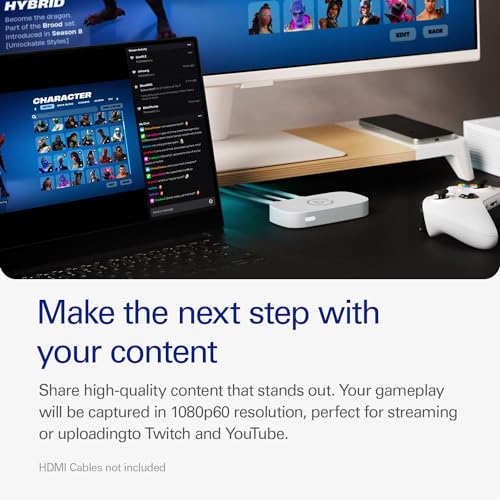












jerrell a moore –
On the website there was very little describing what you actually need to make this work for mobile devices. One, I needed a special double usb-c (there’s not an option for this on the website, it only comes with a usb to usb-c). Two, the app advertised for this product only works IF you have a laptop.
Other apps work much better for a setup that only uses a phone to capture the video. For example, USB Campera Pro. It’s a one time $6 charge instead of the monthly fee from the recommended app.
Nate –
I use it everyday never had a problem with it.
Erky –
la scheda di aquisizione funziona correttamente utilizzando cavi HDMI 2.0 o superiori, la porta usb da me utilizzata è una 3.0 gen 1, il prodotto funziona correttamente come ci si aspetta da una scheda Elgato, confermo il passthrough 4K e HDR , non ho notato latenze utilizzando vari software tra cui OBS e Tiktok live studio, nella confezione mi sarei aspettato un cavo HDMI non presente, tuttavia non è un grosso problema. La utilizzo con PS5 senza problemi l’unica accortezza è disabilitare l’HDCP altrimenti non parte l’aquisizione.
Erky –
Good item but could be better
Nathan L –
Easy to set up and use!
Darien –
Fácil de instalar, no se complica la conexión com cables largos de HDMI a tv de nueva generación, problema q sí tuve con la ripsaw hd. Si en algún momento captura con algo de lag, se corrige al resetear.
Felipe Finaldi –
It would’ve been great to know that once I had my capture card set up, that I couldn’t use my wireless headset that I own for my PS5. You have to have the audio going out to the monitor instead to get the game and mic audio to go to the capture card. This means my mic would be on my controller and the game and mic audio would be coming though my tv, going into my controller mic and cause insane echos. Super disappointed in this, and I recommend looking for a different el gato or other capture card that has an audio jack so you can add a mic splitter. Do not buy this, save yourself a headache.
Nedick Dufrein –
The media could not be loaded.
After knowing about Elgato and their products for the longest time, having purchased their Wave 3 Microphone and using some of their software for years, this was a no brainer purchase for me. It is their cheapest capture card yet and it does everything you need to record the same level of gameplay quality you watch on the internet all the time. A capture card like this essentially turns your HDMI video signal from a console or pc into an input that a computer recognizes like it is a USB webcam while passing the signal through to your TV or monitor. very simple.
Here is a TLDR of some points I think are useful about the capture card to save you some research if you haven’t done any already:
– It captures in 1080p, 60 FPS; industry standard for capturing gaming content. If you are looking to capture anything higher than that, this is not the card for you.
– It can pass through up to 120 FPS at 1080p, while it is limited to 60 FPS passthrough for 1440p, 4k and HDR at any of those resolutions. It can do 720p up to 120fps too, but if you’re the kind of person in the market for a capture card you should be avoiding 720p anything ever.
– It is plug and play compatible with PlayStation, Xbox, PC, Mac, and IOS devices (You will need a capture software such as OBS on your capture computer)
– It does not come with HDMI cables. You need (2) high quality HDMI cables capable of doing the resolution and framerate you plan to pass through/capture at. Do your research and be sure to buy cables that support 120 FPS if you plan on passing through that framerate or you will be disappointed.
– It comes with a USB type C to type A cable that is USB 3.0 for to send the capture video to your capture computer. You can use an equivalent or better cable and it will work the same. It will not work with a cheap phone charging cable.
– Elgato does not recommend using a dongle for input to your capture computer, it is not guaranteed to work. (for the record, I use a high quality USB 3.0 dongle as I capture my gaming PC to a Macbook Air M2 and it works fine. It was the second dongle I tried though and most just aren’t going to work.)
– Setup *can* be tricky depending on your setup if you aren’t the most tech savvy, but there are tons of people on the internet to help troubleshoot, and Elgato has great online and phone support. Console to PC setups should be the easiest to setup.
– Download Elgato Capture Device Utility on your capture computer and update the firmware or play with the Input EDID modes if your having image issues. “Display” was the mode that worked for me and my configuration.
– Ensure the device your capturing is not forcing more than 120 fps into the card or you will have issues. You can change this in your console or PC’s system settings.
– Audio comes through HDMI. If you have a different audio setup such as Wavelink or other Mixamps/XLR setups, you will have to research how to setup your audio. I use wavelink and it was very straightforward with a Youtube tutorial.
The card itself is is about the size of a rectangle donut, it fits in your hand and was smaller than I expected. It is made of matte plastic and has rubber feet. It literally has not moved or shifted from where I first placed it on my desk which is nice. Elgato comes from the same company as Corsair, so you can expect good build quality from them.
I use this capture card for 1080/60 capture with 1080/120 Passthrough and it functioned perfectly once I fixed my display settings in Windows. (I have a 165hz monitor and had to change it to 120 for it to work)
All in all, this is the new industry standard entry level capture card for streamers, content creators and other people who want to capture footage from one computer to another, and it gets along well with streaming software such as OBS and I recommend it to anyone whos here looking for their first capture card. You wont be disappointed. there is no reason to spend more money on an HD60 X and if you absolutely need higher resolution and framerate capture (you probably don’t), you should make the jump to the 4K X.
And for goodness sake, do not cheap out on HDMI cables. Trust me. Buy good HDMI cables.
10/10 Recommend.
Darien –
Why do I like about this? Of course was the price point it was super affordable for me to start content creation for platform I used regularly. It’s very small and simple to use. I think future content creators will used this as there first capture card for a while or maybe a long time. Is there anything I dislike so far??? The only thing I dislike is no instruction manual but I can look it up on YouTube to figure out how to set it up. That’s the only complaint I have with it. But everything else runs smoothly
Noah Bershatsky –
This product freezes so much that you get so annoyed.
Nedick Dufrein –
Très bon produit mais le seule soucis les branchements m’ont pris une heure et demie pour qu’on voit enfin ma switch sur OBS sinon je suis très contente du résultat et de la qualité merci à toute l’équipe elgato de nous avoir créé cette merveille c’est pour cela que je donne la note de 5 bien mérité merci
Bryson Hendrix –
Llegó en perfecto estado la capturadora dentro de su embalaje original, es de cartón reciclado, así como los materiales de la misma Capturadora. Solo viene con ella, su cable USB-C a USB-A 3.0; no incluye cable HDMI, por lo que debes tomar en cuenta, tener un par a la mano o comprarlos por separado, en caso de no contar con ellos. Por ese detalle, le doy 4 estrellas. Pero en cuanto a funcionalidad, fácil instalación y que es un dispositivo ligero y miy compacto, no tengo ninguna queja. Al realizar la labor de capturar la imagen en video, pude notar que prácticamente no tiene lag, tal cuál sucede en la pantalla o monitor de juego, lo mismo sucede dentro de la pantalla del OBS al capturar con el dispositivo. Nunca había tenido una Capturadora con esa precisión; yo tengo la Capturadora ElGato HD y ElGato HD60, y cualquiera de las dos, tiene lag aproximadamente de entre 4 y 5 seg.
Por lo que la recomiendo ampliamente, sobre todo si es la primera que piensas tener en tu poder, es una excelente opción y en color blanco, es perfecta. No necesitas invertir en una más costosa.
Es una excelente opción para el objetivo de capturar video en tu PC; además de contar con la habilidad de capturar dispositivos de Mac como el Ipad, si cuentas con él.
No te decepcionará en lo más mínimo.
Alex Mazzaferro –
The iPad app has audio video sync issues and also weird an unpredictable delays and latency.
Plugging the exact same setup into my M1 Max MacBook with OBS – everything works fine, maybe some audio latency but it’s good enough.
Don’t expect much, but for the price and occasional game captures, it’s ok.