
Epson EcoTank Pro ET-16650 Wireless Wide-Format Printer Price comparison
Epson EcoTank Pro ET-16650 Wireless Wide-Format Printer Price History
Epson EcoTank Pro ET-16650 Wireless Wide-Format Printer Description
Epson EcoTank Pro ET-16650 Wireless Wide-Format Printer: Exceptional Quality Meets Efficiency
The Epson EcoTank Pro ET-16650 Wireless Wide-Format Printer is the perfect blend of performance and convenience. Designed to meet the needs of businesses and professionals, this printer delivers high-quality prints with minimal intervention. With its refillable ink tank system, users can enjoy significant savings on ink and achieve stunning results for all their printing needs.
Main Features and Benefits
- Wireless Printing Technology: Connect effortlessly with Wi-Fi and print from various devices. This feature eliminates the hassle of tangled cords and enhances workspace organization.
- Inkjet Printing Technology: Enjoy vibrant colors and sharp text thanks to the advanced inkjet technology. Perfect for photographs and business documents alike.
- Refillable Ink Tank System: Say goodbye to traditional cartridges. The EcoTank system means users can print thousands of pages before needing to refill, leading to substantial cost savings.
- Fast Print Speeds: Print up to 25 pages per minute in both color and monochrome. This speed is crucial for busy offices and high-demand work environments.
- Wide Format Capability: Print documents up to 11 x 17 inches—ideal for presentations, posters, and marketing materials that require larger formats.
- High Print Resolution: With a maximum resolution of 4800 x 2400 dpi, obtain stunning detail and clarity in every print job.
- Automatic Duplex Printing: Save paper and enhance productivity with automatic double-sided printing.
- Multi-Function Design: This all-in-one printer also features scanning, copying, and faxing capabilities. Perfect for versatile office needs.
- Large Input Capacity: The 250-sheet input tray allows for seamless workflows without frequent paper refills.
- Easy Control and Setup: With a touch control method and included CD-ROM for setup, get up and running quickly and easily.
Price Comparison Across Suppliers
Pricing for the Epson EcoTank Pro ET-16650 varies significantly across different retailers. On average, you can find this printer priced between $500 and $600. However, periodic promotions may bring the price down, making it essential to compare prices before purchasing. Our price comparison feature shows you real-time pricing data from multiple suppliers, ensuring you secure the best deal.
6-Month Price History Trends
The price history for the Epson EcoTank Pro ET-16650 reveals notable trends. Over the past six months, prices have varied, with occasional drops seen during holiday sales and promotional events. Monitoring these trends can help you decide the optimal time to make your purchase. For example, during back-to-school sales, users have seen price reductions of up to 15%!
Customer Reviews: What Users Are Saying
Customer feedback on the Epson EcoTank Pro ET-16650 is overwhelmingly positive. Users praise its ease of use and the convenience of the refillable ink tank system. Many highlight the exceptional print quality, especially for images and marketing materials. Key positive aspects noted by customers include:
- High-quality prints that do not fade over time.
- Cost-effective printing with the EcoTank ink system.
- Fast print speeds that enhance productivity.
However, some users have reported a few drawbacks. A few noted that the printer can be heavy and may require a dedicated space due to its size. Others have mentioned that setting up the wireless connectivity can sometimes be tricky. Overall, the positives far outweigh these minor inconveniences.
Video Reviews and Unboxing Insights
For those interested in a deeper look at the Epson EcoTank Pro ET-16650, several YouTube reviewers have showcased unboxing experiences and detailed reviews. These videos provide valuable insights into setting up the printer, its performance in various scenarios, and tips to maximize its capabilities. Watching these reviews can help potential buyers feel more confident in their decision-making process.
Final Thoughts
The Epson EcoTank Pro ET-16650 Wireless Wide-Format Printer stands out in the crowded printer market. Its combination of high-quality output, ease of use, and cost-effectiveness makes it an excellent choice for professionals and businesses alike. If you’re looking for a reliable wide-format printer with advanced features, this model is sure to meet your needs.
Don’t miss the chance to get the best price on the Epson EcoTank Pro ET-16650. Compare prices now!
Epson EcoTank Pro ET-16650 Wireless Wide-Format Printer Specification
Specification: Epson EcoTank Pro ET-16650 Wireless Wide-Format Printer
|
Epson EcoTank Pro ET-16650 Wireless Wide-Format Printer Reviews (13)
13 reviews for Epson EcoTank Pro ET-16650 Wireless Wide-Format Printer
Only logged in customers who have purchased this product may leave a review.

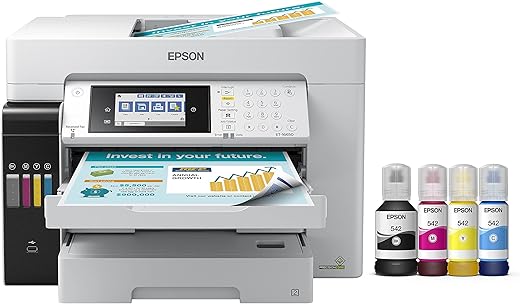
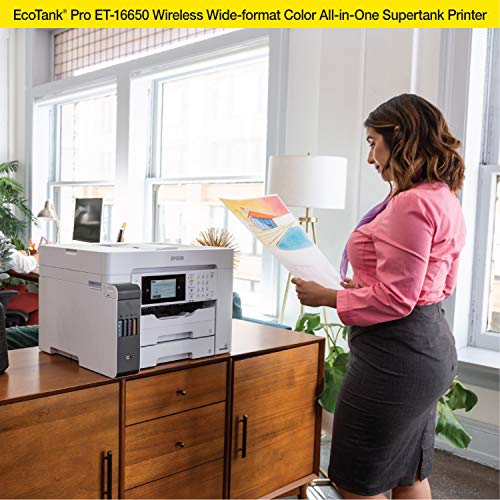
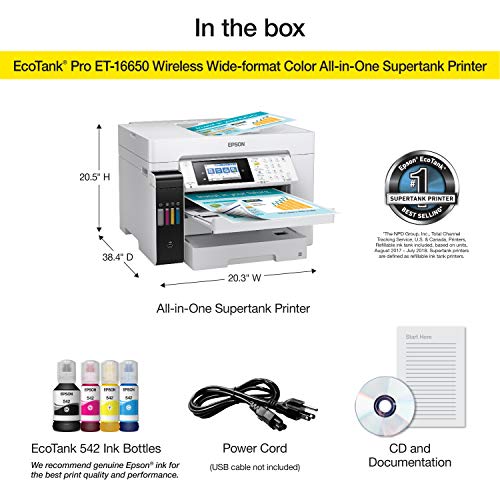
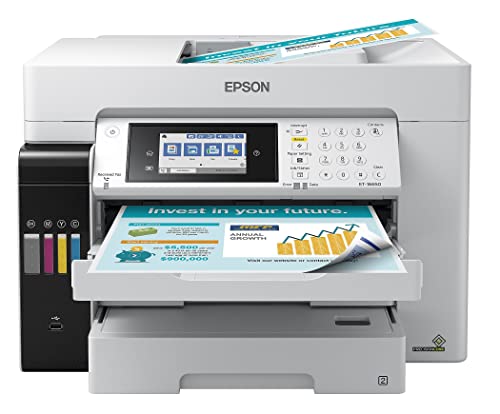




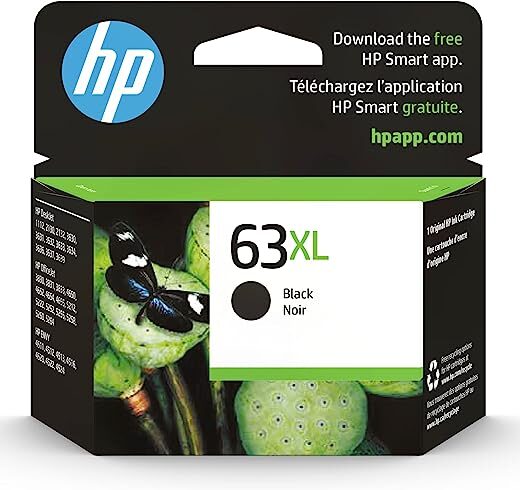


Just Greg –
The printer is a big beauty. It dwarfs my old Epson EF-3540 dual tray all-in-one, which I used to think was huge. This printer essentially provides a new version of my old workhorse, but enlarged to work at tabloid size. You really need a substantial stand with a pad of 21w x 16d to accommodate the base. But that’s only part of the story. It requires at least 11-12 more inches behind it to allow for the rear feed tray to fully unfold. And it has this really glamourous MOTORIZED output tray that extends to the front by a good 9 inches when you print something (It auto-retracts when it is powered off.) So your real working area is 24w x 32d. Not trivial in a small office.
I have printed and copied letter and tabloid (11×17) using the automated document feeder, and can attest to that function. The fax checked out and got dial tone. It has two paper feed cassettes, both of which can hold full tabloid sized paper. The manual incorrectly states that the maximum size is A3 (11.7 × 16.5 inches). Keep in mind that the cassette(s) actually expand toward the front to hold this larger paper, so they stick out of the front of the printer by about 6 extra inches when loaded with tabloid. One thing I noted is that when I first expanded the cassette, placed the tabloid paper, and inserted the cassette, it felt ‘funny’, and sure enough, the printer said that there was a cassette load error. I got around this by making the cassette normal sized, inserting it (it felt better), then reaching in and pressing the expansion button to make it large again. I could then insert the paper and print. I will have to troubleshoot this to understand why that bottom cassette had to be ‘babied’.
I manually set up the printer for fax and network, set up my paper loads, then loaded the driver on my PC and printed away. Everything worked as expected. I printed an 11×17 graphic from PowerPoint (I had specified the tabloid size in the page setup), by simply printing it. I didn’t have to choose the paper feed tray, the printer/driver figured it out.
Which brings me to a praise – and a concern. This is not your father’s all-in-one. With the elegant high definition touch panel, the Lexus-like motorized output tray, and soft sounds, it feels like a multiple thousand dollar office printer. Lots of control over what is happening and elegance. But what concerns me is the fragility of the thing. If I lift a corner of the printer it flexes. My old WF-3540 did not do that; it was much stiffer. The feed trays feel like if I am not careful, I am going to break one. They may well last me another 9 years (They’d better after spending 9 bills!), but I really can’t drop one or jam it in hard. A soft touch will be required to ensure longevity.
Based on a not insignificant minority of people who experienced failures right at the one year point, I did something uncommon for me, I bought the extended warranty. That means I’ll probably never need it!
Shelley –
This printer is an excellent device. It prints very well with an efficient use of ink. Certainly a device to consider if you are in the market for a printer.
Cynthia K. Dennis –
This was an expensive purchase for me and so far a good choice. Easy set up, connects to WiFi easily. I’m still trying to get scan to work, some options are not easy to set up. I like that I can choose 3 sizes of paper without physically changing the tray.
Expensive and glad I saved all my points to get the amount owed down. Never had an Epson, quality, nothing flimsy.
Like the ink options so far.
Michelle H. –
Out of the box, this printer was the worst printer I have ever purchased. Prints were coming out with white and dark lines running through them, and no matter how many adjustments I made, it did not improve. Epson Customer Service had me do a power clean on the machine, which used up the majority of the “up-to-one-year” ink in the printer and made absolutely no difference in the quality. When I called Epson Customer Service back to report the lines were still there, Cheryl asked me to make a copy of something, anything, to which I didn’t understand the point since I was printing from my computer, but I did it anyway. When I told her the lines were still there, she said to clean the glass on the copier! This is the point I realized who and what I was dealing with. Customer service does not listen to what the issue is, but will hang up on you without hesitation.
I have returned the printer to Amazon and waiting for a refund. Once the refund is complete, I will order another printer, but certainly not an Epson, mainly due to the treatment from their Customer Service Department.
XLVIII –
The ink supply provided in the box is inadequate. There is a 2 year “free” two year inksuppy program which you have to find in their web site. It requires the buyer to return the empty bottles along with a receipt for the replacement bottles. Postage was C$17.00
All the Epson printers I have purchased have produced wonderful images. All of them have had inscrutable manuals and complicated instructions. Epson Ink cartridges have always been very expensive. I have tried generic versions which were not too bad. Epson has worked hard to prevent this and ink bottles are part of this. I like my ET-16650 very much for its large format abilities but the learning curve is frustrating. Using the touch pad controls and the computer controls cause a lot of error signals at the begining.
tonnic –
My printer doesn’t print pages straight. I use this for sublimation and have ZERO issues with the print quality, however when the print comes out, it is a little crooked. I contacted Epson and first of all, their support personnel have zero clue on the product they are supporting. They keep going back to quality troubleshooting and that is not the issue.
They refused warranty work because I am using it for sublimation and again, I have no issues with the quality but want the print to come straight.
Anyways, lack of product knowledge, customer service is outsourced to Philippines so there was some slight language barrier, but the worst part is that they tricked me to take photos of inside of the printer so that they could say that I wasn’t using genuine epson ink and that the warranty was invalid. I just wanted the print to come out straight… that’s it.
Don B. –
Have not used it a lot yet. So far this is a great printer with many features. Make sure you allow enough room for it – any 11×17 printer has a big footprint, especially with all trays used. Double sided scan is great.
Packaging seems good. Was obvious that at sometime between manufacturer and me, the box was dropped or took a hard blow to two bottom corners. Styrofoam was cracked but spread the impact over sufficient areas that the printer was not damaged.
Amazon Customer –
I have seen reviews complaining of lines down the paper. I had this initially and then did the intensive alignment calibration. It’s best to run it a couple of times to really fine tune it. I have not had any issues since. The complaint of having to load 13 x 18 paper from the manual load is true and could be a nuisance for people needing to print that size often. Overall I really like the printer and have not had any wireless connection issues like my old brother printer.
PerryB –
Does everything a small office needs to do and some. You can see the actual ink tank levels on the front of the machine. The tanks hold a lot of ink too. We have been using it for about 6 weeks now. Set up takes a bit of time of course (loading software and other set up)
Robin B. Hedden –
I had seen the commercials for this printer and thought, “hey I spend way too much money for printer cartridges for my Canon MX870 ($50 a piece). I’m going to try this Epson.” It has been amazing! It is a high quality machine and so easy to operate on hour home network. We filled up the ink reservoir with the ink bottles provided and have printed hundreds of pages and still have half the ink left. Exceptional value and great performance!
Dalkieth Thomas –
The printer is state of the art. It is neat and sophisticated and is a quality product to purchase. I have just acquired the printer and so far no problem.
Craig Bowery –
Totally regret this purchase.. should’ve stuck with HP.. difficult to find the programs to run this printer. Can’t scan from the printer to the computer; have to go through the shotty Epson app. Bought it for tabloid size printing and scanning and it doesn’t even offer tabloid size scanning in the app.
Oh and when I do scan letter size, it shows up tilted..
Stick with HP..
Juan Carlos Rede –
I own another Epson printer – the 8550 and love it so I decided to get this one. I thought I would save some money by purchasing a renewed one. I don’t know if they didn’t fix it right or what cause this thing was a LEMON. The print head got stuck almost immediately and had to reset. This happ multiple times. Then the paper got jammed for absolutely no reason and when it did print – black smears on everything. SO incredibly disappointed. Also the ink they include does NOT even fill the damn tank. You would need two bottles of each color so you are already behind right out of the box. Also, it does not use the same kind of ecotank ink as the others so I would have had to buy straight from epson or amazon at full price (I get a lot of ink deals on ebay for ink people are not using but are genuine bottles). This was a huge waste of an entire day. I do NOT NOT NOT recommend. Run from this hunk of junk!