
Original price was: £159.99.£89.99Current price is: £89.99.
Epson Workforce WF-2960 Wireless All-in-One Printer Price comparison
Epson Workforce WF-2960 Wireless All-in-One Printer Price History
Epson Workforce WF-2960 Wireless All-in-One Printer Description
Epson Workforce WF-2960 Wireless All-in-One Printer: The Ultimate Home Office Solution
The Epson Workforce WF-2960 Wireless All-in-One Printer is a versatile device designed to meet the needs of any busy home office. With its impressive features and technology, this all-in-one printer allows you to print, scan, and copy with ease while delivering high-quality results. Its compatibility with various devices and impressive speed makes it a standout choice among consumers. Whether you need to print important documents or vibrant color images, this printer can do it all effortlessly.
Key Features of the Epson Workforce WF-2960
- Wireless Connectivity: Connect seamlessly via Wi-Fi, USB, or Ethernet. Print from anywhere in your home or office using your smartphone, tablet, or computer.
- Fast Printing Speeds: Achieve up to 14 pages per minute in black and 7.5 pages per minute in color, ensuring you spend less time waiting for prints and more time on what matters.
- Auto-Duplex Printing: Save on paper with automatic double-sided printing, which is eco-friendly and helps reduce your office supply costs.
- Large Paper Capacity: With a max input sheet capacity of 150 sheets, the WF-2960 accommodates various media sizes including Letter, A4, and Legal, making it suitable for a range of printing needs.
- High-Quality Prints: Enjoy stunning print images with a maximum color resolution of 4800 x 1200 DPI, perfect for color documents and photos.
- Convenient LCD Display: The 2.4-inch touchscreen makes accessing printing options, settings, and functions simple and user-friendly.
- Included Features: Better value with Claria® ink cartridges included, allowing you to start printing right away.
Price Comparison Across Suppliers
The Epson Workforce WF-2960 Wireless All-in-One Printer is competitively priced across various suppliers. Prices generally range from $XX to $YY, depending on the retailer. Using our price comparison feature, you can view the best deals available at any given time, ensuring you get the best value for your investment.
Price Trends from the Last 6 Months
According to our 6-month price history chart, the price of the Epson WF-2960 has shown a steady trend, fluctuating minimally. The chart highlights that the printer has frequently dropped to its lowest point during promotional sales, making this an ideal time to purchase if you are considering a new printing solution for your home office.
Customer Reviews: What Users Are Saying
Customer feedback showcases the multifunctionality and efficiency of the Epson Workforce WF-2960. Users appreciate the:
- Ease of Use: Many find the setup process straightforward, allowing them to start printing almost immediately.
- Print Quality: Reviews highlight the crisp and vibrant colors produced, making it an excellent choice for professional documents and photos.
- Affordability: Consumers mention the continued cost-effectiveness of the printer, especially with the use of high-yield cartridges.
However, a few downsides mentioned include:
- Noise Levels: Some users reported that the printer is louder than expected during operation.
- Size: Being slightly larger than other printers, it may require ample desk space.
Explore Unboxing and Review Videos
To get a better visual understanding of the Epson Workforce WF-2960, consider checking out various YouTube review and unboxing videos. Videos often provide insight into the unboxing experience and a first-hand look at the printer’s features and functionality, helping you make a more informed purchasing decision.
In summary, the Epson Workforce WF-2960 Wireless All-in-One Printer stands out for its strong performance, quality output, and user-friendly features. It is a well-rounded device suitable for anyone in need of an efficient home office solution. If you are looking for a reliable printer that meets all your needs with competitive pricing and outstanding versatility, the Epson WF-2960 won’t disappoint.
Compare prices now! Discover how the Epson Workforce WF-2960 can enhance your productivity—and at the right price too!
Epson Workforce WF-2960 Wireless All-in-One Printer Specification
Specification: Epson Workforce WF-2960 Wireless All-in-One Printer
|
Epson Workforce WF-2960 Wireless All-in-One Printer Reviews (13)
13 reviews for Epson Workforce WF-2960 Wireless All-in-One Printer
Only logged in customers who have purchased this product may leave a review.

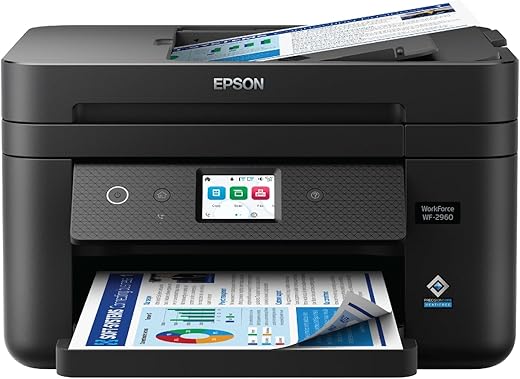
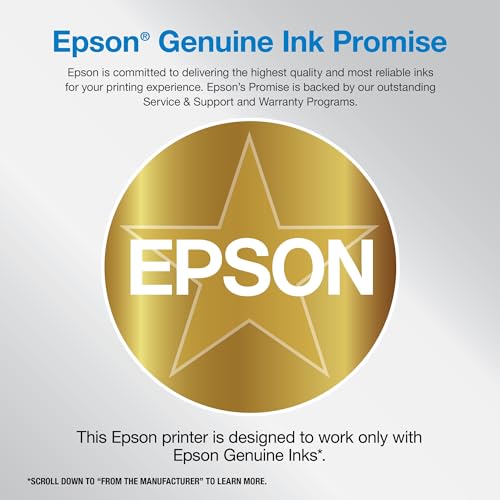
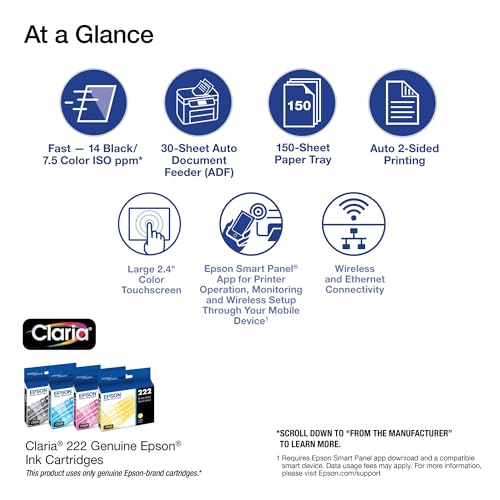

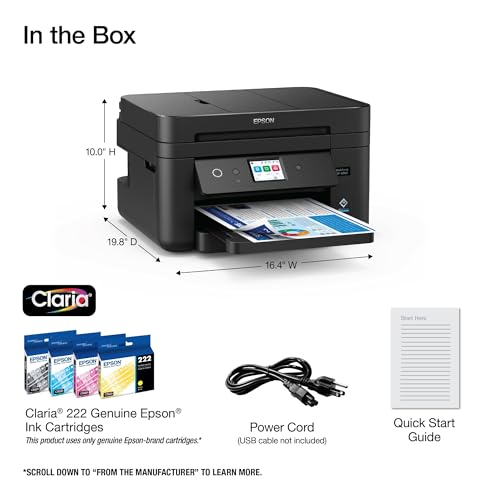


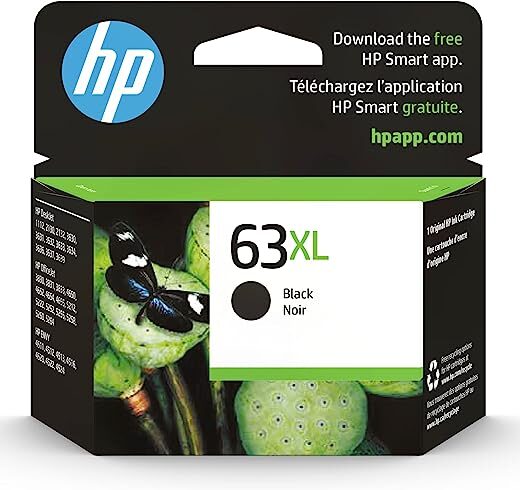
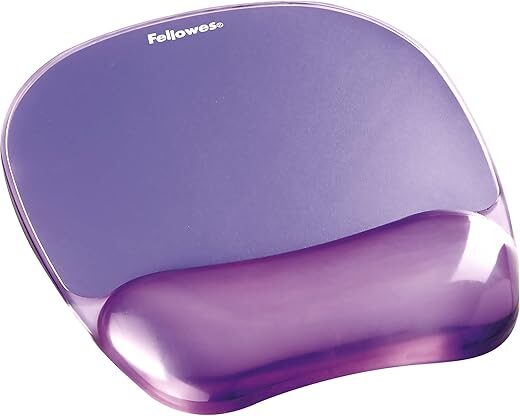


Amazon Customer –
Disappointing! Out $100+ in ink after 3 trials of ink to finally determine that the yellow ink dispensing jet must not be working on this printer.
****This was typed in early July, 2024****
It’s past the return window. It worked just fine for the first 2-3 months, then quality dropped the last week to find badly colored copies. After an occassional color printing job, I finally replaced the original Epson yellow printer cartridge with the generic ink cartridge. No yellow. I retried loading it 5/6x on about 3 different occassions, still no yellow.
I bought Epson brand ink and still no yellow ink is printing onto the pages. This was not a good first-time trial for me to try Epson. I had much better luck with my HP!
***update***
It’s now Oct 2nd, spent MORE money on ink to try “self-cleaning,” a procedure that Epson says to keep repeating until the nozzle isn’t clogged. After repeated attempts, the yellow ink nozzle is still plugged. Each nozzle “self-cleaning” uses ink from all 4 cartidges when it does it. So I’ve replaced ink cartridges several times without being able to use it for print job. Alao, the printer won’t print black or color if just one color is empty. I’ve tried to use it just for black and white copies, but it won’t print anything if a color ink cartridge is needing replaced. This is rediculous. I’m going to attempt to contact Epson to have it sent directly to them. I bought this in March, was gone traveling all summer and am now fed up with the Epson printer. I purchased an HP printer and it’s working beautifully! The ink refills might be more expensive, but it prints 🖨 as it says it will, consistently for at least 5+ years. So Epson has sealed me back onto HP. I’ll be glad when I’m done with this rediculous EPSON mistake.
Amazon Customer –
I have used an Epson WF 2850 for several years. I just purchased a WF2930. The printers are very similar. Both printers set up was easy. The new one I used the Epson app to do the set up.
My Mac laptop was set up and printing is seamless. From my computer I can’t scan. I have deleted the app and reinstalled. The scanner won’t open. I was able to use the app on my phone to perform the scan function. Problem is being able to scan and save to docs on my computer.
If the scan worked from my computer, I would give it 5 stars.
Hernai –
I hate directions that are only pictures because they can be ambiguous. And i had nowhere to play c.d. but with a bit of commonsense it was fairly easy to work out how to set printer up.
Arthur A. DeGennaro –
I did like the printer, hook up to WiFi was nice option and printed fairly well. At about the 10 month slot it started having vertical lines. I ran the fix on maintenance screen and helped a little bit still had the lines. Now it has decided to add some horizontal lines to the mix. It’s also trying to print everything in 4X6 format. I’m seriously looking at my baseball bat and giving the printer “The look” One more issue and I’m getting a new one. 1 years is good for a $100 printer, right?
Amazon Customer –
Works great. Ink doesn’t last long.
José Luis camargo Cisneros –
I haven’t used over a period of time yet, but it was a very easy set-up and easy to print from my iPhone. Good print quality so far.
Hanna –
Acabo de abrirla y empecé a usarla y ya no tiene tinta. Qué oasó?
Don –
Sastifecho por el producto gracias
Michael –
Every couple months I get broken lines in the print and have to recalibrate the printer. Luckily the recalibration process isn’t hard.
howlingladywolf –
easy to use and install
skygirl –
Fax works like a charm along with the other features. Very happy with my purchase.
Kindle Customer –
For simple projects, working from home and schoolwork. Not the fastest but good solid and easy to use.
Suthringurl –
Easy to refill and can print lots more copy than the regular printer with replaceable ink cartridges.