
Original price was: £129.99.£69.99Current price is: £69.99.
Epson XP-5200 Wireless All-in-One Printer Price comparison
Epson XP-5200 Wireless All-in-One Printer Price History
Epson XP-5200 Wireless All-in-One Printer Description
Epson XP-5200 Wireless All-in-One Printer: Your Versatile Home Office Solution
The Epson XP-5200 Wireless All-in-One Printer combines cutting-edge technology with ease of use, making it an ideal choice for home offices, students, and small businesses. Packed with features that enhance productivity, this printer offers everything from high-quality printing to scanning and copying, all in a compact design. With a focus on durability and energy efficiency, the XP-5200 stands out as a preferred option for those looking for reliability without breaking the bank.
Key Features of the Epson XP-5200
- All-in-One Functionality: Print, copy, and scan with a single device. The flatbed scanner supports a variety of media sizes up to 8.5 x 14 inches, allowing for versatile use.
- Impressive Print Quality: With a maximum color print resolution of 4800 x 1200 dpi and a maximum print speed of 7.5 ppm for color documents and 14 ppm for black and white, your documents will look crisp and vibrant.
- Automatic Two-Sided Printing: Save on paper and reduce waste with the XP-5200’s duplex printing feature, allowing for easy printing on both sides of the page.
- Easy Connectivity: Compatible with Wi-Fi, USB, and voice-activated controls, this printer integrates seamlessly with your home network and smart devices, including support for Amazon Alexa and Google Assistant.
- Energy Efficient: With an energy consumption of only 12 watts, the XP-5200 is ENERGY STAR certified, ensuring that it is both environmentally friendly and cost-effective to operate.
- Large Capacity Tray: The 150-sheet input tray reduces the frequency of paper refills, allowing you to print more without interruptions.
- User-Friendly Display: Featuring a 2.4-inch LCD touchscreen, navigating through settings and options is simple and intuitive.
Comparative Pricing Across Suppliers
When it comes to affordability, the Epson XP-5200 Wireless All-in-One Printer has a competitive edge. Prices typically range depending on the supplier, with options available from various retailers. By using our price comparison tool, you can explore offers from multiple stores, ensuring you get the best deal possible. With the ability to track pricing trends over the last six months, users can identify the optimal time to purchase and avoid overpaying. Don’t miss out on finding the best price!
6-Month Price History Insights
Our detailed 6-month price history chart for the Epson XP-5200 reveals interesting trends—most notably, a fluctuation in price over seasonal sales events. The printer tends to be offered at its lowest price during the back-to-school period, making it an excellent time to invest in this device for both students and professionals alike.
Customer Reviews Overview
User feedback for the Epson XP-5200 is largely positive, with customers praising its print quality and ease of use. Users appreciate how quickly it can print documents and the convenience of wireless connectivity. The printer’s ability to handle various media sizes and types also garners favor among diverse users.
However, some reviews mention that while the printer performs efficiently for regular tasks, its photo printing capabilities might not satisfy professional photographers looking for high-end prints. Another noted drawback is the initial setup, which some users found a little complicated without detailed guidance.
Related Unboxing and Review Videos
For those who prefer a visual experience, several unboxing and review videos are available on YouTube. These videos provide step-by-step walkthroughs of the installation process, showcase the printer’s functions in action, and highlight its performance. These resources can be invaluable for potential buyers aiming to make an informed decision before purchasing the Epson XP-5200.
Overall, the Epson XP-5200 Wireless All-in-One Printer stands out for its impressive features and user-friendly design, making it a reliable choice for various printing needs. Don’t wait too long to make up your mind; explore various prices and deals on your favorite price comparison platform.
Why Choose the Epson XP-5200?
If you’re searching for a multifunctional printer that balances quality, efficiency, and affordability, look no further than the Epson XP-5200. Its robust features cater to both home and office needs, ensuring seamless operation across multiple tasks. From colorful school projects to important business documents, the XP-5200 can handle it all without sacrificing performance.
Ready to find the best deal on the Epson XP-5200 Wireless All-in-One Printer? Compare prices now!
Epson XP-5200 Wireless All-in-One Printer Specification
Specification: Epson XP-5200 Wireless All-in-One Printer
|
Epson XP-5200 Wireless All-in-One Printer Reviews (13)
13 reviews for Epson XP-5200 Wireless All-in-One Printer
Only logged in customers who have purchased this product may leave a review.

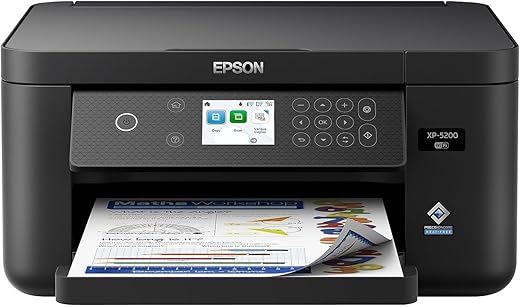









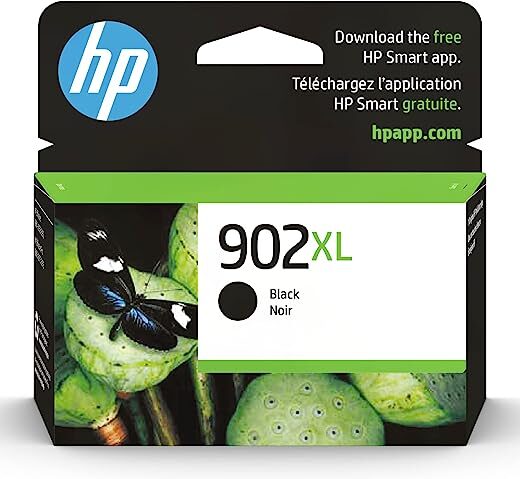


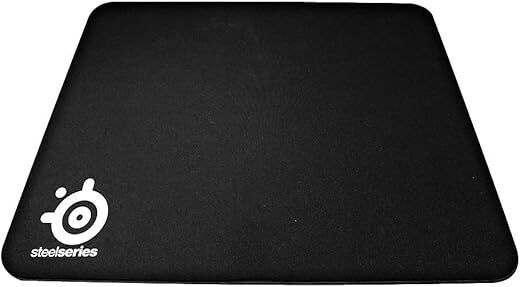


Kirk D. Skorzak –
It’s a decent quality printer and was pretty easy to connect. It produces a good, clear, non-smudged document. One feature I really like is that is uses multiple ink tanks available in both standard yield and high yield depending on your need for printing quantity and are fairly reasonably priced. There is a slight delay in printing from the time I press ‘Print’ until it starts but, in all fairness, I’m comparing that to the instant print I’m accustomed to from the $200+ printer it replaced and the few seconds delay is acceptable. I’ve only had this printer for a bit less than a month and haven’t used the Scan or Copy functions yet but I am quite satisfied with the printing I have done..
Kindle Customer –
After I used the initial cyan starter ink, the computer would no longer read the cyan ink cartridge. After trying two different cyan cartridges, I finally called Epson. The first customer service rep was extremely nice and had me to do various adjustments and test to see if we could rectify the problem. She determined that the chip was bad and since the printer was still under warranty, Epson would replace it. That was a satisfactory solution for me. I waited 2 weeks with no printer and emailed asking for an update. After waiting more than 24 hours with no response, I called customer service again. They found they needed more information to be able to send a new printer. I immediately sent them the information and called customer service back. The new rep wanted even more information. She finally pretended to put me through to a supervisor. After holding on a few minutes, the call was ended from their side. While I have always used Epson in the past, that is the last Epson printer than I am buying.
Jonathan E. –
Prints fast enough. Nice clean easy scan. Good software for multi tasking. Clean image and text prints. Small for a tight confined space. May feel overwhelmed during innitial connection – so seek help from tech savvy family member.
Karen –
I was able to get it set up quickly. I’m using this to print things at home from my phone and laptop. No connection issues. Prints are fast and clear. Order extra ink at the time of purchase because the initial cartridges are minimal to make sure things work. You’ll want extra to have on hand. It states this in set up but doesn’t really mention it anywhere else. I haven’t had to switch mine out but I’m not printing a ton. It is NOT a quiet printer but it is fast. No issues so far.
RhinoRhino –
I recently purchased the Epson XP-5200 printer, and unfortunately, my experience has been less than satisfactory. The printer worked well for the first 10 months, but then it encountered a problem, and that’s where the trouble began.
The real frustration began with the warranty process. I returned the printer over a month ago, and I’ve had no updates or a replacement unit sent to me. The only way to contact customer support is by phone, and the long waits on hold before and during the calls are quite frustrating. To make matters worse, I was promised a call back with an update, but that never happened.
In addition to the warranty issues, I was disappointed with the printer’s ink consumption. It seemed to go through ink at an alarming rate. Even when printing only in black, I could barely manage to get around 100 pages printed before all the cartridges were empty. Considering the cost of a new set of cartridges at $80, this is simply not acceptable.
Another frustration I encountered was the printer’s refusal to allow me to use the scanning function when the ink ran out. This limitation felt unnecessary and inconvenient.
My experience with the Epson XP-5200 has left me dissatisfied, and I won’t be considering Epson for my future purchases. I hope this review helps others decide when choosing a printer.
Mountainbloke –
I’ve had countless printers of many different brands. About seven years ago, I bought my first Epson. It had a major defect that prevented it being usable. Epson sent a replacement immediately, without my needing to return the defective one. I liked that. The replacement worked well until about a month ago, when it suffered a fatal (in my opinion) jamming problem. Of course, as fate would have it, replacement cartridges had just arrived. After a little research, I ordered an Epson XP-5200. It was easy to install, has more features than my old printer, and works great. To my eye, the required 222 print cartridges look like the 288 print cartridges I had ordered for my old printer. It would be nice if they worked in the new printer.
Manuel –
So I connected the printer wirelessly to my computer. Easy enough. I printed 15 pages and the black ink ran out. I was sure that this was just some kind of mistake. Like I just got a bad cartridge. So I call Epson customer service and told them what happened. Well guess what, the man told me that was done on purpose. I was like, what? That doesn’t make any sense. He said that there was only enough ink in cartridge to print out more or less 15 pages because that cartridges’ only function was just to test whether or not the printer was working properly. So I was like, WHAT? I said, So I bought this new printer and right away I have to spend more money on a cartridge? He was like, Yeah. Then I was like, F.U.!
And something else as long as I have your attention. I bought another black cartridge off Amazon. It was an off brand for the Epson I have. It lasted long enough. I was more or less satisfied with it. But when it ran empty the printer was saying that ALL ink cartridges were going to need to be replaced. It was indicating that all the cartridges were empty. And I did not print any color other than black. So they were trying to screw me over with the other three cartridges. DON’T BUY THIS PRINTER.
goldie19 –
Works as it should now! When 1 st used it the ink was not allowing it too print. Amazon wouldn’t send me new ink so they gave me money back on it which was enough to buy the ink needed.
Arturo Jorge Garcia Mata –
Perfect printer for home. The scanner runs kinda slow but the images are really clear at the end.
mindy connolly –
Seems to work as for what I needed it for. Connects easily to wifi, printer was easy to set up with step by step instructions, I’ve printed a few different things with it so far one being business cards with the Avery business cards and worked exactly as I wanted. Picture prints are not professional quality but it’s not as bad as I thought, they are clear prints. Overall for what I’ve printed so far seems to be a good printer
abba girl. –
Rapport qualité -Prix Parfait.
Snickers99 –
This printer is pretty good. A little tricky to set up. Probably could be easier to set up. But it prints well. My main issue is it goes through a LOT of ink. I was getting the standard capacity ink cartridges but had to switch to the XL cartridge because it was going through so much ink and I don’t even print that much. It’s OK for occasional printing but if you print a lot, it might be better to find a printer that uses less ink / has bigger ink cartridges.
Diany –
The printing quality is good