
£37.99
Fisherfans 1-Axis Smartphone Gimbal with Tripod Price comparison
Fisherfans 1-Axis Smartphone Gimbal with Tripod Price History
Fisherfans 1-Axis Smartphone Gimbal with Tripod Description
Optimize Your Smartphone Filming with the Fisherfans 1-Axis Smartphone Gimbal with Tripod
Are you looking to elevate your smartphone videography? The Fisherfans 1-Axis Smartphone Gimbal with Tripod is the perfect solution for both budding filmmakers and seasoned content creators. This innovative gimbal enables you to achieve smooth, professional-quality footage without the hassle of bulky equipment. Capture stunning videos effortlessly and discover the strength and versatility this gimbal offers.
Key Features and Benefits
- Compact Design: With dimensions of 3.54 x 2.75 x 2.75 inches and a folded size of just 7.5 inches, this gimbal is travel-friendly and easily fits into your backpack or bag. Perfect for on-the-go shooting!
- Lightweight Construction: Weighing in at just 7.8 ounces, the Fisherfans gimbal won’t weigh you down. Its lightweight nature ensures you can film for extended periods without fatigue.
- Highly Compatible: This gimbal supports smartphones weighing up to 0.49 pounds, making it compatible with a vast range of smartphone models. Whether you have an Android or iPhone, the Fisherfans gimbal has got you covered.
- User-Friendly Operation: Designed for ease of use, this gimbal comes with intuitive controls. Whether you’re a beginner or a pro, you will find it simple to operate, allowing you to focus on capturing incredible footage.
- Multi-Functional Tripod: The included tripod allows for stable stationary shots, enabling you to create brilliant time-lapse videos or group selfies with ease.
Price Comparison Across Suppliers
When it comes to affordability, the Fisherfans 1-Axis Smartphone Gimbal with Tripod offers competitive pricing across multiple suppliers. Prices generally start around $XX.XX, but can vary based on seasonal discounts and promotions. Be sure to compare prices from different retailers to find the best deal. Our price comparison tool makes this easy, giving you the ability to see price changes over time.
6-Month Price Trends
The price history for the Fisherfans gimbal shows a consistent trend of competitive pricing, with occasional dips that may coincide with promotional events. This is an excellent opportunity for buyers looking to purchase at a lower rate. The 6-month chart reflects a steady average, ensuring that you can make an informed decision based on price stability.
Customer Reviews: Highlights & Concerns
Customers rave about the Fisherfans 1-Axis Smartphone Gimbal with Tripod, with many noting its ease of use and lightweight design. You can achieve high-quality footage without extensive setup, making it a favorite among vloggers and casual video takers alike. Users appreciate how this gimbal stabilizes camera movements, resulting in smooth shots, especially during action or while walking.
However, some reviewers have mentioned that the gimbal’s 1-axis stabilization may not be sufficient for all shooting conditions. Certain users noted their preference for 3-axis gimbals for particularly dynamic environments. Nevertheless, most find that this gimbal meets their needs effectively for general use.
Video Reviews and Unboxings
If you’re still on the fence, you’ll find a wealth of unboxing and review videos on YouTube that delve deeper into the capabilities of the Fisherfans 1-Axis Smartphone Gimbal. These videos not only showcase the product in action but also provide tips on getting the most out of your gimbal setup.
Why Choose Fisherfans Gimbal?
The Fisherfans 1-Axis Smartphone Gimbal with Tripod stands out with its lightweight design and user-friendly features, making it a solid choice for anyone looking to enhance their smartphone videography experience. Whether you’re capturing family memories, filming travel adventures, or creating engaging content for social media, this gimbal equips you with the tools necessary for impressive results.
Don’t miss out on capturing your best moments with stability and precision. Experience the difference a gimbal can make.
Take Action: Compare Prices Now!
Ready to elevate your filming game with the Fisherfans 1-Axis Smartphone Gimbal with Tripod? Start comparing prices today to find the best deal available and get ready to create stunning videos like never before!
Fisherfans 1-Axis Smartphone Gimbal with Tripod Specification
Specification: Fisherfans 1-Axis Smartphone Gimbal with Tripod
|
Fisherfans 1-Axis Smartphone Gimbal with Tripod Reviews (8)
8 reviews for Fisherfans 1-Axis Smartphone Gimbal with Tripod
Only logged in customers who have purchased this product may leave a review.



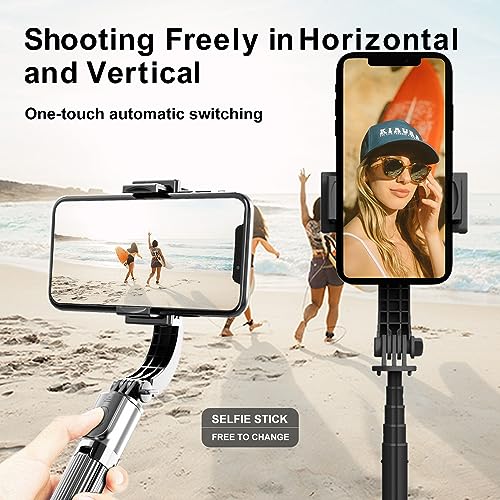








Bekah Berndt –
In my experience this works really well in a hand held position but not as well on the stand in tripod mode. In my opinion the stand is not as sturdy as I’d like and on the highest level it can easily tip itself over if not careful, though I have found it doesn’t go up very high in the first place as I can’t record the top of my table from the ground with it,it doesn’t reach that high. So I would have to set it up on the table itself and use it on the lowest level. I also wish it could go the whole way back on both sides instead of just the one. I like to use my rear camera with my phone on a tilt and I can’t do that with this selfie stick. I can use my front facing camera to do that, (but for whatever reason the image is never as clear as my rear camera side so that is the camera I like to use best). What I do love about this product is that in my experience the rotating / self leveling part of it works awesomely and creates amazing videos that look so smooth in my opinion. I will definitely use this as a hand held selfie stick but for a tripod not so much.
Mama Z –
I am a photographer and I recently had back surgery and unable to use my dSLR camera…I bought this to help me take photos with my IPhone 15 Pro max and I love the easy instructions, I like the fact it is small and easy to carry and very light. My husband and I love to travel and I carry my selfie stick everywhere, this new smaller version will be easier to carry and with the auto rotate even better.
PetefromSA –
The instructions to connect and how to use this gimbal were a bit complex but once we had it going it was good to go. The main issue we had was the usage time. Once fully charged, which took about 3-4 hours, we maybe got less than 1 full hour of non stop use. I would day this is ok, if you don’t plan on using it much.
Mya Jean –
Honestly I was surprised. These other ones costing 150 dollars… seriously…? Easily paired with my phone, not sure what some people are talking about in the reviews. Directions aren’t hard to understand. Everything worked as it should. Now then….off to film porn!!!
Amazon Customer –
I fully charged before using it tested it out for a couple minutes, then went on a trip across country. When I tried to use it the next day, it just started making weird noises and the power light turned off. I go back to my hotel room, not even able to charge it anymore And power on. I advise you do not buy this
Hilda María Salazar Barquero –
Me parece de uso sencillo, aun no he podido abrir el control remoto para cambiar las baterias, no sé como hacerlo, pero todavía tiene carga. Sugeriría a los productores hacer un corto video explicativo de todas las característica.
Desert Lion –
Selfie sticks aren’t anything new, but getting one that also helps keep your images level at a reasonable price is a nice bonus!
The instructions are actually pretty good. In addition to the general operation, they recommend you attempt to balance the phone in the holder before turning on the gimbal. I also recommend you balance it in all directions you plan to use. If you’re going to shoot mostly landscape or portrait, it’s fine to have the weight slightly below the center of the gimbal. Note that the power button should be aligned to the side of the phone with the camera (top). The gimbal can be easily switched from portrait (social media) to landscape (TV) orientation with a short click on the power button. If you intend to shoot in both modes, get the center point balanced as close as possible to the axis. It will likely take a few adjustments to get the balance correct. Spin the phone on the mount before turning the gimbal power on – it should spin freely and slow to a stop without reversing direction. Slide the phone in the clamp and slide the clamp slightly to one side or the other to adjust balance. It’s worth taking a bit of time to get the balance point centered. The gimbal will still hold the phone level if not well balanced, but the battery life will be significantly shortened.
The rest of the mount is manually adjustable easily for multiple applications. The gimbal arm has a friction lock with thumbscrew tension adjustment. I found that setting it at about a 45-degree angle to the arm works well for self shots and as a typical camera shot. Doing so also allows simply turning the stick to adjust the vertical shot angle. Because the gimbal adjusts only one axis, turning the stick also can cause the camera to point up or down.
The stick comes with a Bluetooth remote button. It duplicates using the side button on the phone to take a picture or start/stop video. Pair the button with your phone before you get in a crowd with several other phones or it may pair with the wrong one. The instructions mention adjusting phone settings if the button connects but does not cause the camera to operate. I did not need to do that – the default Android (Samsung S22+) button settings worked as expected. I particularly liked that the button sides out of the stick for use a few feet from the phone. The button has a separate lithium button cell that is easily replaced. Serious users will want to have a spare, but the one provided should last for a pretty long time.
The handle converts to a small tripod stand. Simply pull on one of the three sides of the handle to create a small base to hold the phone. Slip the button out of the handle, frame the shot, then get in the picture! It’s Bluetooth, so the range is limited. It makes it much easier to get the photographer into the group photo and works better than using a timer to fire the shot.
With USB-C becoming the standard for phone connections, it’s nice that this mount can use the same charging cable as new phones whether Android or iPhone. Not having to carry multiple cords is handy.
When not in use, the unit folds down to a compact size that would easily fit in a purse, pouch, or cargo pocket. Keep it handy!
HUGH G. RECTION –
Very nice, Gimble Selfie Stick. Does exactly as described. My only complaint, short battery life on Gimble……