
£199.99
FLASHFORGE Artemis 3D Printer (Orange) Price comparison
FLASHFORGE Artemis 3D Printer (Orange) Price History
FLASHFORGE Artemis 3D Printer (Orange) Description
Discover the FLASHFORGE Artemis 3D Printer (Orange)
The FLASHFORGE Artemis 3D Printer (Orange) is a cutting-edge tool for makers and creators alike. Known for its reliable performance and vivid design, this 3D printer allows you to unleash your creativity. With exceptional compatibility and advanced features, it stands out as one of the best options on the market. If you’re searching for the FLASHFORGE Artemis 3D Printer price or reviews, you’re in the right place!
Key Features of the FLASHFORGE Artemis 3D Printer
- Lightweight and Compact Design: Weighing only 41 pounds and measuring 16 x 19 x 16 inches, this printer fits effortlessly in your workspace, making it ideal for home or office use.
- Versatile Material Compatibility: The Artemis supports a variety of materials including ABS, Polyethylene Terephthalate Glycol, Alloy Steel, Polylactic Acid, Acrylonitrile Butadiene Styrene, High Impact Polystyrene, and Thermoplastic Polyurethane. This versatility supports numerous project requirements.
- Wi-Fi Connectivity: Utilize wireless technology for easy printing from your devices. This feature enhances user convenience by letting you send print jobs without tangled cables.
- Robust File Format Support: The printer can handle up to three different file formats, ensuring you have the flexibility needed for complex projects.
- Compatible Operating System: The Artemis is designed for Linux users, catering to a broad range of technical enthusiasts and professionals.
Pricing Comparison Across Suppliers
When considering the FLASHFORGE Artemis 3D Printer, you’ll find competitive pricing across various retailers. Prices tend to fluctuate based on vendor promotions and inventory levels. It’s essential to compare these options to find the best deal. On average, the FLASHFORGE Artemis can be found within a range of competitive prices, making it accessible for hobbyists and professionals alike.
6-Month Price History Trends
According to our comprehensive 6-month price history chart, the FLASHFORGE Artemis 3D Printer has shown a steady price trend with occasional promotions. This trend indicates that it’s a desirable product that suppliers may adjust as demand fluctuates. You can track these price changes to ensure you’re making an informed purchase.
Customer Reviews Summary
Customers have been largely positive about the FLASHFORGE Artemis 3D Printer, appreciating its performance and versatility. Many users highlight the quality of prints produced and the ease of use. The Wi-Fi capability has been a favorite among tech-savvy users, who enjoy the convenience it offers.
Some customers, however, note a few drawbacks. A handful of users have reported that while the printer is generally user-friendly, the initial setup might require some technical knowledge. Additionally, a few reviews mention the importance of using compatible materials to achieve optimal print quality.
Explore Unboxing and Review Videos
For those considering the FLASHFORGE Artemis 3D Printer, check out various YouTube unboxing and review videos available online. These videos showcase the printer in action, illustrating its features and the quality of prints it can produce. This visual insight is invaluable for potential buyers, helping them gauge whether this printer meets their expectations.
Conclusion
The FLASHFORGE Artemis 3D Printer (Orange) combines innovative technology with user-friendly features, catering to both novice creators and experienced professionals. With its range of compatible materials and modern connectivity options, you’ll find this printer a worthy investment. Whether you’re interested in the FLASHFORGE Artemis 3D Printer price or in-depth reviews, you’ll find valuable information here.
Don’t miss out on this fantastic 3D printing opportunity. Compare prices now!
FLASHFORGE Artemis 3D Printer (Orange) Specification
Specification: FLASHFORGE Artemis 3D Printer (Orange)
|
FLASHFORGE Artemis 3D Printer (Orange) Reviews (8)
8 reviews for FLASHFORGE Artemis 3D Printer (Orange)
Only logged in customers who have purchased this product may leave a review.


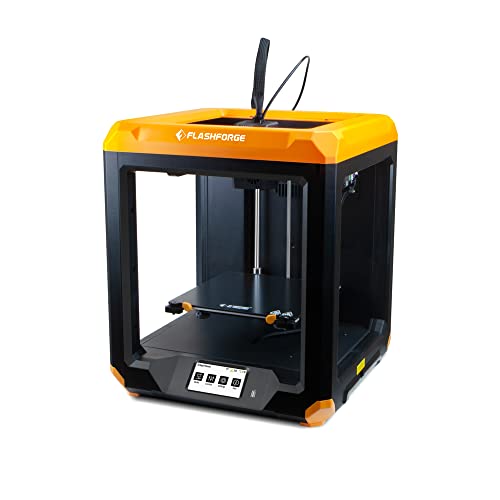
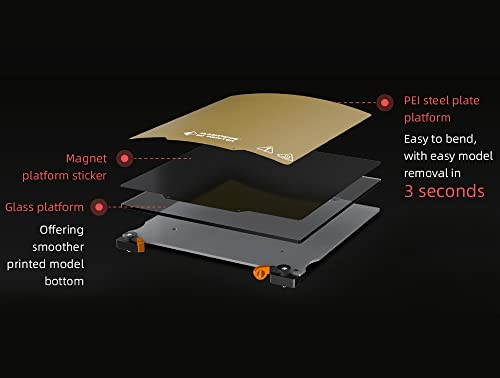
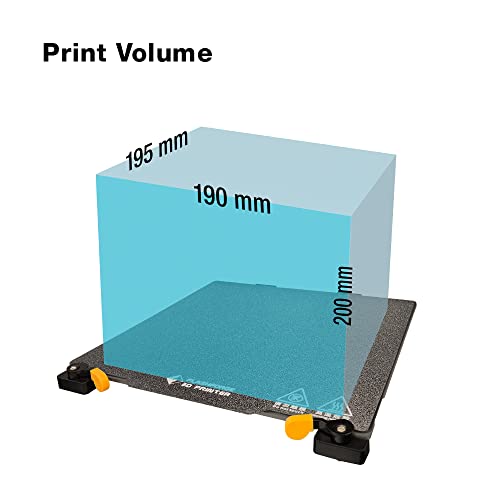




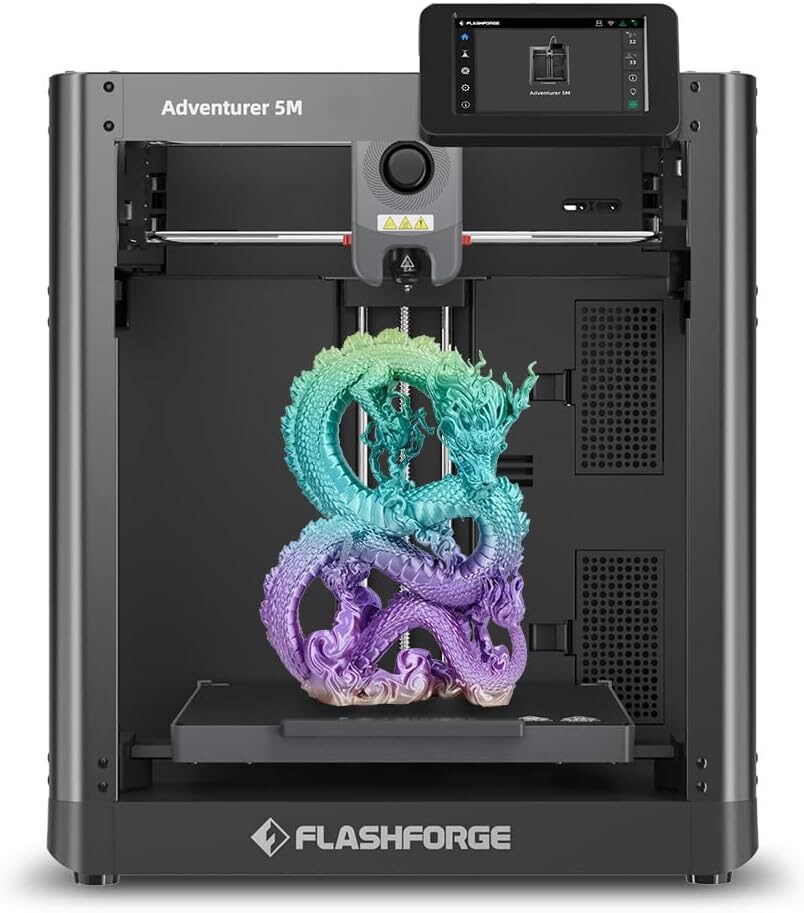
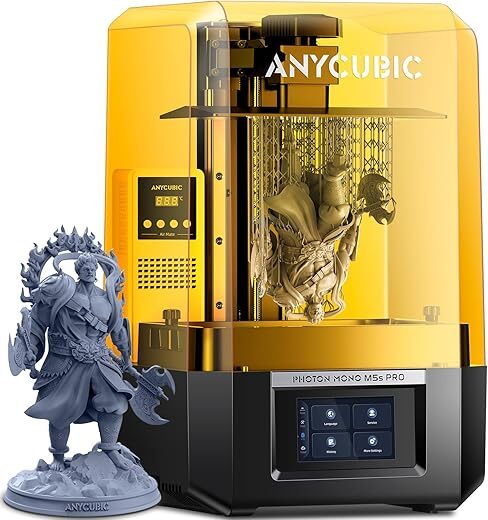

Didn’t work –
The printer is packed very well and looks great when all unboxed. Setup is easy. Leveling the build plate and loading the filament is simple. The touch screen is very sensitive but easy to use. A coworker commented about how quiet it is. I have had it running during my 1st grade and Kindergarten classes, and they haven’t noticed.
I have only used Makerbot in the past and always had trouble with the extruder or warping on the build plate, but this machine is slick. I did have a little trouble with an articulating file. The small pieces broke easily, but overall I am happy with the printer and the price. A lot less expensive than other brands, and is so far pretty solid.
Matthew –
So I did quite a bit of research on this topic, and I’m a high tech guy without a lot of time. I had this printer working in under 15 minutes timed.
I looked at a start review above and I decided I needed to write one. When you unbox this, there are zip ties and clips holding the print mechanism in place. It’s REALLY important that you remove all of those prior to powering on the printer.
The included manual included unboxing instructions I read through a couple of times prior to powering on. Once I powered it on, I used flash print and printed these models above. I have no idea what I’m doing and I don’t plan on learning anything. This printer seems to be good for people that just want to print things.
FYI — this machine is super quiet, like the fan in room at slow speed is way louder than this printer. I have a friend whos printer makes a lot of noise (like a OKIDATA from 1998). This thing is perfect.
Thank you Flashforge for making this machine.
Amazon Customer –
Stopped working after a filament change. Despite lots of troubleshooting, the gears refused to grab the filaments and we could not figure it out. There is VERY little information on this model and changing the nozzle is a process. Kind of insulting to call this beginner friendly. Look elsewhere. Returning ours.
Marcelo –
Printer is very easy to set up just remove packing materials and install spool holder then do 3 step leveling process unit comes with 2 filament spools 1 black 1 white. Download flashprint software to pc and find free files.
Yuval Gur –
Man, I wanted to love this printer.
This is my first 3D printer. It was a replacement for a damaged Longer that I got for Christmas, and I selected this printer due to the form factor and Flashforge’s reputation for making solid, functional machines. For the first week I had it, I loved it. I had it running at least twelve hours a day.
Soon, though, I started experiencing issues. First, the nozzle clogged. I did a hot pull, which seemed to fix the issue for a few hours, but then it clogged again. I reached out to customer support, and they suggested I replace the nozzle. However, they informed me that it’s a proprietary nozzle, and that parts were not yet listed in the United States, so they would have to send me a new one. They did, I replaced it, and it worked for a few days.
Then the fan noise from the base became so loud we could hear it in another room. Back to customer support, who went back and forth via email (there’s no chat and no phone number, and no one ever signed the emails, so I don’t know who I was communicating with). Finally, they diagnosed it as a bad cooling fan, and shipped me a replacement, along with a few photos to show me how to replace it. When I opened the unit up, I discovered that one of the screws that held the old fan in place had fallen loose and was lying in the unit. I replaced the fan, along with the screws. The noise was gone. But when I tried to print again, the unit began freezing. Control panel was wholly nonresponsive, the unit wouldn’t do anything.
Back to emailing customer service. They suggested a firmware update would fix the problem. They walked me through the process, I updated the firmware, and it did nothing. The unit still locked up after a few minutes, no matter what. Back to customer service. They now decided that I had a bad motherboard, and shipped me a new one. They sent me two photos and the suggestion “make sure you take a picture so you know where all the cables go” for installation instructions. Gamely, I got the motherboard, and opened the unit back up. Part of their directions was to just chip of the quarter-sized glob of glue holding the antenna in place. It was only after I got the circuit board out that I realized they hadn’t sent one with the control panel attached, and I could find no way to remove the control panel from the faulty board.
At this point, I reached out to Amazon. They told me to return the unit for a refund, which I have. I’ll be ordering anything but a Flashforge in the future. I really wanted to like this unit. I understand 3D printing is a hobby that often requires maintenance and tweaking, and to be fair, I really did learn a lot about how 3D printers are constructed constantly repairing a wildly defective unit, but for $500, I expect a model that will function for more than eight days.
Yuval Gur –
The media could not be loaded.
Will update if fixed
Bought the Artemis , but it clearly has the Aries ( from voxelab ) as it says Aries on the screen.
As you can see in the video ; a simple “home” command creates a mess ( the extruder hitting the wall non stop ) and filament is not pulled through ( probably because last year Aries had the motor on the back not in the extruder.
That said : there’s no way to find anything about Artemis online , no place to get a firmware that would fix this. Tried resetting but again it’s saying Aries.
Such a shame , my adventure 3 was working perfect since day one. Was excited for the Same experience with the Artemis
Matthew –
Didn’t work
Adapt Improvise Art –
I love everything about this printer. It’s been working none-stop ever since I got it and I barely have any fails, and the fact that I can use any slicer is amazing.
Make sure you take the time to level the bed with an A4 piece of paper properly, so you wouldn’t need any raft in your designs – saves you so much time.