FOXWELL Car Scanner NT604 Elite OBD2 Scanner

FOXWELL Car Scanner NT604 Elite OBD2 Scanner Price comparison






- All prices mentioned above are in United States dollar.
- This product is available at OnBuy.com, Newegg Business, Newegg.
- At onbuy.com you can purchase 1M RIGHT ANGLE Update Software USB Cable for Foxwell NT630 Elite Automotive OBD2 Scanner Tool for only $6.58
- The lowest price of Foxwell NT630 Plus OBD2 Automotive Scanner ABS SRS AirBag Reset Universal ODB2 Car Diagnostic Tool Code Reader OBD 2 Scanner was obtained on November 10, 2025 01:42.
FOXWELL Car Scanner NT604 Elite OBD2 Scanner Price History
FOXWELL Car Scanner NT604 Elite OBD2 Scanner Description
FOXWELL Car Scanner NT604 Elite OBD2 Scanner: A Comprehensive Review
The FOXWELL Car Scanner NT604 Elite OBD2 Scanner is a reliable tool designed for car enthusiasts and professionals alike. With its advanced diagnostic capabilities, this device makes troubleshooting your vehicle’s issues easier than ever. Equipped with a range of features, competitive pricing, and a user-friendly interface, it’s no wonder the NT604 Elite stands out in the crowded OBD2 scanner market.
Key Features of the FOXWELL Car Scanner NT604 Elite
- Advanced Diagnostics: The NT604 Elite provides comprehensive diagnostics for all OBD2 protocols, allowing users to read and erase codes efficiently. This feature ensures that you can quickly identify and resolve vehicle issues, reducing downtime.
- Live Data Stream: Monitor real-time data from your vehicle’s engine and other systems with live data streaming. This allows for a deeper understanding of your car’s performance and helps pinpoint issues before they become major problems.
- 6-in-1 Tool: This tool combines multiple functionalities—including OBDII diagnostics, ABS code reading, SRS airbag, and more. Its versatility makes it ideal for comprehensive vehicle maintenance.
- Wide Vehicle Compatibility: The FOXWELL NT604 Elite supports over 60 vehicle makes, providing broad compatibility for various models. This feature means it’s suitable for both personal and professional use.
- User-Friendly Interface: The scanner features a large, clear LCD display, easy-to-navigate menu, and intuitive design. Even beginners will find it simple to operate, making it perfect for all users.
- Compact and Portable: Weighing only 2.79 pounds and measuring 7.68 x 3.54 x 1.18 inches, this scanner is lightweight and portable. You can easily store it in your car for on-the-go diagnostics.
Price Comparison Overview
When considering the price of the FOXWELL Car Scanner NT604 Elite, it’s essential to compare costs across various suppliers. Prices can vary significantly based on promotions and retailer pricing strategies. Use our site to check the latest prices from various online stores, so you can ensure you get the best deal available. Most retailers feature competitive pricing, often ranging from $149.99 to $179.99. Be sure to look for any potential discounts that could save you additional money.
6-Month Price History Trends
Our analysis of the six-month price history chart for the FOXWELL NT604 Elite shows a noticeable fluctuation, with prices peaking during holiday sales and declining during less busy shopping periods. This trend suggests that buyers can find the best deals during major sales events, making it worthwhile to monitor the price history for optimal purchasing timing.
Customer Reviews: What Users are Saying
Customers have reported a number of positive experiences with the FOXWELL Car Scanner NT604 Elite. Many users appreciate its reliability and efficiency in diagnosing vehicle issues. The clarity and speed of data reading are often praised, along with the scanner’s extensive compatibility with various car models. Users frequently highlight the tool’s ability to read ABS and SRS fault codes, which are not typically available in basic scanners.
However, some customers note that while the NT604 Elite is robust in its features, the user manual could be more detailed in certain aspects. A few users also mentioned a learning curve when navigating the more advanced functions.
Video Reviews and Unboxing Experiences
For those considering the FOXWELL NT604 Elite, watching unboxing or review videos can provide further insight. Many YouTube reviewers showcase the product’s features in real-time, giving potential buyers a closer look at the interface and functionality. These videos often illustrate the unboxing experience, setup, and first use, helping users understand what to expect once the product arrives.
Conclusion: The Ideal Diagnostic Tool
The FOXWELL Car Scanner NT604 Elite OBD2 Scanner is a powerful tool for anyone looking to maintain or repair their vehicle. With its advanced diagnostic capabilities, user-friendly design, and broad compatibility, it represents a smart investment for both casual users and automotive professionals.
Don’t miss out on the best prices available for the FOXWELL NT604 Elite. Check our platform to compare ratings and reviews to find the best option suited to your needs. Take control of your vehicle’s health today and make informed decisions with this state-of-the-art scanner!
Compare prices now!
FOXWELL Car Scanner NT604 Elite OBD2 Scanner Specification
Specification: FOXWELL Car Scanner NT604 Elite OBD2 Scanner
|
FOXWELL Car Scanner NT604 Elite OBD2 Scanner Reviews (13)
13 reviews for FOXWELL Car Scanner NT604 Elite OBD2 Scanner
Only logged in customers who have purchased this product may leave a review.


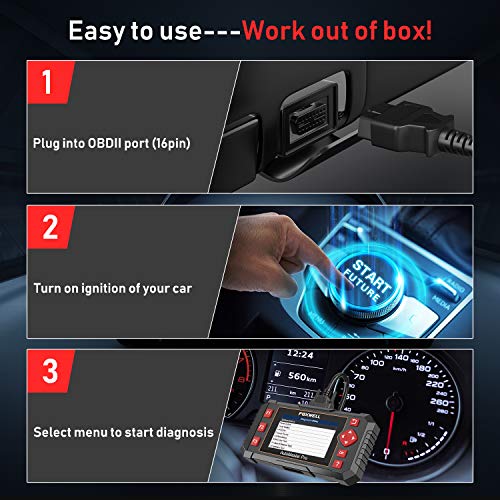


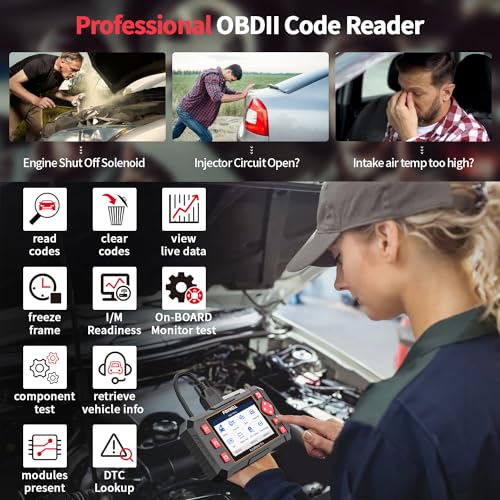


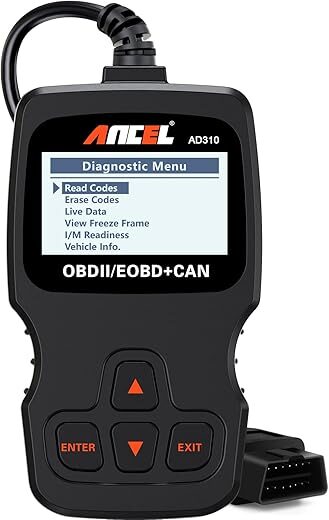

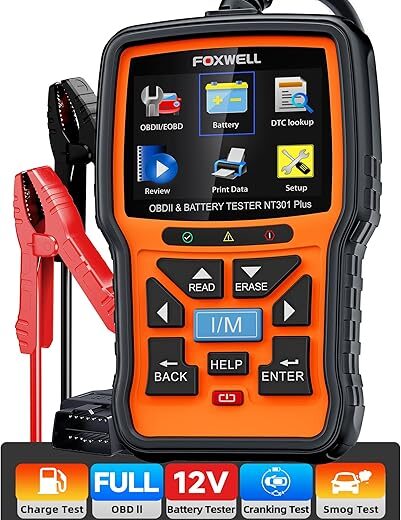

Nick T. –
Well, it worked with my car, but it was a preliminary test, just to see if it recognizes the car. First of all, the car ignition had to be on, otherwise the scanner complained that it could not communicate with the car. I had to enter VIN, and after a while the scanner told me what car I was using. So far so good.
Roy Tittle –
Foolishly, I wasted 29.99 on one of those Bluetooth readers that linked to your phone. When it did work, it left a lot to be desired.
I have an 11 y/o Dodge which while I have an unhealthy love for her (the car, not my wife, who I do love dearly, but she snores and grunts while she eats), she has had 2 persistent issues one causing the dreaded check engine light, and another intermittent problem which disabled the restraint system.
So I bought another reader. It was a bit confusing to use, and would not give me any assistance with SRS.
So, I decided to cut the crap. I got this reader. It has been a godsend. It helped me to diagnose the first code.
Fortunately I can still drive the car until I can afford the repair, since just clearing the code doesn’t seem to fix the problem.
It keeps coming back. But now I know I have a bit of time and that takes the stress off.
The cool thing is the ability to scan the SRS, and troubleshoot it without setting off the airbags, which can be a problem.
I don’t recommend doing that. It gets messy.
It led me to discover a flaky connection, which once corrected, makes me confident that in the event of a collision, the system will deploy.
It also detected that the previous owner had cut the wire to seat occupant sensor rather than replace the sensor. I will be dealing with him later.
But, the code reader can do many other useful features, like real time monitoring and snapshots of what your engine is up to.
This is a well made, easy to read and easy to use code reader/resetter. And it comes in a good solid case, with instructions for being able to keep software up to date.
It’s worth it. Go ahead, purchase with confidence.
Mr. Eziulo Ibe –
Works as described. Must have
Terry –
The short version: It has no batteries so it must be plugged in to use. Not a problem unless you want to wander around with it. For the price, I’m fine without batteries or Bluetooth. Updates happen via you PC USB port with an included Micro SD card reader over the internet.
The processor is rather slow, as others have mentioned, but for the price, I’m fine with it.
The UI is rudimentary but fairly easy to understand and supports multiple languages.
TLDR: I have only just started using the Foxwell OBDII scanner today, 2 days after I received it. Out of the box, it wasn’t working properly. The screen displayed correctly when I first plugged it in, but after browsing a few functions, all of the Icons and type disappeared. A few of the functions displayed very faint messages and I was disappointed. I unplugged and tried again. The same thing happened.
Time to give support a test. I went to my order and clicked “Get product support” I tried the self help options, but they were pretty lame and of no use (at least for this product). Next I chose “Call me” and my phone instantly rang and a support person answered almost immediately. She asked for my name and knew what I was calling about. I described the problem and she had me unplug the unit and hold down the OK button for 15 seconds. I plugged it back in and my problem was solved! BINGO!
Registering the unit is a quick trip to http://www.foxwelltech.us/register.html and updating the software and vehicle data is done at http://www.foxwelltech.us/support-tools.html where you can download the Windows Desktop Application and install/update it.
I will have to update my review after I try using some of the features on my various cars, I have a ’23 Bolt EUV, a ’22 Toyota Prius, and a ’16 Subaru Impreza. I’ll give them a shot and add more details later.
BOTTOM LINE: So far, so good. Longevity/reliability has yet to be tested.
Infantry vet –
I tried to get a scanner from harbor freight first and unless I spent $300 I wouldn’t be able to read live abs data. This scanner is by far a better value.
Amazon Customer –
Wish I had this years ago, awesome value
chief fan –
Easy to use
Drake –
So far I have had no issues. Found codes on 2 different vehicles that I couldn’t diagnosed with the cheaper scanners with or without a check engine light. Very easy to use
Nevin F. McDaniel –
works good but feels cheeply made
SecureJohn –
I have a VW Crafter which has a intermittent fault. Because this Crafter is a badged Sprinter, its notoriously difficult from a scanning point of view. Some parts are VM and some parts and Mercedes.
The garage I use were finding it difficult to track this fault, so I purchase a scanner to keep in the vehicle and plug in when the fault was present. I purchase a couple of different manufactures devices before this one and neither of them would read the chassis systems. Got good support from the both of those other companies but if it doesn’t do what is says on the can then is not fit for purpose and both got returned. it one of the great things about purchasing via Amazon
This Foxwell unit once plugged in, automaticity found the right type of vehicle and read the VIN number. It read the fault codes and they was reported on the screen with a description of the code. It also read the previous faults which I was able to clear.
This is a manual unit by which I mean is not a touch screen, you have to use the buttons to navigate and select. But as this is the only unit that’s fully worked on this vehicle and I will not be using it every day I’m happy to use the buttons.
Kelly&Jen –
i guess i ordered the wrong brand. from what i read about functionality this one doesn’t do what i was looking for
Amazon Customer –
For the price, it does everything I wanted. Far superior to the small cheap hand held units. Easy to use, and found information my old scanner was not showing. Very pleased.
Fred Hill –
Excellent usage and downloaded everything fast from wifi, easy to use and worked like a charm. And the case it’s in sturdy and should be able to get yrs of service out of it