FOXWELL NT510 Elite Honda Acura OBD2 Scanner

£189.99
FOXWELL NT510 Elite Honda Acura OBD2 Scanner Price comparison




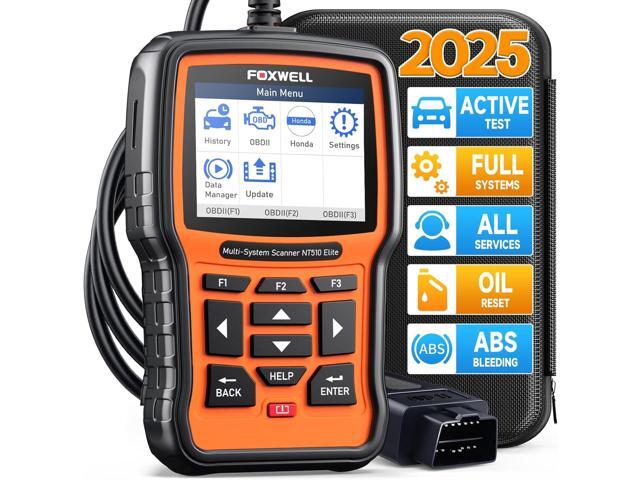

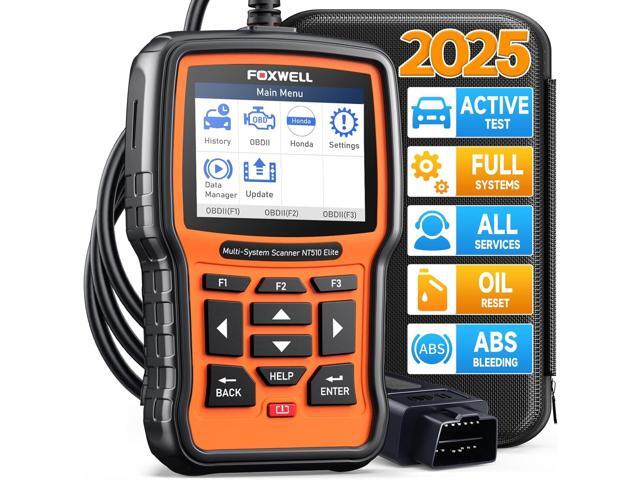
- All prices mentioned above are in United States dollar.
- This product is available at OnBuy.com, Manomano.co.uk, Newegg Business, Newegg.
- At onbuy.com you can purchase 1M RIGHT ANGLE Update Software USB Cable for Foxwell NT630 Elite Automotive OBD2 Scanner Tool for only $6.64
- The lowest price of Foxwell NT630 Plus OBD2 Automotive Scanner ABS SRS AirBag Reset Universal ODB2 Car Diagnostic Tool Code Reader OBD 2 Scanner was obtained on October 27, 2025 11:57.
FOXWELL NT510 Elite Honda Acura OBD2 Scanner Price History
FOXWELL NT510 Elite Honda Acura OBD2 Scanner Description
Discover the FOXWELL NT510 Elite Honda Acura OBD2 Scanner
The FOXWELL NT510 Elite Honda Acura OBD2 Scanner is designed to provide you with comprehensive diagnostics for your Honda or Acura vehicles. Whether you’re a professional mechanic or a DIY enthusiast, this scanner promises to enhance your car maintenance experience. With advanced features, a lightweight design, and user-friendly interface, this tool can become an essential part of your automotive toolkit. Let’s dive into its key features and understand why it’s one of the best in its category.
Main Features of the FOXWELL NT510 Elite Scanner
- Intelligent Parking Control System (SPS) – This innovative feature allows you to reset the parking assist system easily, ensuring that your vehicle is safe and functional.
- Comprehensive Code Reading – The NT510 can read generic codes on any make and view live data, making it a versatile tool for diagnostics beyond just Honda and Acura vehicles.
- Compact and Lightweight – Weighing only 1.98 pounds and measuring 5.71 x 3.7 x 1.26 inches, this scanner is portable and easy to handle, perfect for on-the-go diagnostics.
- User-Friendly Interface – The intuitive design allows both novices and seasoned professionals to navigate through various functions without hassle.
- Durability – Built with high-quality materials, the FOXWELL NT510 is designed to withstand regular use, making it a long-lasting addition to your garage.
Price Comparison Across Suppliers
The price for the FOXWELL NT510 Elite Honda Acura OBD2 Scanner varies among different suppliers. For your convenience, we have compiled a list of prices from major retailers. This enables you to find the best deal on the market.
- Amazon: Prices fluctuate, with competitive offers often available.
- eBay: Typically offers both new and refurbished options, allowing you to choose based on your budget.
- Local Automotive Stores: Prices may vary depending on promotions or special offers.
Insights from the 6-Month Price History Trend
Our analysis of the 6-month price history chart for the FOXWELL NT510 Elite Scanner shows a steady pricing pattern with minor fluctuations during seasonal sales and promotional events. Notably, prices tend to drop significantly around holiday seasons and major sales events, presenting great opportunities for you to purchase this essential tool at a reduced price.
Customer Reviews Overview
After scanning through customer reviews, it’s evident that the FOXWELL NT510 has garnered positive feedback from users. Here’s what customers are saying:
- Pros:
- Highly functional with extensive diagnostic capabilities.
- Efficient at resetting various systems, particularly the Intelligent Parking Control System.
- Users appreciate its portability and straightforward user interface.
- Cons:
- Some users noted that the device could benefit from additional software updates.
- A few found the initial setup process slightly cumbersome.
Overall, the general sentiment reflects high satisfaction with the scanner’s performance and functionality, solidifying its place as a reliable diagnostic tool.
Related Review and Unboxing Videos
If you want to delve deeper into the capabilities of the FOXWELL NT510, check out various unboxing and review videos available on YouTube. These videos cover everything from first impressions to extensive hands-on demonstrations. They can enhance your understanding of how to utilize this tool effectively in your automotive diagnostics.
Conclusion: Your Go-To OBD2 Scanner
In summary, the FOXWELL NT510 Elite Honda Acura OBD2 Scanner is a remarkable tool that combines advanced features with user-friendly design, making it perfect for anyone looking to perform DIY auto diagnostics or for professionals in the field. With strong performance in reading codes, the Intelligent Parking Control System, and ease of transport, this scanner is both a practical and durable choice.
Don’t miss out on the opportunity to enhance your car maintenance toolkit. Compare prices now!
FOXWELL NT510 Elite Honda Acura OBD2 Scanner Specification
Specification: FOXWELL NT510 Elite Honda Acura OBD2 Scanner
|
FOXWELL NT510 Elite Honda Acura OBD2 Scanner Reviews (10)
10 reviews for FOXWELL NT510 Elite Honda Acura OBD2 Scanner
Only logged in customers who have purchased this product may leave a review.





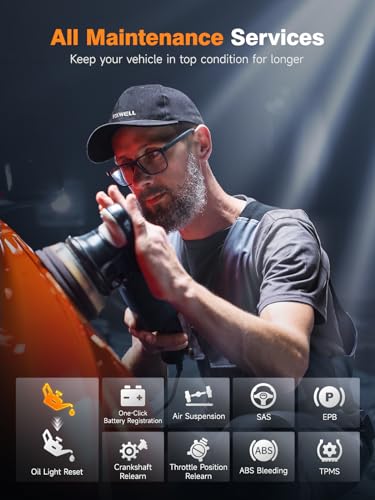

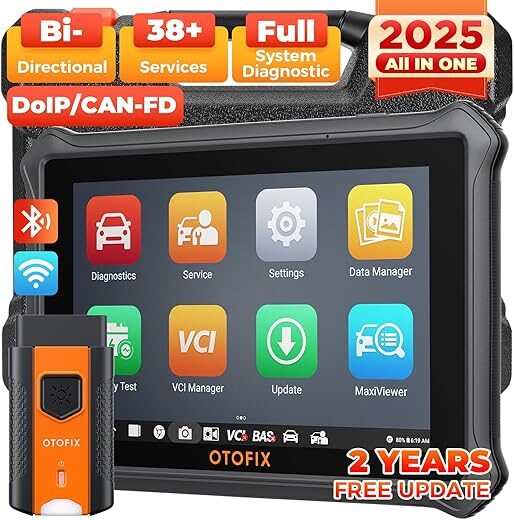




Dale Rudan –
As far as diagnostic tools go this one is amazing. Don’t waste your time on the Fixd thing that plugs into your OBD II port. This is bidirectional OEM level scanning. 5 stars. It’s really worth the price.
Rusted Junk Garage –
Scanner arrived the next day, work good on my 2007 Honda Pilot to diagnose a faulty wheel speed sensor, you can set it to read real time data for each sensor, it also reset the VSA light with some simple steps, there is a learning curve to navigate through some of the settings and it takes the scanner a short time to load the data. Would recommend the scanner especially with the $30 discount
.
Smedley –
A heads up. I bought this in 2022 for Honda, in part, to use the rear brake pad maintenance feature for a number of cars we own. I initially used it on a 2016 Civic in the fall of 2022 and it worked great. I went to use it on a 2019 Accord just now (Mar, 2024) and prior to doing it, I updated the software. Now when I go to use the brake maintenance function, it doesn’t exist. Tried redoing the software upgrade and got the same thing. Fortunately, before I updated the software, I backed up the microSD card so I still had the original files. I loaded those back onto the microSD card and, voila, it worked and I could manipulate the rear brakes. So just a heads up. If nothing else, back up your card first. If it’s a newer scanner, you may be out of luck if it shipped with newer software.
D. Lord –
While on a long driving trip ~5000 miles, I past through construction zones which caused the CMBS system to display a warning on the dash and stop functioning. It happened while passing through a very narrow lane with concrete barriers very close to either side. Somewhere between 10 and 20 warnings displaying “BRAKE” and the system faulted out. I ordered this reader in the middle of the trip and tried to clear the error. When I connected it to the ODB2 port, all of the systems on my Pilot started to flash errors on the dash. I was unable to clear any PIDs and it had trouble trying to retrieve the vehicle Id information. I had to live with the dash error displays for the rest of my trip. Two weeks after returning to my house with the Pilot sitting idle in my garage, I decided to try again. This time, the reader worked normally and I was able to clear all of the errors and make everything normal. It saved a trip to the dealer.
After thinking about it for a while, I came to the conclusion that the reader didn’t function normally during the trip because the battery voltage was higher than 12v due to driving 2000 miles in 3 days. After the Pilot sat in my garage for a couple of weeks following the trip, the battery voltage is a lot closer to the quiescent value of 12 volts. I suspect the reader doesn’t properly regulate higher than normal battery voltage drawn from the ODB2 port. The reader goes into the spasms that I saw during my trip.
When the reader was working normally 2 weeks after returning, all of the failure codes I was able to retrieve were related to communication on the CAN bus. I believe the CMBS failure occurred due to the system being overloaded with too many radar returns in the system. Robbie the robot shut down…….
Amazon Customer –
It worked charmingly for resetting my Honda CRV 2007 throttle body. My idle come back to normal to 650. After cleaning throttle body, you have to use this. I tried manually but didn’t work. You should have This scanner to make it work.
BassetHoundsRule –
Terrific tool for the DIY automotive enthusiast who troubleshoots vehicles and changes parts. More than just a “code reader” that gives you codes (such as P0339 crankshaft position sensor) and the ability to clear the codes, the Foxwell allows you to replace a part and do a “relearn” to sync the powertrain computer with the newly installed item. For example, changing a crankshaft position sensor requires a “relearn” or the engine may not start or run correctly. One cautionary note: you need the correct software for the vehicles you are working on. If you own a Honda, you’ll want to purchase the appropriately loaded Foxwell. Alternatively, you can buy the “generic” Foxwell and go online to load up the various vehicle software you require. Ultimately, if you can’t get the vehicle you’re working on to run, the cost of a tow to a garage and having them do the relearn will set you back about as much as two Foxwell units.
Dan Vandermeer –
Was able to reset computer and recalibrate crank sensor
gerald schmidt –
Buyer be warned. Product is made for Amazon. You get what you pay for.
Tron –
I hardly write reviews and this one highly deserves one. This one truly works!
I live in New Zealand and I own a 2007 Honda Stream, which is a Japanese Domestic Model (JDM). I am not a mechanic rather a car enthusiast and a DIYer with decent knowledge of how things work. My primary purpose was to calibrate throttle position sensor after a throttle body clean as idle had been erratic and spiking since cleaning. I knew what I was getting into but didn’t realize it was still needed even if I didn’t move the throttle plate during cleaning. I first thought of trying to a dealership to do this which they quoted me $160 + tax for the job, which is outraging for a 5 minute job. Then I tried a couple of local mechanics who didn’t even knew that a calibration was required after a e-throttle body clean… Therefore my luck was running out.
Though I read reviews regarding positive feedback from others that this scanner could do it, I was still skeptical as it had been pretty hard to find one that could work with my Honda (I already own 3 other scanners (BlueDriver, Konwei 850 and an Innova 1100 which none of them could help me in any way to reset TPS as they aren’t bi-directional scanners). Therefore I contacted the seller via Amazon and checked with them if my VIN is compatible with this product prior to purchasing. I must say that the seller had been prompt and quick to come back to me that my car was compatible with the NT510 elite model for Honda. After purchasing (and waiting for 7 days to arrive in NZ), I plugged it in and got the job done in less than minutes! Here’s my take on this,
Pros:
– Decent price point. Some of the other more expensive scanners unable to all what this one offers
– Very quick to connect. Though it couldn’t detect my VIN during auto detection (which my car doesn’t support that feature anyway), manual selection was pretty easy
– Software is fast and easy to navigate. I didn’t even need to read through the manual to figure out where things are
– Product website contains all information on how to register and update the unit
– Scanner is not locked to Honda; OBD features work with other car brands and if needed any other brand specific software can be purchased. Therefore I do not need another scanner for my Toyota RAV4
– Decent build quality with a rubberized protector
– Excellent customer support!
Cons:
– Buttons have to be pressed a bit firmly. This is pretty much similar with most of the other handheld scanners I’ve seen (not a big deal)
– Crunched up characters to save space (still, no big deal, message received)
– Additional software seems more to the expensive side ($80 for most other brands). I do not want to base my rating on this as I was only looking for pretty much anything that could work on JDMs
In my opinion this product is great value for money and in my case, it paid for itself. I would highly recommend this product.
Roddy –
It says it’s able to do a crankshaft relearn but I was not able to do it. Reason I purchased it.. had to return.