Garmin DriveSmart 55 GPS Navigator, 5.5” Display

£229.99 Original price was: £229.99.£199.95Current price is: £199.95.
Garmin DriveSmart 55 GPS Navigator, 5.5” Display Price comparison
- All prices mentioned above are in United States dollar.
- This product is available at Newegg Business, OnBuy.com.
- At neweggbusiness.com you can purchase 900mAh Extended 361-00056-08 Battery Replacement Compatible with Garmin DriveSmart 5, DriveSmart 55, DriveSmart 61, DriveSmart 65 and DriveSmart 71. for only $10.95 , which is 97% less than the cost in OnBuy.com ($314.02).
- The lowest price of Garmin DriveSmart 55 MT-S EU was obtained on October 20, 2025 15:54.
Garmin DriveSmart 55 GPS Navigator, 5.5” Display Price History
Garmin DriveSmart 55 GPS Navigator, 5.5” Display Description
Explore the Garmin DriveSmart 55 GPS Navigator: A Must-Have for Every Traveler
Enhance your travel experience with the Garmin DriveSmart 55 GPS Navigator. This compact navigator comes with a crisp 5.5-inch display, perfect for providing easy-to-read directions while on the road. Offering advanced features like live traffic updates, smart notifications, and hands-free calling, the Garmin DriveSmart 55 stands out as a premium navigation solution for road trips and daily commutes alike. Looking for the best Garmin DriveSmart 55 GPS price? Let’s dive into its features and benefits!
Key Features and Benefits
- 5.5-Inch High-Resolution Touchscreen: The vibrant 1280 x 720 resolution ensures clear visuals and easy navigation. You can interact effortlessly with the touchscreen, making it simple to access maps and features.
- Bluetooth and Wi-Fi Connectivity: Sync your smartphone via Bluetooth for hands-free calling and receive notifications right on the display. Wi-Fi capabilities allow for seamless software updates.
- Live Traffic and Weather Updates: Stay informed with real-time traffic alerts and weather conditions, helping you avoid delays and plan your route smarter.
- Voice Assistant Feature: Utilize the voice-activated navigation to keep your hands on the wheel. Just speak your destination, and let Garmin do the rest.
- TripAdvisor Integration: Discover popular restaurants, attractions, and accommodations along your route easily through integrated TripAdvisor reviews.
- Driver Alerts: Receive timely alerts for speed limits, curves, and potential hazards, ensuring a safer drive.
- National Parks Directory: Find and explore the breathtaking national parks across the U.S. with this built-in directory. Ideal for adventurers!
How the Garmin DriveSmart 55 Compares on Price
The price of the Garmin DriveSmart 55 GPS ranges across different retailers, making it essential for consumers to compare before purchasing. As of now, the pricing typically varies between $199 and $249 depending on promotional offers and retailer discounts. Use our price comparison tool to find the best deal available!
Pricing Trends
An analysis of the 6-month price history chart reveals a slight fluctuation, with prices peaking during the holiday season and a natural dip shortly after. On average, the price remains competitive, making it a worthwhile investment for a reliable navigation device. Don’t miss out on seasonal sales that could further reduce your cost!
Customer Reviews Summary
Customers have praised the Garmin DriveSmart 55 for its user-friendly interface, quick route calculations, and top-notch graphical display. Many users appreciate having voice recognition and hands-free capabilities, leading to a safer driving experience. Additionally, the integration with TripAdvisor received accolades for adding value during travel planning.
However, some users pointed out minor drawbacks, such as occasional inaccuracies in live traffic updates and the need for periodic software updates to maintain optimal performance. Overall, the positive feedback significantly outweighs such concerns, highlighting the Garmin DriveSmart 55 as a popular choice among portable GPS devices.
Explore Unboxing and Review Videos
Enhance your understanding of the Garmin DriveSmart 55 by checking out various unboxing and review videos available on platforms like YouTube. Witness firsthand how users interact with the device and learn about its features in real-world settings. These visuals can add context to the written specs and benefits, giving you a clearer idea of how this GPS navigator could enhance your traveling experience.
Why Choose the Garmin DriveSmart 55 GPS Navigator?
Investing in the Garmin DriveSmart 55 means you’re opting for technological advancements designed for maximum driving convenience. Its blend of features such as smart notifications, voice assistance, and live traffic adjustments makes road navigation straightforward and less stressful.
Armed with the essential tools for seamless travel, the Garmin DriveSmart 55 is your perfect co-pilot on the road. It meets the needs of everyone, from casual drivers to adventurous travelers eager to explore new places.
Ready to make the smartest choice? Don’t settle for less when it comes to your road trips. Compare prices now! Ensure you’re getting the best deal on the Garmin DriveSmart 55 and start exploring with confidence today!
Garmin DriveSmart 55 GPS Navigator, 5.5” Display Specification
Specification: Garmin DriveSmart 55 GPS Navigator, 5.5” Display
|
Garmin DriveSmart 55 GPS Navigator, 5.5” Display Reviews (7)
7 reviews for Garmin DriveSmart 55 GPS Navigator, 5.5” Display
Only logged in customers who have purchased this product may leave a review.



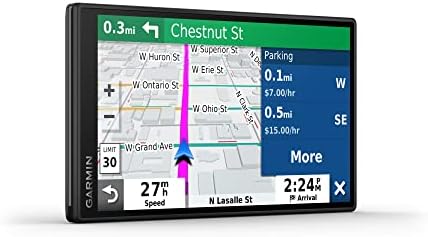












Noel Ng –
Navigator come with US and Canada maps only.
Assume that as I am buyin from Singapore through Amazon Singapore, it should be preloaded with Singapore Maps.
Tried to download from Garmin web Singapore map but has been unsuccessful too.
Navigator comes with good review even though no more in production but ridiculous if it cannot download the maps I want.
Not sure if Amazon has a solution or can I return the product.
Josue Saenz –
Compre este producto por que hice un viaje largo de mas de 8 horas en Mexico. No tuve ningun problema con el GPS, te avisa los limites de velocidad, no todos estaban correctos y te avisa cuando hay curvas. Lo que me preocupo un poco es que como tiene que ir conectado todo el tiempo a veces lo sentia muy caliente, pero aguanto todo el viaje conectado. La ventosa que tiene queda bien fija en el parabrisas, solo se me cayo una vez despues de pasar tu reductor de velocidad muy rapido.
Grim_Rodent –
This is my 6th dash top Garmin gps. I have used Garmin Nuvi’s for a long time. I like this one better than all the past ones. It is very easy to use and I really like the large size. It is easy to see even in bright sunlight, way better than any of my past models. I do not use the bluetooth function for the phone or the voice command so I cannot comment on them. It has built in wifi so once you connect it to your home network, it will automatically download upgrades without connecting to your computer. If you have purchased custom “voice” files, like Dr. Nightmare, they provide no way to install them…at least it is not documented. You can download them to your computer and then copy them manually to the proper folder in the GPS and they will work fine.
I would recommend this GPS for anyone who wants to get from here to there with ease. It works great!!
Dislikes! I do have a few….
1. I do not like the way this model attaches to the ball mount. It take two hands to release it whereas all of my other models could be easily released with one hand and they were still very secure in their attachment.
2. I am an avid geocacher, since 2003. ALL of my past models could easily display geocaches on the screen. All you had to do was put them in a .gpx file and copy them to the proper folder in the GPS. THIS model does not do that very well. You can follow the same procedure but instead of getting the neat little geocaching icons on the screen you get these big ugly icons that look like tabs or signs. I do not like this at all…big downer. But the overall good outweighs this downer. There is a “workaround”. You can export your caches to a POI file and copy it to the POI folder in the GPS. All of the caches will then display on the screen using a much smaller, and less ugly icon. You can then select one and navigate to it. The upside to using POI is that you can have more of them. I easily put in over 3000. The name of each one will NOT display on the screen, but at least you can see them. If you touch one, you can navigate to it, or you can quickly find them in the menu. So…. it works well for geocaching but not quite as well as any of my older, smaller models.
3. I use LINUX on my computer, not Windows. I also have a MacBook laptop. ALL of my older model Gamins would plug into Linux or Mac and display on the screen like a disk drive. You could then drag and drop your .gpx or .poi files over to the proper folder. THIS model GPS will NOT do that…. not on a Mac and not using Linux. You MUST have WINDOWS to transfer your files. This really sucks… I had to install Windows on my desktop using dual boot just to retain my sanity. I admit I am a Windows hater. I could give you reasons but I’ll spare you. So if you are a Windows hater like me, plan on being disappointed. Again, the good of this GPS outweighs ever this. It is a keeper.
4. Although this GPS is very very easy to use and easy to figure out, the documentation is poor. You might even say it sucks but not quite that bad. If you are a basic user, new to GPS, then the documentation is OK but if you want to do more complicated stuff, you just have to figure it out for yourself.
JohnSam –
Got this to replace a 10+ year old Tom Tom. There is a bit of a learning curve to using it, was not intuitive. The on line manual is large and not easily interpreted. I can customer service with a question. Had a short wait for a call back but the service rep was very patient and helpful solving my problem.
It has a very good display showing a lot of good information ( and a lot of clutter which I learnt how to dismiss). It give speed limit, your sped, and subtle warning when exceeding the speed limits, school zones and red light cameras. Once you learn how entering your destination is easy as is saving favorites. I like that it turns on and off with the ignition.
Very USA centric and National park and Historical site features are only for the USA but can be disables.
I have only had it for a few weeks but am liking it more over time, For a dinosaur like me who wants a GPS rather than a cell phone app it is a very good solution. Would recommend it.
76 year old male
Jude –
Great if you live in US ….. not if you are in Australia! Cannot change maps to Aust.
Bruce Gow –
I ordered a Garmin GPS from Amazon.com.au on express post and they sent me one from the USA with USA maps. I asked them if they could delete the USA maps and send me a download for Aussie maps. Nope, I had to send it back and it has taken weeks to get my refund.
beancounterboy –
Really excellent piece of kit that proved totally invaluable for our trip from the UK to Canada. After years of working from paper maps and internet screen shots – we rented a vehicle in Florida (back in 2019) that came with a dash mounted Garmin as a free upgrade and immediately realised it was taking a huge amount of stress and pre-planning away from us. Post pandemic and travelling again I decided to buy this unit to make life much easier. Living in the UK – I was able to order this GPS (SatNav) on Amazon.com (rather than Amazon.co.uk) and have it delivered to me in the UK direct from the USA. It is a great sized unit that is very very easy and intuitive to use and for the driver to see and read as you are driving. Like all GPS (SatNav) units it can very occasionally get small things wrong – but 99.999% it was very accurate. Anyone travelling to Canada – be warned that mobile/cell phone costs in Canada are unbelievably high – therefore EVEN with a USA/Canadian sim card in our phone – it would have cost a fortune to buy enough data in Canada (not necessarily the same in the USA which had much cheaper mobile/cell phone charges) to use a smart phone as a GPS/SatNav. Therefore we found it much more cost effective to buy the GPS/SatNav outright and it will work for years for future visits.
One last thing about this model – after doing loads of research online – it tells you that this model is designed to work in tandem with a connected mobile/cell phone in order to receive traffic updates. It tells you this model works perfectly well as a GPS/SatNav on its own – but will not give live traffic updates without a connected mobile/cell phone – I considered this before buying – but decided that route guidance was enough and more important to me that anything else. HOWEVERE – after arriving in Canada – this device WAS giving us live traffic reports and rerouting to take the least congested routes – and we did NOT pair it with a mobile/cell phone – but still received live traffic reports.
Great unit – Highly Recommended