Garmin Edge® Explore 2 GPS Cycling Navigator
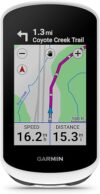
£299.99 Original price was: £299.99.£269.00Current price is: £269.00.
Garmin Edge® Explore 2 GPS Cycling Navigator Price comparison
- All prices mentioned above are in United States dollar.
- This product is available at OnBuy.com, Bikeinn.com, argos.co.uk, Tredz.co.uk, Leisurelakesbikes.com, Merlincycles.com, Velo Store, Newegg.
- At onbuy.com you can purchase Out Front Garmin Mount Phone for Bike Cycling Go Pro and Computer Garmin Edge Navigation GPS Mount Holder AntiSlip for only $17.08 , which is 97% less than the cost in Bikeinn.com ($598.44).
- The lowest price of Garmin Edge 1040 Bundle Cycling Computer Black One Size unisex was obtained on November 11, 2025 11:19.
Garmin Edge® Explore 2 GPS Cycling Navigator Price History
Garmin Edge® Explore 2 GPS Cycling Navigator Description
Garmin Edge® Explore 2 GPS Cycling Navigator: Elevate Your Riding Experience
The Garmin Edge® Explore 2 GPS Cycling Navigator is the ultimate companion for cyclists seeking a seamless navigation experience. With its advanced features and user-friendly interface, this compact device revolutionizes how you ride. Whether you are a seasoned pro or a weekend warrior, the Edge Explore 2 delivers critical information to enhance your cycling adventures while ensuring you stay connected and informed on the go. Let’s delve into what makes this device a must-have for every cycling enthusiast.
Key Features of the Garmin Edge® Explore 2
- Compact and Lightweight Design: Measuring just 2.2 x 4.1 x 0.9 inches and weighing only 4.1 ounces, the Edge Explore 2 is designed for easy handling and portability, making it a great addition to your cycling gear.
- Long Battery Life: With a remarkable battery life of up to 16 hours, this navigator will keep you on track, allowing for longer rides without the worry of losing power.
- Easy Connectivity: Equipped with Bluetooth and Wi-Fi capabilities, the Edge Explore 2 allows for seamless syncing with smartphones for live tracking, notifications, and access to new maps.
- User-Friendly Touchscreen: The capacitive touchscreen interface ensures effortless navigation through menus and features, even while wearing gloves.
- Detailed Maps of North America: Preloaded with comprehensive maps, you can ride confidently knowing you’re equipped with essential routing and navigation information.
- Compatible with Other Devices: The Garmin Edge® Explore 2 can easily connect to numerous compatible devices, enhancing your riding experience by integrating with heart rate monitors and power meters.
- Comprehensive Package: The package includes the Edge Explore 2, standard mount, USB/power cable, and documentation to get you started immediately.
Price Comparison Across Retailers
The Garmin Edge® Explore 2 is competitively priced across various suppliers. You can typically find it ranging between $299 to $349, depending on the retailer and any ongoing promotions. Our price comparison tool allows you to easily compare prices from major retailers, ensuring you find the best deal without the hassle of multiple searches.
Trends from the 6-Month Price History
The price history chart reveals several interesting trends for the Garmin Edge® Explore 2. Over the past six months, the price has shown stability with minor fluctuations during promotional sales events. The lowest recorded price was around $279, indicating occasional discounts, while the highest peaked at $349 during product launches and seasonal sales. Keeping an eye on these trends can help you time your purchase for the best savings.
Customer Reviews: What Users Are Saying
Customer feedback on the Garmin Edge® Explore 2 highlights a number of positive aspects and a few drawbacks to consider:
- Pros:
- Users praise the device’s intuitive touchscreen, making navigation a breeze.
- Many cyclists appreciate the long battery life, allowing them to embark on long rides without recharging.
- The detailed mapping features have received accolades for helping riders discover new trails and routes.
- Cons:
- Some users have noted that the initial setup can be slightly time-consuming.
- A few reviews mentioned connectivity issues with non-Garmin accessories, leading to intermittent performance.
Despite these minor drawbacks, most reviews emphasize the reliability and functionality of the Edge Explore 2, cementing its place as a top-tier cycling navigator.
Explore Unboxing and Review Videos
If you want to see the Garmin Edge® Explore 2 in action, there are numerous unboxing and review videos available online. These videos showcase the unit’s features, provide tips for setup and usage, and offer insights from experienced cyclists who have put this device through its paces. We encourage you to check these resources for a comprehensive look at what to expect from this model.
With its impressive features and user-friendly design, the Garmin Edge® Explore 2 GPS Cycling Navigator is a game-changer for cyclists of all levels. Don’t miss out on the opportunity to enhance your rides and make cycling more enjoyable. Understand how this device can revolutionize your cycling experience by managing navigation and connectivity seamlessly.
Compare prices now!
Garmin Edge® Explore 2 GPS Cycling Navigator Specification
Specification: Garmin Edge® Explore 2 GPS Cycling Navigator
|
Garmin Edge® Explore 2 GPS Cycling Navigator Reviews (12)
12 reviews for Garmin Edge® Explore 2 GPS Cycling Navigator
Only logged in customers who have purchased this product may leave a review.

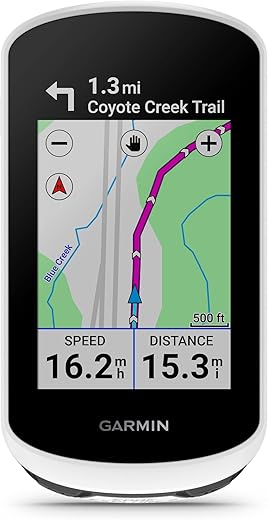

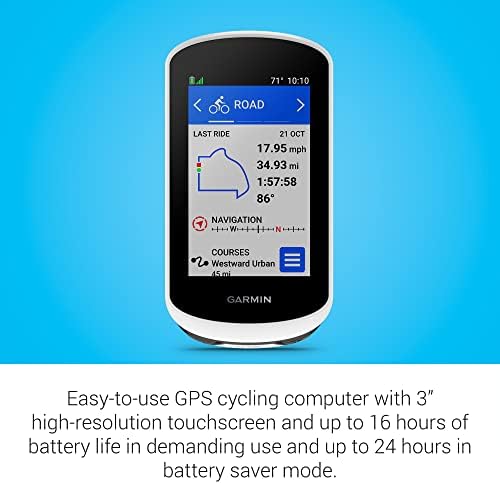
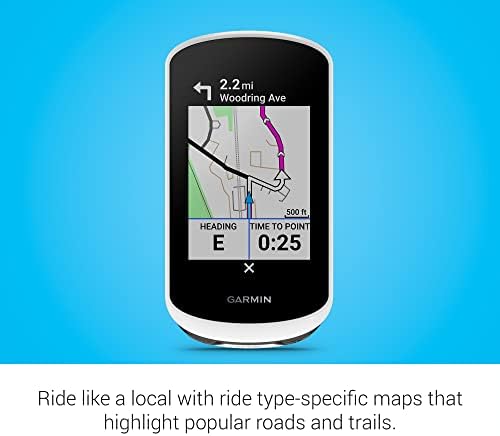
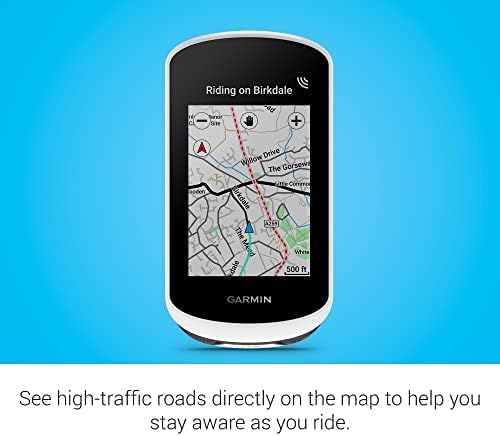



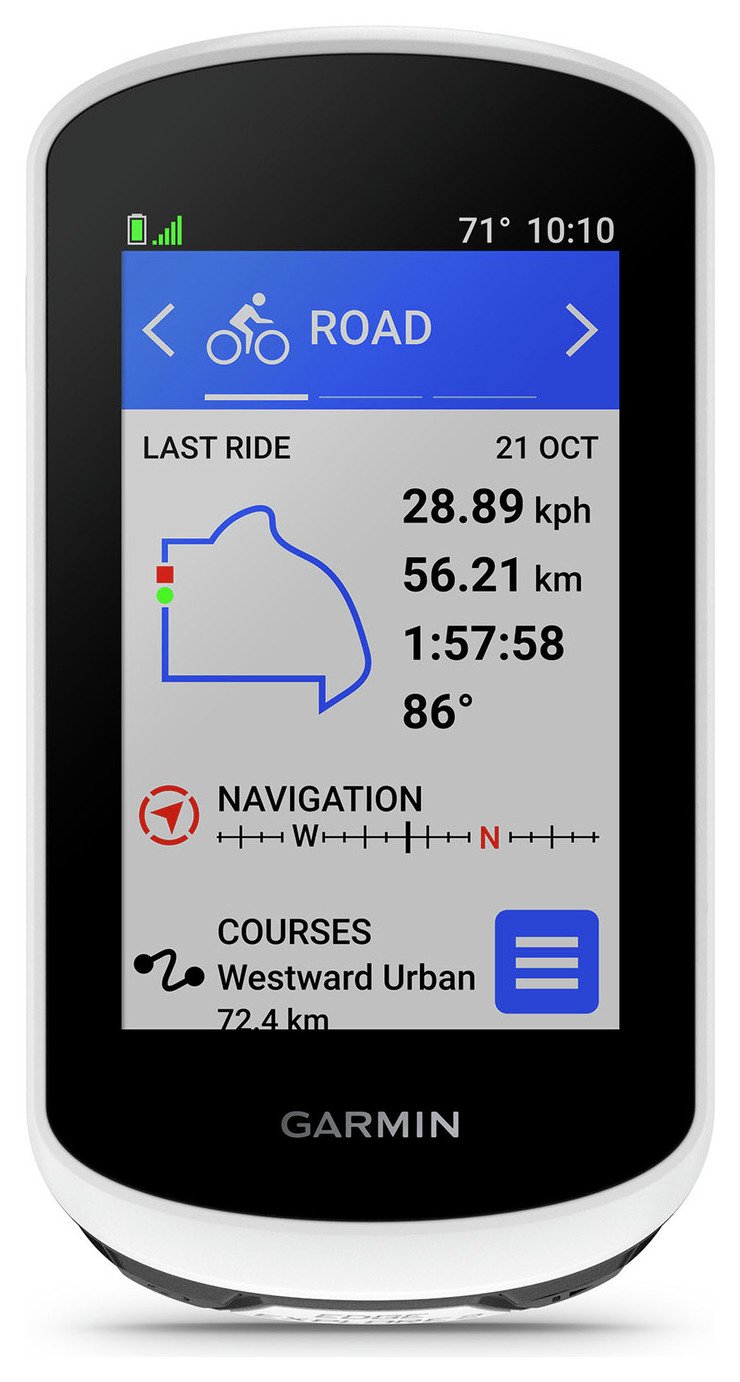













Vicreo –
Fácil de usar, trae mapas de México, solo los tienes que descargar los conectando lo a una pc y seleccionar los, compatible con censores ant, fácil de navegar, este es para uso de excursión o viejas, no puedes cargar entrenamientos como los otros de alta gama, clime pro es una gran ayuda en las subidas, la batería le dura de 14 a 15 horas, lo puedes usar y cargando al mismo tiempo con un powerbank, puedes controlar lámpara garmim y radares también, ajustas el nivel de luz a tu gusto, y cuanto tiempo dura la luz de la pantalla encendida, en el día la pantalla es vien visible y no se refleja con el sol, se ve muy bien.
penguin44 –
Despite my initial disappointment with this item (see below), I decided to try it for a few more days before returning it and ended up keeping it. Here’s why.
I tried to use it in a dense city and was expecting Google maps-like navigation. That isn’t what this is for and if that’s what you need, use Google maps. This device needs a relatively good view of the sky, and doesn’t update your position as much as a phone does (it seems).
I decided to trust it to navigate a ~35 mile ride outside of the city. I designed the route on gpx.studio and uploaded it to the device through the garmin connect website. It’s a little buggy but I got it to work. From there it becomes available on my phone, then syncs to the unit. On this ride, navigation was much better. Still took some getting used to, but it was functional.
My recommendation is to spend some time learning how to use this thing, and learning how it gives instructions. Updating from 2 to 4 stars; I like it, and don’t ride without it now.
—Original Review—
I’ve been serious about cycling for about a year now and after riding with some friends who had bike computers and seeing how much easier it was to do long, complex rides, decided it was time to get one. I compared options from wahoo, hammerhead, and garmin, and ultimately settled on this one.
I mostly wanted a computer to help me navigate, don’t really care about advanced fitness tracking. The reviews I found said this was great for navigation. With a large screen and plenty of ways to search for desitnations, it seemed good. Upon receiving the unit I took it out for a quick 5 mile ride. The fitness tracking features worked well; it was neat to see my (GPS-estimated) speed, total distance, time, and a trace of my route.
The issues started when I tried to do some navigation. There are a few ways to configure the device in terms of routing. You can choose short routes, easy routes, and routes based on popularity (from data garmin collects). I live in a large bike friendly city on the east coast in the US, and the edge explore 2 had a lot of problems even picking a route to get me where I wanted to go. In one instance, it told me to cross a river using a bridge, cross the street, the take the bridge back over to where I started, albeit on the other side of the road. I could have just crossed the road.
In general, the navigation lags behind my actual position significantly enough that I missed turns. This especially matters when riding in a city where turns come up fast and cars are not patient. It also gave me a few directions to go the wrong way down one-way streets and to ride in very pedestrian-heavy areas. I kept missing turns because of the lag and got so frustrated with it that I gave up trying to navigate with it and found my own way home.
Though I was able to tune the route planning algorithm to give me more desirable routes, its abysmal live navigation renders them ineffective. When you inevitably miss a turn, it will try to reroute you back onto the course it already has, rather than adjust the entire route accordingly as google maps would. I understand that this is more appropriate for the computational abilities of the device, but its still annoying.
The final straw for me came when I tried to update the maps using my computer. I thought that this might solve some of the navigation issues I was having. I downloaded the software from the garmin website, plugged in the edge explore 2, and found a 6GB map update ready for installation. Perfect. Except…I made numerous attempts to install the update and all of them failed with a non-descriptive error message. At this point I had no interest in coddling this device any more and decided to return it.
——
I do want to speak briefly about the ecosystem around this device for those that are still considering it. You can install an app on your phone, which your rides sync to over bluetooth. The app will then estimate how many calories you burn per day and stuff. Neat if you’re into it. I was mostly interested in the ability to create a route on the app (or garmin connect website) and load it onto the computer. The route designer worked just okay, both on mobile and web. What surprised me, though, was the inability to export routes from garmin connect. This includes both routes ridden and routes planned. As someone who likes to play with data myself, I was disappointed that I could not export a .gpx file or something.
One last comment, because I had this question and could not find the answer anywhere. Yes this unit has a compass screen, but it only displays heading. There is no magnetometer. So if you get confused by “ride to trail” instructions and don’t know which way to head when starting your ride, you might get frustrated with this unit as I did. If you want a true digital compass, go for the edge 530 or edge 830.
Alex Dirlis –
I purchased this bike computer for the primary purpose of it being a navigational tool. I’m a recreational cyclist who also enjoys doing long distance rides (e.g. 100km plus). I don’t particularly care for tracking more advanced metrics (for individuals interested in that, the Garmin 540, 840 or 1040 or Wahoo/Karoo bike computers would be better).
I found setup and synching with my phone to be a relatively easy process. I find navigating the interface also to be fairly intuitive if you are comfortable with technology (for those who aren’t, it may not be as intuitive).
I’ve enjoyed the navigation features, real time rerouting when I’ve missed a turn and the battery life is more than adequate for the riding I do (for true bike packers…something with solar power charging abilities would be better).
I appreciate the feature that allows you to find water stations, coffee shops, bicycle shops, etc… very handy if you get lost. I also like the live event tracking and crash detection so my wife can follow my rides and know if I’m ok.
Overall, I’m very pleased with this bike computer and look forward to using it in the years to come.
Vicreo –
I used this whole bike touring across Europe for 3 months. Good interface, decent display with color. The maps and GPS work and the battery would last me 3-4 days while riding 9+ hours a day. The little clip dongle with the elastics that keeps the GPS bolted to the bike was surprisingly good and has remained tough and solid after all these months. Worth every penny for the good maps and navigation.
Fernando –
El garmin Perfecto para mtb
shrewsburyan –
The online manual is huge. There are many non intuitive steps in order to view a map. You must tap the screen in an extremely controlled manner on a small icon. Impossible to do while on a bike. A downloaded century bike ride is called a course, not a route.you swipe right to view your ride stats. Supposedly the course will supply audible tones, preturn. I will know In a week.each simple step for usage requires about 4 unrelated menu taps.there is no logical step progression to be able to navigate between tasks or views. The side and outer top button will not be accessible if the computer is mounted on a bike. I needed a course since Jack Henry Street arrows r no longer allowed in NH.
Reflex –
Still getting to know the unit. After 400km with it, I find that battery life is great!
Mark K. –
I had the 840 edge, and lost it 2 years ago. Decided I wanted another, this is better for as I did not all the bells and whistles, just the basics. This does that and does a great job.
Netbeui –
Easy to use, accurate, and has intuitive operation. Works great as a fitness too to track a great number of biometric features with the Garmin Connect app, and Garmin accessories such as cadence sensor and speed sensor, temperature sensor.
I especially love the safety features such as accident notification and sharing geolocation by using the view my ride feature. We go to some remote spots mountain biking, so that is nice.
A++
Paul –
Just came back from a 1000 mile European bike tour with this evil little device and had the following problems:
-Every time I changed my navigation (ie took a diff route or went off therein tour to the grocery store etc) I had to finish my ride and the mileage/other stats were reset
-Plastic mount on device to OEM Garmin mount broke off
-touch screen was finicky especially swiping between screens, using the back buttons etc
-hard to see screen with polarized sun glasses especially the magenta course line
– I went through many diff countries and was required to find a desktop with Garmin Express installed to change country/geographic maps due to limited storage on device (this was impossible and rode through the entire country of Germany and Switzerland with no maps (France and Netherlands showed up)
-on screen buttons are tiny and hard to push when riding (ie changing map range size with + and -, back button when in sub menus, etc
-hard to tell when screen is locked or unlocked since the lock icons look almost identical
I cursed this thing all day/everyday. Maybe good for a daily ride but not a longer tour which I believe this was made for as its main capability is navigation vs the more expensive Garmin computers with shows power meter etc stuff
Alain –
Have only done a few rides with it, but love it so far. Can create a ride on my phone in the Garmin app, but prefer to do it in Komoot instead, then send to the Explore 2 unit via Garmin Connect on the phone. This part I wish was a little bit more straightforward, currently it can take minutes before the ride shows up on Explore 2. Perhaps a relatively slow Bluetooth connection is the unavoidable bottleneck, or maybe I just haven’t figured how to trigger the sync faster. But it works, and I really appreciate the super long battery life on the Explore (have done two several hour rides and battery still at 70%). It’s nice to save the phone battery, cuz using that for Komoot navigation drains it in a couple of hours. Also the navigation user experience on this Garmin Edge Explore 2 is so much better — the automatic rerouting for one is quite seamless, plus it’s nice to get real time information about climbs and other stats while still getting directions.
Brit C Power –
very good display and easy to use and setup. Setting up to my phone was a breeeze. Navigation feature works really well and you seem to be getting 1050 performance for a fraction of the cost, GPS seems very accurate. I cant believe the price.