
GIGABYTE GB-BRI5H-8250 Ultra Compact Mini PC Price comparison
GIGABYTE GB-BRI5H-8250 Ultra Compact Mini PC Price History
GIGABYTE GB-BRI5H-8250 Ultra Compact Mini PC Description
GIGABYTE GB-BRI5H-8250 Ultra Compact Mini PC – A Powerhouse in a Small Package
The GIGABYTE GB-BRI5H-8250 Ultra Compact Mini PC combines robust performance with a compact design, making it an ideal choice for both home and office use. With a max screen resolution of 3840 x 2160 pixels, this mini PC delivers stunning visuals and superior computing power, all within its sleek black casing. Whether you need a reliable workstation or a media center, the GB-BRI5H-8250 offers everything you need and more.
Key Features of the GIGABYTE GB-BRI5H-8250
- Powerful Processor: Equipped with an Intel Core i5 processor, this mini PC ensures seamless multitasking and swift performance, enabling users to run various applications effortlessly.
- High-Resolution Display: Boasting a max screen resolution of 3840 x 2160 pixels, it provides crisp imagery for gaming, streaming, and graphic design.
- Ample RAM: With 2 GB DDR4 RAM, the GB-BRI5H-8250 supports faster data access and improved overall performance.
- Storage Capabilities: The HDD storage option ensures enough space for all your files, from documents to media libraries.
- Integrated Graphics: Built-in Intel UHD Graphics 620 allows for smooth visuals without requiring additional graphics cards.
- Compact Design: Designed for limited spaces, dimensions are just 8.15 x 6.63 x 5.06 inches, making it easy to fit into any workspace.
- Advanced Connectivity: With two USB 3.0 ports and a wireless type of 2.4 GHz radio frequency, you can connect multiple devices effortlessly.
- Lightweight: Weighing only 15.2 ounces, the GIGABYTE mini PC is both portable and versatile.
Price Comparison Across Suppliers
When considering the GIGABYTE GB-BRI5H-8250, it’s important to examine pricing across various suppliers. Generally, the retail price fluctuates based on promotions and stock availability. As of now, prices vary significantly, showing discounts during peak sales seasons. Check our site for a comprehensive overview to ensure you’re getting the best deal available.
6-Month Price History Trends
Our analysis of the 6-month price history chart for the GIGABYTE GB-BRI5H-8250 indicates a noticeable downward trend, particularly during holiday sales. This trend suggests an opportune time to purchase, as the mini PC is likely to continue seeing competitive pricing. For tech enthusiasts looking for a great deal, monitoring these fluctuations can yield significant savings.
Customer Reviews Summary
Customer feedback on the GIGABYTE GB-BRI5H-8250 highlights its compact design and impressive functionality, especially for users needing a space-saving solution. Many users appreciate the speed and efficiency of the Intel Core i5 processor, making it suitable for both light gaming and intricate office tasks. However, some have pointed out the limitations of 2 GB RAM for heavy multitasking, suggesting an upgrade for users with demanding software needs.
Unboxing and Review Videos
Curious about what comes in the box? YouTube features a variety of unboxing and review videos for the GIGABYTE GB-BRI5H-8250, showcasing its hardware capabilities and installation processes. These videos offer potential buyers an in-depth look and helpful tips for setting up your new mini PC.
In conclusion, the GIGABYTE GB-BRI5H-8250 Ultra Compact Mini PC is a versatile and potent solution for various computing needs. With its compact size, powerful Intel Core i5 processor, and high-quality graphics, it’s perfect for home or office use. Whether you’re updating your current setup or seeking your first PC, consider the GB-BRI5H-8250 for its impressive features and competitive pricing. Don’t miss out on the best deals available; compare prices now!
GIGABYTE GB-BRI5H-8250 Ultra Compact Mini PC Specification
Specification: GIGABYTE GB-BRI5H-8250 Ultra Compact Mini PC
|
GIGABYTE GB-BRI5H-8250 Ultra Compact Mini PC Reviews (6)
6 reviews for GIGABYTE GB-BRI5H-8250 Ultra Compact Mini PC
Only logged in customers who have purchased this product may leave a review.


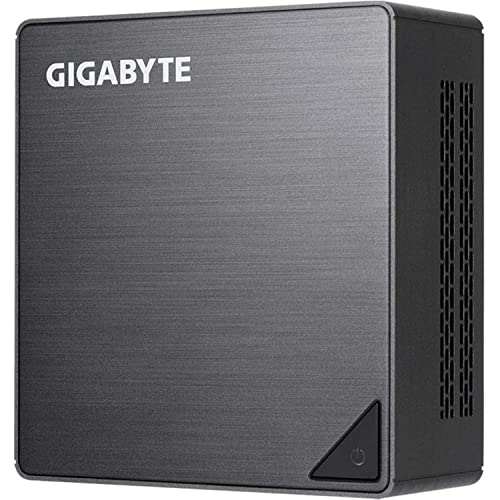









TRyit –
This product has been perfect so far. I’m impressed.
It’s about the size of a double Big Mac burger.
Any trouble was of my own making, so let’s get started on that list..
– Amazon is not a good place for discovering the machines specifications and requirement. Even after parsing the description I ended up missing some important stuff. Instead I highly recommend going to the corporate site for specs.
– The machine takes memory in the laptop size, SO-DIMM, not the desktop/tower size. Speed is 2400. This 8th gen architecture takes 2. At the time of this review there is no 32G memory being shipped, so the practical limit is currently 2x16G. No memory is included.
– The “H” in some of the versions is taller, to accommodate the 2.5″ drive along side the M.2 SSD. I thought I might be able to walk in a pre-installed Win7 but for a half-dozen reasons that wasn’t the case. I stuffed a 1T hard drive in there. Sidebar: old school HDD technology gets me cheap, long term archive capability (beyond SSD) while it “suffers” in comparison in the areas of latency, power, temperature sensitivity and bump/drop/shock. No drives are included.
– Discovered afterward that Win10 is what is officially supported on the Gigabyte branded CD containing the driver file set, and that is the current Intel policy that is handed down to all PC vendors. Note: the OS is not included.
– Long-short I did get Win7x64 installed and it runs perfect. Along the way, 1) had to hack Intel USB 3.0 drivers into the boot-install file set, 2) download 3.1 drivers for the front ports, which are another device, and 3) download an older graphics driver from late 2017 that was Win7 friendly, then hack our UHD620 accelerator device into the INF file. Without that last trick you are stuck in VGA mode, and that results in a stuttering YouTube and a missing 3D button in Google Maps.
– My understanding is that Win7 supports up to 2 CPU cores so its appropriate for 6 and 7th gen machines. Noteworthy, Win10 can handle all 4 of the cores present in this 8th gen machine. Walking over to Control Panel > Systems and Security > System, we see 2 numbers reported for processor speed. I’ll hazard a guess that these are the 2 cores that Win7 has access to, whereas Win10 would be reporting 4 numbers here. So am I missing half the performance? Short answer: no. It matters only if the application you are running can benefit from parallel processing and is actually written to do so. I’ll bet gaming can and does, and if that is your usage, then you’ll need Win10 and not Win7. I also vaguely recall seeing somewhere that the cpu speed(s) get throttled back as more come on line. It struck me at the time that there was a budget for power dissipation, but it may have been due to bus access limits.
– Other drivers for WiFi, LAN, audio and Bluetooth came off the Gigabyte CD and installed without drama. I was able to immediately find my wireless printer and fire off a test page.
With the graphics accelerator hooked up I’m getting about a third more performance that my previous desktop tower, which was Win7x64 on an Optiplex 745 at 3Mhz, with GeForce GT730 with 2G. In other words, we have a solid entry level gamer. I’ll be using it for 3D CAD rendering while on the road, hence the Big Mac size and HDMI output is much appreciated. Since this 8th gen architecture seems to be available in notebooks, why the brick PC for the road? Because my CAD work demands that I’m in a 22″ monitor, which I can actually stuff into my luggage.
Rebuttal to the fan noise complaint: The box measures its internal temperature and also the fan speed and adjusts the speed according to the processing load. My hearing is twice as sensitive as ordinary humans and the fan noise can at times be in the mud, below ambient, at my limits. While typing this review and no other apps running, the fan is on low and I can just barely hear, from a foot away, that it is even running. By comparison, the sound of my fingers typing, pressing keys, is like 5 times louder than the fan. The sound of a refrigerator in the next room is louder. This changes when you spin up an app that requires much processing, like gaming or YouTube. Then the fan speed comes up to an energetic whirl which gets my attention, but only because I’m in a quiet room and I have the box sitting right next to the keyboard. If I want to avoid the distraction while working I could simply ban the brick to the other side of my desktop. At full speed the fan will not likely be an issue, would not compete with the audio from gaming or typical videos.
bob sherwin –
I have used several of these. I have been using 8GB Ram and an M.2 SSD and it has been flawless. Install is easy, have had no failures. I love that they have both HDMI and mini display ports for easy dual screen setup. Performance is great, fan noise is minimal and heat hasn’t been a problem. The VESA mount option is also helpful when needed provides a clean desktop experience, when paired with wireless internet and wireless mouse/keyboard. I use these in business applications and so far have not had any issues.
Steven Stewart –
Only thing I’d like different is the interface w/monitor. It would be better with a mini HDMI plug for main monitor out. It was difficult finding a suitable video plug and cord for the unit. That may be because it is so far ahead of its time… It may be that in a year or so it may be easier to find the proper cable/plug interface for it. I mean it’s a PC with a MAC/Apple plug for video out. I had to take it to several stores before they even recognized what kind of plug it was for the main monitor. And, there was nothing in the computer description as to what any of the outputs were, and when they are cutting edge new as they were/are… well that can be a problem interfacing with the unit. But all in all I find it’s operationally perfect. Perfect for what I am using it for, and that it should become the standard for the industry. I am an old fart, and thus I need a big old style keyboard and mouse.And the way this thing is able to be clipped on the back of a monitor, allows me to use a dagone big monitor, one I can see everything on. Yet because it clips on the back of the monitor, you can use a huge monitor, keyboard/ mouse and have the same desk-top foot print as a notebook, but the power of a high performance PC. Awesome! Good work dudes.
Or so I thought, although the computer, when running did all that, getting it running from the beginning was problematic. I found I would have to start the computer, then shut it down, restart it before the monitor had a display. I had a ton of work to do so I overlooked the inconvenience and sought to try and rectify the problem with technical support. However, there was no 90 day technical support through Amazon at all. In fact I am still within the 90 day technical support window yet Amazon is telling me to pound sand regarding the display problems. Being I found no technical support option in “My Order” page for the item I began using Gigabyte’s technical support, which is difficult as English is definitely not their first language.
Then a couple days ago while running, the display died… it went all blotchy I could barely close out of Windows 10 as the screen was fading to different shades of red and pink. Now it won’t restart. I have contacted Amazon numerous times concerning my 90 day technical support but they claim because I didn’t contact the seller, who apparently isn’t even Amazon but instead a company called Otoric within 30 days, I am screwed. My original SSD ended up back ordered and I had to go for another SSD which I didn’t get til over 30days past my purchase date. But none of that matters to Amazon, nor that I had been discussing problems with the unit with Gigabyte’s tech support since I got it because Amazon’s “90 days technical support” was non existent.
Eventually I got an RMA from Gigabyte, and sent it in. Although I damaged the fragile Sata Hard Drive ribbon cable when removing it from my SDD HD, I was told it would be replaced no charge. Great I thought. I was told I had to look up its warranty status on the Gigabyte web site, which I did…and though I bought this “bare bones” computer off Amazon.com as “NEW” in April of 2019… its warranty period began in October of 2018. Gigabyte received my computer, but nothing was done to it and was sent back a month later, with a used Sata Cable that only operated for two startups. It took two weeks for them to send a replacement which took a week to get to me. When the Sata Cable arrived it was the wrong cable. So, I had them send another “correct cable”. All in all I was without my computer a little over two months and nothing had been to fix the problem. However, when it started up with the damaged Sata Cable it ran through UEFI scripting, instead of Windows Boot Manager. And after exiting that, it ran the BIOS set up. And that is when I realized that it was running on F4 Bios. Now its support page clearly shows it is to run on the F5 Bios, and it has an update version of the F5 Bios. So great I thought, maybe its all about the BIOS. Unfortunately, the directions for the F5 Bios listed on its support page are for the F6 BIOS and reference directories and files that are not contained in the F5 BIOS file. Even after writing their Tech support in California and Taiwan, they give no updated correct version of F5 Bios instructions. In fact what they told me was that the reason nothing was done to my computer when they had it, was because my computer that I bought as “NEW” off of Amazon.com, was purchased Used from a third party entity, that was not an official Gigabyte distributor. In essence pound sand….. Sorry folks I don’t have $500.00 to just throw away… but in all likely hood that is what I did buying off of Amazon.com
Oh… go ahead and buy off this web site. You will get your trash/garbage in only one day….. however, you better make sure the garbage you are buying will be backed up when you find out that what you in fact bought was trash/garbage.
Buy at your own risk!!
TRyit –
I purchased this mini computer as an Amazon Warehouse product. I guess it was returned – “nearly new item.” It was a great price. After reading the reviews, I noticed someone sent one back because of the fan noise. This is the one I probably purchased – but there is more. Sure, when I put in the memory, and ram and then started it up, yes the fan was loud while in the Bios. However, when I loaded windows, the fan noise went almost completely away. The person should have loaded an operating system on it before sending it back. I love it. Right next to me, and I can’t hear any fan noise at all. Best of all I got it for about $200 dollars cheaper. It was a good buy.
Amazon Customer –
さすがともいうべき商品です。ちょっと高いけどおすすめです。
Tark –
July 2019. This is the second Gigabyte Brix product I’ve purchased. I chose this unit exactly for what it is and does.
I read all of the reviews carefully before making any decision to purchase anything from Amazon. Some people who who reviewed the Brix are experts and some were clearly not. For the Brix units that did not work out of the box, there is a return policy to help you.
You need a certain skill level which includes being able to open up the unit and install RAM and an SSD. I used an M.2. You need to be able to install the OS via USB or a plug-in DVD drive. If you don’t have these skills, then a computer store or a knowledgeable friend should help you with the parts and installation.