
£19.85
HIMALU 2023 WiFi Extender, Covers 9860 Sq.ft Price comparison
HIMALU 2023 WiFi Extender, Covers 9860 Sq.ft Price History
HIMALU 2023 WiFi Extender, Covers 9860 Sq.ft Description
Enhance Your WiFi Coverage with the HIMALU 2023 WiFi Extender
The HIMALU 2023 WiFi Extender is designed for users seeking to amplify their WiFi signals and eliminate dead zones across their homes or offices. With an impressive coverage area of up to 9860 square feet, this extender ensures seamless connectivity for multiple devices, whether you’re streaming, gaming, or working from home. Explore how this powerful device can enhance your online experience by providing reliable WiFi coverage throughout your space.
Key Features of the HIMALU 2023 WiFi Extender
- Extensive Coverage Area: With the ability to cover up to 9860 square feet, say goodbye to weak signals in your home, office, or any large space. This range allows you to maintain high-speed internet in every corner.
- Multiple Frequency Bands: The HIMALU extender operates on both 2.4 GHz and 5 GHz frequency bands, allowing you to choose the optimal bandwidth for your internet activities. This versatility means you can enjoy higher speeds for gaming and streaming or maintain a stable connection for general browsing.
- Easy Setup and Compatibility: Compatible with most routers, this extender includes a user manual and a reset pin for easy installation. Set it up in minutes without any technical expertise.
- Compact Design: At just 3 x 3 x 3 inches and weighing only 3.52 ounces, the HIMALU WiFi Extender is compact, making it easy to position in any location without taking up valuable space.
- Reliable Performance: Designed for high-speed internet, this device is perfect for users who require uninterrupted service for video streaming, online gaming, and other high-bandwidth activities.
Price Comparison Across Suppliers
The pricing for the HIMALU 2023 WiFi Extender varies among suppliers, allowing you to find the best deal. Many retailers offer competitive pricing, often complemented by discounts or special offers. This flexibility ensures that you have options to choose from, maximizing your savings on this essential device. As you explore our price comparison feature, you’ll see real-time data reflecting these price differences, helping you secure the best value for your purchase.
Trends from the 6-Month Price History Chart
Monitoring the 6-month price history for the HIMALU 2023 WiFi Extender reveals interesting trends. The price has remained steady for the most part, with occasional fluctuations during promotional periods. This stability signifies consistent demand for the product, highlighting its reliability and effectiveness. Smart shoppers can take advantage of price drops during seasonal sales or special events, ensuring they don’t miss out on significant savings.
Customer Reviews: What Users Are Saying
Customer reviews provide valuable insights into the performance of the HIMALU 2023 WiFi Extender. Many users praise its impressive range and easy setup process, reflecting a positive overall experience. Customers have noted that it successfully eliminated dead zones within their homes, leading to improved connectivity and internet speeds. Here are some common themes from the feedback:
- Positives: Users highlight the swift installation process and the ability to connect multiple devices without a drop in speed. The compact design is also appreciated, making it easy to fit into any room.
- Drawbacks: Some customers mention occasional connectivity issues when the extender is placed too far from the router. Proper placement can mitigate this issue, ensuring seamless performance.
Unboxing and Review Videos
To gain a better understanding of the HIMALU 2023 WiFi Extender and its capabilities, you can view various unboxing and review videos available online. These videos provide step-by-step guides for setup, as well as real-world demonstrations of its performance. Watching these reviews helps potential buyers gauge how the extender works in practical scenarios and see firsthand how it can enhance their WiFi coverage.
In conclusion, the HIMALU 2023 WiFi Extender is a top choice for anyone looking to boost their internet coverage across extensive areas. With its competitive pricing, customer-approved performance, and useful features, it stands out as a reliable solution for seamless connectivity. Whether you are streaming movies, playing games, or working from home, the HIMALU WiFi Extender ensures you stay connected and productive.
Don’t miss out on the chance to improve your streaming and browsing experience. Compare prices now!
HIMALU 2023 WiFi Extender, Covers 9860 Sq.ft Specification
Specification: HIMALU 2023 WiFi Extender, Covers 9860 Sq.ft
|
HIMALU 2023 WiFi Extender, Covers 9860 Sq.ft Reviews (5)
5 reviews for HIMALU 2023 WiFi Extender, Covers 9860 Sq.ft
Only logged in customers who have purchased this product may leave a review.



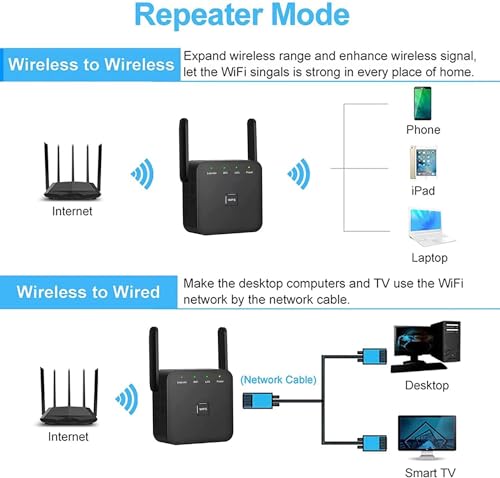














Dawn –
This wifi extender is a very nice unit. It is a sleek black unit, and I want to say it looks like a 4 X 4 square with antennas on either side of the box. The only problem that I had with the unit was the installation of the unit. The instructions do not explain the steps to get the unit connected to your modem for the one step installation. The instructions only show you what to do if the one step installation doesn’t work. I finally called our cable company and they helped me. Once I knew how to connect it to my modem it was a piece of cake to install. One thing that we are not told anywhere in the instructions is the fact that once you get ready to install it you need to have the unit plugged in right by your modem when you connect it to the network because you need to press the WPS button on your modem and the extender at the same time so it can connect properly. Once I did that it was a breeze to install.
It works great for us we live in an apartment that is half below ground and has concrete walls all through my apartment. My modem is in a horrible location but the extender has improved my internet connection and has helped a lot with the lag problem I had been having. It works great at extending through the concrete walls. I would definitely recommend this wifi extender to anyone looking to help your wifi get to the problem spots in your house. I would love to have the company give a better step by step installation for people who are not tech savvy it would have probably gone a lot smoother. But we love it and would buy it again.
Aungie –
This is a powerful little device that works great and coverage is beyond what I expected. However, here are some issues I’m concerned with
1. The instructions are written for a user familiar with performing setups for both PC and smart phone. (FYI: the smartphone setup is a lot simpler)
2. Print on the instructions a really poor and require magnification! Use a website to automate the install or download from the website.
3. Once installed the device’s IP address will ping without error but can not be seen/visible in the list of device’s on the network. I have 32 devices and they all show including all the other extenders/repeaters.
4. The profile of the repeater/extender does exist and so does the SSID which is visible from my neighbors back yard !! But again no where to be found on my network listing although it is attached through my router.
5. It appears as a WiFI access point (using a “netsh” command) but does not show any ownership of the device dedicated to a particular network.
6. In order to change the SSID or password the best way is to reset and reinstall.
The plus side: small device easy to setup and has a range better than what I have seen advertised and only takes the space of a single wall outlet.
Z Jones –
It was decent for its use to have the extension of internet but the only problem I had with this is if u ever need to change the password cause the modem or router changed then u will have to factory reset this and redo the whole process from the beginning and also sometimes the items would lose the signal as if the product froze but a simple unplug and plug then everything was fine
andy –
this device provided an additional wifi signal that was very strong. easy to connect to ethernet cable and I was on the internet in 5 minutes.
Ofbengal –
We live outside of town, not many options for internet, so we have a router that has to be in the corner of the back of the house. Problem was getting signal up to the front room and front porch where we spend a lot of time. Looked through so many extenders and found this gem. Price is amazing for this powerful little device. Setup took less than 5 minutes on my boyfriend’s phone. I took notes from the comments that made the setup easier (will share below). No lagging anywhere outside or inside the house now, strong signal, device leaves outlet open for another to still be used. Had to play around with the location of the extender, but got it in a great place that’s not too far from the router and doesn’t have to send the signal through too much to get to the front of the house. Highly recommend this extender.
For setup and best function, here’s what helped me after reading other comments and from my experience with this extender so far:
This extender gives you a second WiFi network. You have your original network and this one so they will have two different names.
We’ll call the original Wi-Fi just “Router” and the extender “Extender” for further explanation, so pretend those are the names of your networks when you open any device like a phone or tablet or PC and connect to a Wi-Fi network available.
You have Router already, that’s your main one, and you have a password for that usually. Before setting up this new device, you pick a name and password, so in this case, you picked Extender as your network name and for the password, I just used the same one as Router to make it easy. You will be asked for your SSID. Router is your SSID number as well, unless they want the original, which is located on the back of your actual router. Have your desired network name and password and current SSID available. (So instead of Extender, pick a name you want, and a password, have that ready)
Follow the prompts on your phone or tablet or PC to set all the above up (the instructions are a bit roughly written, but easy to figure out what they’re trying to say)
When you plug in the device, find a spot not too far from your original router while accounting for anything the router has to go through to get signal out that could interfere (a cement wall, two rooms, behind a couch in the corner, etc-all not very good places). We have a fairly strong signal from our original router to the front room, so we put it in there on the wall closest to the main router. We may have to move it to the hallway, but it works very well now so we think it’s a good spot. We did have it in the room behind the front room to be closer to the router, but going through another room and a cement outer wall made using the internet a tiny bit glitchy, but it still worked. You may have to play with where it goes depending on your house setup and where you need your signal, just don’t go too far from the main router.
If you unplug the extender and plug it back in, it goes right back on, but if your devices are set up to default to your original network, you may have to go back into your devices and click back onto the extender network if that’s the one you want to use. To help with this, we kept all devices that worked fine on the original network on that network, like our game consoles and tv streaming devices, thermostat, etc, and only changed the ones we travel around the house with to the extender network, like our phones and tablets.
So far those are the key things that made this extender worth every penny and more. We get to enjoy our porch now at night while we watch our shows on our tablet! Hope this helps anyone looking through the countless extenders out there!