
Original price was: £289.99.£229.99Current price is: £229.99.
HP Color Laserjet Pro Wireless MFP Price comparison
HP Color Laserjet Pro Wireless MFP Price History
HP Color Laserjet Pro Wireless MFP Description
HP Color LaserJet Pro Wireless MFP – Overview
The HP Color LaserJet Pro Wireless MFP combines robust functionality with cutting-edge technology, perfect for small businesses or home offices. Enjoy seamless printing, scanning, copying, and faxing capabilities, all in one compact, efficient machine. With a maximum color print resolution of 600 x 600 Dots Per Inch, this printer delivers vibrant and crisp documents every time. Experience versatile connectivity options, allowing you to print directly from your smartphone or tablet. Discover the features, benefits, and pricing trends of this exceptional all-in-one printer.
Main Features of the HP Color LaserJet Pro Wireless MFP
- All-In-One Functionality: Prints, scans, copies, and faxes – streamline your workflows with one powerful device.
- Wireless Connectivity: Connect seamlessly to your devices via Wi-Fi, USB, or Ethernet, enabling easy mobile printing.
- Dual-Sided Printing: Save time and reduce paper waste with automatic duplex printing.
- Impressive Print Speed: Print up to 35 pages per minute for monochrome and 26 pages per minute for color.
- Large Paper Capacity: With a tray capacity of 250 sheets and an automatic document feeder of 50 sheets, handle large jobs with ease.
- Security Features: Protect sensitive information with HP’s security features to ensure safe printing.
- Built-in Touch Screen: The 2.7-inch touch screen offers intuitive navigation for ease of use.
- Environmentally Friendly: The HP Color LaserJet Pro is ENERGY STAR certified, contributing to energy savings.
Price Comparison Across Various Suppliers
The pricing for the HP Color LaserJet Pro Wireless MFP varies significantly across suppliers. As of now, prices range from $499.99 to $549.99. Keep an eye on promotional deals, as prices often fluctuate. Our platform provides real-time updates, ensuring you can find the best deal quickly. Compare prices now!
Insights from the 6-Month Price History Chart
The 6-month price history chart reveals interesting trends for the HP Color LaserJet Pro Wireless MFP. Pricing initially peaked during the holiday season but has stabilized to around $499.99 recently. Customers can leverage this information to anticipate further price drops or upswings, particularly during holiday sales or special promotions.
Customer Reviews & Feedback
Customers rave about the HP Color LaserJet Pro Wireless MFP for its efficiency and quality. Many users have highlighted:
- Print Quality: Users appreciate the sharp and vibrant print quality, especially for color documents.
- Speed: Fast print speeds have been a significant plus, especially for busy work environments.
- Ease of Setup: The installation process is straightforward, making it easy to start using right away.
However, some drawbacks have been noted:
- Weight: At 44.3 pounds, the printer may be challenging to move.
- No Integrated Fax: Some users miss the fax functionality, which is absent in this model.
Unboxing & Review Videos
To better inform your purchasing decision, many users recommend checking video reviews and unboxings available on YouTube. These visual guides showcase the HP Color LaserJet Pro Wireless MFP in action, highlighting its impressive features and ease of use. See the printer’s functionalities demonstrated live, giving you a better understanding of its capabilities.
Conclusion
The HP Color LaserJet Pro Wireless MFP stands out as an excellent investment for anyone needing a reliable all-in-one printing solution. With its advanced features, wireless capabilities, and high-quality output, this printer is engineered to meet the diverse needs of modern productivity.
For those interested in finding the best price available, be sure to take advantage of our price comparison tool. Don’t miss out on the opportunity to enhance your printing experience. Compare prices now!
HP Color Laserjet Pro Wireless MFP Specification
Specification: HP Color Laserjet Pro Wireless MFP
|
HP Color Laserjet Pro Wireless MFP Reviews (8)
8 reviews for HP Color Laserjet Pro Wireless MFP
Only logged in customers who have purchased this product may leave a review.

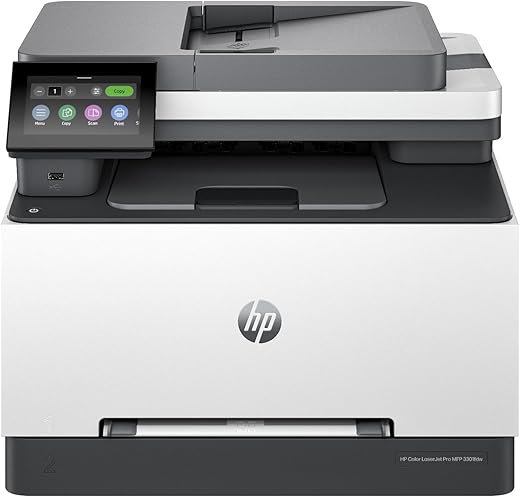
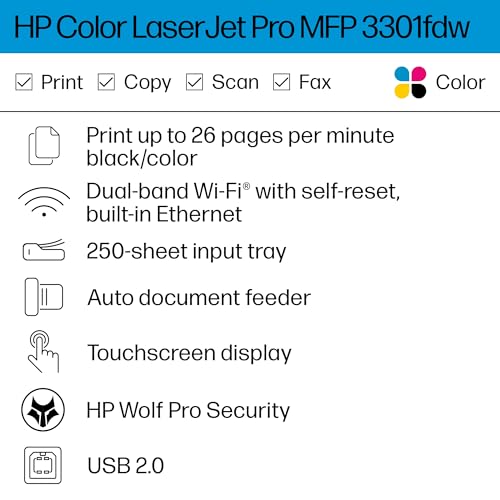
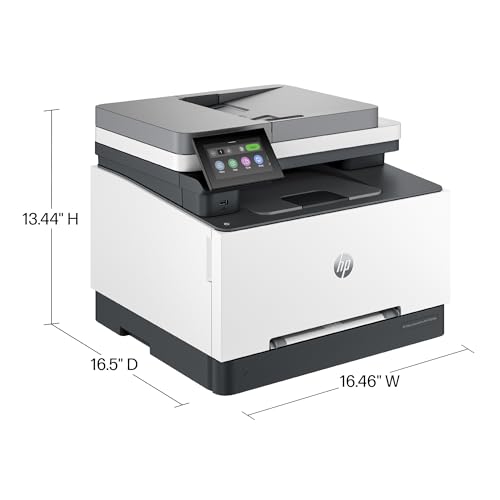







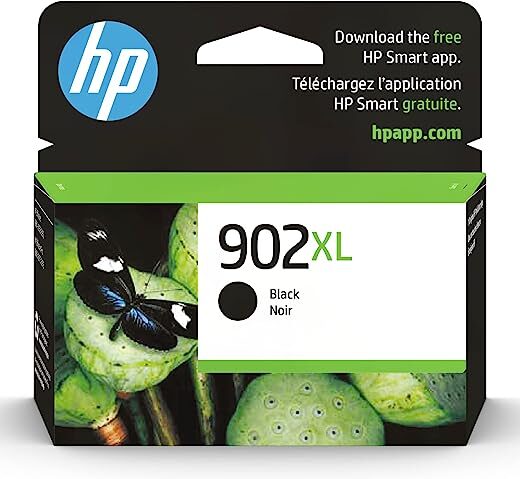
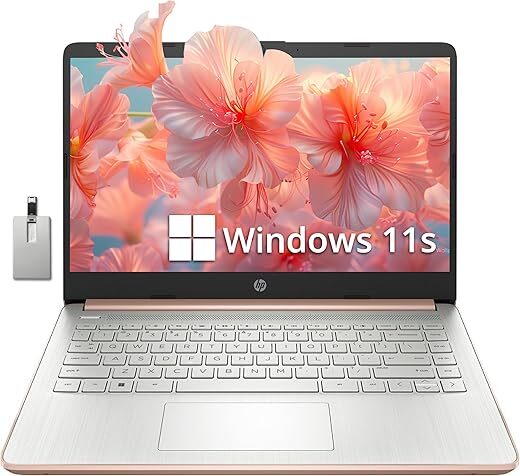
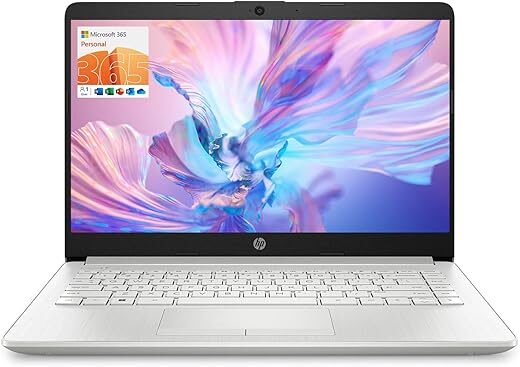

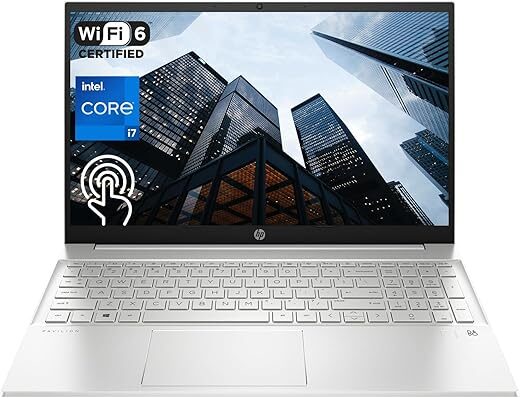
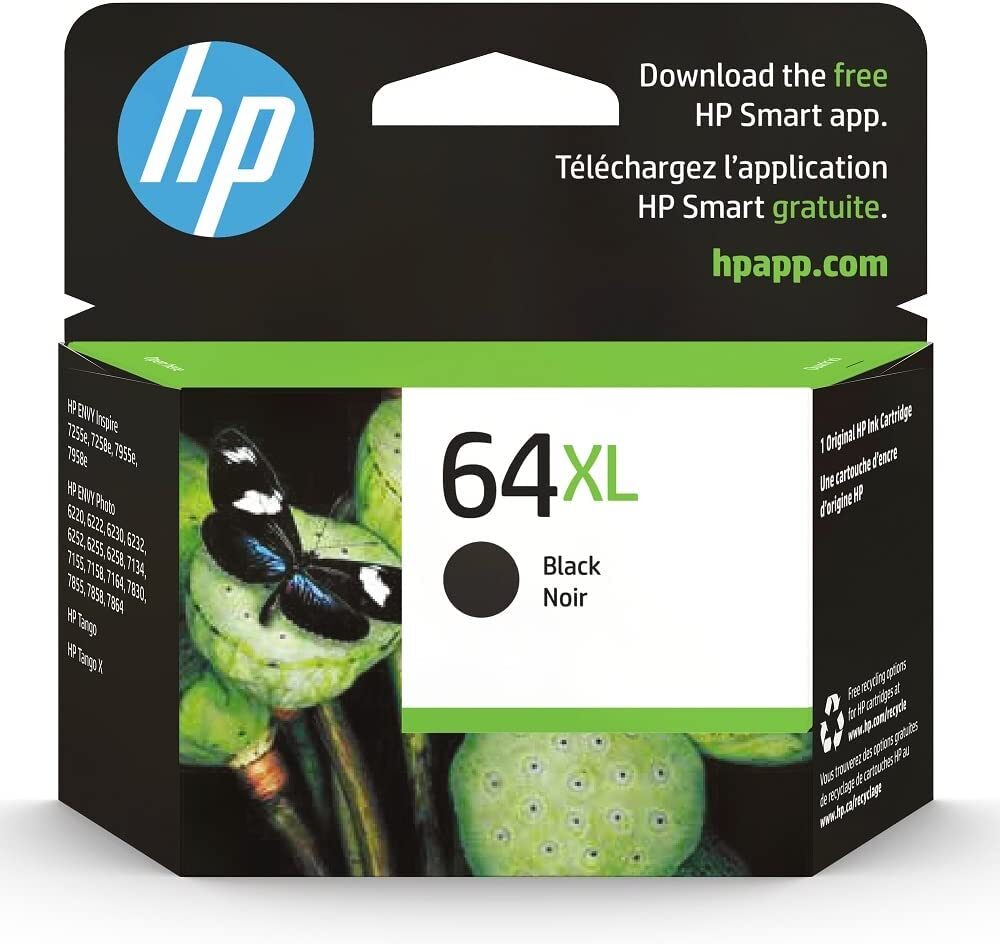
JC ALVARADO –
Funciona muy bien
Customer –
The printer is a little loud when printing but otherwise it prints fast and scans fast. Print quality is great as well.
echobunny –
The media could not be loaded.
I got this to replace an Epson inkjet printer that had been declining over the last few years and stopped printing most colors. This is by far the most expensive printer I’ve ever purchased, but I wanted a really good quality printer that would last me a long time and print reliably every time. So far, I’m really pleased.
Initial Setup – I was a little concerned after reading reviews that it would take me hours and several calls to customer support to get this thing set up, but it was actually really easy. The instructions list a website to visit to download the software, so I just followed the instructions and was all set up within a few minutes. I did not need to connect the printer to any computers, I just followed the instructions and was able to get everything connected. Make sure you download the mobile and desktop apps and register on the HP Smart website, where you can manage your printer settings.
Mobile App – I didn’t love the idea of using a mobile app for a printer, but it is actually pretty cool. There’s a lot of neat features on there, like printables, which has a bunch of free things to print, such as calendars, coloring pages, activity sheets, cards, crafts, all sorts of stuff! There’s also mobile faxing and scanning, the ability to create photo books and more. I probably won’t use many of these features, but I do think they are nice to have.
Print Quality – I don’t print a ton of stuff, but I did a few test prints and they look fantastic so far. Nice quality and clean printing.
Mobile Printing – I didn’t have to do anything special to print a photo from my phone. I just opened the photo on my phone, tapped the share icon, selected print, and it defaulted to the printer. It took about 30 seconds, but the quality was great on regular printer paper. You may need to keep the photo/file open until you see the print dialog on your phone show that the item is printing.
Scan to Email – This was a bit challenging to set up, but I found a helpful article so I’ll share how I did this. First, from the desktop HP Smart app, I added our email addresses to the address book in the scan tab. You also MUST have an outgoing email address set up in order to scan to email, so I created a Gmail account for the scanner. In the outgoing email profiles, I added this email address, used smtp.gmail.com for the server and port 465. Check the “SMTP server requires authentication” box and enter the email address & password. When I tested it, I got an email that Google blocked the attempt so I researched and found an article instructing to allow less secure apps and had a link (just add /settings/security/lesssecureapps to the Google URL to access this setting). I turned less secure apps on for the printer account, and that did the trick. Note that a copy of each scan will be saved in the sent folder of that email account.
2-Sided Printing – This was not the default setting on my printer, but I was able to select my default print settings from the HP Smart website
Touchscreen – I think the touchscreen is easy to use. If setup is required for anything, it will display a message explaining exactly how to do what’s needed, so that’s really helpful.
I’ve only had this printer a short time, but I’m really pleased with it so far.
Tom –
El producto es excelente, cumple con las características mencionados
JustAReview –
I really like this color laser. It was easy to install and configure. I was up and running in approximately an hour. My only real issue was that the scanner defaulted to WIA when TWAIN is what my File Center software uses. Not a problem. This color laser supports both and HP had the driver I needed. Jut went out to their well organized support site and there it was.
Printing from my iPhone and iPad was easy. As this is replacing an old Brother that didn’t have that capability, this is a big step up for me. I’m not getting rid of the Brother as it still works well, but it will mainly do black&white from here on.
The print image is sharp. I needed to print some landscape designs that were made for large format printing and I easily read all but the smallest detail. For the super small detail, with the help of a magnifying glass, that print info was also very sharp. Maybe if I had my eyes from 40 years ago I could have seen it.
The printer is quiet. In a room full of equipment that is important.
Probably my only critique is removing printed pages. The holding surface needs a little dip to make it easier for those of us with sausage fingers. I got used to it quick enough but would have liked a little dip in the surface to make it easier.
The printer comes with very old software and I tested both the wireless printing as well as the email to the printer option. As always, HP has a bunch of available forms and crafts. With land line phones almost obsolete, the mobile fax option is important. For me, it is important only one time per year.
Overall this a a very solid color laser for home office use.
D. Chandler –
So I did some research and this HP Color LaserJet Pro looked nice and compact, it had some good reviews, and the price was right. I checked it out on some YouTube videos for setup and replacing toner cartridges and everything was so simple to do. I only use Macs and the Color LaserJet Pro was supposedly compatible with macOS. So, I took the printer out of the box, ran the initial setup, checked the toner cartridges, put in some paper, ran the print demo, connected to my 2.4 GHz WiFi Network, and printed a one-page PDF file from my 2015 MacBook Pro in another room. I didn’t need to install any HP drivers or anything else. The printer was instantly recognized on my network and was ready to go after a minute or so of initialization. Now the LaserJet Pro connects and prints instantly whenever I turn it on.
I have to say this printer puts out some beautiful print and it will likely be the last printer I will ever need. I was blown away by the color-print demo. I don’t know why I waited so long to buy a decent laser printer. I don’t think this printer is expensive at all and as long as the toner cartridges stay working, I don’t mind paying the price of genuine HP toner cartridges. It will probably take me years to use up the toner in those cartridges and I even bought a spare black toner cartridge just in case. I am honestly pleased with this Color LaserJet Pro and I highly recommend it for basic print jobs. Printing from my Mac running Mojave OS was a breeze. I don’t think printing gets any easier than this. I’m going to play around with it a bit, such as printing from my smartphone or my other Macs. I basically use my MacBook Pro laptop daily to do everything, so that’s all I need to print from. I really didn’t need a color laser printer, but now I have one if I ever need to print something in color. For me, it’s totally worth it if I’m going to use it for years. The printer came in handy right away, as I need to return a corrupted PNY SSD to Amazon, so I printed the return shipment code to give to the UPS store. I had to give this printer a 5-star rating. I don’t see any cons for the short-term. If it keeps on working as it is, then it’s perfect.
I bought this Color LaserJet Pro as a replacement printer for some older crappy, multi-function HP Color-Jet printer I had been using over the past few years. I rarely print anything, so on occasion (every few months), whenever I needed to print or copy something important, the ink-jet cartridge was either partially clogged or dried out. That’s even after I removed the ink-jet cartridges, used the nozzle cover, and placed them in plastic ZipLoc bags. It drove me bonkers and so I decided to trash that freaking ink-jet printer. No more ink-jets for me. I wasn’t trying to save money. It’s just that I rarely printed documents and didn’t realize there was a problem with those crappy ink-jet cartridges always getting clogged no matter how carefully I treated them. My advice is… Stay away from ink-jet printers for document printing unless you’re going to use them every day.
Mac Marques –
Realmente uma grata surpresa. Nunca mais uso jato de tinta.
Amazon Customer –
I love my LaserJet colour printer. It is a little bit large, but I found a spot for it. It is beautiful and functions perfectly. All the copies are very clear and I haven’t had to replace the cartridges yet so I can’t tell you if it’s worth the money, or at least I can’t give a five until I know.