
Original price was: £239.00.£159.00Current price is: £159.00.
HP LaserJet MFP M234dw Wireless Printer Price comparison
HP LaserJet MFP M234dw Wireless Printer Price History
HP LaserJet MFP M234dw Wireless Printer Description
Discover the HP LaserJet MFP M234dw Wireless Printer
The HP LaserJet MFP M234dw Wireless Printer is crafted for small businesses and home offices seeking a reliable printing solution. Designed to deliver exceptional performance, this versatile printer combines efficiency with advanced features, making it an ideal choice for busy environments. With price comparison capabilities across different suppliers, you can easily find the best deal for this model.
Key Features and Benefits
- Wireless Connectivity: The M234dw seamlessly connects to Wi-Fi, allowing for easy printing from various devices, including PCs and laptops.
- Automatic Duplex Printing: Save paper and time with automatic two-sided printing, enhancing productivity while reducing waste.
- Fast Printing Speeds: Achieve black and white prints at 30 pages per minute (ppm), ensuring that your documents are quickly ready when you need them.
- High-Quality Resolution: Enjoy crisp, clear prints with a maximum black-and-white resolution of 600 x 600 dpi, perfect for professional documents.
- Versatile Paper Handling: Print on various media types such as plain paper, envelopes, cardstock, and labels with a maximum media size of 8.5 x 14 inches.
- Compact Design: With dimensions of 11.75 x 14.49 x 9.5 inches, this printer fits comfortably in any workspace.
- Energy Efficient: Being ENERGY STAR Certified, the M234dw operates efficiently, making it a sustainable choice for eco-conscious users.
- Memory Storage: Equipped with 64 MB of memory, the printer efficiently handles multiple print jobs without delay.
Price Comparison Across Suppliers
When it comes to buying the HP LaserJet MFP M234dw, price can vary significantly across suppliers. By using our price comparison tool, you can easily see how the price of the M234dw fluctuates across major e-commerce platforms. Over the last six months, prices have generally remained stable, with occasional promotions leading to reductions, making it the perfect time to invest in this high-quality printer.
Customer Reviews and Insights
Customer feedback reveals a positive sentiment towards the M234dw. Many users praise its fast printing speed and printed document quality. The efficient duplex printing feature also receives frequent mentions as a significant time-saver in busy offices. However, some users have noted the absence of an automatic document feeder (ADF) and found the lack of color printing to limit its versatility. Despite these points, most agree that the printer’s benefits outweigh its drawbacks.
Explore Unboxing and Review Videos
If you are considering purchasing the HP LaserJet MFP M234dw, check out some unboxing and review videos available on YouTube. These videos offer a closer look at the printer’s design, setup process, and functionality in action, providing valuable insights that can assist in your purchasing decision.
In Summary
The HP LaserJet MFP M234dw Wireless Printer stands out as a reliable tool for anyone needing efficient, high-quality printing. Its array of features, straightforward setup, and compact size make it a suitable option for small businesses and home office users alike. By utilizing our site to compare prices, you can ensure you get the best deal on this phenomenal printer.
Don’t miss out on the opportunity to enhance your office productivity. Compare prices now!
HP LaserJet MFP M234dw Wireless Printer Specification
Specification: HP LaserJet MFP M234dw Wireless Printer
|
HP LaserJet MFP M234dw Wireless Printer Reviews (12)
12 reviews for HP LaserJet MFP M234dw Wireless Printer
Only logged in customers who have purchased this product may leave a review.


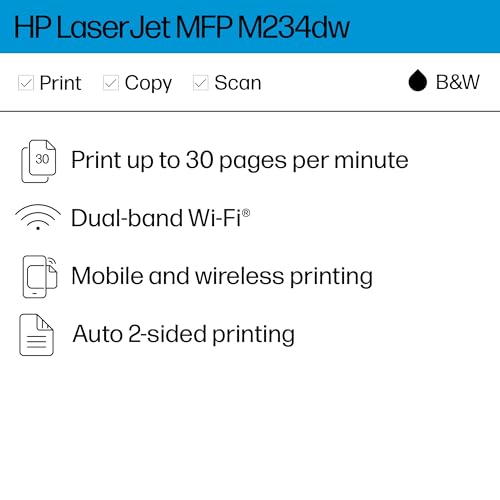

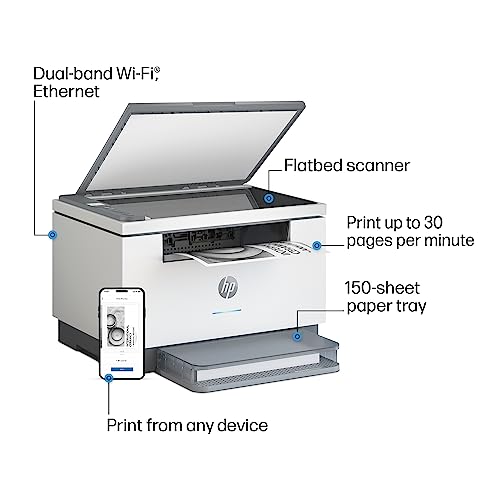
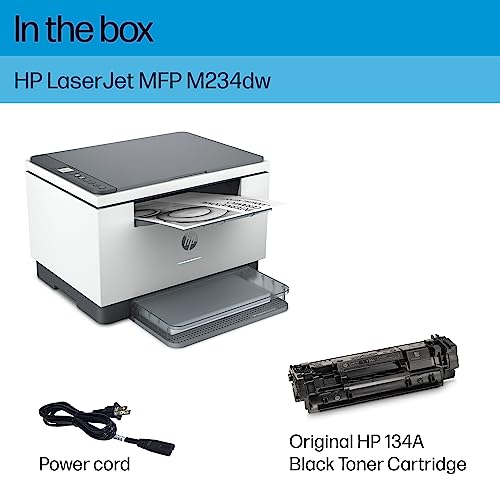




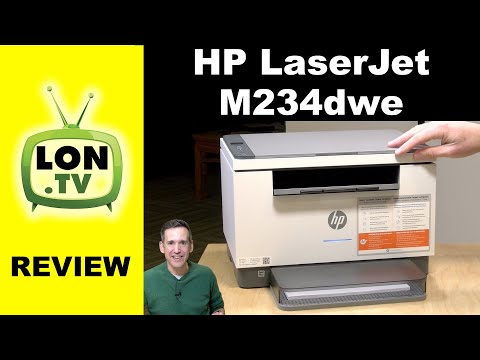
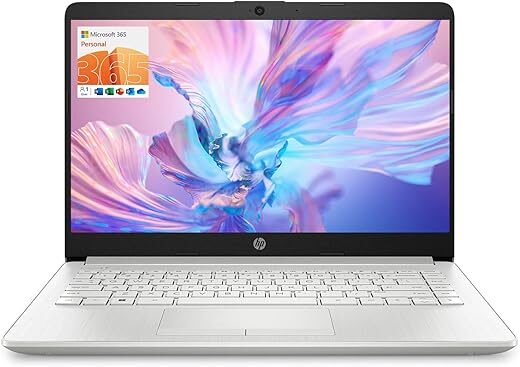
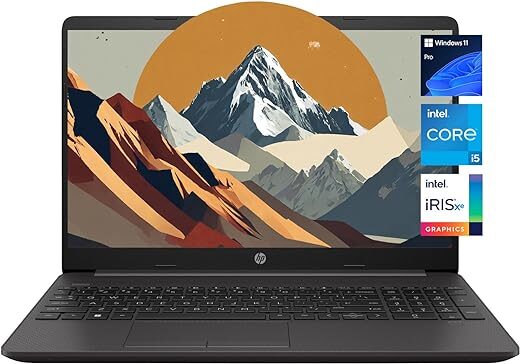


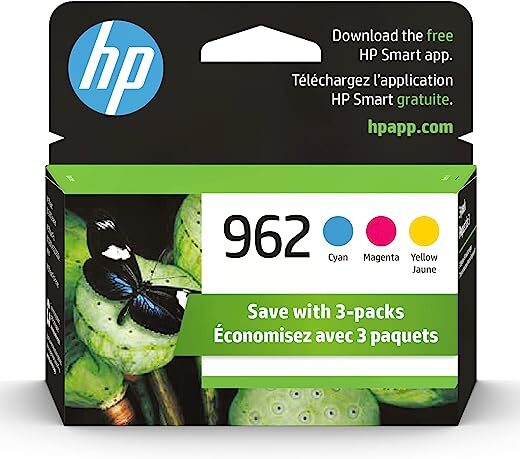
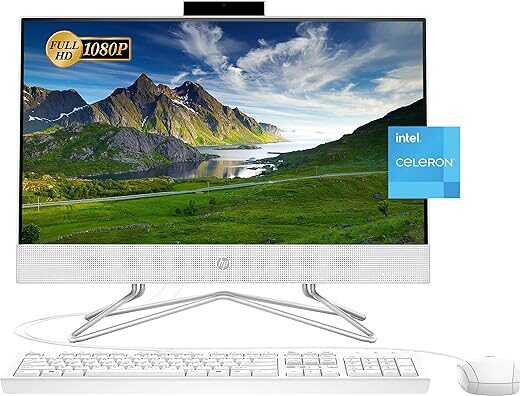
youknowit –
This is a compact, sturdy printer, easily fits on my small desk beside computer. The instructions are 4 steps, very easy. You simply plug in cord ,attach the plastic paper cover shield, install the HP software from the provided website, and connect the printer to your wi-fi. Simple as that. You must have Windows 10 or more to install this printer, so check your computer for what version you are running, and update your version if needed. The only issue I had was looking up what my Wi-Fi password was, then I realized it is written on the router itself so solved that quickly. I have never tried a laser jet printer before, but I am glad I did because the speed of printing compared to my old printer is outstanding, very fast with great quality in the print. The directions are simple and straight forward, simply four steps, and just the power chord is all you need to plug in to get this printer started. As for the toner, the printer comes with a pamphlet that has the HP instant ink printing plan which allows you to save up to 50% on toner with the printing plan. I have not tried the plan yet, but will keep that for when the toner needs a refill in the future.
Vathan –
Not sure why people say it’s difficult to setup but it was super easy. Follow the simple instructions and it will take you maybe ten minutes from start to finish. Prints super fast
Vathan –
This printer was a breeze to set up! It is very compact so it fits perfectly on my workstation and despite having more functionality, it it takes up even less space than my previous printer. We were all impressed by the vivid and bold prints it made, the prints were even better than the original document! Overall, it is super fast, accurate, and easy to operate, and most importantly, can handle volume for my small business with ease. I would recommend this printer to anyone who needs a wiz in the office that’s also affordable!
SM –
Right from receiving the order and setting it up for printing it was a very easy process. All it took 15 mins to print the 1st page.
Paper Tray is good enough to handle sufficient papers. Printing quality is amazing. i did compared print outs with my old printer and this new one. HP Laserjet is a clear winner.
Double side printing is an amazing feature and it works seamlessly in this machine.
Scanner: Very important feature i use mostly is scanning. This flat bad scanner gave an excellent color and black and white scanning and the edge feature and rotating feature is amazing to get the desired output. The option to scan as an image and pdf is additional hat to this printer.
Copier: Simple copy process and quick. Multiple pages copy worked well as well.
Overall this printer is a good one for Home Office and for households with students where lot of printing needs come into play.. A SATISFIED CUSTOMER
youknowit –
The printer worked beautifully until I had to move it to a new network. The HPSmart app on my computer says it’s off line, but there’s no way to get it back online because it’s stuck on the old network. The settings accessible through the app do not include wifi networks. Why not? The first two HP support techs I spoke with were clueless, the third said I needed new printer drivers (which are free) but I also needed new network drivers (which are not free). HP gave me a sales pitch but no help. My only hope is to try to setup the printer for communication via cable and forget about using wifi. Changing wifi networks was easy with all our other devices, but not the printer. HP, what year is this?
sandra –
Very nice single or double sided printing. Clear image, very quick and easy to set up!
john ferland –
its exactly the printer I need. works well and relatively compact
MFB –
It works fine once it’s set up. The biggest issue I had was wireless setup because it wouldn’t work through my PC. I had to download the HP app on my phone and set up the printer through there. Then I could connect it on my computer. The issue it getting the wireless network credentials set up with the printer because it has no display on it.
Otherwise, it prints just fine.
David Boxall –
I bought this because it double sides and does legal. I thought it would scan legal but I was wrong.
Clue for non-windowz users: Go to your router first and find the IP address from there then just use the HPlip to find the printer. Bataboom – bobz yer uncle.
I would recommend this device.
S. Kynes –
This is probably the simplest to use printer I have ever purchased. I love the wireless function and this printer picks up anywhere within the use of my Wi-Fi access. I am done with inkjets as they typically dry out long before I print enough pages to use the ink. Besides how often does anyone need to print in color for personal use?
SM –
I needed a new printer that could handle a fairly high print volume but that wouldn’t take up much room in my home office. Set up was fairly simple and I love that it is wireless. Another great feature is that it prints double sided which helps save me on paper. I was able to print a 21 page document in under a minute. All pages printed with great quality. This printer is also much quieter than my previous one. I have not only used regular paper in it but also some thin cardstock and it worked flawlessly. Having a flat bed scanner is also wonderful because it is allowing me to copy documents quickly and easily. From important documents to coloring pages, this printer seems to do it all. I highly recommend this for anyone looking for a compact printer that is both versatile and easy to use. I feel it is perfect for both personal and professional use and I feel I will get many good years of use of it.
john ferland –
Love my new printer, it is compact, quiet and easy to use. Scanner works like a charm and the print quality is excellent. Sometimes it is worth paying a few more $.