
£155.00
HP LaserJet Pro 4001dn Printer, Fast Price comparison
HP LaserJet Pro 4001dn Printer, Fast Price History
HP LaserJet Pro 4001dn Printer, Fast Description
HP LaserJet Pro 4001dn Printer: The Fast and Efficient Printing Solution
The HP LaserJet Pro 4001dn Printer is designed for both home offices and small businesses that require high-quality, efficient printing. With lightning-fast speeds and advanced features, this printer stands out as one of the top choices in the market. Whether you need to print invoices, reports, or marketing materials, the LaserJet Pro 4001dn ensures a seamless experience. In this detailed overview, we will explore its features, benefits, pricing trends, and customer feedback to help you make an informed decision.
Key Features of the HP LaserJet Pro 4001dn Printer
- High-Speed Performance: Achieve an ISO monochrome print speed of up to 42 pages per minute. The initial page print time is just 6.1 seconds, making it an ideal choice for busy workplaces.
- Automatic Duplex Printing: Save paper and reduce waste with automatic two-sided printing. This feature not only helps the environment but also cuts down on your printing costs.
- Large Input Capacity: With a maximum input sheet capacity of 350 sheets, the printer can handle large jobs without frequent refills, allowing for uninterrupted workflow.
- High Print Resolution: Deliver crisp, professional documents with a maximum black and white print resolution of 4800 x 600 dots per inch (dpi). Your text and graphics will look sharper and more refined.
- Connectivity Options: Connect easily through Ethernet or USB. The HP LaserJet Pro 4001dn supports seamless mobile device printing, making it convenient to print from smartphones, tablets, and laptops.
- Space-Saving Design: Measuring just 15 x 8.5 x 14.06 inches and weighing 18.87 pounds, this printer fits comfortably on most desks and workspaces.
- Durability and Efficiency: With a recommended monthly volume of 4000 pages and a duty cycle of up to 80,000 pages, the printer is built for heavy use without compromising quality.
- Long-Lasting Toner: Compatible with the HP 148A Black Original LaserJet Toner Cartridge, yielding approximately 2,900 pages per cartridge, the 4001dn lowers your long-term printing costs.
- EPEAT Silver and ENERGY STAR Certified: This printer meets stringent environmental standards and helps you save on power consumption, with a maximum power draw of 495 watts.
Price Comparison Across Vendors
When considering a new printer, price is always a crucial factor. The HP LaserJet Pro 4001dn Printer typically falls within a competitive price range. Prices may vary depending on the retailer. Currently, many suppliers are offering this printer with attractive discounts. It’s worth checking multiple sources to find the best deal, ensuring you get the best value for your investment.
6-Month Price History and Trends
According to the 6-month price history chart, the HP LaserJet Pro 4001dn primarily fluctuates around a specific baseline price, occasionally dipping during promotional events. Notably, the best prices have been observed near back-to-school sales and holiday seasons, so keep an eye out for those periods to secure a possible bargain.
Customer Reviews: What Buyers Are Saying
Customer feedback for the HP LaserJet Pro 4001dn has mostly been positive, highlighting its efficiency and quality. Many users appreciate the swift printing speeds and the convenience of automatic duplexing. The printer’s ability to sustain a high volume of printing has made it a favorite among small business owners and remote workers.
However, some users have noted a few drawbacks. A few reviews mention that the initial setup can be challenging, particularly for those less familiar with technology. Others have expressed a desire for additional features, such as a touchscreen interface. Nonetheless, the printer’s performance consistently outweighs these minor issues.
Explore Unboxing and Review Videos
For a more in-depth look at the HP LaserJet Pro 4001dn Printer, consider watching unboxing and review videos available on platforms like YouTube. These videos provide insightful demonstrations, showcasing the printer’s features and its performance in real-time. They can offer you a clearer perspective and help you decide if this printer fits your needs.
Conclusion
In summary, the HP LaserJet Pro 4001dn Printer is an excellent choice for anyone seeking speed, efficiency, and high-quality prints. Its impressive features, competitive pricing, and robust customer reviews make it a standout option in today’s market. Whether for home or office use, this printer is built to meet your demanding printing requirements.
Don’t miss out on comparing prices and discovering the best deals! Compare prices now!
HP LaserJet Pro 4001dn Printer, Fast Specification
Specification: HP LaserJet Pro 4001dn Printer, Fast
|
HP LaserJet Pro 4001dn Printer, Fast Reviews (10)
10 reviews for HP LaserJet Pro 4001dn Printer, Fast
Only logged in customers who have purchased this product may leave a review.

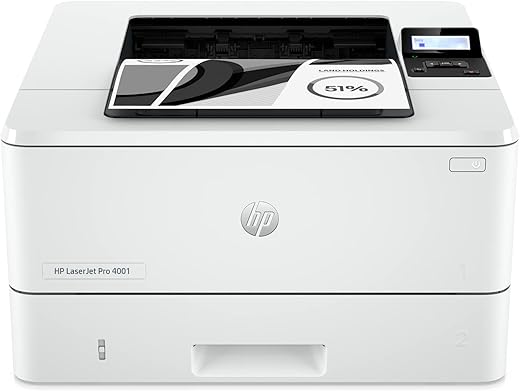
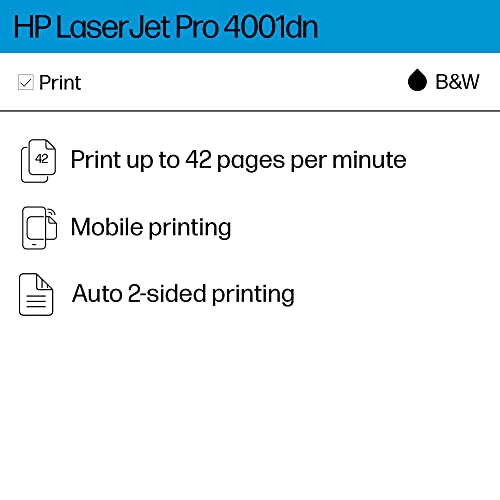

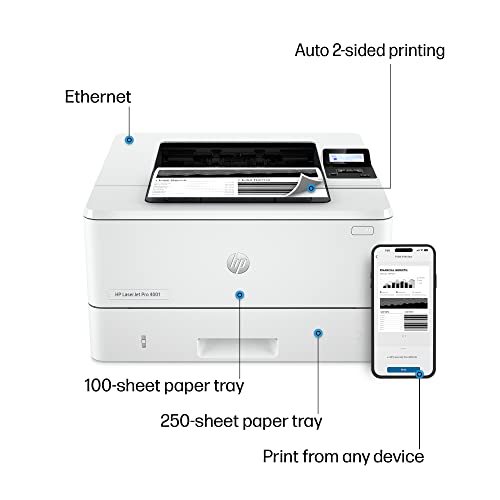
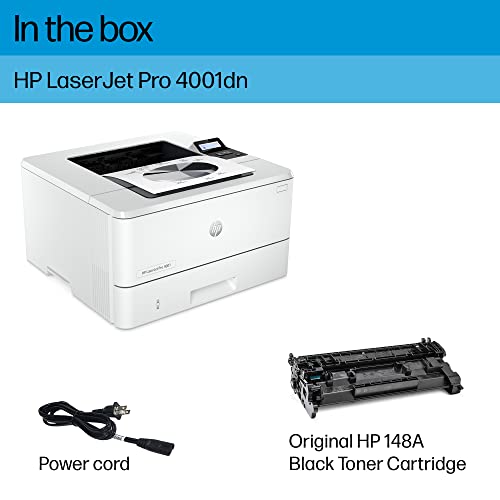






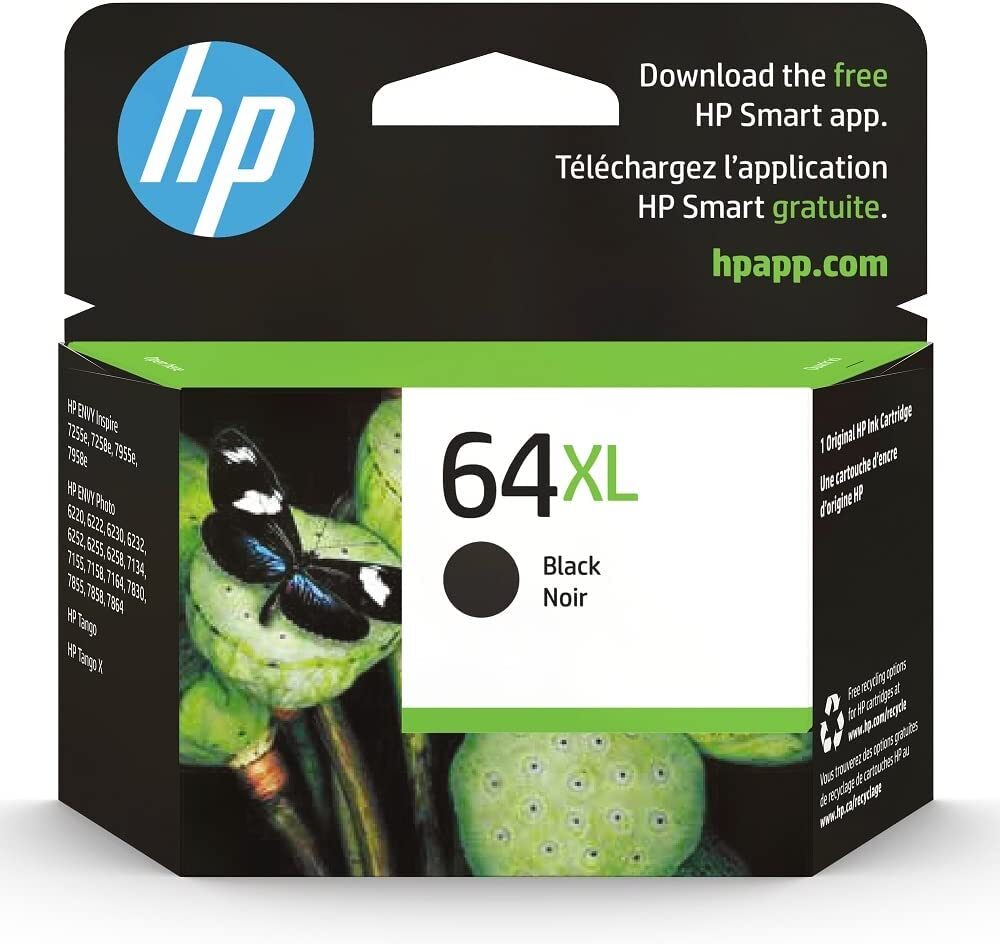
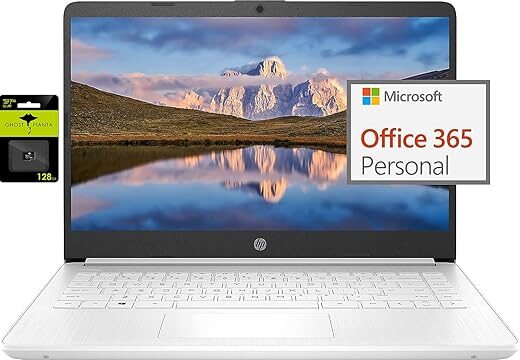
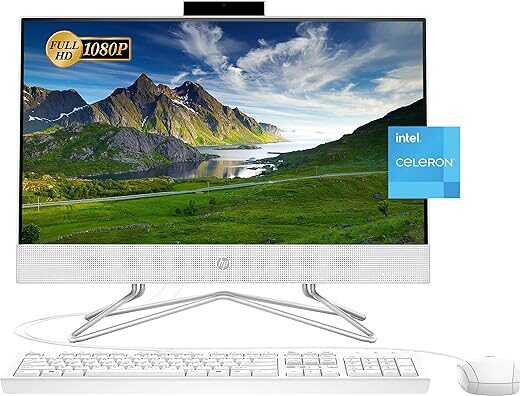


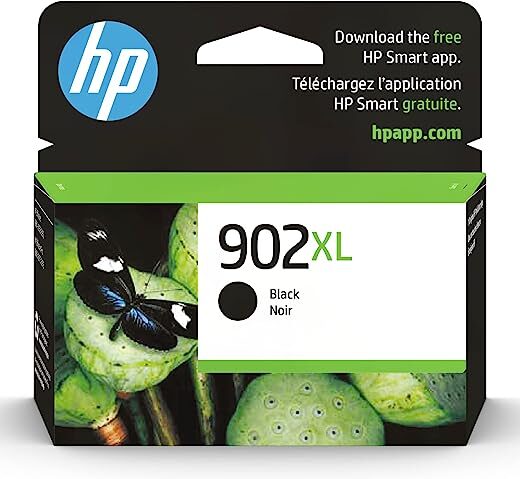
Cara –
1. There is a strong burning smell when printing.
2. Unable to connect to wifi, and mobile printing cannot be used.
I will be returning it, but it’s not brand new anyway, someone must have opened it, tried it, and returned it.
H. Cai –
After a painful setup process with the 3001dwe, I decided to buy one without “w” and “e”, which means no wireless connection and HP+. Just download the HP 4001 full drive for Windows PC from HP to install and setup your printer, because HP Easy setup is not easy at all. Again, 3001 dwe failed me of installing on Mac, so I did not try it this time. HP+ is a hazard to your own network, so please DO NOT use the pairing code to activate on your HP Smart account. Became this is not an “e” model, you can use it without pairing. No the other hand, all the “e” model requires this step, which allows HP to ready all the status data, maybe even more, from your printer.
Amazon Customer –
Printer arrived quickly and husband said it is a good product.
Greensleaves –
I pd. $100 less for this printer, and that was too much!
R Goodman –
Very pleased! Fast delivery and complete set up a lot quicker than expected!
Michael Liu –
Be aware, there is no toner cartridge and power cord inside.
Jim Theo –
Keeping in mind this is wired 10BaseT device (no WiFi) accepts AirPrint that is to be connected to your lock network, it is utterly reliable, fast and clean printing will win you over.
Plug it into your router, set your IP, ignore the nonsense about HP care and print away.
Tom Alkadri –
read setup carefully, it is really difficult to setup, not easy and does not make much sense, it need to be cloud connected to perform setup.
once you do the setup correctly, the printer works very nicely but again, the setup is really bad.
Lowrider –
I’ve put off writing this review because I’m ambivalent about this printer. I’ve used and recommended HP Printers since I used my first LJ4 at work back in the 90s. I liked it so much I bought one for my home and replaced it with with a LJPM401dne that got replaced with this LJP4001dn. Not bad for 30 years! This is a great printer, it’s quiet, fast and outputs great quality product. But, the software leaves a heck of a lot to be desired. It’s overly complex and convoluted. I needed to spend 1½ on the phone with a tech to sort things out, and now I need to run the printer with two drivers depending on what I’m printing. I have also bought the optional 550-Sheet Feeder Tray, that sometimes has trouble picking up paper. BTW, I’m on a Macintosh Pro👍🏻
But, do I want another printer – Not On Your Life👍🏻
Amazon Customer –
This is by far the easiest printer I have . Set up is super super simple. What you do is just plugging in your printer and following the instructions on SetUp guide, which is included in the package. There are only 3 easy steps! Software installation is not needed at all. The moment I connect the printer to my computer with the USB cable, set up is done. I am not sure if it’s for all other HP printers but USB cable isn’t included in the package. The package only contains the printer itself, manual booklets and a power cable. I use the USB cable from my previous cable and it worked !