
Original price was: £609.00.£488.90Current price is: £488.90.
HP LaserJet Pro 4201dn Printer, Fast Printing Price comparison
HP LaserJet Pro 4201dn Printer, Fast Printing Price History
HP LaserJet Pro 4201dn Printer, Fast Printing Description
HP LaserJet Pro 4201dn Printer: Fast Printing for Dynamic Work Environments
If you’re on the lookout for a reliable and efficient printer, the HP LaserJet Pro 4201dn Printer offers high-speed printing that suits any business environment. This modern printer not only delivers exceptional color quality but also boasts features designed to enhance productivity and connectivity, making it a top choice for small to medium-sized enterprises. Compare prices now and discover why this printer should be your next investment.
Key Features and Benefits
- Impressive Print Speed: Enjoy lightning-fast printing with a maximum speed of 35 pages per minute in monochrome and 33 pages per minute in color. Say goodbye to long waiting times and keep your workflow seamless.
- Automatic Duplex Printing: This printer supports automatic dual-sided printing, helping you save paper and reduce operational costs while being eco-friendly.
- High Maximum Print Resolution: With a maximum color print resolution of 601 x 600 dots per inch, expect vibrant and clear documents, ideal for presentations and graphics.
- Large Input Capacity: The HP LaserJet Pro 4201dn has a maximum input capacity of 300 sheets, ensuring you can print larger jobs without constant reloading.
- Versatile Media Handling: Compatible with various media sizes, ranging from 3 x 5 inches to 8.5 x 14 inches, the printer handles envelopes, glossy photo paper, and plain paper effectively.
- Enhanced Connectivity Options: With USB and Ethernet connectivity, the printer easily integrates into your existing network, allowing multiple devices like PCs, laptops, and smartphones to connect effortlessly.
- User-Friendly Control: An intuitive LCD display and mobile app control simplify printing tasks, making it accessible even for those who may not be tech-savvy.
- Robust Memory Storage: Featuring 512 MB of memory, the printer efficiently processes complex documents, ensuring you’re always ready to produce high-quality prints.
Pricing Comparison Across Different Suppliers
When exploring where to purchase the HP LaserJet Pro 4201dn Printer, you’ll notice competitive pricing among retailers. Our price comparison feature allows you to identify the best deals across various platforms. Prices can fluctuate based on promotions, so regularly compare to find the best offers for this exceptional printer. Make the smart choice—compare prices now!
6-Month Price History Insights
The 6-month price history chart for the HP LaserJet Pro 4201dn shows a steady trend with minor fluctuations, making it a worthwhile investment. You can observe how the pricing varies, giving you insight into seasonal buy patterns and potential discounts. This data can help you make an informed decision when considering purchase timing.
Customer Reviews Summary
With numerous customers praising the HP LaserJet Pro 4201dn Printer, the feedback highlights its performance and ease of use:
- Positive Aspects: Users frequently mention its reliable printing speed and quality. The automatic duplex feature is a favorite among environmentally conscious consumers.
- Noted Drawbacks: Some customers have expressed concerns regarding the weight of the unit and its size, which may be less ideal for compact workspaces.
Unboxing and Review Videos
To see the HP LaserJet Pro 4201dn in action, check out unboxing and detailed review videos available online. These resources provide insights into setup, functionality, and performance, helping you visualize the printer’s capabilities. Watch as experienced users demonstrate how it fits into their work processes.
In summary, the HP LaserJet Pro 4201dn Printer is an excellent choice for any professional environment, combining speed, versatility, and user-friendly features into one design. Whether for monochrome documents or color graphics, this printer delivers quality prints efficiently, making it ideal for your office needs.
Don’t wait—empower your printing today and compare prices now!
HP LaserJet Pro 4201dn Printer, Fast Printing Specification
Specification: HP LaserJet Pro 4201dn Printer, Fast Printing
|
HP LaserJet Pro 4201dn Printer, Fast Printing Reviews (9)
9 reviews for HP LaserJet Pro 4201dn Printer, Fast Printing
Only logged in customers who have purchased this product may leave a review.


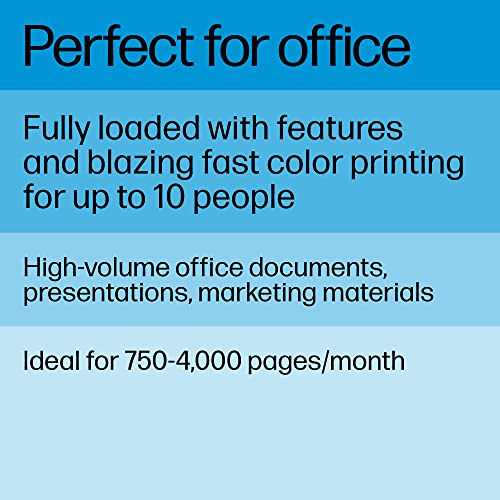
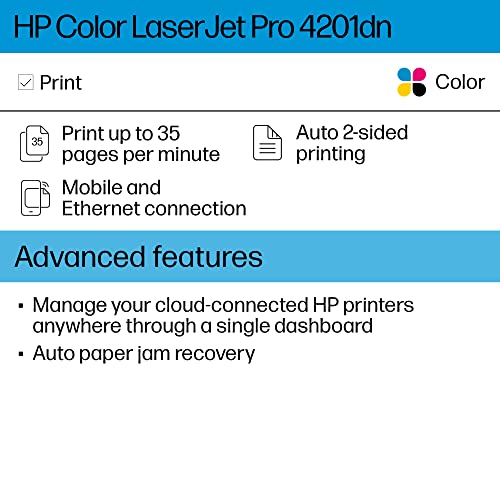

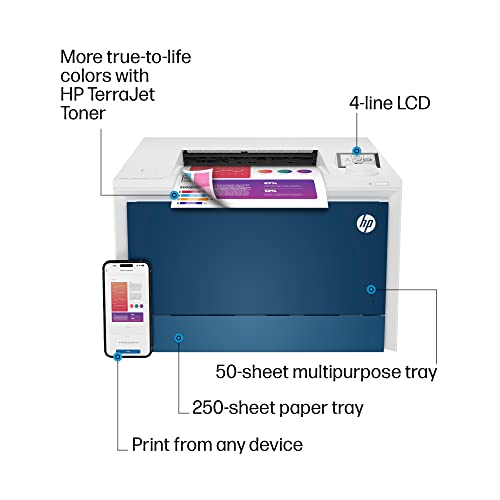

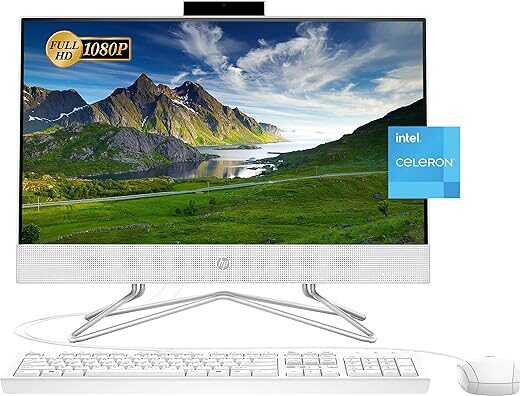
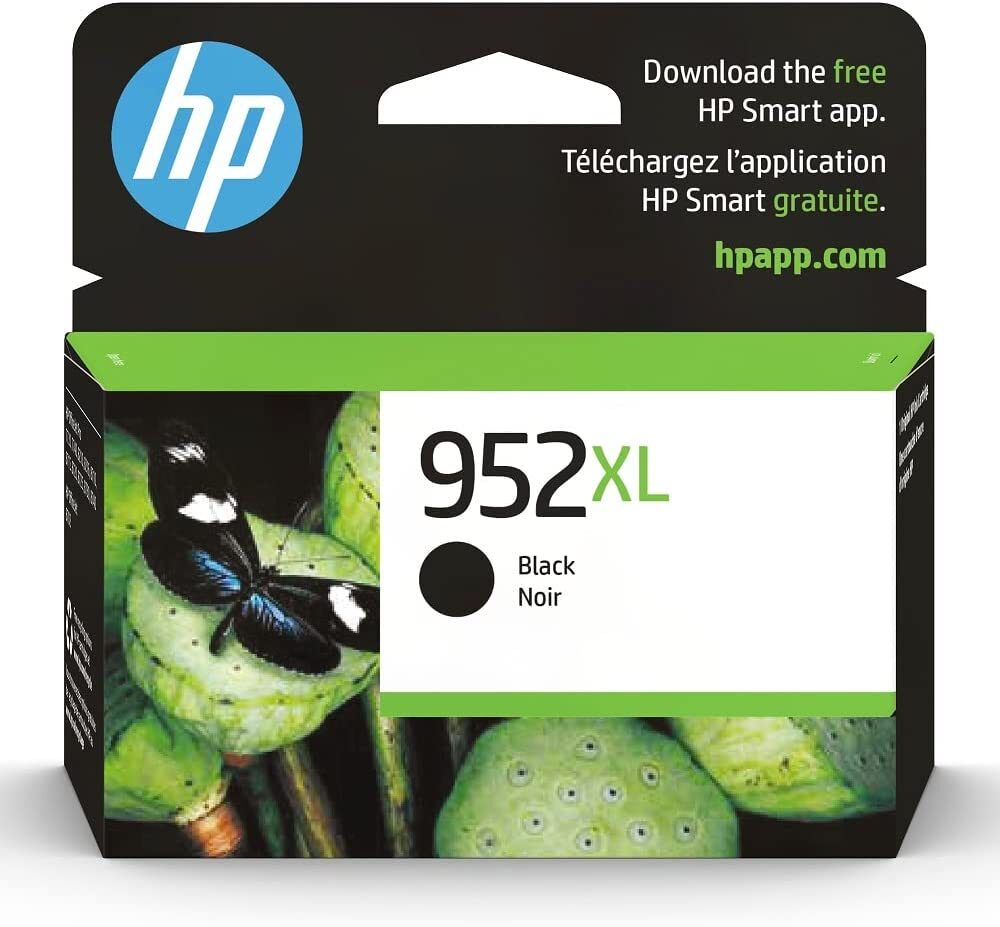
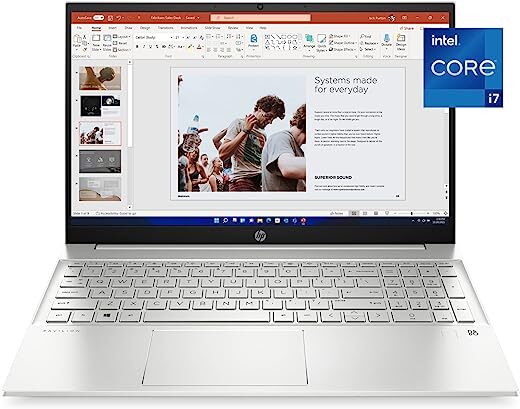


Huguette Dion –
l’imprimante est parfaite, aucun problème de ce côté. Par contre ,le problème, c’est la livraison!
Le livreur ne nous avise pas, il n’appelle pas, je n’ai pas quitté de la journée, il n’utilise pas le code d’entrée.
C’était très lourd, il aurait dû le livrer à mon appartement. Absolument incompétent ! IL y a beaucoup
de vol. La livraison était beaucoup mieux avant.
Huguette Dion
Chris E. –
My 2000+ employee company has primarily used HP printers for over a decade…. that’s changing now. This 4201dn is, objectively, anti-consumer (moreso than HP already is, which is saying something). The interface for the printer is a single button that can rotate to scroll up/down and press in to select, but it only works most of the time. Even during initial setup, I had to power cycle the unit three times before it would give me the selection box to tell it “no, don’t automatically update the firmware” (another anti-consumer scam that should be illegal because of what their firmware updates limit for the customer to bought the device). Then it moves on to the PIN section…. which for those who don’t use newer HP printers, they’ve started putting a sticker *inside* the toner-change door so you ***cannot*** remotely manage the printer (you know, like if it’s deployed in a company, like the printer is intended??) if you don’t A) take a picture of the sticker during setup or B) have someone standing in front of the printer that can read you the code you need to be able to change settings on the jetdirect portal. And to complicate matters further, the current PIN that comes default is purely numeric 8 characters long, but if you go to change it during setup (an INCREDIBLY ANNOYING PROCESS using the single button to rotate around a circular alphabet or number wheel), it forces you to also use letters and/or special characters…. meaning my previous HP printers that I’ve set a PIN for now have to be different from this one.
And let’s not even get into the anti-competitive firmware that won’t let you use aftermarket toner cartridges (you know, for $100 instead of the $200+ that HP charges) that should be illegal. I, for one, look forward to the class action lawsuit.
It’s clear that HP doesn’t use their own devices or they’d know how absolutely absurd it is to try managing them from an IT perspective. I’ll never buy another HP printer.
weegee –
I’ve had this printer for a few weeks now, and am very impressed. Note this is the third color laser printer I have owned in the past 15 years, the last one having been purchased about 10 years ago (and now died). In comparison, this HP is quieter, faster, and has an excellent sleep mode. It is also the easiest to install of any network printer I’ve had (color or B&W). I can’t speak to long-term durability at this point, or whether cartridges really last as per estimates, but in terms of experience so far, this is a great printer if you’re looking for color, double-side-capable, network printer for home or small/med office.
Jim –
Delivery was very fast – the next day! The box got wet, but the contents were fine. It’s a heavy printer. I downloaded the initial firmware to a Mac, and connected the Mac to the printer with a USB cable (using the USB-B port on the printer), but the installer couldn’t find a connection to the printer. (The printer was out of range of the WiFi, and too heavy to move conveniently.) But the old diagnosis was right – “the problem is probably with the connector” – and a different USB cable worked fine. Then I connected it via Ethernet to a router. Assigning a static IP address could have been simpler. That done, the Mac was able to print – color and double-sided and fast!
However, the main machine for this printer runs Linux. I installed it with CUPS “Defaults: job-sheets=none, none media=na_letter_8.5x11in sides=two-sided-long-edge”, but it insisted on printing single-sided — using evince with “page setup = two sided, long edge”, or acroread or atril with the same. Or “lp -o sides=two-sided-long-edge”. Eventually I visited the printer’s own web page, and on the “Print” tab, under “Duplex Settings”, I found “Duplex Disable”. I changed that to “Enable”, and the Linux apps could print double-sided. I don’t understand how the Mac succeeded, or how duplex printing got disabled, but I’m glad it’s working now.
Hop Ballinger –
This was really easy for our IT team to set up. The only thing that was new for us was that the password for the admin page is on a sticker inside the area where the toner cartridge goes. All of that is clear in the instructions — but you know how IT guys don’t necessarily read the instructions first. LOL
The office has been happy with the easy of use and the print quality, and we haven’t had issues — so we give it an A+
Kurt Arenberg –
I purchased this printer to replace an HP3600N color laser printer that can’t be fixed anymore. It died a horrible death.
I had originally intended to connect the printer to a Windows 7 Dell Optiplex 970 but found this to be impossible. The drivers from HP refused (failed) to work so I hooked it to a Dell XPS laptop with Windows 11. The printer automatically updated its firmware, the proper drivers were installed, and I printed a beautiful image as a test, all in a little over two minutes.
The printer is fast, far quieter than its predecessor, and the images are much nicer. I don’t yet know about toner use rates. The *pages* they tell you probably not be the same as what you experience.
One thing, make absolutely sure you register the printer online. Verify the warranty start date is the date you’re registering it and not some time in the past. FYI.
If this printer lasts the 20 years like the last one did, I’ll be happy (and old). I’ll update this when I get some idea on the toner usage.
The toner cartridges are nestled behind the drop down manual paper feed door. This is the top door on the front you can hinge down. You have to press a button on the left side to access the toner cartridges. This area is where the product SERIAL NUMBER and PRODUCT NUMBER label is located. You may need a photo of this label in the future. That’s a hint.
The ON/OFF button is a small rectangular LED lit button on the top right of the front the printer. I may have missed it in the manual but had a problem finding it. It’s not anywhere near the line cord. Not that it was hidden, but it matched so well it as almost stealth. Sometimes it’s the simple things…
Suzanne L Bridgers –
Died in “Mfg Mode” 4 years later after a very easy life.
Amazon Customer –
Bought this to replace a 14yr old HP color laser printer. It’s much faster and the quality is superb. Just wish HP could make the toner cartridges more affordable.
J. Alewyn –
This was my last HP printer. I loved the way it looked, the feature set was great, and I’ve had 30 years of great experiences with HP printers. But this one just won’t set up properly. I gave it six months – I just get it printing the way I like it, and suddenly it uninstalls, or re-installs itself. It may be my computer too, idk, that’s why I’m giving it 3 stars instead of 1, but I’m done. Ordered a Brother, and will take a loss selling this one on Facebook MP.