
£170.00
HP LaserJet Pro MFP M227fdn Printer (G3Q79A) Price comparison
HP LaserJet Pro MFP M227fdn Printer (G3Q79A) Price History
HP LaserJet Pro MFP M227fdn Printer (G3Q79A) Description
HP LaserJet Pro MFP M227fdn Printer: Your Reliable Office Companion
The HP LaserJet Pro MFP M227fdn Printer (G3Q79A) is designed to meet the needs of busy offices, delivering high-quality printing, scanning, copying, and faxing capabilities. This all-in-one printer consolidates multiple functions into one compact device, making it a smart choice for enhancing productivity in any workplace. Explore how the HP LaserJet Pro can transform your daily tasks with its reliable performance and excellent features.
Key Features and Benefits of the HP LaserJet Pro MFP M227fdn
- Fast Printing Speed: The M227fdn boasts a printing speed of up to 30 pages per minute, ensuring you spend less time waiting for documents and more time focusing on important tasks.
- High-Quality Prints: With a resolution of up to 1200 x 1200 dpi, you can expect sharp, professional-quality prints for both text and images, making it ideal for business reports and presentations.
- Versatile Functionality: Beyond printing, this model offers robust scanning, copying, and faxing capabilities, making it a true all-in-one solution for your office needs.
- Automatic Duplex Printing: Save paper and reduce costs with automatic two-sided printing, which allows you to print on both sides of the page without manual intervention.
- Large Paper Capacity: The 250-sheet input tray ensures you have ample paper available, reducing the need for frequent reloading, while the 10-sheet automatic document feeder enables efficient scanning and copying.
- Fast and Secure Wireless Connectivity: Connect easily via Wi-Fi, Ethernet, or USB, and print from your smartphone or tablet with HP Smart App, ensuring seamless workflow in your office environment.
- Compact Design: Its small footprint allows it to fit comfortably in various office spaces, maximizing your workspace without compromising functionality.
Pricing Comparison: Find the Best Deal
When looking to invest in the HP LaserJet Pro MFP M227fdn, price comparison is essential. Our platform provides a comprehensive view of prices across various suppliers. Currently, the pricing for this printer fluctuates between $300 and $400 depending on the vendor. Leveraging our site will help you locate the best available deal on this model, ensuring you save money while acquiring top-notch technology.
Notable Price Trends
Over the past six months, the HP LaserJet Pro MFP M227fdn has seen consistent pricing, with minor fluctuations reflecting market demand. A noteworthy trend is the slight drop in prices during holiday seasons and promotional events, allowing customers to benefit from significant savings if they time their purchase right.
Customer Reviews: What Users Are Saying
Customer feedback provides insight into the actual performance of the HP LaserJet Pro MFP M227fdn. Users frequently commend its fast printing capabilities and high-quality output. Many appreciate the ease of setup and reliable wireless connectivity that streamlines office operations. The all-in-one functionality is a significant highlight, enabling users to meet various printing needs without hassle.
However, some customers have pointed out drawbacks, such as the relatively higher cost of replacement toner cartridges when compared to other models, which can affect long-term expenses. Additionally, a few users mentioned that the printer can be slightly noisy during operation, especially at higher speeds.
Explore Unboxing and Review Videos
If you’re considering the HP LaserJet Pro MFP M227fdn, we recommend checking out unboxing and review videos available on platforms like YouTube. These videos provide an in-depth look at the printer’s features, setup process, and performance tests, helping you make a well-informed decision before your purchase.
Your Next Steps
Investing in the HP LaserJet Pro MFP M227fdn Printer can significantly enhance your office productivity. With its speed, versatility, and quality output, this printer is tailored for small to medium-sized businesses looking for efficiency and reliability.
Ready to find the best price for this all-in-one printer? Don’t wait—compare prices now and seize the opportunity to elevate your office experience with cutting-edge technology!
HP LaserJet Pro MFP M227fdn Printer (G3Q79A) Reviews (13)
13 reviews for HP LaserJet Pro MFP M227fdn Printer (G3Q79A)
Only logged in customers who have purchased this product may leave a review.






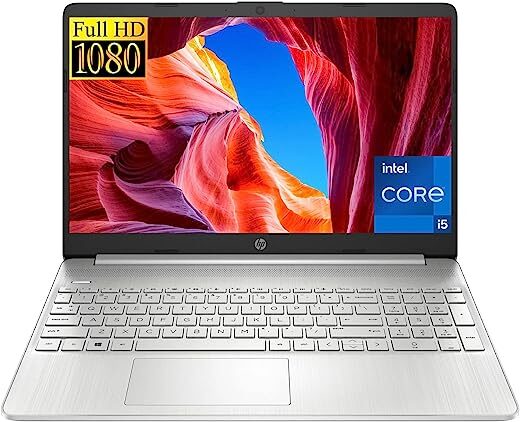
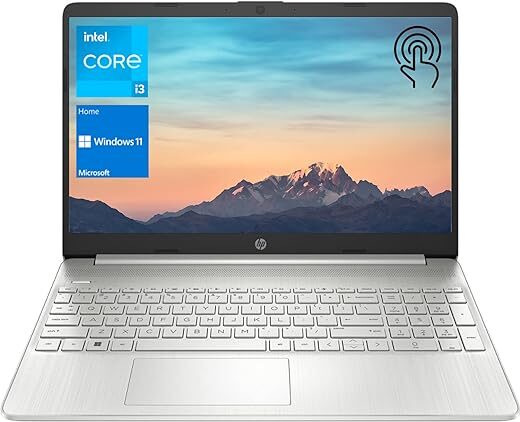
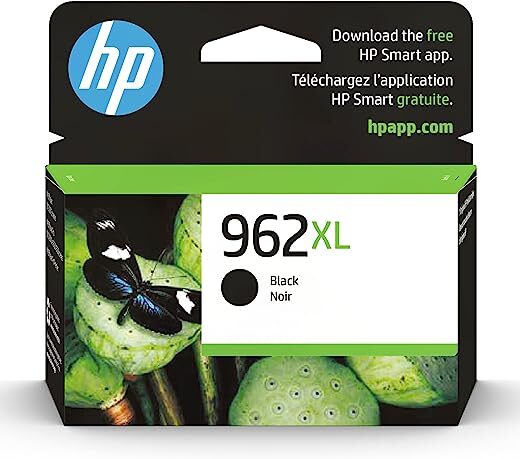

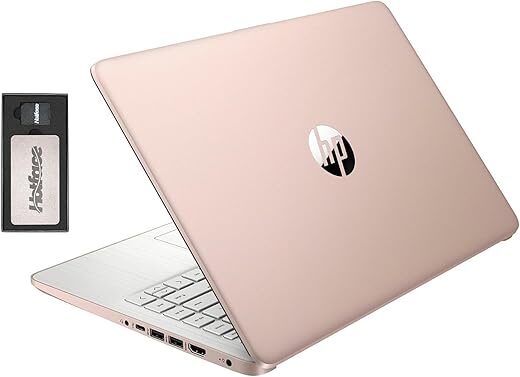
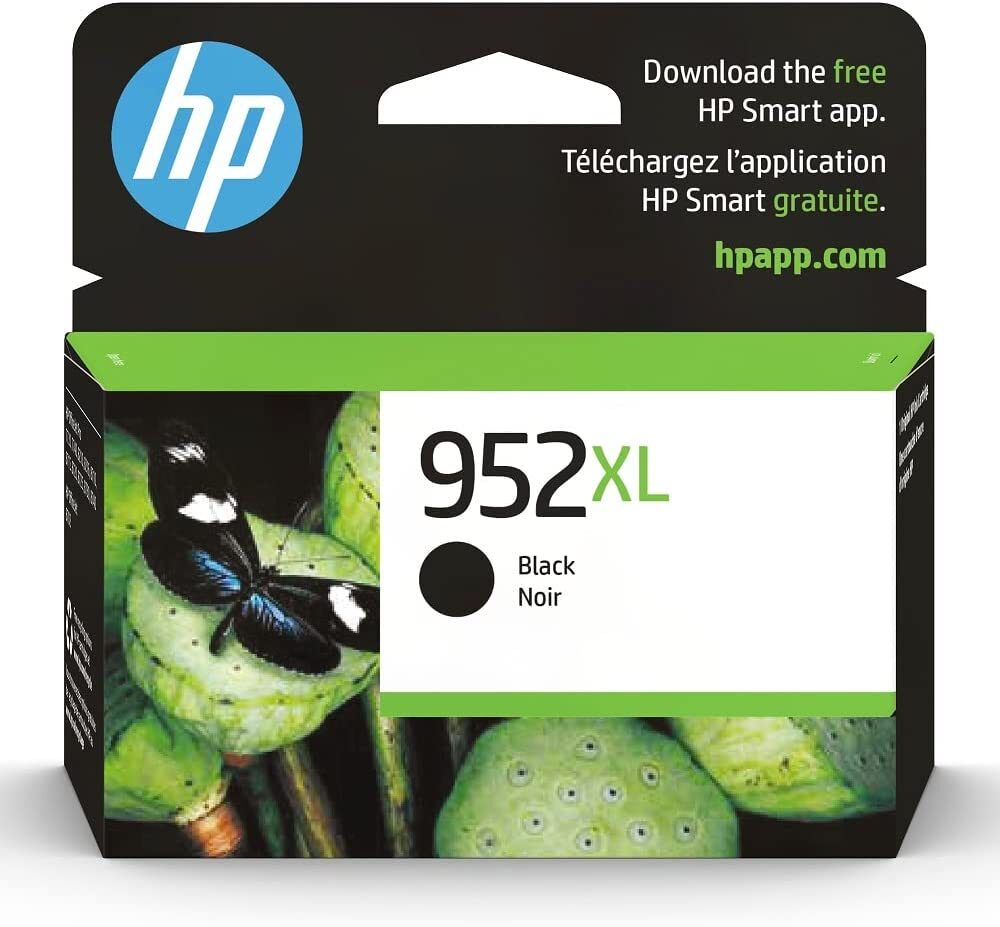
R. Marcks –
I like the size…it is very compact for a laser jet and fits nicely in my very small den/office. Upon plugging it in to my router, I was able to connect immediately. I still need to go into the router and assign it a static IP (not required, simply desired) but connectivity has not been an issue. Unlike many printers I’ve read about, it comes out of sleep mode immediately when I send a document or when I push the front panel button to wake it. It prints very fast and making a copy of a document is simple and faster….place the document on the flatbed, push a button and you have a copy! Although it scans in color, it naturally copies in B&W / Grayscale and does do a very nice job.
Currently, my only criticism is scanning. However, I think my issues are not related to the HP MFP printer-scanner. I use two programs with which to scan: Foxit and GIMP. GIMP (an open source photoshop type program) handles everything nicely. I’ve never had a problem finding the scanner or scanning in color with GIMP. I have had problems doing so with Foxit. I do not currently have the full version of the Adobe pdf software on my computer, so I could not check with that.
All that being said, I have a problem scanning with anything in Grayscale. The workaround is simple…scan in color with no problems, then convert to grayscale. I don’t know if this problem is with Twain, or if it is a scanner issue. At this time I have not called HP tech support. When I find out, I will edit this post.
I do not use a number of features available with this MFD. For example, I do not and have no desire to FAX, thus I cannot comment on this feature. I also do not use Google Cloud Print. However, I have been using the HP Web Services which will allow me to print emails and email attachments remotely. It works quite well. Perhaps I will investigate Google Cloud Print in the future, but neither service is all that important to me. Still…it’s really cool. I also do not use the USB print feature…I simply print over my internal LAN. I see few reasons for USB printing if you have your own LAN.
Another cool feature is the web interface. Simply type the IP address of the printer (don’t forget your password that you assign) and you have access to all printer features and setup parameters. Since this printer is so flexible, the setup parameters are vast. Some will likely intimidate the average user, but even for the average user, it is an amazing feature to handle your printer in this fashion. It’s just cool and simplifies things greatly. I know some persons will complain about the small screen on the panel of the printer. But you don’t really need a full blown touch screen (which will add significant cost) when you can do most, if not all, of what you need to do from a web interface. There is even an app to do this from your cell phone (as technologically savvy as I am with high tech building automation systems, computers, etc,, I refuse to ball and chain myself to a cell phone so cannot comment on that feature). Also from this web interface, you can check toner usage (about 1400 pages) and drum life )about 18,000 to 19,000 pages). You can also order product when necessary. Smart marketing!
Despite the current issues I’m having with scanning (which are easily circumvented), and scanning is the most important feature I need from this MFP, I will maintain my five star rating until I find out otherwise.
EDIT: Regarding the scanning issue, I have been using the HP provided TWAIN software and it scans gray scale just fine. It appears the problem was in my previous TWAIN software (or Foxit). I do significant PowerPoint development. The last several weeks, I’ve had no issues scanning or printing.
ilan –
No cable for attaching to computer came with either of the 2 printers purchased.
McGriff –
Took a little time to get used to but works like a charm, replaced my brother with a million copies of it, has some nice new features as well. Great price
Marathon Ambulance –
Had someone more technically versed, download software and make sure we ran through the initiating protocols. Printer cable sent with printer was not right…made for in-wall connection, not my fiber optics modem… used my old printer USB port connection. Did not do wireless setup. just use printer and copier.
awesum –
I’ve been in the computer field for many years and no printer in my opinion is better than HP.
I’ve used them and they’ve always been reliable and perform great.
If you’re interested in a Laser printer, I highly recommend this one.
It’s easy to setup and configure. Even though it’s not wireless you can still print from your mobile devices.
Most of all the price was great!
C. Joe –
I use this in my home office. I’ve had this printer for several years now and it still works without issue. I have replaced the toner a few times and gone through multiple reams of paper. The scanning with sheet feeder works. It works well on Ethernet and Wifi. Overall, I have no complaints. This has been a solid printer.
David Bubier –
Good black & white duplex printer, scanner, copier combo.
Best feature: speed. (30 ppm)
Worst drawback: no.built-in wireless
(Can print wirelessly via HP Smat App)
awesum –
This printer does it all easily. It is missing a usb port!
Steve C –
What a nightmare this printer has been. I have it connected through USB and it prints great. At first it scanned great as well. But now nearly every week something stops working with the scanner and I have tried freaking everything they say to try and it will start working for a week and then it stops. It says USB not connected to scanner but it prints fine. I guess I’ll just use it as a printer because I have wasted over 5 hours of my life working with HP to resolve the issue.
John Mostyn –
Printer and it’s built in scanner are not calibrated. I need to scan or copy multiple times to find the adjusted screen
Shelley –
black & white only for the money way too expensive
tnrfinancial –
Great price and fast delivery
DoorEx –
Awful customer service. Would not recommend at all!!!