
£529.99
HP Pro Tower 290 G9 Desktop Computer Price comparison
HP Pro Tower 290 G9 Desktop Computer Price History
HP Pro Tower 290 G9 Desktop Computer Description
HP Pro Tower 290 G9 Desktop Computer – Powerful Performance for Every Task
The HP Pro Tower 290 G9 Desktop Computer is designed for productivity and efficiency. With its robust features and advanced technology, it’s perfect for both personal and professional use. If you are searching for the ideal desktop that combines performance with affordability, this model stands out. Let’s explore the HP Pro Tower 290 G9 Desktop Computer price and discover why it’s trending among users.
Key Features of the HP Pro Tower 290 G9
- Impressive Processing Power: Equipped with a 3.4 GHz Intel Core i3 processor and 4 cores, this desktop delivers smooth performance for multitasking and demanding applications.
- Generous Memory: With 16 GB DDR4 RAM, you can run multiple programs seamlessly, ensuring your workflow remains uninterrupted.
- Fast Storage: The 1 TB SSD provides ample space for your files, and thanks to its speed, it ensures quick boot times and fast data retrieval.
- Stunning Visuals: The Intel UHD Graphics 730 supports max screen resolutions of 3840 x 2160, making it ideal for graphic design, video editing, and gaming.
- Comprehensive Connectivity: Featuring 4 USB 2.0 ports and 2 USB 3.0 ports, along with built-in wireless connectivity (802.11ax), this desktop keeps you connected effortlessly.
- Modern Operating System: Pre-installed with Windows 11 Pro, this desktop enhances your user experience with advanced features and enhanced security.
- Compact Design: The HP Pro Tower 290 G9 weighs just 16.2 pounds and has a compact design (19.6 x 15.71 x 11.22 inches), making it easy to fit into any workspace.
Competitive Price Comparison
The HP Pro Tower 290 G9 Desktop Computer price is competitive within the market, often ranging between $600 to $800, depending on the retailer. With our price comparison tool, you can easily see how different suppliers stack up, allowing you to make the best purchasing decision without overspending. Don’t miss our up-to-date listings for the most current deals!
6-Month Price History Trends
Examining the 6-month price history chart for the HP Pro Tower 290 G9 reveals notable trends. There has been a slight dip in prices during back-to-school season, providing an opportunity for budget-conscious shoppers. Prices have stabilized at a predictable rate, making now a great time to invest in this solid desktop.
Insights from Customer Reviews
Consumers have praised the HP Pro Tower 290 G9 for its reliability and performance. Users frequently highlight the following:
- Performance: “The computer handles my workload with ease!” – one user stated, reflecting the general satisfaction with its processing capability.
- Value: Many reviews echo sentiments of great value for money, particularly for those needing an efficient office or home desktop.
- Design: Users appreciate the sleek design that easily fits into their workspace.
However, some users have mentioned that the integrated graphics may not suffice for high-end gaming or intense graphic design tasks. This sentiment, while a slight drawback, is consistent with comparable models in its category.
Explore Unboxing and Review Videos
If you’re still deciding, consider checking out available unboxing and review videos on YouTube. These resources give potential buyers an in-depth look at the HP Pro Tower 290 G9 in action, showcasing performance, boot speed, and user interface that written reviews may not fully capture. Hearing first-hand experiences can provide clarity and possibly tip the scales in favor of this desktop.
In conclusion, the HP Pro Tower 290 G9 Desktop Computer is a powerful, versatile solution for anyone needing reliable technology at an attractive price point. With impressive specifications and testimonials from satisfied users, it’s well-suited for both work and play. Don’t forget to compare prices now to secure the best deal on your future desktop!
HP Pro Tower 290 G9 Desktop Computer Specification
Specification: HP Pro Tower 290 G9 Desktop Computer
|
HP Pro Tower 290 G9 Desktop Computer Reviews (8)
8 reviews for HP Pro Tower 290 G9 Desktop Computer
Only logged in customers who have purchased this product may leave a review.



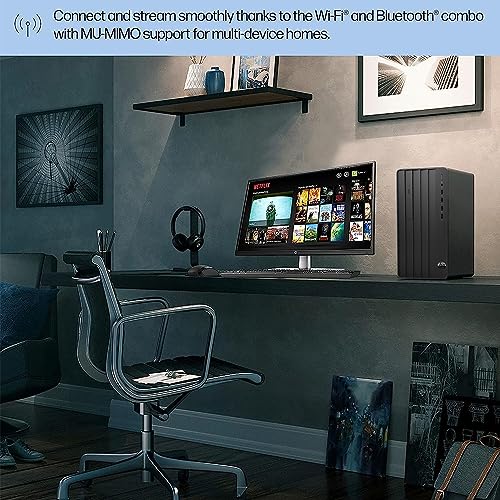
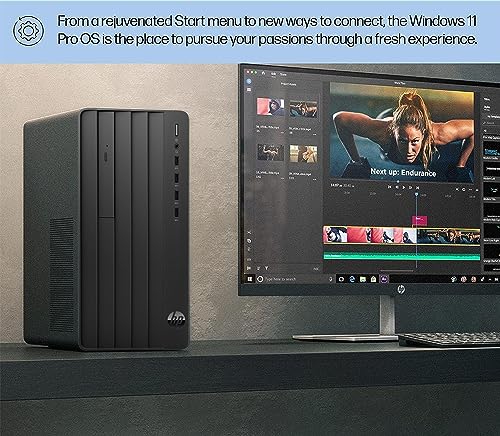
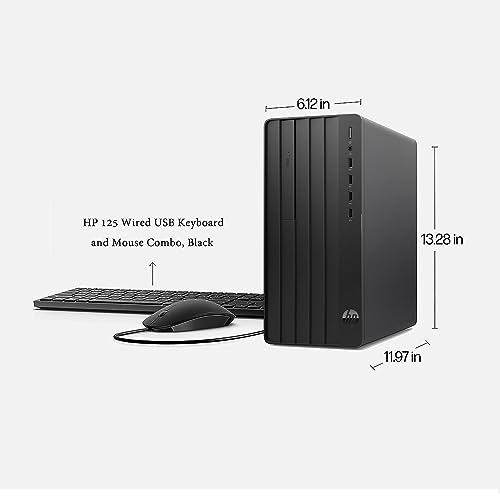






rob damiani –
Arrived on time, seems to be workign well. Definitely better than what I had, as it was on it’s last legs.
VolleySF –
I’ve been out of keeping up with computer advancements for about 5 years. So, when my older computer was running slow I thought I should upgrade it. The only thing I new was I wanted at least 16 gb ram and 1 tb hard drive (I know old school I just hate depending on the cloud and paying a monthly fee). This seems fast. The keyboard and mouse are not the best. Well I should said I never used the mouse. I have a trakball mouse that works fine for me and don’t plan on changing it unless windows comes up with something new.
The keyboard I wanted to use. Again, I’m out of the loop and this has some extra keys and the enter key on the right is one whole key length away. The Cap key on the left is also one key further out of my reach so instead of “I would like to go to a movie” I type \\\\\\\\\\\\\\ and go WFT just happened. Then enter key is a problem. Also it has no words on it just and arrow as well as the shift, and backspace.
I gave it 5 stars because 99% of the people buying it are not looking for it to for the mouse or keyboard. I just thought I would let the buyer and seller know I’m not sure it’s a keyboard people are us to using. If I can post the photo the one on the top is the new keyboard and the one on the bottom the old you can see the difference.
No problems with getting the computer to work, downloading software, adding software via cd, connecting wireless printer and using a flash drive. (note if you are using a usb flash drive larger than 32 GB don’t use the format on the computer if you want to use that in an older device or for music in your car. It will format it to exFAT and your car will not recognize it. Older devices and most cars can only read a usb flash drive with FAT32. look on YouTube or google search to find a program that will do that for you. I spent hours asking the question “why is my USB drive no longer recognized in my 2021 Mazda 3. The answers all kind of pointed to replacing the wiring or something in the car when it was as simple as I wanted to start over with a flash drive so I thought a reformat was the best way to do that. in Windows 11 with my 64GB usb flash drive the only option was exFAT and something started with an N. I picked exFAT and that was the problem.
Danielle Barone –
Nice and snappy PC. My only complaint is that there are only 2 rear USB ports. I would have preferred more in the rear and less in the front.
Amazon Customer –
Was well packaged, easy to install, easy to set up. Everything an HP computer always is . Very happy with this purchase!
Beach Comber –
I received the product in June and actually began to use the computer two weeks ago and it would continually take me back to the sign in screen. I took the computer to Best Buy Geek Squad and they told me the windows system is not loading correctly. I see no way to return this product since it has been 60 days!
VolleySF –
Other than the DVD drive cover being flimsy, it’s a nice, compact desktop tower that does everything well.
Marc –
I recently purchased the HP Pro Tower 290 G9 business desktop, and it has exceeded my expectations in every aspect. As someone who values affordability without compromising performance, this desktop stood out to me as an excellent choice.
The Intel Core i5-12400 12th generation processor delivers exceptional speed and efficiency, making light work of tasks such as basic programming, internet research, digital marketing activities, and crafting client presentations and quotes. The performance has been consistently excellent across all these tasks, allowing me to work seamlessly without any lag.
One standout feature of this desktop is its speed, which significantly enhances productivity in a business environment. Additionally, the inclusion of an extra 1TB HDD for additional storage alongside the primary hard drive is a valuable asset for organizing and storing work-related data.
With 32GB of RAM, multitasking is a breeze, and I can run multiple applications simultaneously without experiencing any slowdowns.
In terms of design and usability, the HP Pro Tower 290 G9 is straightforward and user-friendly, with a focus on practicality and efficiency. I have not encountered any notable drawbacks or areas for improvement thus far.
I highly recommend the HP Pro Tower 290 G9 for anyone in need of a reliable and efficient desktop solution for their business endeavors. It offers excellent performance at an affordable price point, making it a solid investment for professionals in various industries.
Colleen King –
I’ve typically seen more bloatware on HP computers, but this one was surprisingly lean. Once past the initial setup, the machine is quick and I’d say great value for the specs I chose