
Original price was: £99.99.£70.99Current price is: £70.99.
HP USB-C 7-in-1 Multiport Docking Hub Price comparison
HP USB-C 7-in-1 Multiport Docking Hub Price History
HP USB-C 7-in-1 Multiport Docking Hub Description
HP USB-C 7-in-1 Multiport Docking Hub: Expand Your Connectivity
The HP USB-C 7-in-1 Multiport Docking Hub is your ultimate portable solution for enhancing connectivity across devices. Perfect for home, office, or on-the-go use, this compact docking station transforms your single USB-C port into multiple functionality options, making it a must-have for tech enthusiasts and professionals alike. With its multiple ports, this hub offers seamless data transfer and device connection, making your life easier. Discover the optimal HP USB-C 7-in-1 Multiport Docking Hub price and read detailed reviews to learn more about its benefits.
Key Features of the HP USB-C 7-in-1 Multiport Docking Hub
- Versatile Connectivity: With a total of 7 ports, including HDMI, USB-A, USB-C, Ethernet, and SD card reader, the docking hub supports a multifunctional workspace.
- High-Speed Data Transfer: Enjoy lightning-fast data transfer rates of up to 1 Gigabit per second, ensuring efficient file handling and device communication.
- Compact Design: Measuring at just 5.91 x 2.17 x 0.85 inches and weighing only 4 ounces, it’s easy to carry for travel, making it an ideal accessory for business trips.
- Cross-Platform Compatibility: The hub operates on various systems including Linux, Chrome OS, and Windows 10, providing wide accessibility for users with different devices.
- High-Definition Video Output: Connect to external displays using the HDMI port to enhance your viewing experience, perfect for presentations and streaming.
Comparative Pricing Across Suppliers
When researching the market for the HP USB-C 7-in-1 Multiport Docking Hub, pricing can fluctuate significantly. Across multiple suppliers, typical price ranges show consistency, but you may discover discounts or bundle offers in certain places. By comparing prices now on our site, you can find the best possible deal and make an informed purchase decision.
Trends from the 6-Month Price History Chart
Our 6-month price history chart reveals notable trends: the pricing of the HP USB-C 7-in-1 Multiport Docking Hub has fluctuated slightly, typically dropping during major sales events. Prices have seen a notable dip around December, suggesting a trend for holiday promotions. Users can take advantage of these price swings for better savings.
Customer Reviews Summary
Overall, customer reviews paint a positive picture of the HP USB-C 7-in-1 Multiport Docking Hub. Users often highlight its:
- Ease of Use: Plug-and-play functionality makes it user-friendly. No drivers are required, allowing immediate use across various devices.
- Compact Portability: Many appreciate the lightweight design, making it convenient for those who travel frequently.
- Versatility: The multitude of ports has been praised as a significant advantage for users with multiple devices.
However, some users have noted occasional overheating during extended use, prompting considerations for usage duration. Overall, the benefits typically outweigh the drawbacks.
Explore Unboxing and Review Videos
For a deeper insight into the HP USB-C 7-in-1 Multiport Docking Hub, check out related unboxing and review videos available on platforms such as YouTube. Witness the product in action and gain first-hand accounts of its performance from everyday users. These video reviews provide useful visual guidance that can further assist in your purchasing decision.
In summary, the HP USB-C 7-in-1 Multiport Docking Hub not only enhances your device connectivity but also ensures portability without compromising on performance. It is an excellent investment for anyone looking to expand workstation capabilities with a reliable USB-C hub. Explore our detailed pricing comparison and customer reviews to get the best deal available. Compare prices now!
HP USB-C 7-in-1 Multiport Docking Hub Specification
Specification: HP USB-C 7-in-1 Multiport Docking Hub
|
HP USB-C 7-in-1 Multiport Docking Hub Reviews (13)
13 reviews for HP USB-C 7-in-1 Multiport Docking Hub
Only logged in customers who have purchased this product may leave a review.



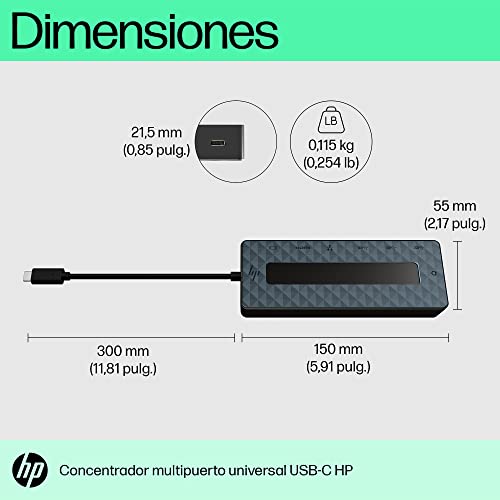








Mizuno –
Llegó en tiempo, muy buen producto fácil de conectar y de muy buen tamaño….
Miguel Hernández –
No necesita cargador o fuente de alimentacion para funcionar, solo es necesario conectar los dispositivos.
Sc –
This all-in-one adapter is a perfect product for someone on the go.
Brent D Roberts –
Works great.
S C –
Super happy
Joe –
The ethernet on this wasn’t working at max speed (only 100mb or less). I installed the latest drivers and it didnt fix it. I used different realtek drivers from my laptop and it fixed the speed problem, but it prevents my laptop from going into sleep correctly. So, I’ve concluded the network driver for this hub needs to be updated. I don’t have time to wait, so I’ll be returning it and ordering a different brand.
HuRevu –
This worked on my sons laptop for dual monitors but not on my older one. I don’t think it has to do with the item just my laptop personally didn’t seem to support the feature. But the item did work for other setups in the house. Great device!
Amazon Customer –
Resultó muy práctico conectar los monitores y la computadora.
Me gustaría que tuviera un botón de encendido
Jeff –
Fácil de usar y buena calidad
HuRevu –
This is the second HP docking station I’ve purchased because I liked the first one that I bought for one of our home offices so much. I had tried a third party product as it was less expensive than the HP, but I didn’t have success getting my HP laptop to recognize it consistently. I just bit the bullet and paid up for this one and it works seamlessly with my HP (and my Lenovo) laptops.
As noted, it does NOT come with a power source – so you need one from your laptop. You can buy a power source cord, but they are expensive (you need a higher wattage cord to run everything).
This docking station plugs into your laptop and connects all devices (I use 2 monitors, keyboard, mouse). I can easily swap out the laptop.
AmazonKim –
Does what it’s supposed to do. No issues great product.
Humberto De Leon –
El producto es bueno, sin embargo en la publicación dice que la computadora se carga cuando se conecta ak docking station, lo cual es correcto excepto que requiere un cargador usb-c que no está incluido en el paquete. Viene la pura cajita que se muestra en la foto.
Mouton Distributors –
I have been using an Anker hub that costs $56 (Amazon today). I needed another hub and decided to trythe HP hub for $81 (on Amazon several days ago). I use HP when it makes sense – my laptop workstations have always been HP and my printer is HP. The HP USB-c hub functions fine, but the Anker has 11 ports to the HP’s 7.
They both pretty much have the same capability – though I do not have much history with the HP yet. They both have to be plugged in right side up to function. The Anker also has an audio female port that I use. I will have to buy two adapters for the HP – one USB-C to audio plug and one USB-C to USB-A since there are only 2 USB-A ports on the HP and I use 3 – that’s another $20 or $30 making the cost of the HP hub $100+; $45 more than the Anker.