
Original price was: £229.99.£108.00Current price is: £108.00.
HP USB-C Dock G5-8 in 1 Adapter Price comparison
HP USB-C Dock G5-8 in 1 Adapter Price History
HP USB-C Dock G5-8 in 1 Adapter Description
HP USB-C Dock G5-8 in 1 Adapter: Enhance Your Workspace
The HP USB-C Dock G5-8 in 1 Adapter is a versatile solution designed for professionals seeking to maximize connectivity and productivity. This high-quality docking station supports a range of operating systems including Chrome OS, Windows 7, Windows 10, macOS, and Linux, making it an adaptable choice for any setup. Discover how this powerful dock can streamline your work environment while keeping you connected.
Main Features and Benefits of the HP USB-C Dock G5
- Eight-in-One Connectivity: With a total of 12 ports, including 6 USB ports, 1 HDMI, and other essential connections, this dock allows you to connect various devices such as monitors, headphones, and keyboards seamlessly.
- High-Performance Display Capabilities: The single HDMI port supports high-definition displays, perfect for presentations or immersive gaming experiences. Enjoy crisp visuals with ease.
- Lightweight and Portable: Weighing just 1.65 pounds and compactly designed at 4.8 x 4.8 x 1.77 inches, this dock is easy to carry and suitable for home or office use.
- Powerful Charging: With a wattage of 45 watts, the HP USB-C dock can effectively charge compatible devices while in use, minimizing downtime.
- Wide Compatibility: Designed to work flawlessly with a range of devices, this dock is perfect for PC, Linux, and Macintosh environments, making it versatile for mixed-use settings.
- Sleek Design: The sleek black finish not only complements modern office aesthetics but is also built with durability in mind, ensuring a reliable performance over time.
Competitive Price Comparisons
The pricing for the HP USB-C Dock G5-8 in 1 Adapter varies across different suppliers. Check the latest rates to ensure you get the best deal available. Given its advanced features and high compatibility, this adapter offers excellent value for professionals looking to elevate their workspace efficiency.
Price Trends Over the Last Six Months
Over the past six months, the price of the HP USB-C Dock has seen moderate fluctuations. According to the price history chart, it has experienced a peak during the holiday season, highlighting its popularity as a sought-after accessory. Currently, prices are competitive, making it an opportune time to invest in this stylish and functional dock.
Consumer Reviews and Feedback
Customer reviews for the HP USB-C Dock G5-8 in 1 Adapter have been overwhelmingly positive. Users appreciate its robust functionality and ease of use. Many highlighted the convenience of connecting multiple devices without cluttering their workspace. Notable advantages include:
- Quick setup and straightforward installation
- Reliable charging capabilities
- Impressive data transfer speeds
However, a few users have reported minor drawbacks, such as the dock’s reliance on specific USB-C technology for optimum performance. Overall, customers largely view it as an invaluable accessory for enhancing their computing experience.
Explore Video Reviews and Unboxings
For those considering the HP USB-C Dock G5-8 in 1 Adapter, several YouTube videos offer unboxing experiences and real-world reviews. Watching these clips can provide insights into the dock’s performance and set-up, helping you to make an informed decision. Many tech enthusiasts share tips on optimizing its use, which can be beneficial for both new and existing users.
Why You Should Choose the HP USB-C Dock G5
With its 8-in-1 functionality, excellent build quality, and compatibility across various platforms, the HP USB-C Dock G5-8 in 1 Adapter stands out as a top-tier choice for professionals. Its blend of performance and style makes it a must-have for anyone serious about their work environment.
Don’t miss out on the opportunity to enhance your productivity. Compare prices now!
HP USB-C Dock G5-8 in 1 Adapter Specification
Specification: HP USB-C Dock G5-8 in 1 Adapter
|
HP USB-C Dock G5-8 in 1 Adapter Reviews (9)
9 reviews for HP USB-C Dock G5-8 in 1 Adapter
Only logged in customers who have purchased this product may leave a review.


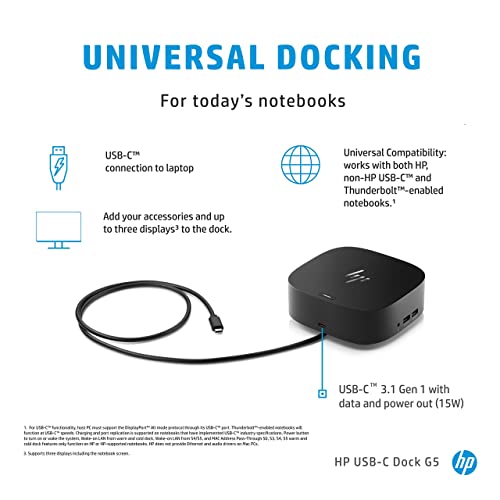
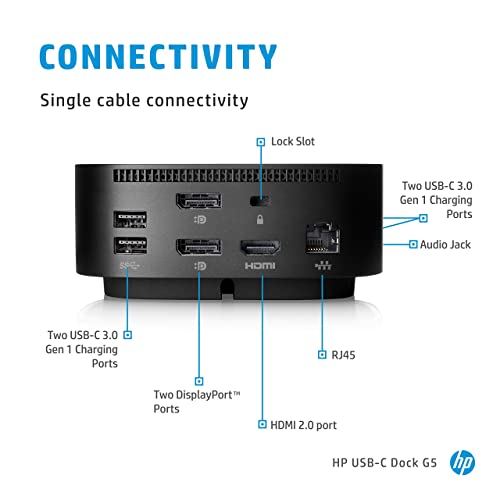
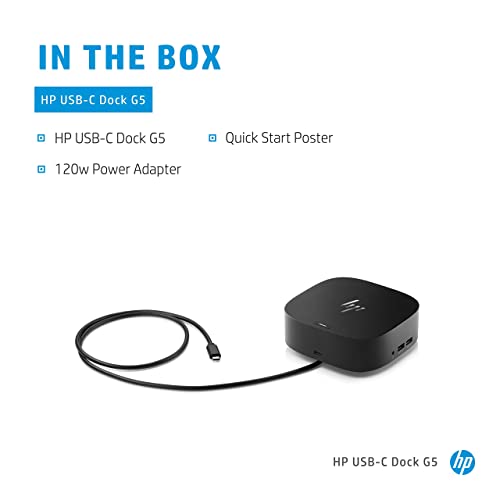
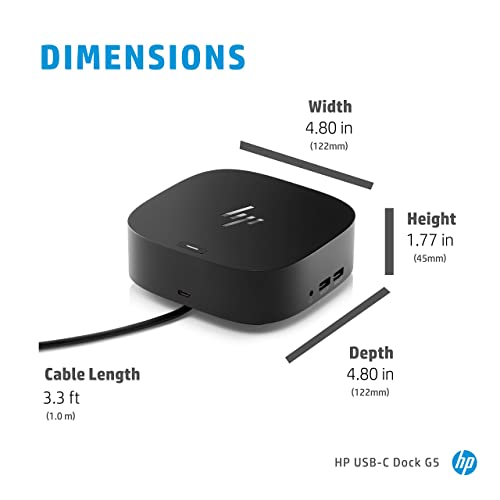










MJewett –
Great dock if that’s what you want to call it. The Laptop does not dock to it. It is a powered USB port. It does a great job of peripheral interlacing.
Cassandra –
I brought this docking station for work. It has all the ports I need to plug everything in it. The docking station doesn’t take up a lot space either. Very satisfied.
Max Kovell –
This dock was used to set up a 2-screen home office station. Very happy with performance and convenience.
Adrian Williams –
This is a beast, I bought 2 and own 4 total. Now, the funny part is that this product only flickers if it is on an HP device, but if it is used on another machine it works flawlessly on Dell, Lenovo, Legion, and custom desktops. Yes, I have 7 PCs and Desktops.
Steffan M. Reed –
This is the most reliable docking hub I have used; one thing you should know is that there is only one HDMI port, so if you have two HDMI monitors, you will need to buy an HDMI to display port adapter.
Ashley –
I purchased what I thought was a new HP Dock G5 but received a used product. Unsure of performance, can update once I have everything setup
Amazon Customer –
I wanted a docking station so that I didn’t have to pull the laptop out from under the monitor stand each time I wanted to use it. Bought one and it didn’t turn the computer on. Figured it might be a lemon so traded it in, but second one doesn’t work either. Missed the return window so this is now a very expensive paperweight. I wish I could give it zero stars.
Zach –
I’ve connected two monitors, a keyboard, mouse, desk speakers, a camera, and a phone charger my dock with no issues at all.
However, when I tried to add in an ethernet cable in too it caused the monitors to flicker and become basically unusable. Not sure if that’s a known issue or just my unit.
Ashley –
One of the USB ports and one of the 2-display ports don’t connect tightly enough with the cables / dongles to keep your peripherals working. I keep losing my mouse connection as well as the camera on my 2nd monitor that I want to use rather than the laptop camera. Unfortunately, I was away for a month shortly after purchasing the unit and now AMazon tells me I’m not eligible for a refund because I waited too long.