
Original price was: £89.99.£69.99Current price is: £69.99.
HUANUO Dual Monitor Mount, Adjustable Price comparison
HUANUO Dual Monitor Mount, Adjustable Price History
HUANUO Dual Monitor Mount, Adjustable Description
HUANUO Dual Monitor Mount: Adjustable and Versatile
The HUANUO Dual Monitor Mount is the perfect solution for enhancing your workspace efficiency and comfort. This adjustable mount supports two monitors from 13 to 32 inches, delivering flexibility and optimal positioning for better viewing angles. With its full motion capabilities, you can tilt, pan, and rotate your monitors to achieve a personalized ergonomic setup. Whether for gaming, working, or streaming, this dual monitor stand elevates your productivity.
Key Features and Benefits
- Support for Dual Monitors: Accommodates screen sizes between 13 to 32 inches, perfect for multitasking.
- Full Motion Adjustment: ±90° pan, 360° rotation, and +85°~ -30° tilt angles allow you to adjust your monitors effortlessly.
- Sturdy Construction: Made from high-quality alloy steel, this mount can support up to 19.8 pounds per monitor, ensuring durability and safety.
- Space-Saving Design: The compact footprint allows for efficient usage of desk space, reducing clutter.
- Easy Installation: Comes with all the necessary hardware and a partial assembly requirement for quick setup.
- Cord Management: Built-in cord storage keeps cables organized, contributing to a tidy workspace.
- 5-Year Limited Warranty: Offers peace of mind with manufacturer backing for parts and defects.
Price Comparisons Across Multiple Suppliers
The price for the HUANUO Dual Monitor Mount varies across different retailers. Typically, you can find competitive prices ranging from $49.99 to $79.99, depending on promotional deals and seasonality. Utilize our price comparison tool to identify the best offers from various suppliers, ensuring you make a cost-effective purchasing decision.
Insights from the 6-Month Price History Chart
Our 6-month price history chart shows an ongoing trend of fluctuations, particularly during holiday sales and major shopping events. Customers have reported the best deals occurring around Cyber Monday and Black Friday, where the mount’s price can dip significantly. Regularly monitoring trends allows you to time your purchase effectively and save money.
Customer Reviews: What Users Are Saying
Customers have praised the HUANUO Dual Monitor Mount for its robust construction and versatility. Many users appreciate the ease of assembly and the ability to adjust monitor positions fluidly. The quality of materials has received positive remarks, highlighting the reliability this mount offers over time.
On the flip side, some users noted concerns about the initial setup if their desk surface is uneven or if monitors are on the heavier side of the weight limit. Additionally, a few customers mentioned that the tilt adjustments may feel a bit stiff at times. However, these are minor drawbacks compared to the overall performance and functionality the product provides.
Explore Unboxing and Review Videos
To gain a closer look at the HUANUO Dual Monitor Mount in action, check out various YouTube unboxing and review videos. These videos provide real-life installation demonstrations and showcase the mount’s features, helping you visualize how it can fit into your workspace. Witness firsthand the benefits of dual monitors through user experiences and expert reviews.
Final Thoughts
The HUANUO Dual Monitor Mount stands out as an essential accessory for anyone looking to enhance their dual monitor setup. Its adjustable features, sturdy design, and user-friendly installation make it a popular choice among both professionals and gamers. With the advantage of price comparisons and detailed insights, you can confidently invest in this mount.
Don’t miss out on optimizing your workspace. Compare prices now!
HUANUO Dual Monitor Mount, Adjustable Specification
Specification: HUANUO Dual Monitor Mount, Adjustable
|
HUANUO Dual Monitor Mount, Adjustable Reviews (9)
9 reviews for HUANUO Dual Monitor Mount, Adjustable
Only logged in customers who have purchased this product may leave a review.




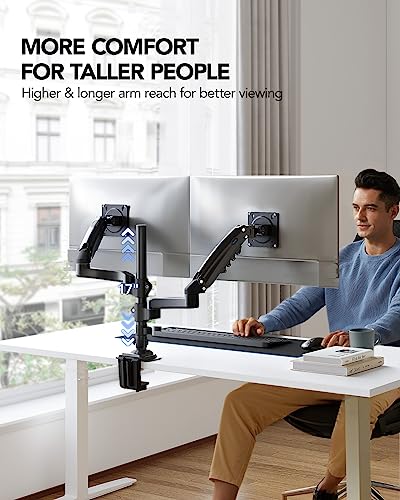




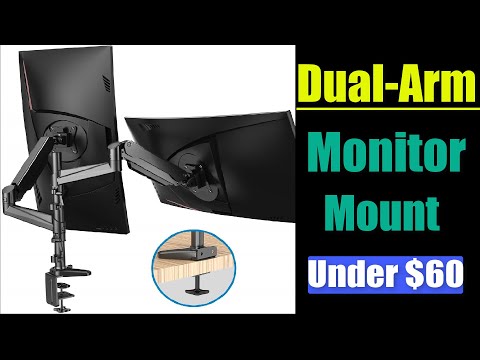







useful_reviews_only –
çok sağlam bir ürün tavsiye ederim.
Will –
Excellent product
Topspin –
This product works great. I used a small block of wood under the recess in the back of my table and was able to mount it securely to the table. Product was easy to assemble. Hanging the monitor is easier with 2 people. Very happy to have two monitors when I work from home. Product is very reasonably priced. The spring mechanism is easy to adjust monitor location/orientation. Monitors stay exactly where you put them.
useful_reviews_only –
This is the best monitor mount I have used. It is straight forward to install. It positions the monitor well, and it’s very durable.
Anthony Iheonye –
The media could not be loaded.
La verdad es que es robusto , tiene movilidad y es fácil de instalar, llevo con ella bastante tiempo y no me ha dado ningún problema.
Kursat –
After searching for a good quality monitor stand to stack my 34″ ultrawide and 27″ screen I settled on this one after reading the reviews. Although the product description only states up to 32″ I have had no issues with my 34″ ultrawide on the bottom (it’s still well within the stated weight limits).
I have attached it to my IKEA UTESPELARE desk and it feels rock solid. The mount just about clamps to the metal frame, overlapping but nothing a block of wood won’t sort out.
Built in cable management helps making things a little tidier at the back if you need it and has built in holders for the allen keys so you don’t lose them.
The adjustability is also great, I enjoy sim racing so being about to pull the 34″ monitor forward so it’s closer to me is perfect.
Overall I’m extremely happy with my purchase, the price is very reasonable too for such a well built sturdy monitor stand.
GDee –
I like giving this a 4.5, it would be nice to add that .5 🙂
This is the HUANUO 13-32 Inch Monitor Mount 2 Monitors, Ergonomic Height Adjustable Screen Mount
Synopsis:
Well-made, sturdy and the use of the pole is optimized to stack and swing monitors in a wide range of fashion. Used to stack monitors and to offer a “lift” over the desk to gain more room while being able to move the monitors when sharing information on the screen. The spread can have up to 2 32 inch monitors depending on the style and size.
Pros:
Quality graded material for the stand, arms and function is quite impressive. The function of the arm movements is very beneficial and the range at which it can split is one of the broadest I have seen. The pole allows PCs to be stacked quite well and almost got 2 32 inchers to stack. A little neck bending if you are not standing, but again impressive. Can be used in the sitting and standing position, the tilt is amazing and the adjustable tension is good for monitors with at least 5 pounds. The degree is appropriate and the swing can almost 360 horizontally as long as the control arm is allowed to have some movement. The 360 vertical always brings a smile when needed.
Cons:
The control arm moves even when tightening at maximum (pay attention to this, do not over tighten that part is HDPE, PVC more durable plastics or less durable plastic, not metal and may break), this is probably by design and I found it useful only in certain cases when I am in need of it :).
The tilt is firm and sticky, not a big problem especially if you use the tool to loosen a bit. Still sticky, but not a huge issue. Also the weight on the arm is solid, it’s NOT for lighter monitors, my 4 pound thin monitor made the cut so long as it’s not used on the upper arm and moving it down too far, it pops it back up.
Placing one 24 inch monitor in the middle and the other to either side is a little etchy especially when trying to turn it for privacy. I do understand this is not a part of the function and I did not base my rating on it, however I find it notable.
Final Thoughts:
This product makes the desk more organized; it is well built and sturdy with quality materials. The padding for the vice is nice because who wants to put scratches and indentations in their desk? This is a great product to recommend for stacking and attempting to use 32 inch monitors side by side.
In review, life simpler and made my clients wow at the fact that they move so well. I can stack the monitors without issue or burden and if you are going with borderless, it’s amazing how close they get.
Thanks for reading.
Mike in Maryland –
Note: not all monitors, even modern ones, are VESA mountable. I learned this the hard way (darn you Dell!)
The work I’m talking about in the title is adjusting the arms to where they work well for me. This product gives as much motion as you could possibly get from a mount, but it does have limitations, which I quickly realized (the arms only go so far up, so it’s better to aim high: mine are both at the top of the stick; also, if you want them to be as far back as possible while being close together, you need range from the desk to the wall. I had to move my stick from right next to the pegboard to 6 inches to the right to make it work like this).
Also. Instead of unmounting the monitors, I found it easier to carefully remove the entire arm with the monitors attached. I missed the step where it says to put in the screws on the monitor then hang it up and put the rest of the screws. It can be done as a one-man job, other than that and the need to move the stick to the right (which I chose to keep everything mounted rather than remove and shift, which made it a 2-man job).
The cable management was a nice touch (though it doesn’t take away the rest of my cable management which looks terrible). Just make sure to take off the caps on the arms before you mount or you won’t have an easy time getting them off. The holders to attach were easy enough after the fact but might have been easier beforehand as well.
Finally, there were some pieces it wasn’t clear what were for, as in their purpose wasn’t mentioned in the manual as far as I could tell, though they were listed there in the materials list.
Topspin –
Overall, the product is good. It has minor flaws.
It seems to me that the little markings on the arm that show which direction to turn the tension adjust screw are backwards. Turning towards “-” should get less “push” out of the gas spring. Doing that seems to give more push on mine. I put a light monitor on one arm and it wouldn’t stay down. I had to turn the screw towards the “+” mark to get less gas spring tension. The adjustment works fine but the markings seem misleading.
Attaching the monitor to the mount is super easy as they left the top 2 screw holes on the mount open at the top. Simply start 2 screws into the top 2 VESA screw holes on the back of your monitor, and you can just slip them into the mount. The monitor will hold itself in place while you insert the bottom 2 screws and go back to tighten the top 2. That was a nice touch.
Like many others have mentioned, one arm was fine but the other was loose on the Z axis pivot allowing the monitor to swing under it’s own weight. Since my motto is “WD40 for things that stick when they shouldn’t, and duct tape for things that don’t stick when they should”, I thought about duct tape. I decided to go for an even easier fix. I made sure that nothing was sitting on the desk under the pivot point and used a 1ml syringe to put about .75 ml of soft drink into the little cup where the pivot pin is and then and went to sleep. This morning, the monitor does not move on it’s own. Problem solved. I’m sure any soft drink will work. 😉 EDIT – This has worked great. The monitor has not moved on its own since I did this.
Overall, I’m happy with my purchase and would buy it again.