Insta360 GPS Preview Remote

Original price was: £149.99.£134.99Current price is: £134.99.
Insta360 GPS Preview Remote Price comparison


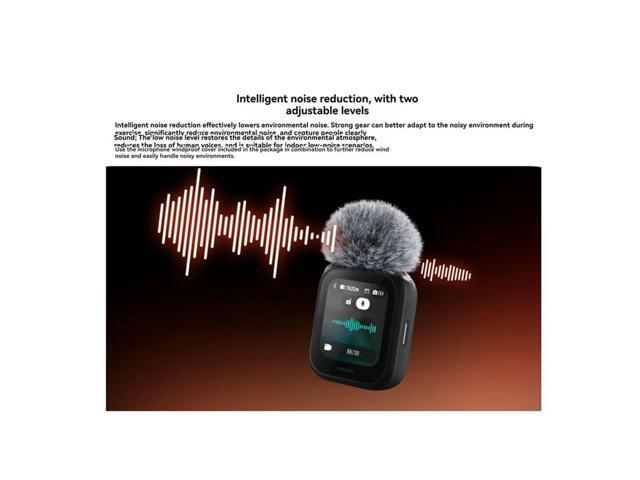





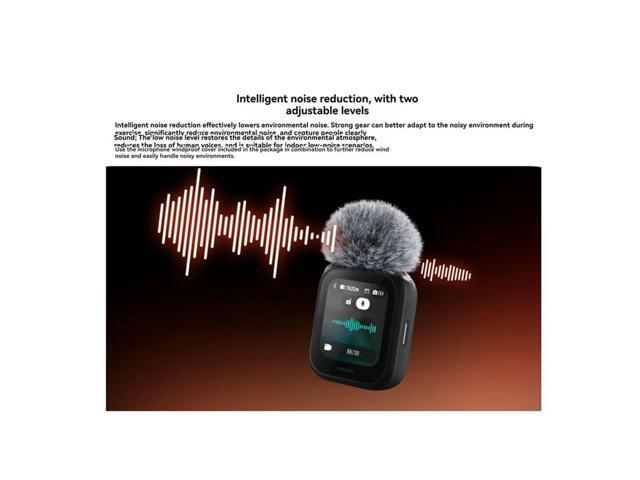
- This product is available at Amazon.co.uk, Parkcameras.com, Newegg Business, OnBuy.com, Newegg.
- At amazon.co.uk you can purchase GPS Smart Preview Remote Control for Insta360 X5, GPS Preview Remote for Insta360 X5 for only $49.02 , which is 85% less than the cost in Newegg Business ($324.44).
- The lowest price of Insta360 GPS Preview Remote with Built-In Mic, Black was obtained on September 27, 2025 17:09.
Insta360 GPS Preview Remote Price History
Insta360 GPS Preview Remote Description
Discover the Insta360 GPS Preview Remote: Enhance Your Adventure
The Insta360 GPS Preview Remote is a must-have accessory for adventure enthusiasts who own compatible Insta360 devices like the X4, Ace, and Ace Pro. This innovative remote control allows you to operate your camera effortlessly, ensuring you capture every moment while keeping your focus on the action. Let’s delve into the features, benefits, and customer insights surrounding this cutting-edge product.
Features and Benefits of the Insta360 GPS Preview Remote
- Item Weight: At only 12.6 ounces, this remote is lightweight and portable, making it easy to carry without adding bulk to your gear.
- Compact Dimensions: With package dimensions of 5.71 x 5.47 x 2.4 inches, the Insta360 GPS Preview Remote fits perfectly in your palm for convenient use while on the go.
- Touchscreen Functionality: The user-friendly touchscreen allows for seamless navigation, making it easy to preview shots, change settings, and control your camera with precision.
- Voice Command Capabilities: Activate the remote hands-free through voice commands, giving you the freedom to focus on your surroundings without the distraction of fiddling with devices.
- Bluetooth Connectivity: Enjoy reliable connectivity with Bluetooth technology, ensuring a quick and stable connection with your Insta360 devices.
- Battery Requirements: While it requires one lithium-ion battery (not included), the battery life is optimized for extended use during long shoots.
Competitive Price Comparison for the Insta360 GPS Preview Remote
When it comes to shopping for the Insta360 GPS Preview Remote, price is a significant factor. Current market prices vary, giving consumers beneficial options to choose from. On average, you might find this remote priced between $79.99 and $99.99, depending on the retailer. Keeping an eye on these fluctuations can help you save money while making the best purchasing decision.
Trends From the 6-Month Price History
The 6-month price history chart illustrates intriguing trends. Over the past six months, the price of the Insta360 GPS Preview Remote experienced a peak during the holiday season, reaching its highest price of $99.99. Subsequently, it settled back into a more affordable range post-holiday, making it an excellent time to purchase if you are in the market for this essential accessory. Price drops were noted during seasonal sales, reflecting a regular pattern of discounts that savvy shoppers can capitalize on.
Customer Reviews: What’s Being Said About the Insta360 GPS Preview Remote?
Customer feedback on the Insta360 GPS Preview Remote highlights a blend of positive experiences and a few noted drawbacks. Many users praise the remote’s ease of use, particularly its responsive touchscreen and voice command features. Reviewers often express appreciation for how the remote enhances the usability of their Insta360 cameras, allowing for more dynamic filming experiences.
However, some users have commented that the requirement for a specific lithium-ion battery (not included) can be inconvenient, particularly in remote locations where finding a replacement might be challenging. Overall, the ratings for the remote remain solid, averaging around 4.5 out of 5 stars, which emphasizes its value for the target audience.
Unboxing and Review Videos
If you are curious about the Insta360 GPS Preview Remote or want to see it in action, numerous unboxing and review videos are available on YouTube. These videos provide a visual guide to its setup, features, and real-life usage, helping potential buyers make informed decisions. Many viewers appreciate the insights shared in these videos, showcasing how the remote enhances various shooting experiences.
Final Thoughts: Ready to Enhance Your Adventure?
The Insta360 GPS Preview Remote not only enhances the camera operation experience but also elevates the quality of your footage. Its compact design, intuitive controls, and convenient features make it an indispensable tool for any Insta360 user. With competitive pricing and continuous customer support, it’s the perfect time to invest in this innovative accessory.
Don’t miss out on the opportunity to capture extraordinary adventures seamlessly. Compare prices now!
Insta360 GPS Preview Remote Specification
Specification: Insta360 GPS Preview Remote
|
Insta360 GPS Preview Remote Reviews (13)
13 reviews for Insta360 GPS Preview Remote
Only logged in customers who have purchased this product may leave a review.












Jacobo V –
Facile à connecter, mise à jour directe depuis l’application sur le mobile. Utilisation indispensable avec la caméra sur perche. Je suis ravi de mon achat.
Rajiv Gunasena –
I used the GPS Preview Remote with my Insta360 X4. For the X4 to connect, I had to update the GPS Preview Remote, via the Insta360 Application, in the SETTINGS tab.
Likes:
– It puts the GPS data directly to the X4’s videos; so, if you’re using the Insta360 Desktop Software or Telemetry, both softwares will extrapolate the GPS data from the GPS Preview Remote for the gauges in the softwares’ overlays. (Impacts my rating.)
In my experiences, when using the Apple Watch Ultra’s Activities, in my case Tennis, all the data from the Activities, go into the Apple Health Application — that data is not written into the X4’s videos; hence, when using the X4 video with Telemetry and the Insta360 Desktop Software, the GPS data from Apple’s Health will not transfer over to Telemetry and Insta360 Desktop Software’s overlays. (Doesn’t impact my rating.)
– Crisp Screen (Impacts my rating.)
– Touch-screen (Impacts my rating.)
– Good battery-life — I recorded my Tennis sessions for three hours; and, I still had 75% battery-life. (Impacts my rating.)
Dislikes:
– It doesn’t always wake up the X4. (Impacts my rating.)
– Doesn’t provide as much GPS data as my Apple Watch Ultra, via the Health App, when activated with Apple’s Activities, like Tennis. (Doesn’t impact my rating.)
– I couldn’t get GPS Coordinates through this device when using the iPhone OS Insta360 Application. The Insta360 OS Application doesn’t show DIRECTION, as an option, in the STATS’s menu. (Doesn’t impact my rating.)
– GPS connection takes about 3-5 minutes in my experiences — even with no overhead obstructions. (Impacts my rating.)
– Screen is too small to use when doing fast-activity sports — but, it is a convenient tool for walking, hiking, tennis, and other activities that aren’t fast-paced activities. (Impacts my rating.)
– I don’t like the charging cable. (Impacts my rating.)
– I don’t like the charging cradle. (Impacts my rating.)
– I don’t like the wrist-watch strap. (Impacts my rating.)
– I don’t like the handle-bar strap. (Impacts my rating.)
– The price does not justify the performance and data provided by the GPS Preview Remote — as I mentioned, my Apple Watch Ultra, via Health App and Activities, provides the same data as the GPS Preview Remote and more data than the GPS Preview Remote. (Impacts my rating.)
I will keep the remote; because, I need the data for the desktop Insta360 software — the Apple GPS data will not transfer over to the desktop Insta360 software.
/s/ Alfonso Faustino
riccardo –
Easily control your insta 360×4 when it is out of reach, on motorcycle. Can add gps tracking info to your video in real time. Battery time is very good.
Meghan Ferguson O’Neill –
this is a must have if you are attaching your Ace Pro to a chest mount as there is no way to see the screen to frame your shots. It comes with 2 straps, one to wear like a watch and the other to mount to handle bars or a selfie stick. the features it adds toy your videos are great, it will show speed, distance, visual route that was taken as you ride, elevation. it uses a magnetic charging system which is nice because it makes it waterproof compared to having a usb-c charger. Battery life is great, it can be in use up to 6 hours, i will never do 6 hours of videos in one day. It will turn on and off the camera or both camera and remote together. It is a little expensive, but it is worth it to get the shot you want the first time, and not record something to just see the camera was pointing too high or too low, something I’ve done with a chest mount. The remote will control all the setting for your camera, stop/start recording and take pictures. if you have your camera on a selfie stick you don’t need to bring camera close to record, you just hit the record button on the remote. this ia must have in my opinion.
DWalls –
The remote itself seems to work well. I have not yet tested the battery life. But overall I can control the camera just fine.
However there are some oddities for my taste:
1- You need a proprietary charging little dock. And it comes with USB-A, not USB-C. One more cable to lose…
2- The mount is also proprietary. They give you two rubber holders. One as a watch, one as a bike type mount. What happens if one if damaged/lost? And the holding of the remote in these cradles is not that secure.
3- The watch type of cradle has a rather small strap. I am at the last before the last hole setting.
Thierry T –
Had one for my X2 and when I upgraded to an X4, also had to upgrade the remote as well. That piece is irritating. On the other hand – the viewing screen, ease of use, easy charging – useful upgrade.
Alfonso Faustino –
The remote is very handy when you can’t be near your camera, all functions except video review are possible on this device. The quality is obvious, you will not be disappointed.
G. Jones –
The media could not be loaded.
This is a basic what’s in the box plus some first impressions and insight on initial connectivity
Alfonso Faustino –
lo uso per legarlo al manubrio della moto, per comandare la insta da remoto, per accenderla e far partire registrazione. attenzione che, come detto da molti, al tocco è sensibile, soprattutto coi guanti, se si tocca male si cambiano le impostazioni di scatto da video a foto. bisogna prenderci la mano. Ma come prodotto mi sembra buono, molto costoso come sempre.
registra i dati gps bene
Jay –
Solo tiene un pero el modo de carga con cable imantado especifico. Lo demás funciona muy bien y fácil de manejar . A ver si se animan y sacan mas soportes para poder ponerlo en mas sitios , no solo en manillares o muñeca.
Jim K. –
The product was defective. It does not charge. There is a problem with the charger.
Meghan Ferguson O’Neill –
Just a great remote controller for X4. With gps and screen it is great.
It is just a little expensive. As a cheaper solution, there are apps for Android, Apple and Garmin smartwatches.
Ilker A. –
Just got this yesterday and my X4 arrived today. Such a small remote, worries me a bit, as I could lose an elephant… Nice clear display that packs a lot of features. Just wish my X4 was as cooperative. (X4 has no WiFi to connect to , not xmitting, so not able to really test this device yet).