IPVanish VPN IPVanish VPN Price comparison
IPVanish VPN IPVanish VPN Price History
IPVanish VPN IPVanish VPN Description
IPVanish VPN: Your Ultimate Online Privacy Solution
If you’re looking for comprehensive online security, the IPVanish VPN is an indispensable tool. With features designed to protect your internet connection, IPVanish offers users peace of mind without sacrificing speed or performance.
Main Features of IPVanish VPN
- Robust Security Protocols: IPVanish employs top-tier encryption methods, ensuring your data remains private and secure. This means you can browse, stream, and download without fear of prying eyes.
- No Log Policy: Enjoy true anonymity with IPVanish’s strict no-log policy. Your online activities are never tracked, ensuring complete privacy.
- Unlimited Bandwidth: IPVanish allows unlimited data usage, which is perfect for streaming videos or online gaming without interruptions.
- Global Server Network: With thousands of servers in over 75 locations worldwide, enjoy fast connections no matter where you are. This feature also allows easy access to geo-restricted content.
- Multi-Device Support: Use IPVanish on multiple devices simultaneously. Protect your phone, tablet, and laptop with just one account.
- Easy-to-Use Interface: The VPN’s user-friendly design makes it accessible for everyone, from tech novices to experts.
Comparative Pricing Made Easy
The market for VPN services is competitive, with prices varying significantly across providers. IPVanish VPN stands out for its value. While many competitors offer basic services at similar prices, IPVanish provides extensive features for a reasonable cost. Here’s how IPVanish compares:
| Provider | Monthly Price | Annual Price |
|---|---|---|
| IPVanish | $10.99 | $77.99 ($6.49/month) |
| Competitor A | $11.99 | $95.88 ($7.99/month) |
| Competitor B | $9.99 | $83.88 ($6.99/month) |
As shown in the comparison table, while some competitors have slightly lower monthly rates, they lack the same comprehensive features IPVanish offers. For users who value security and speed, IPVanish is well worth the investment.
6-Month Price History Trend
Our 6-month price history chart indicates that the average price of IPVanish has shown stability. This consistency highlights the brand’s commitment to providing fair pricing. Additionally, as competition increases, IPVanish has retained its value, making it a trustworthy choice for consumers.
Customer Reviews Overview
IPVanish VPN boasts a mix of user experiences, with many praising its reliability and speed. According to customers:
- Positive Aspects: Many users love the easy installation and seamless connectivity across devices, coupled with excellent customer support.
- Notable Drawbacks: Some users have reported occasional slowdowns during peak times, but these instances are not universal.
With an average rating of 4.5 out of 5, many users commend IPVanish for its high performance and robust features, making it a preferred choice in the VPN marketplace.
Explore Further with Unboxing and Review Videos
Before deciding, you may want to delve deeper into IPVanish VPN through various unboxing and review videos available on platforms like YouTube. These visual guides provide further insights into the software’s installation and real-life performance, allowing potential users to see the benefits firsthand. Popular reviewers highlight the VPN’s interface, connection speed, and overall user experience.
Why Choose IPVanish VPN?
When it comes to online privacy and security, IPVanish VPN stands out in a crowded marketplace. With unmatched features and competitive pricing, it successfully balances performance with user-friendliness. Whether you’re streaming your favorite shows, securing your Wi-Fi, or browsing privately, IPVanish is the internet companion you need.
Your online safety is too important to compromise. Don’t wait until it’s too late. Compare prices now!
IPVanish VPN IPVanish VPN Reviews (12)
12 reviews for IPVanish VPN IPVanish VPN
Only logged in customers who have purchased this product may leave a review.



![Avira System Speedup [Online Code]](https://discompare.co.uk/wp-content/uploads/thumbs_dir/system-speedup-online-code-qvjhoq5uzcp2ybednj3bf3dr7ja8gvehv0zzbt845c.jpg)
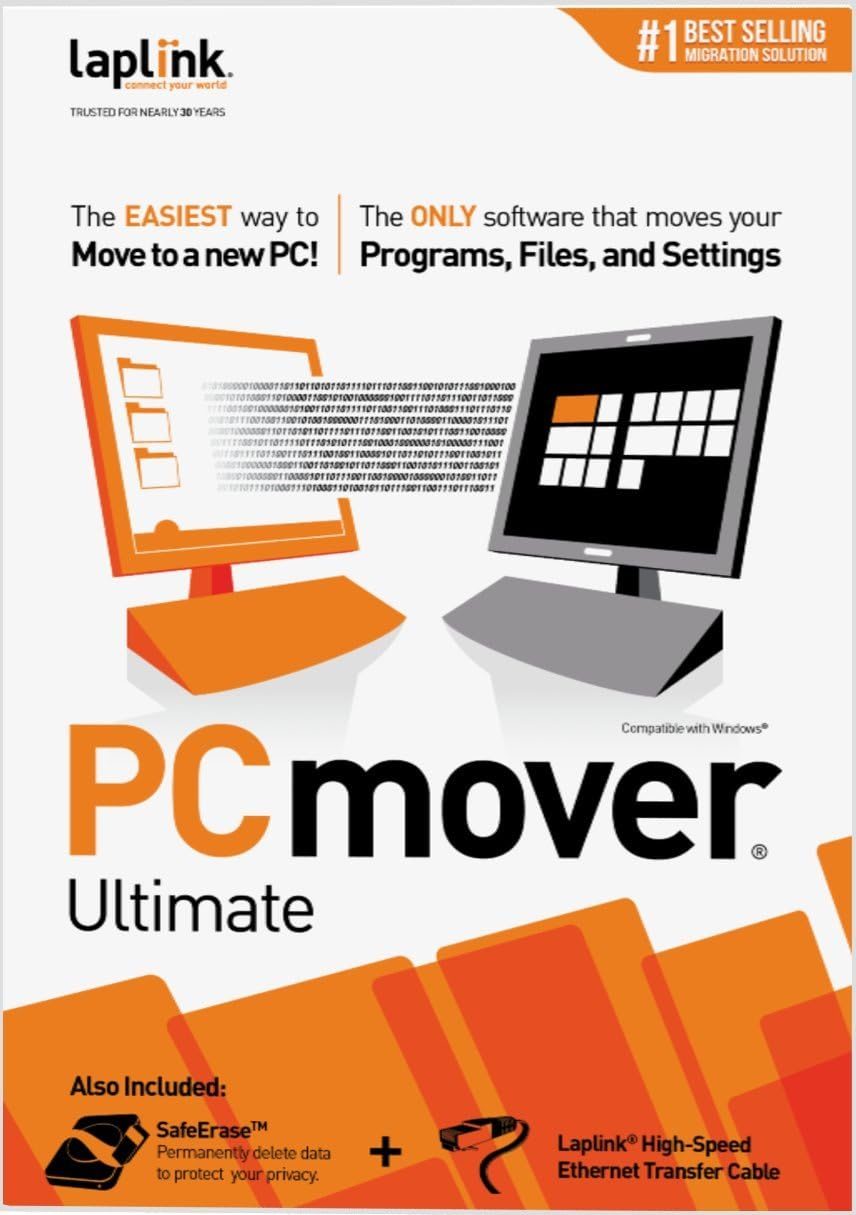
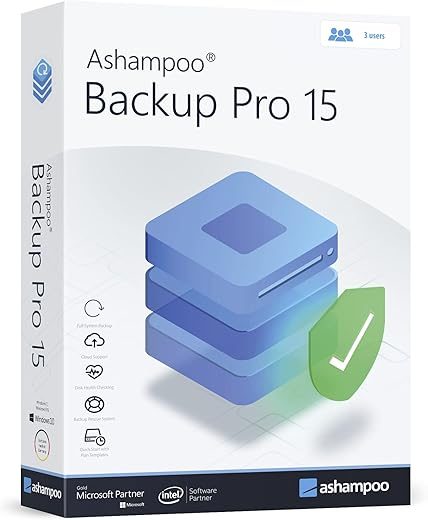
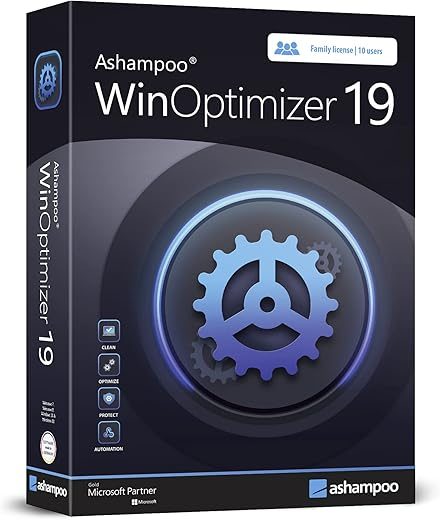
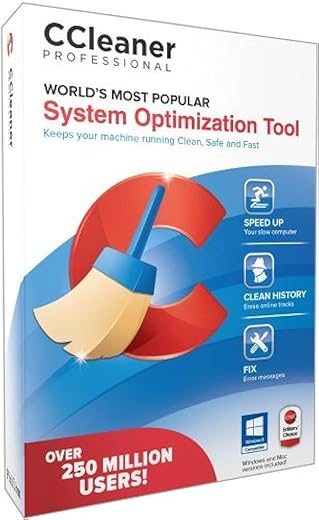
Bacchus –
I had PIA VPN on my computers but when I added a firestick I learned PIA didn’t support it. Misled by a website I installed NordVPN, only to find I couldn’t install it on the firestick either.
I then tried IPvanish. It was easy to install on the firestick and works great so far.
I also installed it on my computers but I had too many annoying problems (I’ve detailed them in my PIA VPN review) losing connections and accessing webpages, so while I whole-heartedly endorse IPvanish for the firestick, I will be keeping my PIA for the computers.
Both of these VPN services offer reasonable pricing deals and I’d rather pay a little more to get the best hassle-free service.
Windy Miller –
Great product, very easy to use. Support team wee great when I had a small issue. Have installed on phones, tv and iPad without any issues.
memjay67 –
LOVE IT!!! First of all, people, you have to realize that the APP is free to download. The SERVICE is a paid subscription. In order to use it, you have to have an IPVanish account. So, you go to IPVanish.com, sign up for your account, pay your subscription fee (there is a 7 day money back guarantee if you’re not happy with the service), then download the app and use the login credentials you created when setting up your account. I downloaded it onto my Fire TV Stick, logged in, told it to connect, and voila`!!! No more bandwidth throttling by my isp when streaming! It’s like the difference between night and day! Everything streams flawlessly now, no buffering at all. That alone made it worth the price to me, but for the subscription you can use it on five different devices, so even better! I have not yet tried it on other devices and did not have to play with the settings at all after connecting, so I can’t speak to some of the other concerns raised in these reviews; however I can say that when researching vpns, I came across several different web sites where people explained in detail how to manipulate settings to get the best service out of your IPVanish vpn. I actually followed the instructions on one of those sites to get mine downloaded and running on my Fire TV Stick, and it was flawless. If you can read, you can follow these instructions.
W1ck3d-D.Wayne –
Works great & protects, so many different server locations & options. + Has Wiregaurd & other Protocols. Hreat for Amazon Fire Devices & any Android devices. Works on any pc but I don’t own 1 to give a rating for that. If play around with the different settings, & servers & pick a server closest to your location you shouldn’t notice much of a speed drop.(atleast I haven’t) & the cost isn’t the cheapest, but also not as expensive as some others I’ve compared with.
Shelly Laine –
Great and easy to install. I am not a technical person. Just a 52yr old grandmother. I like the protection provided. However due to the economy… 10.99 per month is rather expensive. I understand you get what you pay for but when you are on a fixed income every dime counts. Plus I cant come up with the full amount for one year all at once. However, I would pay 3.00 per month on a monthly basis for a year. I just cant pay it all at once. I do love service though.
Rick Bain –
Have used IPVanish for several years now. They have made several improvements over the years and are constantly updating. This passes all security tests and has kept me virus free for as long as I have used it.
DEC –
I’ve been using this VPN now for nearly two years and having used the service, I’m giving the product a totally thumbs down. When I started to use the service, it marginally ok with minimal to no buffering on my 4k Firesticks.
Latey, past 2-3 months, I’ve noticed a significant reduction in downloading speed using IPVanish. First, there are no local IPVanish servers. The closest is about 150 miles, i.e., NYC or Boston. I’ve reached out to IPVanish on multiple occasions to resolve the very slow Downloading Speeds of roughly 10 mbps, i.e., Firesticks.
Analysis:
. Without the VPN, I get well over 100 mbps. That means that IPVanish is reducing my download by 90 percent, totally unacceptable because I use IPTV service(s) and you need about 15 mbps download to prevent buffering.
. Their customer service is nearly useless because their usual advice is 1) restart Firestick; 2) clear IPVanish cache file 3) Play around with Protocol settings, 4) try moving your router/modem unit closer to TV devices 5) restart your router/modem unit. Even with all these suggestions, I’m barely getting more than 14 mbps at my two firestick/fireTV devices. I did a speedtest.net on my laptop (windows) and saw a reduction in speed by about 85% so its not the Firestick devices.
I’ve given IPVanish a fair shake, but I won’t continue paying for a service that fails to meet my needs.
Steve S. –
I’ve tried a couple of other VPNs but they seriously slowed down my Windows computer and high end Samsung phone. IP Vanish does not seem to slow either down at all. When I first did install it on both, it did really slow down my computer. I did a chat session with tech support about this and got a live person within a couple of minutes, pretty late at night (they have 24 hour chat support, plus live support during business hours). They explained how to easily pick a server with less traffic on it (it’s very easy to use their interface) and immediately things sped back up to normal. I’ve kept it on that server ever since and it’s pretty much set it and forget it. Important to note: As any top line VPN should do, they don’t keep any records of your location or web traffic so, especially if you live in a country with a repressive regime, this may be a good choice for you.
Guapy –
Bom.
Linda Every –
I bought this to protect my privacy on up to 3 devices and still can’t get it to load up on the third device. I asked for help and all I got was a link with the directions for the installation (which I already found and tried), followed it to the letter (again), but it didn’t work. I was not impressed with the customer service, needless to say. The program also seems to slow down my computer with certain programs I am running and I have to turn off IP Vanish until I get the program loaded. I’m not sure if it is working properly and it seems to be a pain at times. I hope it is doing it’s job for all the trouble I am having with installing and the slowdowns on the computer. This is supposed to be one of the most recommended VPN programs that I researched but look around to see if there is something that will be more compatible with your devices before paying your hard-earned money.
rafael navas –
bien
Dimce –
Bisher konnte ich IP Vanish mit Smartphone und Laptop bequem dank eigener Apps nutzen. Der Smart TV musste dagegen immer über einen VPN Router online gehen, dort offeriert IP Vanish jedoch nur Open VPN und ab und an kam es zu Aussetzern.
Mit dem Amazon Stick und der IP Vanish App kann ich endlich Wire Guard nutzen und der Speed ist super. Keinerlei Aussetzer mehr bei Filmen. Bildqualität ebenso besser, dank höherer Bandbreite.
Das man für ordentliches VPN auch was bezahlt, sollte eigentlich klar sein. Bis seit einigen Jahren bei IP Vanish und immer noch zufrieden. Viele Server und der Speed stimmt.
So habe ich mir auch einen Tidal Account über eine argentinische IP zugelegt. Kostet keinen Euro den Monat.