
Keychron K8 Wireless Mechanical Keyboard, White Backlight Price comparison
Keychron K8 Wireless Mechanical Keyboard, White Backlight Price History
Keychron K8 Wireless Mechanical Keyboard, White Backlight Description
Discover the Keychron K8 Wireless Mechanical Keyboard
If you’re searching for a reliable and versatile keyboard, the Keychron K8 Wireless Mechanical Keyboard is an excellent choice. With its sleek contemporary design and white backlight, this keyboard is not just a tool but a stylish complement to your workspace. Enjoy seamless connectivity, impressive battery life, and a satisfying typing experience ideal for both work and play.
Main Features and Their Benefits
- Wireless Connectivity: The Keychron K8 connects to up to 3 devices via Bluetooth, making it easy to switch between your tablet, laptop, and smartphone. This feature enhances multitasking, ensuring you remain productive no matter where you are.
- Ergonomic Design: Equipped with adjustable feet, the K8 promotes a comfortable typing angle. This ergonomic design reduces strain during long typing sessions, leading to a more enjoyable computing experience.
- Rechargeable Battery: The K8 includes a Lithium Polymer battery that provides extended usage time. Enjoy hours of typing without worrying about battery life, as the keyboard is easily rechargeable via USB.
- Linear Gateron G Pro Red Switch: The mechanical switches offer a smooth and tactile feel, perfect for both gaming and typing tasks. The Red switch’s linear response allows rapid keypresses, making it suitable for any user.
- Compact Layout: With 87 keys, the compact design of the K8 saves desk space while still providing all the essential keys. You’ll appreciate the straightforward QWERTY layout, making it easy to adapt, especially for new users.
- White Backlight: The single color backlight adds a touch of flair to your workspace. Customize your experience even in low-light conditions, ensuring visibility without sacrificing style.
- Included Components: This keyboard comes with a keycap puller and keycaps for both Mac and Windows, making it easy to personalize and adapt to your preferred operating system.
Price Compare: Keychron K8 Across Different Suppliers
When considering the purchase of the Keychron K8 Wireless Mechanical Keyboard, you’ll be pleased to know that prices vary across multiple suppliers. Typically, prices range from $74.99 to $89.99, with special promotions available during holidays or major sales events. This price comparison helps you secure the best deal, ensuring you get your K8 at the most competitive price.
Price Trends: A 6-Month Overview
Examining the 6-month price history chart for the Keychron K8 reveals a stable pricing pattern with occasional dips during promotional events. The best time to buy is usually around major sales holidays, where the keyboard has been observed to drop by approximately 10% to 15% from its regular price. Staying informed on these trends helps you make an informed decision on the timing of your purchase.
Customer Reviews: What Users Are Saying
Feedback regarding the Keychron K8 has largely been positive, with customers praising its build quality and typing experience. Users report the satisfying tactile feel of the Gateron switches and the keyboard’s stylish design that fits well in any modern workspace. However, some users noted that the keyboard’s weight of 2.48 pounds might be a consideration for those seeking a lightweight option for portability.
Additionally, while the white backlight is appreciated for its aesthetic appeal, some users wish for more backlight color options. Overall, the Keychron K8 maintains an average customer rating of 4.5 stars, highlighting its strong performance and user satisfaction.
Unboxing and Review Videos
For those eager to learn more, several YouTube channels feature unboxing and review videos of the Keychron K8. These visual insights showcase the keyboard’s design, setup process, and typing experience. Seeing the K8 in action can aid in making your decision, providing a closer look at how it performs in real-life scenarios. We encourage you to explore these videos to gain a better understanding of what this keyboard offers.
In conclusion, the Keychron K8 Wireless Mechanical Keyboard stands out as a fantastic option for anyone in need of a functional and stylish keyboard. With its wireless connectivity, ergonomic design, and solid battery life, it caters to a wide array of users, from gamers to professionals. Don’t miss out on the opportunity to elevate your typing experience. Compare prices now!
Keychron K8 Wireless Mechanical Keyboard, White Backlight Specification
Specification: Keychron K8 Wireless Mechanical Keyboard, White Backlight
|
Keychron K8 Wireless Mechanical Keyboard, White Backlight Reviews (8)
8 reviews for Keychron K8 Wireless Mechanical Keyboard, White Backlight
Only logged in customers who have purchased this product may leave a review.




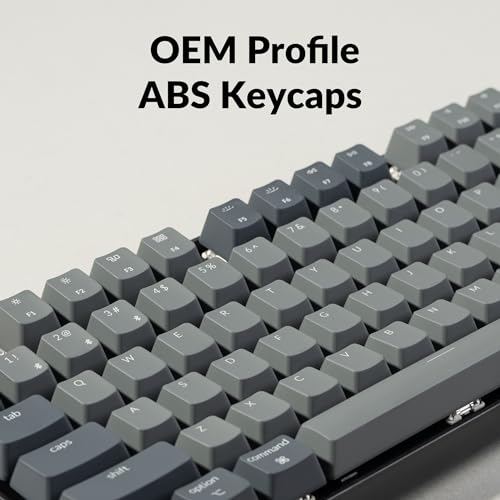

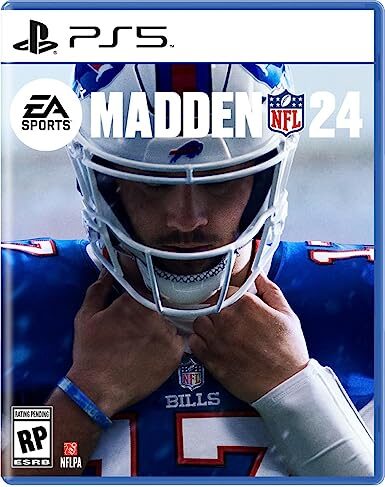





Trysta –
I’ve been using the brown switch base version of the keychron k8 for a little over 2 weeks. I’m a software engineer and this is the keyboard I use for work (WFH). I was previously using a Durgod Taurus K320 TKL with cherry mx brown switches so this isn’t my first mechanical keyboard.
I REALLY LIKE THIS KEYBOARD. The switches are probably the best part. If you want a tactile switch but find the cherry mx browns too scratchy with too much resistance or hate that “spring” feel (I do), Gateron brown switches are for you. They just feel crisper and also easier to press.
Having a backlit, wireless, bluetooth, TKL mechanical keyboard has got to be the dream. I’ve had almost zero issues with bluetooth. There was one time where the bluetooth disconnected for a moment but that hasn’t repeated itself. I can wake my 2019 (work) and 2017 (personal) Macbook Pros with ease using the keyboard. It pairs very quickly. I haven’t had to do any repairing yet (knock on wood). I’m obviously not doing anything sensitive like gaming but I haven’t noticed any input delay doing normal office work.
I use a wrist rest so the height of this keyboard is a non-issue for me. I’m able to switch to using function keys via Mac OS for all the keys except those controlling the keyboard backlight and the shortcuts for screen capture, siri(?) and the backlight on the far right. This is perfect for programming (in my experience).
2 cons for this keyboard:
– minor – it is slightly louder than my old keyboard and this loud seems to come from the case vs from the keys so I don’t think o-rings are going to help. My family will just have to deal.
– moderate – this keyboard has very good battery life (lasted a week of full time use) – BUT – when you need to charge you can’t just use any old powered usb port. Like probably every macbook pro owner who uses their laptop professionally, I have a usb hub so I can do things like plug regular mice, hard drives etc into my computer. Plugging this keyboard into that hub resulted in a HORRIBLE sound and it was clear that the keyboard was drawing too much power. I ended up plugging the keyboard into the wall using an iPad charger. Which worked fine but meant I couldn’t use my keyboard while it was charging and isn’t really the behavior you would expect out of a peripheral like a keyboard.
I would rate this 4.5/5 stars. My only real issue is with power draw while charging.
Andres Romero –
Fácil de usar, lo recomiendo, no he tenido problemas y es muy cómodo
Tywin Lin –
Start testing, will update later
Tywin Lin –
the Keychron k8 is hot swappable on the keychron website. But when i tried to swap the switches, i found out that the switches are soldered on.
Iman –
Works really well for a work from home keyboard, worth the upgrade from the original Kickstarter edition.
MSTL –
Connected quickly and easily, super easy set up. I love typing on this. Highly recommended!
Shane Baker –
I bought this keyboard recently and the ‘alt’ and ‘light’ key come with brown stains. I’ve tried contacting keychron directly via their support page however as I did not recieve a response I have decided to return. How gross is it that your “new” keyboard comes with brown stains from possibly someones use before hand?
Person –
Call it 3.5 stars.
Originally I purchased the aluminum/RGB K2, but found three shortcomings with it. Pros and cons of the K2:
+ compact but still with full-size “laptop-like” keyboard. Right-most column with Lighting/PgUp/PgDwn/Home/End/Right arrow rather resembles an HP Spectre.
+ The aluminum bezels give it a heft and nicely-finished quality totally absent on the K8.
— I could get used to the K2 layout, except that I move among several keyboards regularly and having the Light Effects key at the top-right, where Del usually is, was always going to lead to the circus light show, or at least was going to require additional time on a regular basis to remind myself. As a touch typist, the idea is to never look at the keys. I’m also blind, so…definitely not looking at the keys anyway. The K2 right shift key is also less than 2u wide and the right control key is barely beneath it, adding another layer of required thought when hitting shift+control combinations, often used in word processors.
– The PgUp key on the K2 unit I received had a hair-trigger, meaning that it actuated within 1mm of the press, long before the tactile feedback; so that particular unit was going to go back regardless.
– Although I liked the aluminum sides, it’s not much, really; the bottom remains plastic. I didn’t want the RGB but alum wasn’t offered without it, so the added $20 wasn’t necessarily worthwhile.
The all-plastic K8 with white backlight has the following pros and cons:
+ Totally ergonomic layout with traditional spacing among function key clusters, above the arrow cluster, and around the nav six-pack.
+ the additional 1.5” or so of width really doesn’t feel significant. I suppose the keyboard is now somewhat wider than most people’s laps. Works fine in my lap, though, which is my normal use-case (being blind, I can just leave the I-device sitting next to me).
+ absolutely no flex, so no advantage to the aluminum-clad over the plastic models.
– The virtual assistant key doesn’t summon Siri on IOS/IPadOS.
– Huge con for me is that the unit looks and feels like a DIY prototype. The frame is a non-textured plastic tray with switches mounted to an aluminum plate. There’s a quarter-inch of gap between the top plate and base of the ABS key caps. It’s the cheesiest thing I’ve ever encountered, honestly. Also, any spill is going to absolutely trap the liquid. There are no drain holes. Not to mention dog hair and dust. Without the lip around the edge, I could at least blow stuff out. Now, though, I’ll be pulling keycaps way too often for cleaning. Note that the aluminum version also has the recessed area below the six-pack and between function key clusters.
– They really desperately need to add a dedicated hotkey like FN+[lighting] to turn the backlight on/off. Pressing FN+L+[lighting] for six seconds locks the current light show, but get this: it doesn’t work to lock out the backlighting, because their light-show-enthusiast customers kept writing them that they couldn’t figure out how to turn the backlighting back on! Even though this is white LED-only, it still bounces, strobes, runs, explodes, and dances just like the RGB version, so that one has to cycle through more than 30 variants before getting back to “off.” The only solution is to lock in the least-silly lighting option.
– On the unit I received, some of the outer keys have a different tambre/pitch: spacebar, tab, capslock, and the latter two also wobble side to side as if they aren’t properly stabilized. With all the different sounds, typing is quite the percussion section. I’ve bought 4 mechanical keyboards now, and three of them (two Keychron, one Cherry) have had a minor problem with one or more of the switches right out of the box.
But I love the keyboard. What draws me to a KeyChron in general are the toggle switches for Mac/PC and USB/off/Bluetooth, rather than relying on hard-to-remember key combinations or dip switches. Love the USB-c detachable cable, too. I’ve actually read reviews of people complaining about the included charging/data cable. Get whatever cable you want.
On the topic of switches, I got the K2 with browns and the K8 with blues. The blues have a much nicer, crisper feel, and the click sound effect is, to my ear, less high-pitched than my Cherry-branded keyboard with Cherry blues. The Gateron browns don’t offer very much tactile feedback at all—I only notice it when thinking about it. Otherwise, they just feel wobbly. Love the Gateron blues. After buying the Cherry keyboard, I was disappointed enough that I turned around and bought an IKBC with clear switches, which I vastly preferred. But the K8 with blues may be just as satisfying. Of course, I’m not taking this one to a coffee shop, meeting, Zoom conference, or to get a job as a court reporter!
I learned to type on a manual typewriter, then moved to buckling-spring IBM Model-M keyboards, one of which I still have! But I am still not a mechanical keyboard fetishist. Scissor-switch keyboards on flagship laptops (Thinkpad, HP Spectre, XPS 13, Apple when they’re not totally screwing up a good thing) are perfectly satisfying to me as a writer. I’m a writer, not a typist, so most of my time is spent thinking. I’ve never experienced fatigue from typing or acceleration from typing on a mechanical keyboard. I do like the key travel, though, and the features on the Keychron boards. Here’s hoping the BT module doesn’t crap out, which seems to be what gets all of these Bluetooth mechanical keyboards, both Keychron and IKBC.