
£49.80
Learning Resources Learning Resources Code & Go Robot Mouse Activity Set by Author’s Name Price comparison
Learning Resources Learning Resources Code & Go Robot Mouse Activity Set by Author’s Name Price History
Learning Resources Learning Resources Code & Go Robot Mouse Activity Set by Author’s Name Description
Unlock Coding Skills with the Learning Resources Code & Go Robot Mouse Activity Set
Introducing the Learning Resources Code & Go Robot Mouse Activity Set—a fun and interactive way for children aged 4 years and up to learn the fundamentals of coding! This captivating activity set encourages early STEM education while engaging your child in creative problem-solving and critical thinking. Dive into the world of coding today with this essential educational toy. Find the best Code & Go Robot Mouse price and Code & Go Robot Mouse review right here!
Key Features and Benefits
- Interactive Coding Experience: The set comes with a programmable robot mouse that can be directed to complete challenges whilst improving coding skills.
- Multiple Coding Cards: Includes coding cards that help children learn about sequencing, algorithms, and troubleshooting, all while having fun.
- Colorful and Durable Design: With dimensions of 12 x 16 x 4 inches and a lightweight build of 3.92 pounds, this toy is perfect for indoor and outdoor play.
- User-Friendly Programming: Children can program the mouse using easy-to-use buttons and control its movements, fostering independence and confidence.
- Battery-Powered: The robot mouse requires alkaline batteries, ensuring consistent performance and prolonged playtime without interruptions.
- Trusted Manufacturer: Made by Learning Resources, a brand well-known for its educational toys that inspire lifelong learning.
Price Comparisons Across Suppliers
The Learning Resources Code & Go Robot Mouse Activity Set is available at competitive prices across various suppliers. Our price comparison tool allows you to easily view the latest prices from reputable retailers. Currently, you can find this popular educational toy priced between $50 and $70 across multiple online platforms. Be sure to compare prices and choose the best deal that suits your budget!
Price History and Trends
Observing the 6-month price history chart reveals an interesting trend for this product. Over the past few months, the price has remained relatively stable, with minor fluctuations influenced by seasonal promotions and demand. Notably, there was a significant drop in price during the back-to-school period, making it a great time for parents looking to invest in their child’s education. This trend indicates that the Code & Go Robot Mouse Activity Set not only retains its value but is also a smart purchase for long-term educational benefits.
Customer Reviews: Pros and Cons
The Learning Resources Code & Go Robot Mouse has garnered positive reviews from parents and educators alike. Here’s a summary of what customers are saying:
- Positive Aspects: Parents appreciate the engaging design and interactive learning experience that holds children’s attention. Many reviewers noted that their kids quickly grasped basic coding concepts, improving their confidence and interest in STEM.
- Notable Drawbacks: Some customers mentioned the need for additional coding cards to provide more complexity as their child advances. A few reviewers also pointed out that the robot mouse can occasionally run out of battery quickly during extensive use, suggesting keeping spare batteries handy.
Explore More with Unboxing and Review Videos
For those looking to delve deeper, various YouTube channels feature unboxing and in-depth reviews of the Learning Resources Code & Go Robot Mouse Activity Set. These videos showcase the assembly process, the programming features, and tips for getting the most out of this educational toy. Watch these engaging videos to see the robot mouse in action and discover how it can revolutionize your child’s learning experience.
The Learning Resources Code & Go Robot Mouse Activity Set is not just a toy; it’s a gateway to the world of coding and problem-solving for young learners. Its interactive features, user-friendly design, and educational benefits make it a must-have for any child eager to explore technology in an enjoyable way.
Don’t miss out on this opportunity to boost your child’s coding abilities! Check out the latest prices today and compare options across top suppliers. Compare prices now!
Learning Resources Learning Resources Code & Go Robot Mouse Activity Set by Author’s Name Specification
Specification: Learning Resources Learning Resources Code & Go Robot Mouse Activity Set by Author’s Name
|
Learning Resources Learning Resources Code & Go Robot Mouse Activity Set by Author’s Name Reviews (12)
12 reviews for Learning Resources Learning Resources Code & Go Robot Mouse Activity Set by Author’s Name
Only logged in customers who have purchased this product may leave a review.






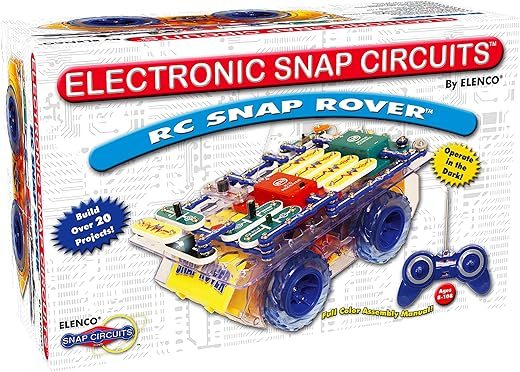
![WIZGSZ WIZGSZ Science Kits For Kids By [Author’s Name]](https://discompare.co.uk/wp-content/uploads/thumbs_dir/wizgsz-science-kits-for-kids-by-authors-name-qys975pu5h69lrbakpo8nw93uok8idujnbpsk60kxs.jpg)


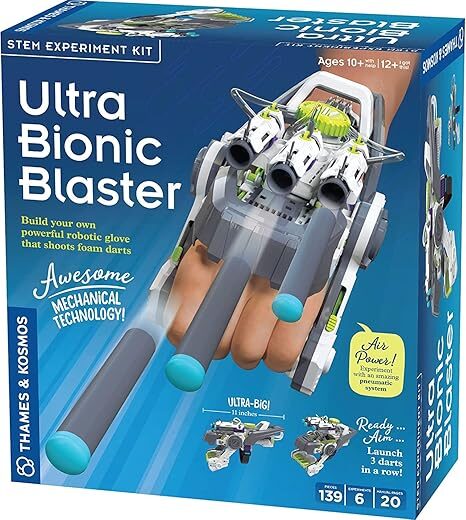
![SCAEMO DIY Bluetooth Speaker Kit by [Author’s Name]](https://discompare.co.uk/wp-content/uploads/thumbs_dir/diy-bluetooth-speaker-kit-by-authors-name-qys9emjog3e9u8gsyxvjh0exqvr7nths0aantaxzi8.jpg)
Lesmar –
I had to utilize a tech component in the classroom during my student teaching year and this was suggested to be by a colleague. Two huge thumbs up, a remarkable success! It took me a minute to figure it out at home but the kids didn’t have any issues after it was demonstrated. The kids loved it a lot, can’t recommend highly enough!
Poseidon –
Genial, muy entretenido y fácil de aprender. Se retan ellos mismos y crean circuitos a recorrer.
Además es muy educativo y se adapta al nivel de nada niño.
Alicia Heidke –
The kids love it. The teachers love it. I love it. It requires some facilitation by an adult, but really makes the kiddos think things through. Pretty sturdy too (a must for a toy aimed at kids 4+).
Kostya Altman –
Our daughters had much fun learning the basic premises of coding. It’s a was a bit difficult for her at first, but she got better with time. It’s nice and cute, easy to put together, even my daughter could do it, and it’s made from a good plastic. Overall keeps them distracted and helps them learn
Aida –
ein sehr schönes Spielzeug zum lernen der Motoring und Auffassungsgabe für Kinder.
Alicia Heidke –
We received this Code & Go Robot Mouse Activity Set for free from Chatterbox to play with and review. I showed my 4 year old son and 8 year old twin daughters an ad for the toy and they were very excited to try it. When the packaged arrived we tore it open, eager to get started, but were disappointed to learn that we needed 3 AAA batteries to get started. It may be helpful for the manufacturers to print that on the box so if you are buying this as a gift you can be sure to include the batteries so it can be played with right away.
Once we got the batteries in the robot mouse we began to assemble the tiles to make a surface for the mouse to move on. My 8 year old did this easily, choosing to make a square and using math to figure out that with 16 tiles she could make a 4X4 square, which made me happy to see she was already learning! My 4 year old, on the other hand, needed assistance to connect the tiles because the sides have either male or female connections so they have to be assembled correctly. I can see why the box says age 5 and up!
Once we got the tiles assembled, we looked at the activity cards, which give suggestions for mazes to build, from simple to more difficult. We started with number one and assembled the maze. Inserting the maze walls was easy, and we used the tip in the instructions to make sure the wide edge of the cheese wedge was facing out so Colby, the robot mouse, could find it easily. Then we decided which moves the mouse would need to make and selected the coding cards. Colby has arrows to push that tell him which direction to go, an action button that you can add in for extra fun, a go button for when you’ve put in all the steps, and a clear button in case you want to start over. The clear button is important, especially with the long coding sequences, so you can start over if you make a mistake. That alleviated a lot of frustration. We were excited when we coded the first maze run and it worked!
I think this toy is great. It’s easy to use, it teaches important skills, it builds on simple activities and gradually gets more complex which, as an educator, I know is the correct way to build skills. I like the versatility of it, as well. Several configurations can be made with the tiles and maze walls, or the mouse can be programmed to go across the floor in a more free form way. It even has a separate setting for that. It’s great for a variety of ages and teaches important skills that kids will definitely need in this modern world. It’s very open-ended and allows for creativity, and works for a range of ages and skills. It was even fun for me, the mom, so it’s a great family activity!
Mr. P. –
Just bought my 2nd and 3rd sets after having originally bought my first Code N Go mouse in 2017. That set no longer works as the batteries corroded and the mouse no longer works. I love that each square is one push of a button. Works great for reinforcing one to one correspondence, problem solving and a fun way to introduce littles to the wonderful world of STEM and coding!
Mark Jackson –
I was concerned at buying this coding set because of the negative reviews, but I am very glad I took the chance and picked it up. Our mouse had no issues and worked perfectly. Its still working after an entire year of use and I did not even need to change a battery yet. The only thing that happened was If the surface was not completely flat sometimes the mouse would not rotate the full amount or would curve slightly, but overall it was very successful. I loved how the mouse remembered the code unless you erased it so you could add additional steps to the sequence or repeat it going through the maze as many times as you want. I loved how you could add in silly actions (the red lightning bolts show this on the instruction cards), make up your own levels, solve the levels on the cards, and the board could be assembled into various shapes. We recommend this to people wanting to teach sequencing / coding to young kids. We used it with a 6 year old on a very low pile floor rug. Just make sure your child TURNS OFF the mouse before storing = )
Carl –
Todo me gustó, la calidad, lo
práctico de usar y sobre todo lo divertido. A mis alumnos les encantó.
rudyl@r –
Çocuklar için çok eğitici, firma da her konuda destek oluyor.
Helen P. –
Apart from the mice not really rolling straight, all good
ScotFlower –
Works well for 3 years-old with simple tasks, and for 5-years-old with more complex ones. Not sure about durability as we tried it only for one day. But seems like a good and durable game. Just don’t throw the mouse into a wall 😀