
£39.90
Lian Li UNI Fan TL LCD 120 Reverse Blade Fan (12RTLLCD1B.US) Price comparison
Lian Li UNI Fan TL LCD 120 Reverse Blade Fan (12RTLLCD1B.US) Price History
Lian Li UNI Fan TL LCD 120 Reverse Blade Fan (12RTLLCD1B.US) Description
Discover the Lian Li UNI Fan TL LCD 120 Reverse Blade Fan
The Lian Li UNI Fan TL LCD 120 Reverse Blade Fan (model: 12RTLLCD1B.US) is a cutting-edge cooling solution, designed to enhance your desktop experience. With an innovative reverse blade design, this fan maximizes airflow while minimizing noise, making it a perfect choice for gamers and PC enthusiasts alike. If you’re searching for the best cooling option, our price comparison website provides an extensive overview of prices, reviews, and competitor insights.
Key Features and Benefits of the Lian Li UNI Fan TL LCD 120
- High Airflow Capacity: The fan boasts an impressive airflow of 54.3 Cubic Feet Per Minute (CFM). This ensures your rig stays cool even during the most intense gaming sessions.
- Quiet Operation: With a noise level of just 31 dB, the Lian Li UNI Fan operates quietly, allowing you to focus on your tasks and immerse yourself in your gaming worlds without distraction.
- Efficient Cooling Method: Utilizing air cooling technology, this fan provides effective heat dissipation, prolonging the lifespan of your critical components.
- Compact Size: Measuring only 4.72 x 1.1 x 4.88 inches and weighing 10.1 ounces, the fan is designed to fit seamlessly within compact desktop setups.
- Maximum Rotational Speed: Capable of reaching up to 1900 RPM, this fan delivers superior performance to keep your system efficiently cooled during peak usage.
- Durable Copper Construction: Made from quality materials, the fan’s copper body provides durability and enhances heat conductivity, ensuring long-term operation.
Price Comparison for the Lian Li UNI Fan TL LCD 120
Prices for the Lian Li UNI Fan TL LCD 120 can vary across different suppliers. Our price comparison tool allows you to easily check current listings, ensuring you find the best deal available. As this product just recently became available on January 10, 2024, keep an eye on price changes and seasonal discounts that may arise as customers discover this cutting-edge fan.
6-Month Price History Insights
Looking at the 6-month price trend chart, the Lian Li UNI Fan TL LCD 120 has shown a steady price trajectory. Early adopters may notice some initial pricing fluctuations as the product gains traction in the market. However, a trend towards price stabilization indicates the fan is becoming a favorite among PC builders, which could result in future price increases as supply becomes limited.
Customer Reviews Summary
The Lian Li UNI Fan TL LCD 120 has garnered significant attention from users across various platforms, with positive feedback highlighting its effective cooling performance and minimal noise level. Customers appreciate the fan’s sleek design, and many note that it enhances their desktop setup not only functionally but aesthetically as well. However, some users have reported concerns regarding compatibility with older systems, encouraging potential buyers to verify that this model fits their specific builds.
Overall, the response is overwhelmingly favorable, making the Uni Fan TL LCD a strong contender in the cooling fan market. Many customers specifically mention how the fan operates efficiently under heavy workloads, solidifying its reputation among PC performance enthusiasts.
Explore Unboxing and Review Videos
To get an even better sense of the Lian Li UNI Fan TL LCD 120, check out various unboxing and review videos available online. These resources provide firsthand looks at the installation process and real-world performance reviews, assisting you in making an informed purchasing decision. Video reviews offer visual proof of how effectively this fan operates within different setups.
Final Thoughts
In conclusion, if you’re in search of an efficient, quiet, and stylish cooling solution, the Lian Li UNI Fan TL LCD 120 Reverse Blade Fan (12RTLLCD1B.US) is a standout choice. With its robust specifications and positive customer ratings, it fulfills the needs of both gamers and everyday users. Don’t miss the opportunity to compare prices now and upgrade your PC cooling system with the Lian Li UNI Fan TL LCD today!
Lian Li UNI Fan TL LCD 120 Reverse Blade Fan (12RTLLCD1B.US) Specification
Specification: Lian Li UNI Fan TL LCD 120 Reverse Blade Fan (12RTLLCD1B.US)
|
Lian Li UNI Fan TL LCD 120 Reverse Blade Fan (12RTLLCD1B.US) Reviews (6)
6 reviews for Lian Li UNI Fan TL LCD 120 Reverse Blade Fan (12RTLLCD1B.US)
Only logged in customers who have purchased this product may leave a review.



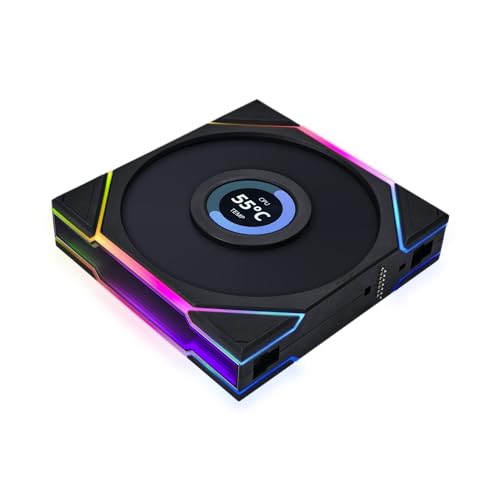








Frank –
The media could not be loaded.
5/5 Full Review — IMPORTANT CONNECTIVITY NOTE at bottom
RGB — Mostly perfect (a little light hued for some oranges, like yellower than id expect but true orange is still possible. and purpley for a tad of what id expect to be pink)
NOISE — Quiet af
COOLING — no issues, great intakes! (These reverse models are intended to pull air in, keep in mind)
SOFTWARE — meh, but works exactly as intended. not sure if you can control individual fans but the groups work well individually or merged. You can even rotate the LCDs if you install them upside down like I did 😂 (LCD model only)
SETUP — surprisingly complex but CLEAN once you get it all together and understand what does what.
WIRING — the controller included is clutch, wires good length appropriately. Very well meshed wire covers, very workable as far as cable mgmt is concerned.
CONNECTIONS — IMPORTANT: you need an available 6+2 pin PCI-E slot on your PSU, which connects to the controller for power. You also must directly connect the controller to a USB 2.0 header on your motherboard, being recommended to not use a splitter. I had to grab an NZXT 1 to 4 usb header hub to make it work with my build as I only had 2 usb2 headers (attached my AIO and case lighting to the hub) This only uses ONE PWM fan cable, which is super clutch. It also has a connection for ARGB 5V (3pin rgb) which allows the mobo to sync it if you prefer — also may or may not allow another app to control its lights specifically, but not LCDs afaik (LCD model only, these arent the LCD ones but I use both. The controller and cords are pretty well made and comes with a great mounting tape slab thing.
LCDs — This is not the LCD model, but if you get them as well or only: Amazing, helpful, sharp. Can use video, GIF, sensor info, Animation.. love it (video editor w software makes it very easy to record something for it, max 3min 400×400 res)
Felix Navarro –
Good fan and very enjoying to look at..
Carlos Gonzalez –
I installed these new fans as soon as I got them, and so far so good. They look phenomenal and work perfectly with my build. I’m currently having no issues with them and the LCD screens look perfect.
Despite them working perfectly, there are some things that you should know. First, the controller requires a PCIe connection so make sure you have an extra one. This is the same one that most graphics cards use. Thankfully my PSU had some spare connections for me to use, so I was fine.
Second, the website states that it requires a direct connection to a usb header on your motherboard. Make sure you have one of those as well. You can technically use a splitter for this but it most likely needs to be powered to be able to function correctly. I have not tested this out myself but may do so in the future.
Third, I’ve watched some previews of these fans from some tech youtubers and as they recommended, tested out the fans before installing them, because the fans need to be updated with the L-Connect 3 software that’s required for them. When you do the update, sometimes one of the fans, will show a black screen. A restart of the software or even restarting your computer won’t fix it. What you need to do is turn off your PC, and just switch the fans around in the link configuration. That’s exactly what happened to my middle fan, the LCD just turned off but everything else was functioning perfectly. Switched the middle fan to one of the outside ones, relinked them, and turned on my PC and all the LCD screens were working perfectly. After that, I installed them and finished the setup.
Besides those three little things, the fans function perfectly, the L-Connect 3 software for them is easy to use and you can easily change the content of the LCDs to static pictures, gifs, mp4 or other custom animations that they currently have. I’m sure they’re going add more animations later but you can easily add your own.
Make sure you get the right version though for your airflow needs. I bought the reverse ones because I needed them as intake fans and wanted the LCDs to face the correct orientation. Hope this helps.
D –
Se supone que el ventilador es de 120mm ósea 12cm x 12cm pero cuando lo quise poner en mi pc me di cuenta que no entraba bien, lo medí con una cinta metica y en en un lado tenían una diferencia de 3mm, de un lado media 12cm con 1mm y del otro lado 12cm con 4mm.
No se si así es el ventilador o es un error de fabrica aunque lo dudo pero se me hace raro que tengan diferencias de milímetros,
Lo compare con el ventilador que venia con mi gabinete por defecto y se veía la diferencia de tamaño, lo medí con la cinta métrica y era justo los 120mm o 12cm.
Actualización:
llame a un amigo para instala los nuevos ventiladores de lían li que compre y cuando conectamos el de pantalla, no jalaba el ventilador, no hacia nada, tampoco lo detectaba el software
Felix Navarro –
the app did not recognise it
Carlos Gonzalez –
These are expensive fans. I believe that they are built to that standard and look and feel to be of high quality. The RBG is tastefully done, among the best out there. I also had no issues with the software usability. Unfortunately, I have not been able to get these to work and Lian-Li support has effectively abandoned me, having stopped replying to my emails after log files showed no issue..
As opposed to prior Lian-Li fans, these require the use of the proprietary controller, with no options for other RBG controllers or direct PWM control of the fans. While this does clean up cabling, it limits options if there is an issue. In my case, the controller would undergo intermittent disconnects with “USB malfunction” errors in windows. The fans would either become unresponsive or run at full speed and not be detectable in L-connect with an IRQ error reported in device manager. The only solution was to physically disconnect the USB cable from the motherboard header. I replaced the controller, replaced the motherboard with another from a different manufacturer (although using the same AMD x670e chipset), reinstalled chipset drivers, performed multiple windows tweaks like disabling fast boot, and did multiple uninstall and reinstalls – the issue persisted. I even did a clean Windows install. All software, device firmware, motherboard BIOS, etc were current versions. I even tried powering the controller with a dual SATA to PCI-e power adapter rather than directly from a PCI-e power port on my power supply, but that did not work either.
These fans are effectively defective in my case, which disappoints me because it feels like other alternatives are “lesser.” I am currently using SL-V2 fans and eating the cost of these. The SL-V2s seem to be working without issue, and I have the option of bypassing the controller completely should the need arise. So that is something. But these fans don’t quite have the look or feel of the TLs and their performance is inferior.