
Linksys AC1200 USB Wi-Fi Adapter, Dual-Band Price comparison
Linksys AC1200 USB Wi-Fi Adapter, Dual-Band Price History
Linksys AC1200 USB Wi-Fi Adapter, Dual-Band Description
Linksys AC1200 USB Wi-Fi Adapter, Dual-Band – Upgrade Your Wireless Connectivity
The Linksys AC1200 USB Wi-Fi Adapter is a dual-band powerhouse designed to enhance your internet experience on both Mac and Windows devices. With a compact form factor and powerful performance, this adapter is perfect for users looking to upgrade their networking capabilities. Whether you’re streaming, gaming, or working from home, the Linksys AC1200 offers fast and reliable connectivity.
Key Features and Benefits of the Linksys AC1200 USB Wi-Fi Adapter
- Dual-Band Technology: Operates on 2.4 GHz and 5 GHz frequencies. Enjoy less interference and a stronger connection during high-bandwidth activities such as online gaming or streaming HD videos.
- USB 2.0 Compatibility: Comes with a single USB 2.0 port that ensures easy setup and compatibility with most devices. Just plug it into your USB port and enjoy instant access to a faster connection.
- Compact Design: Measuring only 2.4 x 0.98 x 0.59 inches and weighing just 0.96 ounces, this adapter is portable and unobtrusive, making it easy to use on the go or in tight spaces.
- Wide Operating System Support: Compatible with both Mac and Windows operating systems, which simplifies the integration of this adapter with your existing setup.
- High Speed: Capable of delivering up to 1200 Mbps combined wireless speeds, making it suitable for demanding applications such as video conferencing, online gaming, and HD streaming.
Price Comparison Across Different Suppliers
The price of the Linksys AC1200 USB Wi-Fi Adapter varies across different suppliers. Typically, you can find it ranging from $25 to $40, depending on promotions and availability. Check our price comparison chart for the most competitive rates from various retailers, ensuring you get the best value for your investment.
Trends from the 6-Month Price History
Over the past six months, the price history of the Linksys AC1200 has shown a consistent trend of stability with occasional dips during major sale events. This indicates strong demand for the product, and the likelihood of price fluctuations based on seasonal sales.
Customer Reviews: What Users Are Saying
Customer feedback on the Linksys AC1200 USB Wi-Fi Adapter has been overwhelmingly positive. Many users appreciate its ease of use and the significant improvement in their Wi-Fi connectivity.
- Positive Aspects: Customers have highlighted the adapter’s easy plug-and-play setup and its reliable dual-band performance, which enhances their browsing and streaming experience.
- Noted Drawbacks: Some users mentioned that the adapter may not achieve the highest speeds in areas with a weak Wi-Fi signal. Proper positioning of the adapter is crucial for optimal performance.
Explore Unboxing and Review Videos
For those interested in a more visual understanding of the Linksys AC1200 USB Wi-Fi Adapter, there are several unboxing and review videos available on YouTube. These videos provide insights into the installation process, performance tests, and real-world usage scenarios. Watching these can help solidify your purchasing decision and provide tips for the best setup.
In summary, the Linksys AC1200 USB Wi-Fi Adapter stands out as a reliable solution for anyone seeking to improve their wireless connectivity. Its high-speed capabilities, dual-band support, and compact design make it a valuable addition to your home or office setup.
Don’t miss out on enhancing your Wi-Fi experience. Compare prices now!
Linksys AC1200 USB Wi-Fi Adapter, Dual-Band Specification
Specification: Linksys AC1200 USB Wi-Fi Adapter, Dual-Band
|
Linksys AC1200 USB Wi-Fi Adapter, Dual-Band Reviews (13)
13 reviews for Linksys AC1200 USB Wi-Fi Adapter, Dual-Band
Only logged in customers who have purchased this product may leave a review.

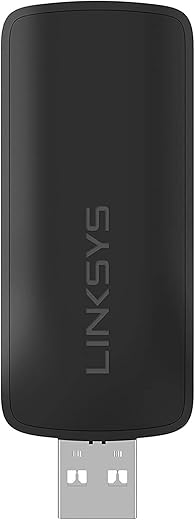








B Atkinson –
Este dispositivo me dejo totalmente satisfecho, al principio no pense que la conexión inalambrica pudiera alcanzar velocidades cercanas a la conexión alambrica (por cable UTP). Compre este producto buscando la mejora de la recepción y la velocidad de la conexión a Internet, ya que cuanto con una laptop pero el adaptador es algo anterior, por lo que las redes de 5 Ghz. no las admite, ademas de que la conexión a Internet en el trabajo es de 200 Mbps, nunca llegaba a velocidades superiores a los 10 Mbps. Al hacer la prueba de velocidad fácilmente superó los 100 Mbps, entiendo que el Internet se comparte con todos los compañeros de trabajo, pero la diferencia en rendimiento es extrema. 100% Recomendable si cuentan con dispositivos con Wi-Fi de 2.4 GHz y 5 GHz.
PROs: Antena para mayor alcance, Luz LED indicadora de status, facilmente configurable, Alto Rendimiento.
CONs: Para aprovechar al máximo el dispositivo, es necesario conectarlo a un puerto USB 3.0 (admite 2.0 pero degrada el rendimiento), que requiere un puerto USB, algunas máquinas ya no traen tantos puertos USB.
CONCLUSION: El paquete llego en tiempo y forma, Recomiendo al vendedor y el producto cumple con la descripción y superó mis expectativas de funcionamiento. Muy satisfecho con mi compra.
Jean-Daniel Gagne –
Excellent product; needed another one….used last one and still using for last 3+ years. No issues. Don’t go with a no name brand for less money….not worth the hassle.
John Mathers –
Delivery:
The package that it was received in was in great condition. No damages, everything original.
Item:
The item works great. You can see the 2 internet pictures. One was tested using ethernet cable, the other is using linksys ac1200.
Make sure you have enough USB outlets on your computer, or you may need to buy a USB cable to facilitate the connection. The USB is stubby, and won’t fit if you have other cables plugged in.
Overall, I am happy with the purchase.
Amazon Customer –
Bought this in early 2023. Worked great for the first few months, then started randomly dropping connections. Even when the wireless signal is at full strength. Made sure had the latest driver from Linksys. But every couple of months would drop connection. At about the year point, the dropped connections became a weekly occurrence, now they happen multiple times a day. This adapter is crap.
It was easy to install and software downloaded from the Linksys website helped to update the driver. When it was working, had no issues transferring files or working on the internet. I should have returned it when it first started dropping connections. Now it’s worthless.
A new adapter from another vendor is working just fine. It appears this adapter is cr*p.
Amazon Customer –
Easy to use. Great range.
Sister L. –
it in works great.
I did have one before that didn’t flip open which I liked that style better as you could plug it into a lower or upper USB port. This one needed to go in the upper port as to not block using both upper and lower ports.
Orlando Ardila –
It was great working ok
Ttantks amozon
Freedom –
Muy buen adaptador inalámbrico. Lo ocupo para una Laptop que no posee la capacidad de detectar redes de 5 GHz. Es muy fácil de utilizar. Lo recomiendo.
R. Zuniga –
Mon routeur est au rés de chausser et je capte très bien le signal au deuxième étage.
Excellent produit.
Christina Busch –
Easy to use! Works great!
Jorge Montaño –
Mi laptop con este adaptador ya puede conectarse a redes de 5Ghz con tecnología AC además puedo recibir una velocidad mayor a 100 MB sin problema.
Amazon Customer –
It’s been oft said ‘you get what you pay for’, and it’s true. I had a Linksys WUSB6300 adapter that I used with my laptop while traveling on the train and in hotel rooms. Unfortunately, I lost it. So, I figured I’d save a couple bucks and try ‘brand x’ USB 3.0 wifi adapter that supported 802.11n and ac. I couldn’t get it to link up to the ‘ac’ wifi from my router so it went back.
I decided to get one better than the WUSB6300, so I bought this one. I figured the ‘flip up’ antenna would improve connectivity speeds, and well it did! It also shows almost double the number of possible wifi networks than the WUSB6300. Usually, the strongest wifi signal is the one I want, but it’s pleasantly surprising to see a list of 20 or more available networks.
My only complaint is that like the WUSB6300, the plastic part of the adapter is ‘too wide’ and prevents me from using the adjacent USB port on my laptop (I have 3 USB ports). So, when I want to use that USB port, I use a 1 foot long USB 3 cable to solve the problem.
I very highly recommend this wifi adapter. As I learned several years and adapters ago…if it doesn’t say ‘USB 3.0’, it’s NOT! So buyer beware of ‘the others’ that are available. Using a USB 2.0 adapter or laptop port will definitely slow down the data speed.
John Mathers –
I have a older HP Pavilion 17 (Windows 8.1, only 2.4GHZ over wireless), that I wanted to use in the garage. YouTube has many DIY videos to help with my projects, but it would always buffer, even on the lowest resolution. My old house has rock lath (pretty much concrete) for walls, plus plaster over that, can hardly get a WiFi signal out (or a nail in it, for that matter). Since my main router (Linksys EA7300) located in the center of the house, needed some help, I then purchased a Linksys RE7000 extender. I plugged that in the nearest plug inside the house, closet to the detached garage. It then worked, but only low res. Since my old eyes yearned for HD, I bought this Linksys WUSB6400M adapter (I wanted MU-MIMO, since my other Linksys gagets have it). I went to Linksys, downloaded the correct driver and unzipped it. I disabled the onboard wireless adapter and inserted the new one, into one of my USB 3.0 ports (my laptop has a USB 2.0 also, but it’s way slower). Windows found it, but wanted a driver. I browsed to where I had downloaded and unzipped it, there were two drivers (x86 and x64) mine wanted the x64. It immediately started working. My old speedtest @ 2.4GHZ was 37.95 down and 10.39 up. With the new adapter, @ 2.4GHZ 79.03 down, @ 5GHZ 117.54 down (upload speeds never varied much, about 11.38). I can now play any HD vid, in the garage, with no buffering. Just for the the heck of it, I unplugged the extender in the house, it went back to buffering (so I will be keeping that…).
The adapter is wide (1-1/8″), it blocks my other USB port. Installed in one USB port, it also partially interferes with my HDMI port. Installed in the other USB port, it partially interferes my headphone jack (they may not look blocked, but the cords that plug in, have thick plastic around them). So, I could use one or the other, if needed (if I used a short USB 3.0 extension cable, with the adapter, none would be blocked). I don’t care, I don’t use either, but someone may want to know that.
Carrying my laptop around with the adapter installed, is just asking for it to be knocked out, or worse broken. Again, I don’t care, it just sits in it’s own space, on a separate work bench, away from the one with the vise, where I hammer on stuff.
I have uploaded some pics, how far it sticks out (2-1/2″) and then installed in the right and then left port.
Why 5 stars? It does exactly what I want it to do. I would buy it again in a heart beat.
I will update, if it starts acting funny or stops working. If I don’t, you can assume I am in the garage working…
If this review was helpful, please click ‘Helpful’ below (lets me know that I’m not wasting my time, by doing these). Thank you!