
£109.99
Linksys MX8000 Mesh WiFi 6 Router – AX4000 Price comparison
Linksys MX8000 Mesh WiFi 6 Router – AX4000 Price History
Linksys MX8000 Mesh WiFi 6 Router – AX4000 Description
Linksys MX8000 Mesh WiFi 6 Router – AX4000: Unmatched Connectivity for Your Home
The Linksys MX8000 Mesh WiFi 6 Router – AX4000 offers cutting-edge technology that ensures seamless internet connectivity throughout your home. Tailored for families and professionals alike, this router delivers powerful performance with a sleek design. With its advanced features and competitive pricing, the MX8000 is a top choice for anyone seeking reliable and fast internet access.
Key Features of the Linksys MX8000
- High-Speed Connectivity: With a data transfer rate of 4000 megabits per second, the MX8000 supports multiple devices without compromising speed.
- Extensive Coverage: Covers the entire home, providing reliable WiFi connectivity in every corner, ideal for larger spaces.
- Mesh Technology: Enjoy a seamless internet experience with the versatility of mesh networking, allowing you to add additional nodes as needed.
- Secure Connection: Features security protocols such as WPA2 and WEP to keep your network safe from unauthorized access.
- Easy App Control: Manage your network effortlessly through the intuitive app, offering parental controls, device prioritization, and more.
- 3 Internal Antennas: Ensures strong signal strength with enhanced reliability and reduced dead zones.
- Robust Specifications: Comes with 512 MB of RAM and supports Gigabit Ethernet LAN ports for high-speed wired connections.
Price Comparison Across Different Suppliers
The Linksys MX8000 Mesh WiFi 6 Router is competitively priced across various platforms. Current prices may vary, so it’s advisable to check multiple suppliers for the best deal. Our price comparison tool helps you access the most favorable offers available in the market. This way, you can save money while securing this high-performance router for your home.
Insights from the 6-Month Price History
Our 6-month price history chart for the Linksys MX8000 indicates a steady pricing trend, reflecting its growing popularity in the market. Recently, there’s been a slight decrease in price, making it an opportune time for you to invest in a dependable router that meets today’s connectivity demands.
Customer Reviews: What Users Are Saying
Customer feedback for the Linksys MX8000 has been overwhelmingly positive. Users praise its exceptional performance and ease of setup, making it a user-friendly choice. Many appreciate the strong signal coverage, which allows for uninterrupted browsing, streaming, and gaming.
On the downside, some users have reported occasional issues with the app’s functionality, particularly in advanced settings. However, these concerns are relatively minor compared to the benefits the router offers.
Explore Unboxing and Review Videos
If you’re considering purchasing the Linksys MX8000, check out several unboxing and review videos available on platforms like YouTube. These visual insights can provide a better understanding of the product’s features and setup process, helping you make an informed decision.
Why Choose the Linksys MX8000?
The Linksys MX8000 Mesh WiFi 6 Router stands out for its combination of speed, coverage, and user-friendly features. Whether you’re working from home, gaming online, or enjoying streaming services, this router delivers a stable and fast internet experience. Its advanced technology future-proofs your network, making it a worthwhile investment.
For those searching for phrases like “Linksys MX8000 price” or “Linksys MX8000 reviews,” you’ll find that this router consistently rates highly among consumers. It’s an exceptional choice that meets the needs of both casual users and tech enthusiasts.
Final Thoughts
In today’s digital age, having a reliable router is essential. The Linksys MX8000 Mesh WiFi 6 Router – AX4000 not only meets but exceeds expectations for performance, security, and ease of use. Don’t miss the chance to enhance your internet experience.
Compare prices now!
Linksys MX8000 Mesh WiFi 6 Router – AX4000 Specification
Specification: Linksys MX8000 Mesh WiFi 6 Router – AX4000
|
Linksys MX8000 Mesh WiFi 6 Router – AX4000 Reviews (10)
10 reviews for Linksys MX8000 Mesh WiFi 6 Router – AX4000
Only logged in customers who have purchased this product may leave a review.

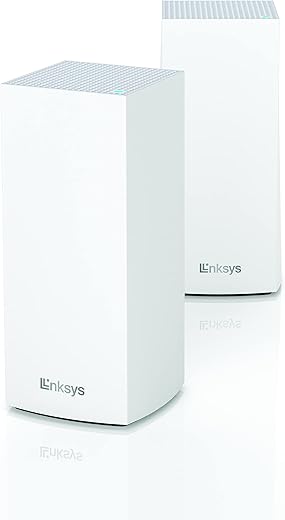



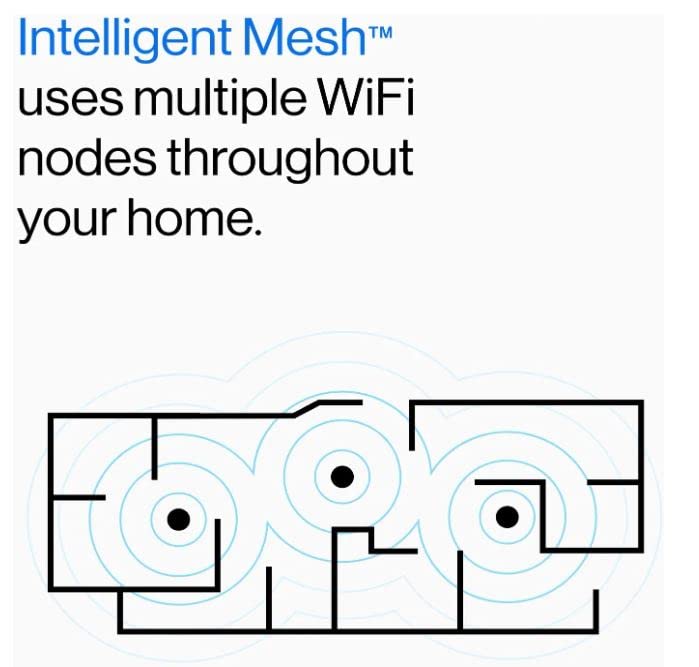






ahmad –
Es fácil de instalar, la misma app te va diciendo paso a paso, recomiendo que el ombré sea diferente al de tu proveedor de internet y en todos tus dispositivos olvides la red de tu proveedor para que ya no se conecte a ese, o bien la ocultes del wifi disponible entrando al módem de internet
butaca –
I have a rammed earth house, my walls are 2ft thick. Because of this the signal couldn’t make it outside but I needed internet in my workshop which is over 90ft from my house, I didn’t want to dig a trench and hard line in an ethernet cable. So I bought this 2 pack. Put one in my garage where the signal was present but weak and put the other in my shop. I now have extremely fast speeds out there and in my garage now too. So far I am very happy with the product, had it for a month or so now and had no problems.
Setup was easy with the app, hardest part was running a line into my garage for the mother node to hook up to the starlink router.
Jose Alberto –
Excelente producto, lo estoy usando junto con el MX5300 y funciona muy bien.
Brett –
I purchased this Mesh Wi-Fi Router on Prime Day, replacing a six-year-old system. The system setup was somewhat simple, although, it’s yet another app that requires you to register and open yourself up to spam emails. In the first week, my devices had trouble connecting to the internet. I had to restart the router four times, I discovered that I had left one of my last mesh devices plugged in, my mistake. Things worked well for a while, and then one Saturday morning, a red light on the router. Of course, you have to open the app to get the key to understand solid vs. blinking lights. It can’t connect to the internet to connect to your router, so you have to log into the router locally. After five minutes of struggling through that, I see that a solid red light means no internet. The modem is fine, all good, reboot the router, still no internet. Reboot the modem, no internet on the Linksys.
I connected directly to my modem, connected to the internet fine. The router just would not get a connection to the internet. I returned to my old mesh network (it’s too late to return to Amazon.)
This was a huge mistake. I cannot get this device to work. Since I can’t return it, I’ll be forced to struggle through the Linksys support channel and maybe there’ll be a fix, but it’s going to waste a lot of time.
Stay away from this device.
Luay Y. –
My smart 1400sqft multi-story Townhome suffered for a very long time with Wi-Fi issues and couldn’t reach the rooftop!
Winner is ((( Linksys AX4000 Smart Mesh Wi-Fi 6 Router Whole Home WiFi Mesh System, Tri-Band AX Wireless Mesh Router MX8000 )))
I have 43 connected devices including products from Apple, HP, August, Hue, Zigbee, Z-Wave, Samsung, LG, Google Home, and Lutron. They all work great together!
Covers my entire house.
Zero network issues.
Guest network is flawless.
Amazing Mobile app, easy to use and very fast.
My HomePods by Apple, which I use daily no longer suffer from latency and connection issues streaming music
I get all my internet speed at 5Ghz close by and about 300Mbps on 5Ghz within 35 feet, rooftop gets 2Ghz at 60Mbps which isn’t as fast as the Asus where I was getting 300Mbps on 5Ghz but I like that it’s a lot more stable.
Door lock is snappy fast just the way I like it!
Believe me this is the best Wifi 6 mesh you will get at this point in time if you have this many devices like myself.
I tried:
# ASUS ZenWiFi AX6600 Tri-Band Mesh WiFi 6 System (XT8 2PK)
Pros:
Lightning fast (Fastest I have tried so far)
Reasonable price.
Cons:
Guest Wifi DOESN’T work.
Worst Mobile App I have tried.
Disconnects with my devices A LOT.
Very bad with Apple Homepods, music stops out of a sudden.
Old look.
Wifi name adds an extra character automatically and can’t change that except on web.
# Amazon eero Pro 6 tri-band mesh Wi-Fi 6 router with built-in Zigbee smart home hub
Pros:
iPhone app looks great and very fast setup
Cons:
The slowest Mesh system I have tried to date
Only ONE ethernet port
Just don’t get it.
# NETGEAR Orbi WiFi 6 Router with DOCSIS 3.1 Built-in Cable Modem (CBR750)
Pros:
Speed is consistent but doesn’t go over 550Mbps on 5Ghz for Wifi
Two in one Modem and Router
Nice Mobile app
Cons:
Setup is pain and using the App is very annoying
Devices disconnect all the time
Issues with August
Issues with Apple Products and Homepods
Device is too big
– TP-Link AX6000 WiFi 6 Router(Archer AX6000)
– NETGEAR Nighthawk 8-Stream Tri-band AX8 WiFi 6 Router (RAX70)
– ASUS AX6100 WiFi 6 Gaming Router (RT-AX92U)
Pros:
TP-Link is the best here and consistent with speed, others are fine too but noticed some issues
Cons:
They never reach far distances with single point and issues with over 20+ devices
I hope this review helps out. I only wrote it because I spent 5 months trying to find the best network for my house! 🙂
Luisblak –
El router efectivamente proporciona una alta velocidad de transmisión, todo depande de la capacidad del Modem de entrada. En mi caso el Linksys AX4200 proporciona 700 Mbps si estas cerca de él, conforme te alejas la velocidad va bajando, por ejemplo, a 5 metros del router, sin ningún obstáculo, la velocidad baja a 450 Mbps. La otra situación es el tipo de paredes que tengas el tu casa o departamento; si son de tablaroca es muy probable que el alcance sea mayor, en mi caso las paredes son de ladrillo y simplemente por atravesar una pared la velocidad se reduce a 250 Mbps y si son 2 o más paredes prácticamente no llega señal y hay que poner routers adicionales para extender la cobertura.
Creo que este es un problema común a todos los routers y el sistema Velox de Linksys, tomando en cuenta lo anterior, es de lo mejor que he tenido
J. White –
Muy buen producto
Lazaro Gomez Ontiveros –
منتج عملي واصلي وسريع وسهل الاستخدام
RT –
It works fine. It has some issues like: the access without a Linksys account is hidden, the advanced settings are hidden and it lacks some features like VLAN and VPN support. But the range is huge, it’s fairly stable (without HomeKit support, when I tried HomeKit the whole network was a mess).
Luay Y. –
Picked up the two pack thinking I could easily find another child node easily. I have had trouble even figuring out what the right matching model number would be. I am surviving with two but a third would be nice. This purchase was to replace a Linksys AC router that was aging and to cover a few dead spots in the house.
It was easy to setup. I did have an issue getting it setup because I had initially connected both Ethernet cables from my NAS. After realizing I needed to do this afterwards, setup was a breeze.
It takes a little time getting used to a mesh when you are used to a single router. It just acts different. But it works just fine. I have a 3200 sq ft L shaped two story house and coverage is good. Back haul is still wi-fi.
The app has always needed work and has always needed more features with regards to granular router settings. I’ve used Linksys for a couple decades and haven’t seen a real improvement in all that time.
Uploading large files to my NAS is very fast. I am a heavy streamer and have had no buffering that I could blame the mesh for. I have seen random disconnects from some Motorola mobile devices but that could be the phones themselves.
I would recommend to a friend and already have.