
Logitech G910 Orion Spectrum RGB Mechanical Keyboard Price comparison
Logitech G910 Orion Spectrum RGB Mechanical Keyboard Price History
Logitech G910 Orion Spectrum RGB Mechanical Keyboard Description
Logitech G910 Orion Spectrum RGB Mechanical Keyboard – Price & Review
Discover the Logitech G910 Orion Spectrum RGB Mechanical Keyboard, a high-performance gaming keyboard designed for gamers who demand speed, accuracy, and customizable features. With its advanced technology and stunning RGB lighting, this keyboard elevates your gaming experience. Explore its features, compare prices, and read reviews to see why it’s a top choice among serious gamers.
Key Features and Benefits
- Customizable RGB Lighting: The G910 features customizable RGB lighting, allowing you to personalize each key. Choose from over 16 million colors to match your setup or mood.
- Mechanical Romer-G Switches: Designed for speed, the Romer-G switches provide a fast actuation point of 1.5mm, giving you the edge in gaming. Enjoy a tactile feel and quiet operation.
- Programmable Macro Keys: With 9 programmable G-keys, you can assign complex macros or commands to optimize your gameplay. Make your combos effortless and dynamic.
- Advanced Gaming Software: Use Logitech’s gaming software to customize the keyboard settings. Adjust lighting, create macros, and configure key assignments easily.
- Arx Control Integration: Sync your keyboard with the Arx Control app on your mobile device for real-time game stats and notifications right on your screen.
- Durable Design: Built to last, the G910 features a sturdy design with a customizable wrist rest for added comfort during long gaming sessions.
Price Comparison
When searching for the best price for the Logitech G910 Orion Spectrum RGB Mechanical Keyboard, you’ll find it available at various retailers. Prices typically range from $149.99 to $169.99 across different online platforms. Our price comparison chart helps you identify the best deals available now.
6-Month Price History Trends
By analyzing the 6-month price history, we observe a slight fluctuation in pricing, with an average baseline price around $159.99. The lowest recorded price a few months back dipped to approximately $139.99, making it a perfect time to consider a purchase when prices fluctuate downwards.
Customer Reviews Summary
Overall, customers rave about the Logitech G910 Orion Spectrum RGB Mechanical Keyboard for its responsive mechanical switches, customizable features, and premium build quality. Positive reviews highlight the ease of use with the customizable RGB lighting and programmable keys. Users appreciate how the keyboard enhances both gaming performance and aesthetics. However, some customers note that the keyboard may be slightly bulkier than other models. Additionally, a few users have advised caution as the RGB lighting can be distracting in bright environments.
Explore Unboxing and Review Videos
To truly understand what makes the Logitech G910 Orion Spectrum RGB Mechanical Keyboard a gamer’s favorite, check out user unboxing and review videos available on YouTube. These videos provide real-life insights into the keyboard’s performance and customization options, giving you a more comprehensive view before making a purchase.
Overall, this keyboard stands out as a reliable, feature-rich option for competitive gaming. Compare prices now to ensure you get the best deal and enhance your gaming experience today!
Logitech G910 Orion Spectrum RGB Mechanical Keyboard Reviews (8)
8 reviews for Logitech G910 Orion Spectrum RGB Mechanical Keyboard
Only logged in customers who have purchased this product may leave a review.



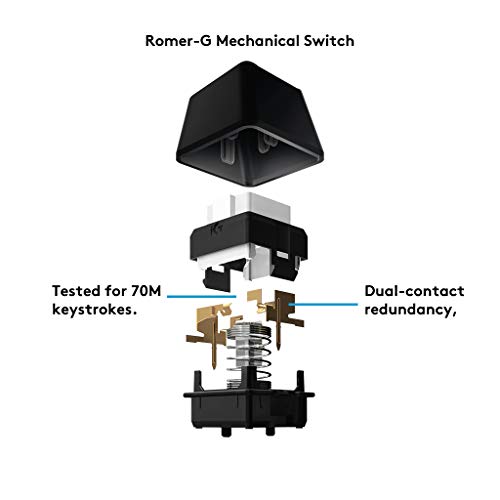






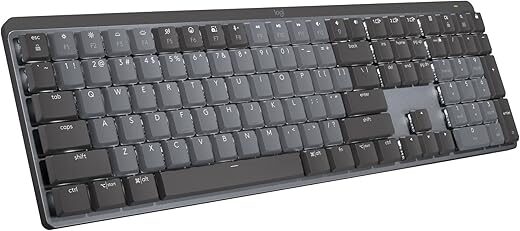

Sir Percival Momento –
I’ve had this keyboard since April 6th. I am super impressed. I fell in love with how the key presses felt. I have only used basic, entry-level Logitech boards throughout my life. The ones that you see in your school computer labs. I’m still enamored with how this one feels. I also like the possibility of customization with the key’s backlights using the brand’s program. You can even change the logo’s lighting. Constant moving lights distracted me so I chose my own custom and standard settings. I actually had the basic Logitech brand board before this one for almost five years. I only got this one because I wanted something better. I don’t regret it because this looks and feels great. This keyboard plugs in by USB-A so make sure you have room for it on your PC.
My only problems are it’s much bigger than I expected. I now have problems putting food on my desk as I used to. Still a tiny bit of room, but not a safe and secure fit. My custom colors won’t automatically be on when I turn my PC on and I have to restart the program. Not a big deal, but ridiculous I have to do so. Sometimes it randomly happens during the day. Also when I open certain, well known games it goes to default colors (like Fortnite, as an example), but I don’t play a bunch of games that change the colors so I haven’t looked into seeing if there’s a solution to this problem. Also, the media pause and play button doesn’t always focus on what’s playing. I always have Spotify and YouTube open and sometimes when I have YouTube playing and want to pause it the video will keep playing and it will unpause my Spotify music, so be aware of that occasionally being a thing.
The brightness button only turns the backlights off, it doesn’t change the brightness. The other media buttons I don’t know too much about since I don’t use them. The G keys I used them for instant Discord emotes, but other than that I don’t have much use for them myself. The volume scroll comes in handy sometimes, but I’m still not used to it so I end up reaching for my speakers instead more than the keyboard scroll.
A NEGATIVE ON A FEATURE: The ARX Dock Release is not at all useful, or at least for me. All it does is press your phone between the blue plastic and the keyboard itself. My phone is very heavy due to the case its in so it can’t stay in place and falls over. It isn’t even sturdy in the first place. So definitely not recommended using this “feature” of the keyboard. It may be different for your phone.
A POSITIVE ON A FEATURE: There are two tiny kickstands on the bottom of the board in the two back corners. They slightly lift the board up from the back end and I’m quite surprised at how much it helps ease my hands having a raised board. It doesn’t get rid of all the pain, but it helps.
Jonathon Baker –
Muy completo pero le falta calidad, es totalmente de plástico lo esperaba de metal
Magentapuppy –
This is (so far) a great keyboard – well it should be for the money. It is heavy duty. The keys are a bit more ‘clacky’ than I would like – it is louder than my last keyboard but you can tell when you have pressed a key which is what I wanted. I just need to retrain my finger to be a little lighter on the keys. I love the RGB colors – I’ve use the key group settings so it is easy to find the keys at night – which is one of the things that I really needed. So far I’m loving this new keyboard.
VermontLover –
My old keyboard finally died after one too many spills (I guess I did good there since I got about 9 years out of a $20 keyboard), so after some digging around/researching on switch types and such (since this is my first mechanical keyboard), I was torn between this keyboard and a couple of Corsair models. I eventually settled on the G910 Orion Spectrum just because all my keyboards/mice in the past have been Logitech, and I’ve always been happy with their stuff.
I’m primarily a gamer, and that’s been my main use for this keyboard. I have also been doing a lot more work from home (so typing documents, e-mails, spreadsheets, etc) since covid came along. So far, it has worked great for both of those.
The keyboard feels pretty heavy/solid/durable, and I like that.
The lighting is cool. The software was somewhat annoying to figure out at first, but I’ve gotten used to it. I’ve settled on a solid/always on light blue that’s easy on the eyes, but I like the fact that I can play around with the colors and effects as my mood changes. Also I think it’s cool that it has some preset colors/patterns that it’ll automatically use if I fire up a supported game. This is also the first keyboard I’ve owned that has lighting, and I really like that feature.
I haven’t had the problems with the space bar that some other reviews mentioned, although I’ve only had the keyboard for about 3 months. I’ll update the review if anything changes there.
It does have a couple of bells and whistles that I don’t care about and will probably never use. I can guarantee you that I’ll never use the smartphone dock, for example. But that dock is out of the way enough that it’s not bothering me by being there, so I can pretty easily just ignore it.
I hesitated on this at first because I’d previously never spent more than like $20 on a keyboard (so $100 on a keyboard was unheard of for me), but I’m glad I went for it. No problems so far, and I couldn’t be happier with a keyboard otherwise.
Marcos Vinicius campos –
This keyboard works fantastic for me! It’s highly sensitive, takes some getting used to, but incredibly responsive. Key noise can be a bit loud for those who prefer a more silent typing experience. Volume control wheel is sturdy, media keys work well and are easily visible (non-rgb though).
The RGB portion of the keyboard is great, the RGB Software is the total pits though. In order to really make the most of this keyboards RGB capabilities, you’ll need to download some free software like Aurora, Artemis or Open RGB (3rd Party, Open source software). Then the RGB experience on it is fantastic (though not as good as razer synapse).
Cid –
teclado muito bom, soh achei as teclas dele um tanto pequenas, fora isso eh muito boom
Sir Percival Momento –
The media could not be loaded.
First impressions of my Logitech G910 Spectrum gaming keyboard. Arrived today in usual Amazon-quick shipping. Beautiful, bought, love that the letters on the keys light up but no lighting underneath. Programmable keys could not be easier with the G Hub app, simply choose the function you want and drag it to the programmable key you want. I constantly cut and paste so wanted a one key stroke way, bada-bing, done. I had hoped these much hyped Romer-G keys would be quiet keys. The stock iBuyPower keyboard I stole from my son has an almost felt like feel and sound to them (see the video). I had hoped the Romer-G would be similar, but alas, as some reviewers have noted they ate the same mechanical clickety-clack keys and have the same feel as any stock mechanical keyboard. Not loud, just not quiet, standard plasticy feel and sound. Not seemingly much improvement over Cherry. They do have a nice shallow stroke, and just resting my fingers on the keyboard can result in a string of ddddddd… The online manuals suggested the cable would be a plug at both ends. But its hardwired onto the keyboard, no big deal. Lots of color and pattens available through G Hub. All said, sweet keyboard, nice programmability, definitely a good buy of a quality keyboard.
UPDATE: Almost a week ion of heavy use. The keys may be clacky, more of a dull clack, but they are really comfortable with mid to short throws. The colors are brilliant and bright, like none I have seen before. Tried capturing it in a photo, but it doesn’t do them justice. Did I mention this thing is solid, its heavy, like hit-someone-with-it-they-done heavy. I have programmed the keys using G Hub, and that was a breeze. Highly recommend this keyboard.
cristhian –
I am NOT a keyboard person but i can tell this is one of the best keyboards out there
10/10 build quality, feels nice and premium 10/10 keyboard sound, this keyboard is so satisfying to type or game on
10/10 software, great customisability and the g-keys really help
and this keyboard goes well with the glorious model D, but just remember DO NOT get the orion spark