
Original price was: £169.99.£149.52Current price is: £149.52.
Logitech StreamCam Premium Webcam For Streaming Price comparison
Logitech StreamCam Premium Webcam For Streaming Price History
Logitech StreamCam Premium Webcam For Streaming Description
Logitech StreamCam Premium Webcam for Streaming: Capture Every Moment in Stunning Clarity
The Logitech StreamCam Premium Webcam for Streaming is engineered for content creators who prioritize video quality. This exceptional webcam delivers 1080p Full HD resolution at 60 frames per second, ensuring your streams, vlogs, and video calls appear crisp and smooth. With advanced features such as smart autofocus and versatile mounting options, it’s the perfect tool for today’s digital landscape.
Key Features and Benefits of the Logitech StreamCam
- 1080p Full HD Video Quality: Enjoy life-like visuals with rich detail and vibrant colors, making your content stand out.
- 60 fps Frame Rate: Experience smooth motion and reduced choppiness, ensuring your viewers remain engaged.
- Smart Autofocus: Keep the focus on you, as the webcam seamlessly adjusts to different distances and lighting conditions.
- Versatile Mounting: Use the built-in tripod thread or flexible stand to set up your webcam almost anywhere.
- USB-C Connectivity: Fast and easy connection with the latest devices ensures a hassle-free setup.
- Logitech Capture Software: Customize settings, including image settings and scene transitions, for a professional finish.
Price Comparison: Find the Best Deal for the Logitech StreamCam
When it comes to pricing, the Logitech StreamCam Premium Webcam shows varied offers across multiple suppliers. As of now, prices range between $129.99 and $159.99, making it essential to compare options for the best deal. Our comprehensive price comparison feature allows you to see the differences side by side, helping you make an informed purchasing decision.
6-Month Price History Insights
Analyzing the 6-month price history chart reveals intriguing trends. Over the past months, the webcam has experienced slight price fluctuations, with occasional discounts reflecting seasonal sales. Such insights enable potential buyers to time their purchase effectively, ensuring they secure the best price point for the Logitech StreamCam.
Customer Reviews: What Users Are Saying
User reviews for the Logitech StreamCam indicate high satisfaction rates overall. Many customers praise its exceptional video quality and ease of use. They appreciate the sharp focus and reliable performance for streaming and video conferencing. However, some users have reported challenges with low-light performance, specifically when not using additional lighting. Overall, the webcam receives positive feedback for its build quality and innovative features.
Explore Unboxing and Review Videos
For those interested in seeing the Logitech StreamCam Premium Webcam in action, numerous unboxing and review videos are available on platforms like YouTube. These visual insights provide potential buyers with a deeper understanding of how the camera performs in real-life scenarios, showcasing its features and capabilities effectively. Watching these videos can help you gauge whether this webcam meets your specific streaming needs.
The combination of cutting-edge technology and user-friendly design makes the Logitech StreamCam an ideal solution for content creators aiming to enhance their video quality. Whether you’re a seasoned streamer or just starting, this webcam ticks all the boxes.
If you’re ready to take your streaming game to the next level, be sure to check and compare prices across different suppliers. Don’t miss out on the opportunity to invest in a webcam that delivers both quality and performance.
Compare prices now!
Logitech StreamCam Premium Webcam For Streaming Reviews (8)
8 reviews for Logitech StreamCam Premium Webcam For Streaming
Only logged in customers who have purchased this product may leave a review.





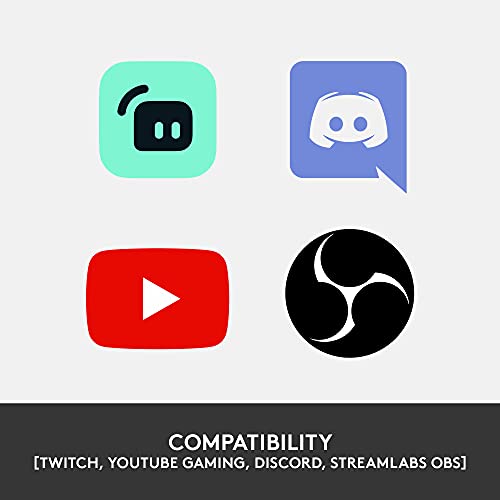






Alex –
this is a really good webcam, for the price it honestly has the best quality I have seen. I would definitely buy again
Eugene –
Very easy to set up and use! Looks great!
david –
I am impressed with this camera. I have had many Logitech accessories over the years and have generally found them to be sturdy, worthwhile purchases. This is the first one over $100 though, and so far I am very happy. The video quality is excellent and smooth at 30fps. It gets super silky at 60fps. The microphone is better than decent too, particularly for video calls or narrating. Sometimes the mic is pretty bad on webcams, not here.
It comes with a short tripod that can fix the camera in a very wide array of angles. The second, more traditional mount for attaching it to the top of a screen also articulates very well. It can be used as a mini stand in its own right, though the angle might not be too versatile.
I purchased this used from Outlet Digital (Amazon Seller) and it came with all the accessories and in like-new condition. Unfortunately the original owner may have been rough with the plastic mount that connects to the tripod. Or it was a defective piece? No visible damage, but it snapped the second time I removed the camera from the tripod. this didn’t damage the metal tripod or the camera, but it was disappointing. However, I sent one email to Outlet Digital and they replied the same morning. They are replacing this part, no questions asked. Even included the tracking number! This just happened so it hasn’t arrived yet, but that is excellent customer service.
Highly recommend this product and Outlet Digital.
Eugene –
Purchased this to improve my streaming space for gaming. The quality is absolutely insane. Most Logitech products are. This camera gave my viewers a better experience. They gave compliments on the quality!
H. Miranda –
Got this camera to replace one I returned. it works great. The picture is clear, when recording and during play back it is very clear as well. has different settings so adjust for recording and play back quality. Really like it so far.
Ian Douglas –
The first camera I bought is blurry on one side but I’m dealing with support about that. When I bought a second one, I realized the G HUB software, which lists all of my other peripherals including several LITRA GLOW lights, will only ever list one camera… so there’s no easy way to set up software like OBS with multiple cameras for storing settings. Whether I’m rebooting or restarting OBS and its virtual camera, I often have to go in and tweak several settings on the cameras to make sure they look okay. And if I start Zoom or Google Meet, and it accidentally picks a Logitech camera instead of my OBS virtual camera, I have to go figure out how to reset the settings every time. This is a major hassle and wish Logitech had a better way to “lock” the settings so every software package can’t tweak the settings…
Overall, it’s a good camera and I’m happy with the quality. The auto-focus is a bit too aggressive some times, like turning my head to look at something and turning back to face the camera will trigger the auto-focus sometimes.
My main complaint is with the G HUB software to change the settings on the camera, and the fact that we can’t set multiple cameras within G HUB.
Claudia Stanislawek –
This webcam is vastly superior in picture quality and clarity, and does a much better job that my previous webcam when it comes to maintaining focus if I’m moving. Very pleased to have spent the extra money on it versus a cheaper alternative.
T. More –
The auto focus is slow and unresponsive, the auto exposure is too bright at times, and the default white balance and colors are way off. Worst of all there is no dedicated software for this camera, you have to adjust all camera settings in OBS (or any streaming software of your choice), so you are locked in to the terrible default settings of this camera if you set it as the source for a live chatting application such as Discord.
There is an application from Logitech themselves called, Logitech Capture, that has settings available for the camera, but unfortunately (and this is a case by case basis but very common on my motherboard (asus maximus xi hero) the camera WILL NOT allow 60fps when plugged directly into the USB C port on the io of the motherboard. The camera says it requires USB 3.0 or higher for 60fps. And all my sources say that the USB C port on my motherboard is 3.2 (the standard). I’ve read some places that it’s a power issue and plugging into a USB c on your graphics card works (I don’t have one on mine so can’t do that) I’ve read that a USB C to A adapter works as well.
Whatever the case may be, bottom line is that this camera is a marketing cash grab. Don’t get me wrong, it works fine (after a couple hours of settings tweak and turning off all the auto BS that barely works) but it’s just an “ok” product. Definitely better options out there for the money but unfortunately I’m on somewhat of a budget and can’t explore those options yet. Should’ve done more research