M-Audio AIR 192×4 USB C Audio Interface

£119.00
M-Audio AIR 192×4 USB C Audio Interface Price comparison






- All prices mentioned above are in United States dollar.
- This product is available at OnBuy.com, Muziker.com, Newegg.
- At onbuy.com you can purchase USB Audio Interface,2 In 2 Out Audio Interface With 48V Phantom Power for only $52.99
- The lowest price of MAONO AME2A USB-C Audio Interface - built-in effects, XLR and Inst input, Microphone included (AU-AME2A) was obtained on November 11, 2025 03:34.
M-Audio AIR 192×4 USB C Audio Interface Price History
M-Audio AIR 192×4 USB C Audio Interface Description
M-Audio AIR 192×4 USB C Audio Interface: Elevate Your Sound Experience
The M-Audio AIR 192×4 USB C Audio Interface is a game-changer for musicians and creators seeking high-quality audio performance. Designed for seamless integration with your personal computer, this audio interface not only captures intricate sound details but also ensures crystal-clear playback, making it an ideal choice for anyone serious about music production. Explore the best prices and customer reviews below.
Key Features and Benefits
- High-Quality Audio Conversion: Enjoy 24-bit/192kHz audio resolution, capturing every nuance of your sound with exceptional clarity.
- Compact and Portable Design: Weighing just 1.76 pounds and measuring 8.04 x 6 x 2.76 inches, take your studio wherever you go without compromising quality.
- USB-C Connectivity: Experience fast data transfer speeds and easy setup with the modern USB-C interface, compatible with most devices.
- Wide Software Compatibility: Supports major digital audio workstations, including MPC Beats, Ableton Live Lite, and more, making it versatile for any artist.
- 5V Power Supply: With a reliable 5-volt voltage, maintain performance stability during intensive recording sessions.
- Robust Build Quality: Designed to withstand professional use, ensuring durability for years of reliable operation.
Price Comparison Across Suppliers
The price of the M-Audio AIR 192×4 is competitive across various platforms, making it a great value for budget-conscious users. As of now, the average price falls around $129, with some retailers offering discounts during promotional events. Check out price comparisons from popular suppliers to find the best deal!
Insights from 6-Month Price History
Analyzing the 6-month price history chart shows notable fluctuations, but generally, the M-Audio AIR 192×4 maintains a stable price. Over the last few months, the price dipped during holiday sales, providing an excellent opportunity for deals. Monitoring prices can benefit savvy shoppers aiming to maximize their purchase.
Customer Reviews: Pros and Cons
Customer feedback highlights several strengths of the M-Audio AIR 192×4 while also noting a few drawbacks. Here’s a summary of user experiences:
- Positive Aspects:
- Many users praise the audio quality, noting the clean and detailed sound during recordings.
- Compact design makes it easy to transport, ideal for mobile recording setups.
- Easy installation process and user-friendly interface received positive nods from both beginners and pros.
- Noted Drawbacks:
- Some users reported intermittent connection issues on specific devices, but this can vary based on system compatibility.
- A few complaints regarding the lack of bundled software beyond the basic offering, suggesting users may need additional software for full functionality.
Unboxing and Review Videos
Dive deeper into the M-Audio AIR 192×4 experience by watching available YouTube unboxing and review videos. These resources provide real-world insights and performance tests, helping you make an informed decision before purchasing. Check them out to see the interface in action!
M-Audio AIR 192×4 USB C Audio Interface: The Clear Choice for Creators
In conclusion, the M-Audio AIR 192×4 USB C Audio Interface is a stellar choice for anyone looking to enhance their audio production capabilities. With high-quality sound, robust software compatibility, and a portable design, it’s tailored for modern creators. Compare prices now to seize the best deal and elevate your sound experience!
M-Audio AIR 192×4 USB C Audio Interface Specification
Specification: M-Audio AIR 192×4 USB C Audio Interface
|
M-Audio AIR 192×4 USB C Audio Interface Reviews (8)
8 reviews for M-Audio AIR 192×4 USB C Audio Interface
Only logged in customers who have purchased this product may leave a review.


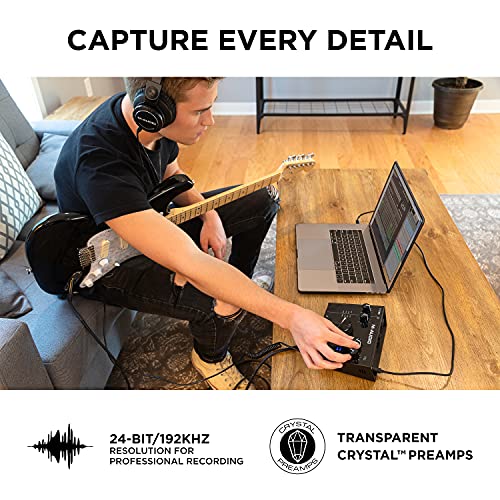






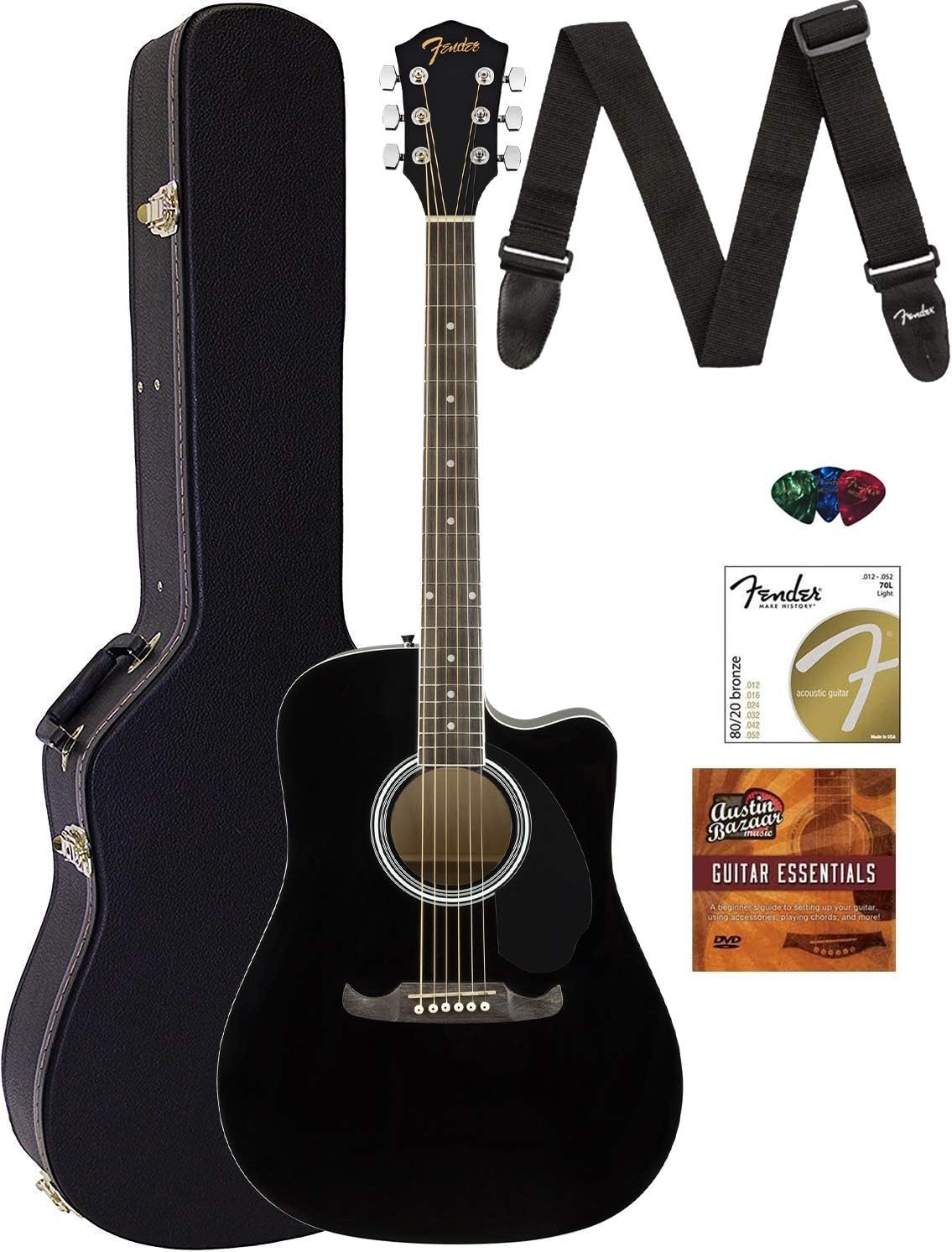


Angel –
The M-Audio AIR 192|6 USB Audio Interface is a nice, cheaper alternative to Scarlett 4i4. Its compact design belies its powerful capabilities. With great sound quality, low latency, and versatile connectivity options, it’s a must-have for musicians and producers. Solid build quality. The volume nob feels good to operate. Overall, excellent value for its price and is a great choice for both beginners and more experienced audio enthusiasts.
C. Pearson –
Recomendado.
Alex –
Produto chegou voando de tão rápido, bem embalado.
James Langston –
This thing has flat out worked and done everything I’ve asked of it perfectly. I has all the features I want for a small interface.
-2 mic pre-amps so duets can be recorded simultaneously
-MIDI in/out for inputting virtual instruments/drums using my old MIDI keyboard
-low noise floor for clean recording
-adequate gain for gain hungry mics (Shure SB7-B)
-very low latency
I love the form factor. It’s not tiny. But that means I get big knobs on the top of the interface that are easy to adjust accurately. No tiny knobs on the front of a tiny interface that almost require tweezers to adjust. I use this interface on my desk and it mostly stays on my desk. If you constantly move your interface, there are smaller ones available. But I still like the features and ease of use of this form factor so would move this slightly bigger interface.
I like the VU LED meters with multiple levels. Much preferred over just “Signal” and “Clip” indicators. I can more easily tell when my gain levels are where I want them to be.
I love the USB/Direct knob for mixing how much direct (zero latency) sound feed and how much USB sound feed you get back from your computer. It helps to nail vocal takes while still being able to hear the track you are building on from your DAW. Much better than a switch between 100% direct or 100% USB like others interfaces have.
As for ‘popping’ and noise mentioned in other reviews, I’ve not experienced this at all… EXCEPT when someone used a low quality mic or instrument cable. Good cables and solid connections gave perfect pop free sound every time.
I use Reaper as my DAW so had no need for the ‘lite’ versions of DAWs that came with the interface. But those DAWs could certainly get you started. But Reaper @ $60 is almost free and it’s way better than what’s included in the box. (Even the Reaper “demo” is a fully functional version you can use as long as you wish… although they will nag you to buy.)
Included are some really good VST FX plugins that can be used in most DAWs. There are also some great virtual instruments and drum machine plugins. Plus 2GB of samples and loop tracks. All these are worth the price you pay for the whole interface.
If I had any wishes, it would be for ‘pad’ switches on the channels to drop down the input level of hot instruments, but this can be handled easily enough with the gain knobs.
I highly recommend this interface.
GeoffTex –
I bought this interface in January 2021. I have used it for for guitars plugged directly into the interface, and I have used it with Shure SM57 and SM58 microphones. I have been very happy with the sound quality, the ease of use, the reliability, and pretty much everything else about this interface. I have moved it all over my house and taken a few places in my backpack with no problems.
I bought this interface because I wanted something that would be easy to adjust while playing a guitar or keys in low lighting. The Air interface has a giant knob to control the monitor volume, and the input knobs are easy to see and far enough apart that I can grab one without bumping the other. Everything is very spread out, and I can do what I need to do without thinking too much about the interface.
I am going to upgrade to an interface with two mic inputs in the next few months. I have looked at the Air 192|6, which has two mic inputs, but am still undecided. I have been happy with the 192|4, but the new Focusrite 2i2 has some cool features and the UA Volt comes with a lot of good plugins. The Air interfaces come with some nice plugins, but they are the same ones you get for free with pretty much every other MIDI controller: MPC Beats (always free), Ableton Live Lite, Mini Grand, DB33, etc. I’d be way more excited if their interfaces came with a choice of a free plugin, because Air makes a lot of amazing effects and instruments.
On a side note, if you a just getting into music production and MIDI controllers, I can’t recommend Ableton Live Lite enough. It’s a great choice for newbies, because there are so many how-to videos on YouTube.
TLDR: this a very solid interface that does everything well
James Langston –
I used to use an M-Audio Profire 610 from ~2009 and it still works to this day. However, in that time I have transitioned from a mac user to a Windows user, and having only firewire connectivity is limiting for me. Since my Profire has served me so well for so long, I wanted to stick with M-Audio instead of jumping on tp similar Focusrite products. Some of the reviews here were a tad limited or negative from my perspective as a potential customer, but I still thought it was worth a try to see how M-Audio’s quality has stood the test of time.
So right off the bat, I was all excited to start using it and in a rush I downloaded the 192 | 4 driver instead of the 192 | 14 driver like a dumb muppet, and was wondering why the app said no hardware was connected. After I got that sorted, everything else integrated smoothly.
I like how the headphone outputs can drive my 300 ohm Sennheiser HD 800s with ease. If you turn the knob to 3 o’clock, it’s loud enough that you’ll feel your hair follicles vibrating. The mic quality and latency is sublime with my MXL 990 condenser. While the VU meters do work well indicating the volume levels of my turntable, I found that they are not very helpful when plugging in my mic. It’s better to rely on your DAW in this case. I am very happy with the guitar inputs and really enjoyed noodling around with Guitar Rig and experimenting with different audio formats and sample rates.
I suppose that thing that stood out to me about this device is how much it can do. I can route my vinyl to it, use a mic, have my monitors bumping, plug in two sets of headphones, jam along with my guitar, poke notes on my midi keyboard with my nose, all while listening for any notifications that may come through on my computer. I like that.
One thing I miss that the Profire 610 had was a more robust computer interface. I could name my tracks for inputs and outputs, and I could control it on my computer. However, that device only had two gain knobs, two headphone audio knobs, and a master knob. I suppose it’s nice to have a more physical interface and it takes me back to my guitar pedal collector days.
As far as build and feel go, I am pretty happy. It looks very appealing and the metal chassis seems indestructible. My two slight complaints would be that I wish the main volume potentiometer had a little more resistance when I am turning it. It is super smooth. Also, the right side where the power goes in can get quite hot. I found that at a 192000 kHz sample rate it was much hotter than at 44.1 kHz and it kinda worried me about the longevity of the device if I were to be always running it that hot.
When it comes to using it as a media device, I have been using it in conjunction with Voicemeeter Banana and Light Host. This allows me to have a lot of control over the inputs and outputs and I can also patch in VSTs if desired.
All in all, I suppose my needs are a little odd, but this does the job at a reasonable price. Hopefully, this M-Audio interface will last me 11+ years as well.
Rodrigo Jimenez –
Excelente interfaz, es muy buena, tiene buenos preamplificadores, muy elegante a la vista y al tacto, la perilla central me gusta mucho por qué se siente muy suave.
Lucas –
Chegou antes do prazo, tudo certo, bem embalado e funcionado perfeiramente. Fiz o registro no site da M-audio e ganhei os produtos descritos na cx. (Plug-ins e daw. ). Recomendo demais o vendedor, vou sempre comprar com eles.