
£179.00
MAGIX Video Pro X16 – Creative Video Editing Software Price comparison
MAGIX Video Pro X16 – Creative Video Editing Software Price History
MAGIX Video Pro X16 – Creative Video Editing Software Description
MAGIX Video Pro X16 – Creative Video Editing Software
Discover the power of professional video editing with MAGIX Video Pro X16. Designed for both amateurs and seasoned video creators, this software offers a comprehensive toolkit for crafting stunning videos. With a seamless blend of creativity and functionality, it’s a must-have for anyone serious about video production.
Key Features and Benefits of MAGIX Video Pro X16
- Advanced Editing Tools: Utilize high-end editing features including multi-camera editing and color grading options that enhance your workflow. Achieve professional-quality results effortlessly.
- User-Friendly Interface: A streamlined, intuitive interface ensures that both beginners and experts can navigate the software with ease. Spend less time learning and more time creating.
- 3D Audio and Video Support: Support for 3D audio and video integration allows for immersive productions. Bring your projects to life with rich, dimensional sound and visuals.
- Exporting Options: Quickly export your work in various formats, optimized for numerous platforms, including social media. Share your creations seamlessly and effectively.
- Built-in Templates and Effects: Access a wide array of stylish templates and effects. Premade options make it simple to enhance your videos without extensive editing knowledge.
- Regular Updates: Stay current with regular software updates that introduce new features, ensuring your video projects never become outdated.
Price Comparison and Trends
When searching for MAGIX Video Pro X16 price, you’ll find competitive pricing across various suppliers. The current market ranges from $99 to $129, with fluctuations based on promotional offers. The 6-month price history chart reveals a steady trend, showing occasional dips during seasonal sales, making it a smart time to buy when prices fall below $110.
Customer Insights: Reviews on MAGIX Video Pro X16
What do users say about the MAGIX Video Pro X16 reviews? Customers rave about its powerful features and user-friendly design. Many commend the intuitive interface, which makes it accessible for newcomers. Users appreciate the extensive editing capabilities and multimedia support, citing them as essential for producing high-quality videos.
However, some reviews note a steep learning curve for certain advanced features, suggesting initial challenges for less experienced editors. Additionally, a few users have reported minor bugs during software updates, though these are often resolved quickly by the development team.
Explore Unboxing and Review Videos
For a closer look at MAGIX Video Pro X16, check out various unboxing and review videos available on YouTube. These engaging videos highlight the software’s features in action, providing real-world examples and tips to maximize your editing projects.
Conclusion
Whether you’re a budding filmmaker or a seasoned pro, MAGIX Video Pro X16 offers an outstanding blend of sophistication and usability. With its advanced tools, user-friendly design, and favorable pricing comparisons, this software stands out as an essential resource for any video editing endeavor. Don’t miss the opportunity to elevate your video projects with MAGIX Video Pro X16.
Compare prices now!
MAGIX Video Pro X16 – Creative Video Editing Software Specification
Specification: MAGIX Video Pro X16 – Creative Video Editing Software
|
MAGIX Video Pro X16 – Creative Video Editing Software Reviews (13)
13 reviews for MAGIX Video Pro X16 – Creative Video Editing Software
Only logged in customers who have purchased this product may leave a review.




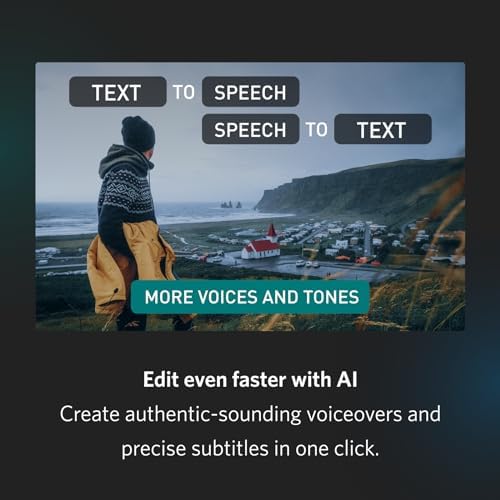

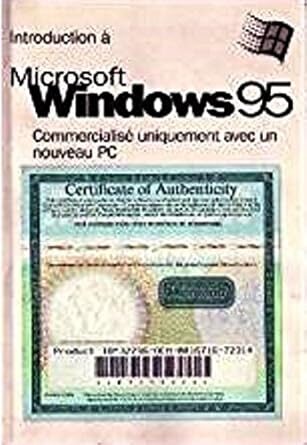
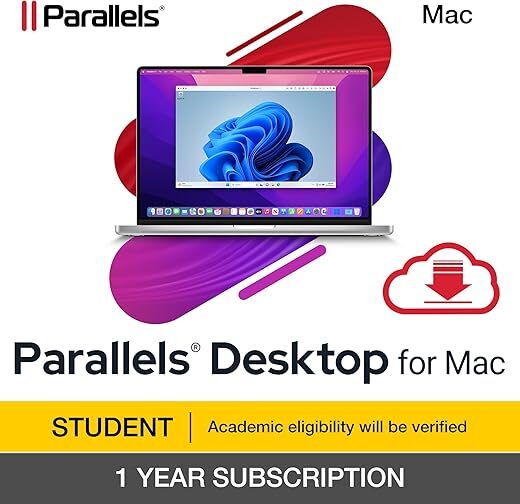
![MAGIX Movie Studio 13 [Download]](https://discompare.co.uk/wp-content/uploads/thumbs_dir/movie-studio-13-download-qvjji1y1yu4huoia6rnvplx1hlalfkqwud8u24d3pc.jpg)
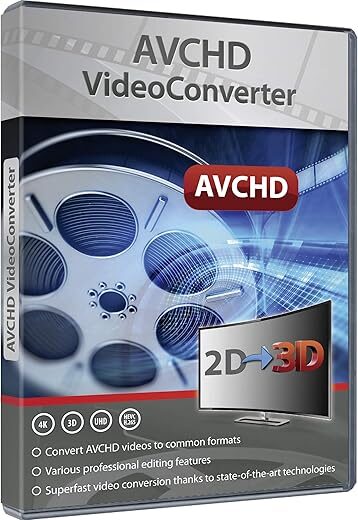
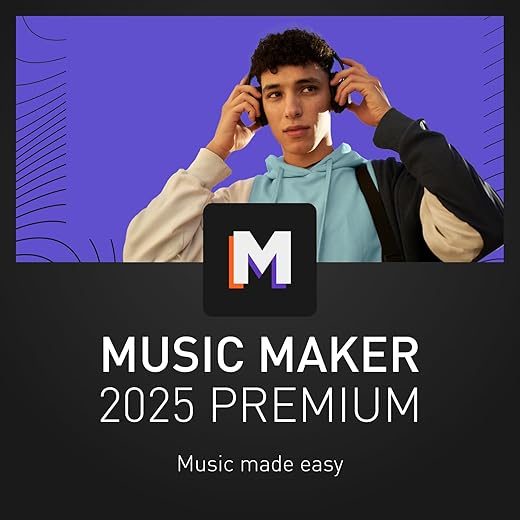

M. Bilodeau –
Ich befasse mich seit Jahrzehnten mit Fotografie und Bildbearbeitung, Video war aber nie so richtig mein Thema. Mit den Möglichkeiten die aktuelle spiegellose Systeme bieten (ich besitze entsprechende Nikons neben der DSLR), ist aber auch mein Interesse an diesem Gebiet gestiegen, jedoch habe ich nie so richtig den Einstieg in die meist doch recht komplexen Programme vollzogen, in erster Linie aus Zeitgründen.
Nachdem mir dieses Programm hier zum Test angeboten wurde, hab ich mich dann est einmal etwas umgesehen und es schien eigentlich sehr gut zu meinem Anwenderprofil zu passen: Realtiv einfache Handhabung mit schnellen Ergebnissen, vor allem kein Abo-Modell usw.
Das hat sich dann auch so bewahrheitet. Ich habe bisher sozusagen nur “intensiv rumgespielt”, mir fehlt noch wirklich gutes Rohmaterial, das für Top-Ergebnisse natürlich Voraussetzung ist. Aber Installation und grundlegende Schritte gingen weitgehend intuitiv von der Hand.
Was etwas nervt sind die wiederholten Registierungen einzelner Elemente, was wohl der Tatsache geschuldet ist, dass hier externe Dienstleister genutzt werden. Magix zahlt dann an diese erst bei tatsächlicher Nutzung. Ökonomisch nachvollziehbar, aber für den Anwender etwas lästig.
Soweit also nach erstem Eindruck gut! ABER jetzt kommt der – hoffentlich vorübergehende – Haken! Der Entwickler befindet sich laut Webrechereche (auf mehreren seriösen Webseiten zu finden) derzeit in der Insolvenz in Eigenverwaltung! Es wird demnach ein Käufer gesucht, der das Unternehmen und damit dann hoffentlich auch dieses Programm, fortführt. Passiert das aber nicht, was ist dann mit dem Programm? Die Funktionen, die nicht auf externen Servern laufen, wird man wohl weiter nutzen können, für die KI-Tools nehme ich aber an, dass dem dann nicht so ist, da die ja von Magix gebucht werden.
Nachdem ich davon Kenntnis bekommen habe, habe ich auch erst einmal die intensive Beschäftigung mit dem Programm vertagt, da ich ansonsten mühsam neues Wissen aneigne, was in Kürze vielleicht schon obsolet ist.
Der erste Eindruck ist so positiv, dass ich mir wünsche, dass das Programm überlebt. Ob man das Risiko aber eingehen will, muss jeder mit sich selbst ausmachen. Die vier Sterne beziehen sich allein auf das Programm, bezieht man das Risiko ein, wäre es klar weniger. Ich will dem Verfahren mit einer miesen Rezension aber auch keine Steine in den Weg legen, unerwähnt darf es aber auch nicht bleiben.
Sollte sich der Fortbestand ergeben, werde ich das Programm intensiver nutzen und dann auch die Rezension hier updaten!
Roadrunner –
Als passionierter Videograf und Content Creator war ich auf der Suche nach einem Videobearbeitungsprogramm, das meine kreativen Ideen nahtlos umsetzt und gleichzeitig professionelle Ergebnisse liefert. Mit MAGIX Video Pro X16 habe ich genau das gefunden, wonach ich gesucht habe.
Die Bedienung des Programms ist intuitiv und zugleich leistungsstark. Die neuen KI-Funktionen automatisieren viele Aspekte meines Workflows, was die Erstellung professioneller Videos erheblich erleichtert. Von der schnellen Clipsortierung bis hin zur automatisierten Szenenerkennung – diese Funktionen sparen Zeit und steigern die Effizienz.
Besonders beeindruckt hat mich die Vielfalt der Schnittwerkzeuge und die Geschwindigkeit, mit der ich meine Ideen umsetzen kann. Egal ob einfache Schnitte, aufwendige Übergänge oder präzise Bildstabilisierung – MAGIX Video Pro X16 bietet die nötigen Tools, um meine Visionen zum Leben zu erwecken.
Auch in Bezug auf Farbkorrektur und Effekte überzeugt das Programm auf ganzer Linie. Mit umfangreichen Color Grading-Optionen, Bildstabilisierung und LUTs kann ich die visuelle Ästhetik meiner Videos genau anpassen und auf ein neues Level heben.
Die Unterstützung für Audio-Mastering und den Zugang zu einem umfangreichen Content-Katalog sind weitere Pluspunkte. Es ist großartig, direkt innerhalb der Software professionelle Soundtracks hinzufügen zu können oder auf Stock-Videomaterial zuzugreifen, das meine Projekte bereichert.
Die INFUSION Engine 3 sorgt dafür, dass selbst lange Projekte mit flüssigem Playback und schnellem Export bearbeitet werden können. Die Unterstützung für aktuelle GPUs von Intel, NVIDIA und AMD optimiert die Leistung und ermöglicht eine reibungslose Bearbeitung.
Zusammenfassend kann ich sagen, dass MAGIX Video Pro X16 meine Erwartungen übertroffen hat. Es ist nicht nur ein leistungsstarkes Werkzeug für professionelle Videobearbeitung, sondern auch eine Quelle der Inspiration für meine kreativen Projekte. Ich kann es allen empfehlen, die hochwertige Videos produzieren möchten, sei es für professionelle Anwendungen oder persönliche Projekte.
**Persönliches Fazit:**
MAGIX Video Pro X16 hat mich durch seine Vielseitigkeit, Leistung und Benutzerfreundlichkeit beeindruckt. Es ist mein go-to Programm für die Videobearbeitung geworden und hat mir geholfen, meine Videoproduktionen auf das nächste Level zu heben. Absolut empfehlenswert für alle, die Wert auf Qualität und Effizienz legen!
A GUY WHO ENJOYS REVIEWS –
Ich testete das Videobearbeitungsprogramm MAGIX Video Pro X16 im Rahmen des Vine-Programms, da ich mich für eine Software interessierte, die fortgeschrittene Funktionen mit einer einfachen Benutzeroberfläche kombiniert, und wurde nicht enttäuscht.
— Ankunft und Installation —
Das Programm kam in einem Karton an, in dem sich ein kleines Handbuch, eine CD und ein Download-Code befanden. Man kann sich aussuchen, wie man die Software installieren will: entweder mit der CD oder über die Magix-Website mit dem Code. Ich entschied mich für die Website. Nach einer Registrierung, die man auch bei Installation per CD vornehmen sollte, um alle Funktionen zu nutzen, konnte man bei Eingabe des Codes das Programm herunterladen. Wichtig ist hier: Wenn man alle Funktionen des Programms benutzen möchte, muss man nach der Installation zusätzlich noch Funktionen herunterladen. Dafür öffnet die Software bei erstmaligem Benutzen ein Fenster.
— Benutzeroberfläche —
Die Benutzeroberfläche ist – wie auf den Produktbildern zu sehen – sehr einfach aufgebaut, sodass man sich auch als Einsteiger recht schnell zurechtfinden kann. Ich empfehle allerdings einen großen Bildschirm zur Benutzung, da sonst kaum Platz für alles da ist.
— Funktionen —
Für Einsteiger sowie Fortgeschrittene sind genug Funktionen vorhanden, welche leicht zu nutzen sind. Besonders die Farbkorrektur in diesem Programm ist bemerkenswert einfach und bietet trotzdem genügend einzelne Unterfunktionen. Außerdem ist das „MAGIX Hub“ sehr lobenswert: In diesem gibt es tolles lizenzfreies Stock-Material (Audios und Videos). Die beworbenen KI-Bildfunktionen sind eine nette Spielerei, aber noch nicht so ausgereift. Das Text-to-Speech und Speech-to-Text sind gut gelungen, aber häufig sind kleinere Fehler festzustellen. Wichtig hier: Anders als beworben, ist das Text-to-Speech nicht unbegrenzt verfügbar. Die beiden Funktionen finden in der Cloud, nicht lokal statt. Diese Funktionen würde ich auch gerne noch erwähnen: 8K-Bearbeitung, 360°-Bearbeitung (habe ich noch nicht ausprobiert), die Export-Möglichkeiten (unterschiedlichste Bild-/Video-/Audioformate) und das eingebaute tadellose Screen-Capturing.
— Performance und Bugs —
Die Performance der Software hängt von dem System ab, auf welchem sie läuft und was bzw. wie man es genau bearbeitet. Auf meinem PC (Ryzen 5 5500, Radeon RX 6700 10GB, 16GB RAM) und einem 8K-Videoprojekt lief das Programm fast immer flüssig und stürzte nie ab. Bugs konnte ich bisher kaum finden, allerdings manchmal konnte ich nur einmalig etwas vom „MAGIX Hub“ herunterladen. Zur Lösung musste ich das Programm neu starten.
— Fazit —
Ich bin positiv überrascht von dem Programm und kann es jedem, der sich schon etwas mit Videoschnitt auskennt, weiterempfehlen. Es bietet alle Funktionen, die man braucht, und hat eine gute Performance (ist aber bei jedem – abhängig von der Hardware – anders). Sollte man sich jedoch nicht sicher sein, ob das Programm das Richtige ist, kann man sich die Testversion herunterladen.
GlassQueenDeluxe –
I am used to using print graphics software. I have only minorly used video and audio editing software. I was concerned as to wether or not I’d be able to grasp this. It is easier to use than you might expect. It does take some time of experimenting to get the feel of what it can do. It runs seamlessly on my laptop. (i7 / 32gb ram / Win 10 Pro) I saw no hourglass spinning around waiting for my changes to take place. I have a large amount of older vhs tapes that I am converting to digital and I will be editing those old movies with this software. So far so good !
Daniel J. Morrison –
A complete dead end. No tech support. Voucher code doesn’t work. Install is a disk. Everything about this “product” has been painful. Had to create an account, still no tech support and still no good on the voucher code. Absolute rip off. Lost half a day installing an application that I can’t activate or register because the provided code is garbage.
Samuel Clemens –
I am new to video editing and after reading the reviews I settled on this program. Installing took some time what with all the features and available tools but it works like a charm on my Windows 10 computer. I’m still learning the ropes but so far it is fairly intuitive. Very pleased!
Der Valeyard –
Magix Video Pro X gehört zu den Klassikern der Videoschnitt-Software und richtet sich ganz klar an erfahrene Anwender und bietet erstaunlich viele Möglichkeiten. Der Einstieg in die Bedienung von Magix ist am Anfang etwas gewöhnungsbedürftig, teilweise ist die Oberfläche noch sehr altbackend, aber nach kurzer Zeit sieht man darüber weg.
Auch das Thema KI hat nun Einzug in die neuste Version, wobei hier noch Potenzial nach oben besteht. Sehr angetan hat es mir die automatische Texterkennung, so lassen sich recht unkompliziert auch Untertitel generieren. Nacharbeitung ist erforderlich, aber das Roh-Ergebnis kann sich sehen lassen.
Exportieren lassen sich Videos in eine Vielzahl von Formaten, entweder in klassische Container-Formate wie AVI mit entsprechenden Codec oder MPEG, HVEC und vieles mehr. Auch speziell auf Streamingdienste ausgerichtete Formate und Einstellungen lassen sich auswählen. Videos lassen sich auch aus diversen Quellen aufnehmen, wer also noch alte Videokassetten digitalisiert, kommt an Magix kaum vorbei.
Die Software bietet neben Titeleffekte auch Effekte für Videos und Audiospuren. Auch eine Kurvenfunktion ist vorhanden, um Sound punktuell ein oder auszublenden oder um einfach nur ruhige Passagen zu ermöglichen. Für komplexen Videoschnitt, lassen sich unzählig viele Schnittebenen anlegen, die Software bleibt erstaunlich stabil und erledigt dies ohne Murren.
Magix unterstützt auch eigene Colorierungsvorgaben via LUT-Tabellen, so lassen sich Filme in den gewünschten Farblook bringen.
Fazit: Magix Video Pro X ist nach wie vor der günstige Einstieg in den professionellen Videoschnitt und bietet eine konsequente Weiterentwicklung zu Vorversionen. Die Konkurrenz ist inzwischen sehr groß, da muss Magix Schritt halten, bisher halten sie sich tapfer und liefern eine solide Software ab, die mir nach wie vor Spaß macht und die ich gerne nutze.
Cafogi –
Die Handhabung der Software erfordert, wie bei den meisten Kreativen Programmen, etwas Eingewöhnungszeit. Ich habe bereits viel mit Adobe Premiere Elements gearbeitet, es braucht trotzdem etwas Ein- und Umgewöhnungszeit. Die Möglichkeiten der Software sind groß und die Ergebnisse wissen zu überzeugen. Was mir jedoch sehr negativ aufgestoßen ist, ist der Installationsprozess und die “Zusatzprodukte” die einem dabei untergejubelt werden. Daher liegt der Fokus dieser Bewertung auf diesen Aspekten.
Installationsprozess
====================
– Registrieren mit E-Mail und Passwort auf der Magix Webseite
– Gutschein aus der Schachtel einlösen, Seriennummer und Link für den Installer wird zugeschickt
– Mit dem Installer die Software herunterladen und installieren
– Anschließend Seriennummer aus E-Mail eingeben
– Registrierung vervollständigen (Adresse und Kontaktdaten)
– Software wird nun freigeschaltet
– Nach dem Start wird Update heruntergeladen (obwohl Software doch gerade eben per Downloader frisch installiert)
– Beim nächsten Start fragt mich die Software ob ich Zusatzfunktionen (Effekte, Vorlagen etc.) herunterladen möchte
– Wirklich nutzbar ist die Software erst danach (Also nach drei Startvorgängen)
In praktisch jedem Schritt werde ich dazu aufgefordert den Newsletter zu bestellen.
Des Weiteren wird betont das ich die Seriennummer auf jeden Fall aufbewahren muss.
Ich frage mich: Wozu? Das Produkt ist fest mit meinem Account verknüpft, warum muss ich jetzt noch zusätzlich die Seriennummer aufbewahren, sie nützt mir ohne den dazugehörigen Account nichts.
Das ist unnötig kompliziert und fehleranfällig.
Während der Installation wird man ohne weitere Erklärung zur Installation der Magix Musik Maker Software aufgefordert, ich habe zunächst vermutet das die Videosoftware die Funktionen der Audio Software nutzt und daher eine Abhängigkeit besteht, dies scheint jedoch nicht so zu sein.
Dafür bekomme ich regelmäßig, beim Systemstart, große Popups für (kostenpflichtige) Erweiterungen der Audio-Software präsentiert.
Kurzum: Gute Videosoftware, der Installationsprozes ist ein Spießrutenlauf aus aggressive Werbung (Popups und permanentes Versuche einem den Newsletter aufzuschwätzen) und unnötig komplizierten Einzelschritten. Ich werde daher zukünftig wieder das Konkurrenzprodukt von Adobe nutzen.
Justkeepdancing –
As far as video editing software is concerned it does just about everything most other editors do. I’m not hugely skilled in this but there are a few quality of life features that seem to have been forgotten (split seam results, customizable toolbars, etc).
If you’re looking to add filters or vfx to a video this will do great, it even has a pretty big library of existing effects to apply relatively easily. You’re also able to edit what you would expect (gain, sharpness, saturation, and so on).
My major gripe and why I’ve deducted 1 star is because with the advances in technology this needs AI upscaling and scrubbing. It’s such a powerful feature that many of its competitors do have. If you don’t care about that stuff, then call this one a 5 star!
Daniel J. Morrison –
I create a lot of time-lapse videos. These are high-resolution videos shot with a Nikon camera. Once the time-lapse is assembled from hundreds, sometimes thousands of frames, I use a video editor to add titles, effects, and music. More often than not, video editors tend to live in two camps. Basic, bare-boned editors and full-fledged, heavy applications that eat your computer’s memory and storage and bring even a powerful machine to its knees. This is not lightweight software by any means, but it acts like one. It does not bog down when editing large files, even when other piggy applications are open like Photoshop and Bridge. I am honestly shocked at how limber it is.
It has a lot of built-in effects and templates that do a lot of the work for you. Select a template and test-drive the effect before you apply it to your video. This may be my favorite feature. No painful “undo”. It has a wide variety of export options including burning to a disk.
The software comes on a disk but you can download the software from the company directly. It is easy and painless to download and install.
Kudos to the developers of this exceptional software.
Stanley Wroblewski –
I had to download many files that took over 30 minutes. The interface is very specific and non-intuitive. The program has problems recognizing media files on my hard drive. Not my go to program to create videos.
Dr. T –
Took a while to install all the added features and tools, but went without a hitch on my years-old Win10 Dell XPS-13. I have a way to go before I’m proficient but I like it so far. Having a full feature license for one price is very nice; I couldn’t justify a subscription model given the amount of time I can spend working on video in a given month.
I was very pleased to discover that a music creating program was also included in my download! Something more to play with.
GlassQueenDeluxe –
At time of my review this offering is a license for 2 machines perpetual license meaning there should be no subscriptions you own your copy outright, now if 6 months or a year from now they release MAGIX 17 and theres a fee to upgrade then so be it but for the mean time you can feel confident that you dont have any subscriptions to own your current version 16.
This is ideal in a space where software has taken off to subscription based offerings long gone seem the days where you purchased a perpetual license to the software you got.
So with that aside lets get in to the review.
I tested this on a MSI 12th gen i7 laptop with a 3080 and 16gb of ram and a 1tb m.2 drive and a Samsung galaxy book pro 3 13th gen i7 16gb of ram and 1tb storage. The video editing and cutting worked great on both I believe my msi laptop definitely had the better pace due to have a actual gpu to help.
The AI or smart functions of the software are great for those who have never used anything outside of final cut or anything else similar.
This software really does lean end user first. I had no issues importing mp4 video files from my NAS or directly from my laptops on to the editor.
This is a great software offering and I would recommend it if your just getting started on video editing and want software thats not going to take week to understand this really does provide guidance you need to get editing on your videos within minutes.