Makeblock Ranger 3-in-1 Robot Kit, Coding Kit

Original price was: £175.99.£144.49Current price is: £144.49.
Makeblock Ranger 3-in-1 Robot Kit, Coding Kit Price comparison








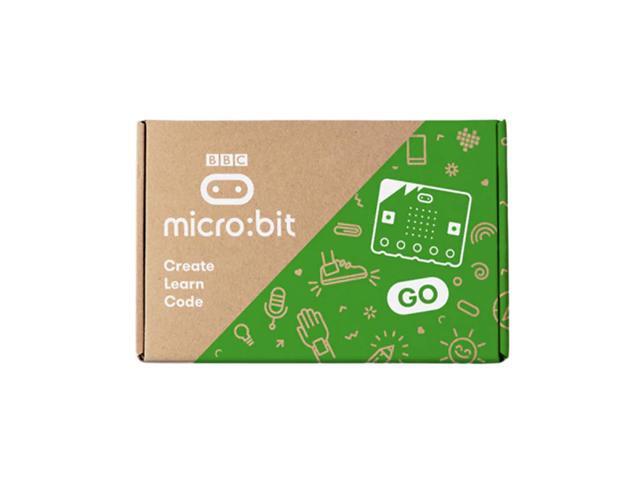
- All prices mentioned above are in United States dollar.
- This product is available at CPC, Go-craft.co.uk, RS Components Ltd- UK, OnBuy.com, Newegg.
- At farnell.com you can purchase Pulse 6.35mm 3 Pole Jack Plug + Coding Kit for only $2.78 , which is 100% less than the cost in RS Components Ltd- UK ($759.58).
- The lowest price of Makeblock Codey Rocky Robot Kit was obtained on November 5, 2025 23:17.
Makeblock Ranger 3-in-1 Robot Kit, Coding Kit Price History
Makeblock Ranger 3-in-1 Robot Kit, Coding Kit Description
Makeblock Ranger 3-in-1 Robot Kit: Unleash Your Coding Potential
The Makeblock Ranger 3-in-1 Robot Kit is an innovative coding kit designed for aspiring young engineers and tech enthusiasts aged 10 and up. Perfectly blending fun and education, this dynamic set encourages creativity, problem-solving, and logical thinking. With its three robot configurations, the Makeblock Ranger provides endless opportunities for exploration while teaching essential coding skills.
Key Features of the Makeblock Ranger 3-in-1 Robot Kit
- Versatile 3-in-1 Design: The kit allows users to build three unique robots—Ranger, a car-like robot; a tank-like robot; and a self-balancing robot. This versatility aids in enhancing problem-solving skills and stimulates innovative thinking.
- Programming Compatibility: With the Makeblock app, you can easily program your robots using block-based coding, making it simple and accessible for all levels of experience.
- High-Quality Components: Made from premium materials, the kit is not only durable but also ensures smooth operation and longevity, making it a worthy investment.
- Compact Size: Measuring 7.87 x 6.5 x 4.72 inches and weighing just 3.53 pounds, this robot kit is portable and easy to store, allowing for hands-on learning anytime, anywhere.
- Engaging Learning Experience: As users work with the Ranger, they will develop STEM skills while experiencing the thrill of bringing their creations to life.
Prices Across Different Suppliers
When comparing prices for the Makeblock Ranger 3-in-1 Robot Kit, you’ll find competitive offers across various platforms. Consistently monitored, the price can range significantly based on retailer promotions and seasonal discounts. Observing prices over the last six months showcases trends that suggest steady pricing with occasional spikes during holidays. Such insights can help you find the best deals without compromising on quality.
Explore the 6-Month Price History
The 6-month price history chart indicates that the Makeblock Ranger 3-in-1 Robot Kit has seen a few fluctuations, especially during festive seasons. Buyers can benefit from timely purchases when prices dip, ensuring they get this educational toy at its most affordable rate.
Customer Reviews: What Users Are Saying
Customers rave about the Makeblock Ranger 3-in-1 Robot Kit, highlighting its seamless introduction to coding and engineering principles. Positive aspects frequently noted in reviews include:
- Interactive Learning: Many users appreciate how the kit engages children’s minds while providing a hands-on approach to learning coding.
- Easy Assembly: Parents and children find the setup process intuitive, allowing users to construct and start coding their robots in no time.
- Educational Value: Reviewers value the skills learned, such as critical thinking and teamwork when working on group projects.
However, some reviews have pointed out minor drawbacks:
- Battery Dependency: The kit requires 6 AA batteries, which can be a limitation for some users who prefer rechargeable options.
- Software Learning Curve: A few users mentioned that the programming app could benefit from clearer instructions for beginners.
Engaging Video Reviews and Unboxings
To enhance your understanding of the Makeblock Ranger 3-in-1 Robot Kit, various YouTube channels offer unboxing and review videos. These resources provide insight into real-time assembly, programming features, and performance demonstrations, allowing potential buyers to experience the kit before making a purchase. These visuals significantly aid in evaluating whether this kit fits their coding journey.
As you consider investing in the Makeblock Ranger 3-in-1 Robot Kit, rest assured that you’re selecting a product that offers extensive learning opportunities. It not only provides hands-on experience with robotics but fosters a deep curiosity about technology and coding among students. It is ideal for both personal use and educational settings.
Compare prices now! Take advantage of our price comparison tool to find the best deals on the Makeblock Ranger 3-in-1 Robot Kit. Equip the young minds in your life with technology skills that will empower their future!
Makeblock Ranger 3-in-1 Robot Kit, Coding Kit Specification
Specification: Makeblock Ranger 3-in-1 Robot Kit, Coding Kit
|
Makeblock Ranger 3-in-1 Robot Kit, Coding Kit Reviews (10)
10 reviews for Makeblock Ranger 3-in-1 Robot Kit, Coding Kit
Only logged in customers who have purchased this product may leave a review.











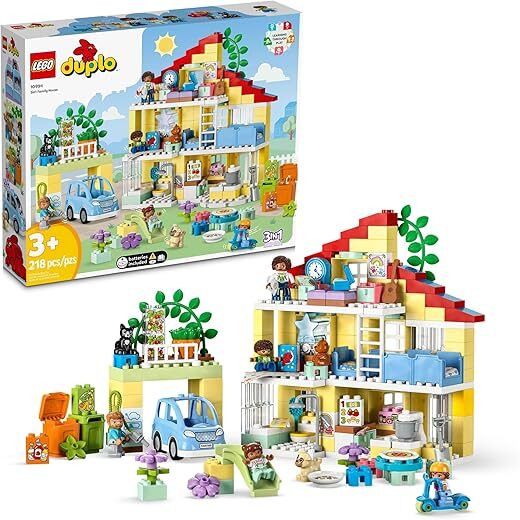
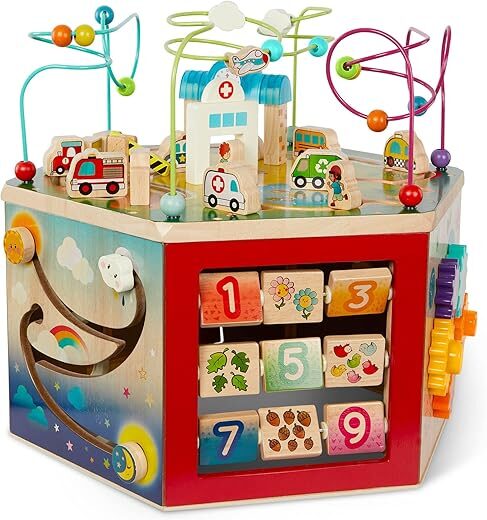

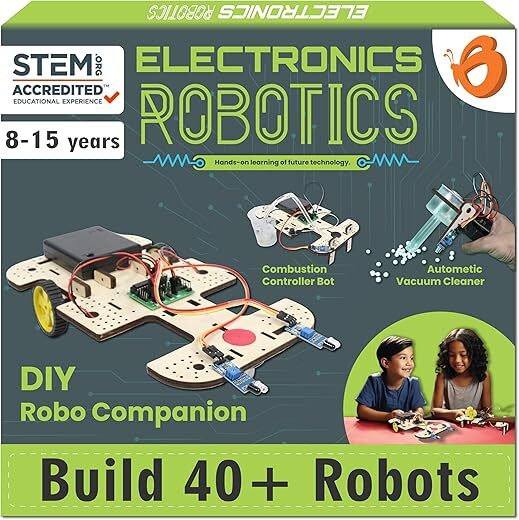
Estela –
Calidad y gran precio
Rob –
Indubbiamente geniale. I miei ragazzi digiuni di programmazione hanno capito i rudimenti fondamentali, loop, if then etc, senza l’intervento di adulti. Lo definiscono il miglior gioco di sempre.
ICXC Nika –
This review is for the first version mBot Ranger, the next generation should be shipping from Amazon in August of 2016 and should be even easier but it is no reason to wait to order.
I purchased three different Makeblock robot models for our three girls. This mBot Ranger is for our middle girl who is 9 years old. The first build was the tank. I let my daughter do the complete build on her own although I did tighten a couple screws when she was done. I was there the entire time to guide her and explain the instructions but she did the wrenching, had fun and it was good father daughter time. The build was easy for her but not too easy. We mistakenly put the larger wheels on the rear of the treads which made the treads too tight. Once this was fixed we downloaded the MakeBlock app on the iPhone and were ready to go, or so we thought!
The app said that we needed to update firmware so I downloaded the Makeblock app on a windows laptop, connected the bot via USB and attempted the easy update but it failed. After much troubleshooting I ended up changing the MakeBlock App Board setting from mBot to Auriga and was able to update it fine. Once this happened it was off to the races, literally.
The next evening my daughter disassembled the tank and built the self-balancing “Nervous Bird”. This did not take her very long and she did it without my knowledge so she had no help. She likes the “Nervous Bird” so much that she has not built the race car yet but she did help her 6 year old sister build the mBot starter without help as well.
I would like to point out that this is not just a remote control toy you take out of the box and play with. These are made to build and learn from so the problems we ran into are all part of the experience. When we got stuck I combed through the forums and found the answers or just tried different things. Now that the sample builds are functional we can get into the programming in Scratch, this is where the real fun will start.
If there was any fault I could point out it would be that these robots eat through AA batteries so I did order a couple 12v, 6000 mAh rechargeable Lithium battery packs for the bigger robots. This should supply more and longer lasting power!
The couple of challenges we faced in this build, I believe you can quickly and easily overcome by reading this review. If you run into a problem we did not, the MakeBlock forums are a great place to find the answers. You will just have to sift through posts from people who gave up or expected this to be handed to them. Each of our girls love their robots. This is a good introduction to robotics and a great platform for learning programming and the Arduino.
H A Dave Hughes –
Everyday… you see a 23-month-old baby playing a full drum kit, a 3 yr-old plowing fields in a straight line, a 4 yr-old jumping double bumps on a motocross track. So I figure… 5 is the new 10 right? That prompted me to buy my grandson a MakeBlock mBot all-terrain tank for his 5th birthday. The picture on Amazon made it look like it was 8 pre-assembled pieces that snap together but… it did need to be controlled via Bluetooth from a cellphone which gave me reason to pause… then I remembered I had an old iPhone 8 that can still be used for BT and Internet that I could donate.
Fast forward to today… After cake and 45 minutes of torture making him wait to open presents, we finally cut him loose. A few minutes later, he opens the mBot… the picture on the box held his attention for almost 10 seconds but… there were more presents to open!
So, after more presents, chocolate cake, and fighting to keep his little sister from touching the loot, we had to ask him to breath into to paper sack for about 5 minutes.
Later on, he finally regained consciousness and swiftly zeroed in on cracking the stupidly elegant, ridiculously posh packaging that the mBot came in… which I probably paid $15 for and he certainly didn’t appreciate… low and behold, and much to my chagrin… there are over 130 nuts, bolts, screws, high precision-machined (blue anodized) aluminum parts, electronic sensors, and actuators that need to be assembled.
Fortunately, the stink-eye I received from my son-in-law was not fatal…
Forty five minutes into the tank build on Saturday, my poor son-in-law has a vein popping out of his forehead…
This is because his ‘adult’ siblings, each with babies of their own, are throwing assorted sized blankets, couch pillows, and partially assembled Lego dinosaur appendages at him while he is trying to read instructions and assemble the 130, or so, micro-machined parts into the larger eight subassemblies that eventually snap together…
I tried to help but… everything I assembled had to be significantly re-worked… in my defense, the font in the instruction pamphlet was quite small…
Eventually, with no verbal support or physiological encouragement from the immediate family, my son-in-law had assembled, to spec, the mBot Ranger Programmable Radio Controlled Ankle Biter…
Time for installing the software where, I thought, I could finally contribute… I delegated the iPhone conversion to kid-account process to my daughter, I found the kid-friendly (must be 18 years or older) Arduino OS download on Youtube, and discovered the EEPROM needed to be updated with the specific robot configuration we had selected…
Apparently this kit had two other assembly options – a semi-bipedal headless chicken or a 3-wheeled BMW Isetta motorcar. Nonetheless, this required a USB port which, after locking the doors, confiscating and inspecting all cell phones, we realized, we had no equipment which would support this interface.
It was then that I had to explain to my devastated 5 year-old grandson that I had, in fact, given him the gift of a real-life experience… a decision where one has to choose between dedicating their life to being a Linux open-source kernel developer or waiting for the next Mac OS software upgrade that supports his new toy out-of-the-box…
While he contemplated his future, Grams and I exit stage left between the tears and mommy-hugs. On my way out I promise prompt technical support after he submits the appropriate service tickets…
M. Abel –
Simply the best STEM learning tool ever and also rocks as a toy. The extensive learning materials available on the Makeblock website are fantastic. Really well thought out. Every school should have these! They also use a modified Arduino board which means you can potentially use this robot to ‘make’ anything you want. It’s a huge step between using Scratch (visual programming) in schools to coding in C++, but his is an excellent gateway to realise possibilities for the future. The route would be mBot using mBlock (based on Scratch 2) >> coding Arduino >> coding C++ or other languages. I gave this 5 stars because I’m certain most bots are made well (esp according to the blogs). Mine needed some modifications to the front wheels (Ranger) because there was a tiny issue with free movement. I doubt you’ll have that issue as I’m sure it was a production blip, but if you do then it can easily be sorted by:
– gently file out the holes on the front wheels so the brass coloured spacers literally drop in and out (nice and loose)
– pop a tiny washer in between those brass spacers so they didn’t bind on the outside of the wheel
– position the drive wheels one hole further towards the front wheels because the belt was too tight (instructions could be slightly wrong)
This won’t power up with conventional AA household batteries. Get down to the shops and buy some proper rechargeable Ni batteries designed for remote control toys. Possibly add in some oil to wheel spindles too, then it whizzes all over at speed! You wont’ regret it.
PS: if you program the robot, then when you’re done wth your program and you want to control it again using the phone App etc, then simply remember to ‘update firmware’. This replaces your program with the original so it can be a toy again. The instructions are too clear on that.
Lyon Imports –
The box recommends the mBot Ranger for 12+yrs but my 8yr-old was able to build it himself, successfully program his way through the tutorial exercises to learn the different ways to control it and begin to experiment with his own programming.
It’s pretty pricey and other generic arduino robots can probably do 99% of what the mBot range can on half the budget. As arduino is open source, there is the potential for incorporating third party components with the Ranger to increase functionality but this is yet to be tested.
The connector for the hypersonic sensor is a bit dodge and sometimes doesn’t give a reading. One of the two light sensors was also playing up the other day and we were getting the same lux read out for both. This was a problems as we were programming it to follow a torch based on higher intensity on one sensor or the other.
All up, a great purchase that is well worth the money if you can afford it.
Cody –
My son really showed an interest in robotics in school, therefore we were looking into buying one of the sets that he used previously, but the Lego robotics kits are quite expensive. After doing a fair bit of research, we landed on Makeblock for a few reasons; the prices are much more reasonable, especially since the kits are somewhat expandable, and can work together. Also, it has the option of scratch for beginning programming, but as he gets more advanced he can graduate to Python.
The build quality is impressive, consisting of aluminum framing, and tough plastic. The wheels, wires, and sensor add-ons all seem well made and durable as well, though the battery tray could be a bit more modular, and the motor implementation could be improved though they do function well enough.
I recommend getting a lithium battery kit if you can find one…I had a bit of trouble finding one with a charger included and had to email them about it.
Overall, this is a really neat kit that has a lot of options. I do hope Makeblock keeps expanding their options and offerings so we can keep growing our collection.
KUKUCZKA –
très bon produit belle finition montage facile avec notice explicite branchement facile branchement via iOS ras ordinateur non encore teste
Patrick Dannenhoffer –
The Makeblock Ranger 3 in 1 is a quality product which is easy to build and has suitable applications and addons for children looking to enter the STEM world.
Drew –
The Mbot Ranger was good, except that I couldn’t find out how to connect it to bluetooth. I used it to follow the line on the test pad, spin in circles, and detect objects. I liked how you can use code to make it do different things as well. ( From my 10 year old).