
Original price was: £99.00.£74.99Current price is: £74.99.
MatataStudio VinciBot Coding Robot For Kids 8-12 Price comparison


- All prices mentioned above are in United States dollar.
- This product is available at OnBuy.com.
- At onbuy.com you can purchase Musician Add-on Coding Set Coding Robot, Educational STEM Activity Toy for Kids Ages 3-9 for only $34.72
- The lowest price of Wonder Workshop Dash Robot Wonder Pack - Coding Educational Bundle for Kids 6+ - Free STEM Apps with Instructional Videos - Launcher Toy Sketch was obtained on November 10, 2025 12:09.
MatataStudio VinciBot Coding Robot For Kids 8-12 Price History
MatataStudio VinciBot Coding Robot For Kids 8-12 Description
Discover the MatataStudio VinciBot Coding Robot for Kids Aged 8-12
The MatataStudio VinciBot Coding Robot for Kids 8-12 is an innovative and engaging way to introduce children to the exciting world of coding. Perfect for young learners aged eight and up, this coding robot not only fosters creativity and problem-solving skills but also promises hours of fun. With its user-friendly design and interactive capabilities, VinciBot makes coding accessible and enjoyable.
Key Features and Benefits of the VinciBot Coding Robot
- Compact Dimensions: Measuring just 8.46 x 7.28 x 2.95 inches, VinciBot is designed for convenience. Its portable size fits perfectly on any desk, making it an ideal companion for both home and classroom environments.
- Lightweight Design: Weighing only 1.36 pounds, this robot is easy for kids to handle and transport. Parents can feel confident letting their children explore coding without the cumbersome burden of a heavy device.
- Interactive Learning: VinciBot encourages hands-on learning through coding challenges and games, helping children develop logical thinking and enhancing their computational skills in a playful manner.
- Age-Appropriate: Specifically recommended for kids aged 8 and up, VinciBot is perfect for beginners and allows them to build foundational skills needed for future coding projects.
- Battery Included: The coding robot comes with a lithium polymer battery included, ensuring that kids can start their coding journey immediately without needing additional purchases.
- Supported Learning: By integrating coding into their playtime, children not only learn programming but also gain vital life skills such as persistence, patience, and critical thinking.
Price Comparison Across Different Suppliers
Finding the best price for the MatataStudio VinciBot Coding Robot is crucial for budget-conscious parents. This product is competitively priced across multiple eCommerce platforms. When comparing prices, potential buyers will notice slight variations, with some retailers offering discounts or bundled deals. Make sure to check multiple suppliers to get the best deal possible.
Analyzing the 6-Month Price History
The price history chart for the MatataStudio VinciBot reveals noteworthy trends. Over the past six months, prices have experienced both highs and lows, reflecting promotional offers and seasonal discounts. Keeping an eye on these trends can help you decide when is the best time to make a purchase to save the most money.
Customer Reviews and Feedback
Customer feedback for the VinciBot Coding Robot is generally positive, with parents praising its educational value and ease of use. Many users have noted that their children quickly became engaged with the learning process, showcasing improved problem-solving skills.
However, some reviews mention that the coding challenges may be slightly limited for advanced users. This feedback highlights the importance of aligning expectations with the child’s current skill level. Parents have suggested that VinciBot is most effective when introduced as a stepping stone into the world of coding.
Explore Unboxing and Review Videos
Before making a purchase decision, you can find a variety of unboxing and review videos on popular platforms like YouTube. These videos provide a closer look at the MatataStudio VinciBot, showcasing its features and functionalities. Seeing the product in action helps potential buyers understand how it works and its educational potential.
Why Choose the MatataStudio VinciBot Coding Robot?
The MatataStudio VinciBot Coding Robot for Kids 8-12 is more than just a toy; it’s an educational tool that opens the door to technology and programming. It strikes a balance between learning and fun, ensuring that children remain engaged while mastering essential coding skills. The combination of high-quality construction, ease of use, and effective learning makes VinciBot an excellent choice for families looking to enhance their children’s educational experience.
Get Started with Coding Today!
Don’t miss out on the opportunity to enrich your child’s learning journey. The MatataStudio VinciBot Coding Robot is available now! Compare prices across different suppliers to find the best deal available today. Get ready to watch your child thrive in the exciting field of coding and robotics!
Compare prices now!
MatataStudio VinciBot Coding Robot For Kids 8-12 Specification
Specification: MatataStudio VinciBot Coding Robot For Kids 8-12
|
MatataStudio VinciBot Coding Robot For Kids 8-12 Reviews (8)
8 reviews for MatataStudio VinciBot Coding Robot For Kids 8-12
Only logged in customers who have purchased this product may leave a review.



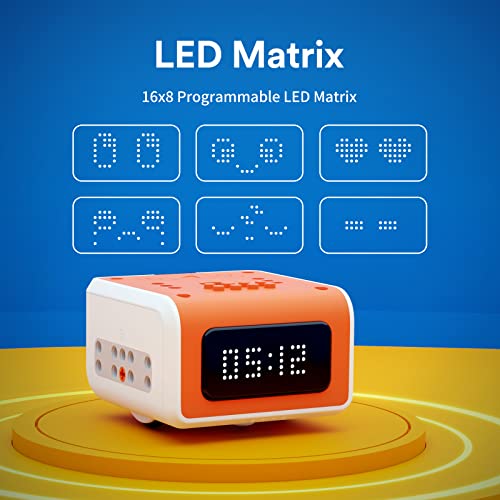
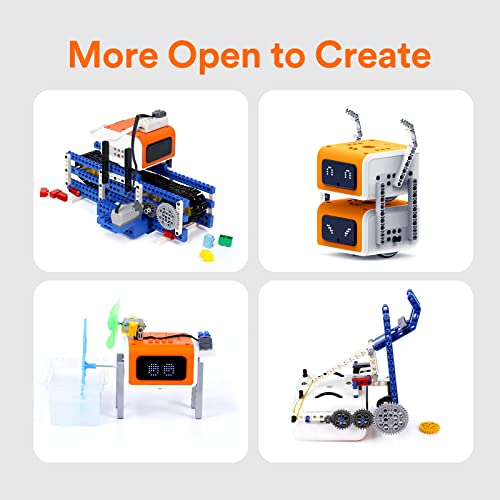

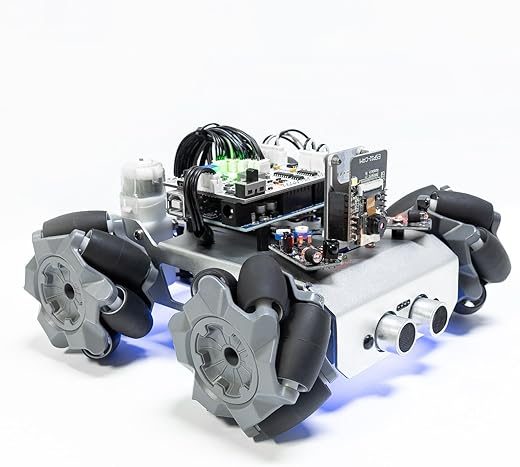
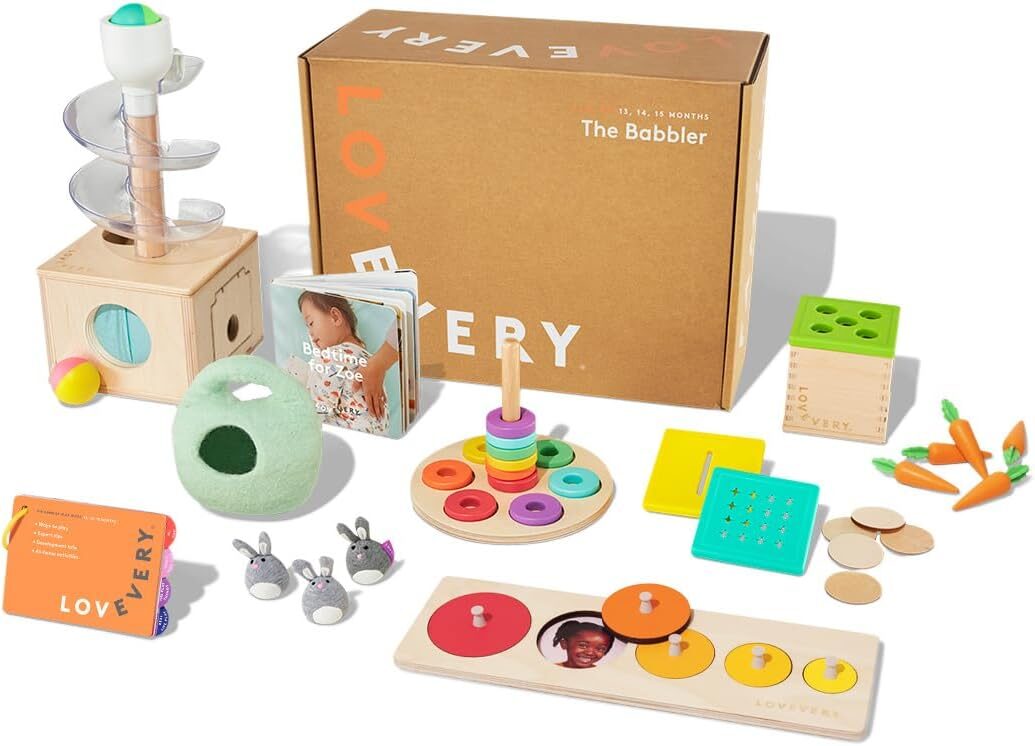
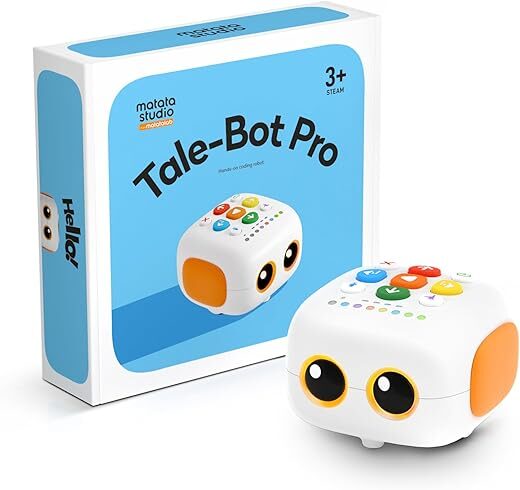



A –
This is very cool for kids or anyone who is new to coding. The app was easy to find but the Bluetooth is extremely buggy which is a let down. Overall the product is cool but expensive
Lisa E –
This thing is amazing! I am impressed by all it can do and the fact that you are not just pressing pre programmed buttons on a limited toy. No, this is a legitimate robot for young children learning to code with an interest in robotics. There is an app for programming and writing your code that you can either download or go to their website. I was not able to get it to hook up to bluetooth, but to be honest, I put the minimal amount of effort into it without reading their directions, so that one is on me, not them. This is very well made, and high quality, and for what it is and what you can do with it, the asking price is a steal. And it charges very quickly, by the way. I believe you will get 4 hours out of a single charge. It comes with instructions, a book of challenges, a paper mat (that’s the only con so far – I do wish it was laminated) that’s a game board on one side and on the other side, there is a thick black line. Put the robot on it and it will follow that line. Or have it draw its own line to follow. Make it play a game, or sync up to do tricks with other robots, program a message on it instead of seeing “eyes” on the screen – Vincibot will do it! The possibilities are endless! My granddaughter is into robotics and will absolutely adore this, and it’s something her dad can teach her and work with her with, as she is only going to be seven. I am just starting to learn to code myself, but took a break from the very basic stuff I had learned (which I will now have to re-learn briefly) due to my schedule being so full, but when I looked at their simple coding, I was lost…(very sad). This is such a great teaching tool, that I so want to keep it for myself, especially for the robotics aspect of it. And their site says it’s great for learning the basics of AI as well. A young scholar can grow with this with all the potential this thing has. It’s amazing!! Do yourself a favor if you are unsure – go to their website and peruse it, read the entirety of the ad here, and check out their app (though you can’t do much on the app without signing in) – I think you will be just as impressed as I am.
I will update if the bluetooth connection is not successful, but I have a very good feeling that it will be fine. Until then, this is worth every dime and more and I highly recommend it!
Ms S –
The MatataStudio VinciBot Coding Robot sounds like a great easy peasy way to engage your young coder. And I’m sure that there are lots of kids who would be entertained by the MatataStudio VinciBot Coding Robot. I don’t feel like you get enough out of the coding work to make it worthwhile.
Here is the way it works, overall. In order to program the robot to move, the child learns about coding conditionals, loops, etc. on a computer or device (you could do it from a smartphone). It gets a little more involved as you advance through thee different activities with the small robot. My grandson is more focused on doing something then seeing the results much faster. An hour of coding for a minute or two of seeing the robot move just wasn’t enough to interest him. Or me. As I had to do a bit of set up work to let him start the coding.
I wouldn’t buy this again based on both the price and what we got out of it. There are so many kids who are able to quickly type code, I don’t know if the seeing the robot deployed is going to really make them happy either.
Prime Mom –
The media could not be loaded.
This VinciBot Coding Robot is a fun little STEM toy. Charging it and turning it on and using its basic features was very easy. Connecting it to an iPad required downloading their app and opening an account. It was free, but they get your email address.
Once connected to the iPad, my 9-year-old son was able to get it to do anything he wanted it to do within 30 seconds. He is already very familiar with block coding, which is easy to learn, but this also has a Python option for him to work on more advanced coding skills.
It wasn’t very good at following the line on the included poster, but I don’t really see what is fun about watching it follow a line anyway. Otherwise, it has performed well so far, and it has a good variety of different features. I love that it is compatible with Legos. Nice product. 4 stars.
Kennith J. –
This little guy is so easy to use that it has made my son really engage with the project and I can actually be helpful. The setup and programming is simple and the way it is, he gets instant satisfaction for every entry he makes. While the hardware and software are really basic, the fact that he gets to make it ‘do things’ is where his excitement is. I didn’t find anything I didn’t like about the unit and, for the price, it is worth it to see a child get involved electronically on the programming end and not just the end user side. I highly recommend this for any kiddo that likes electronic devices because it gives them the ability to program and see that function.
Amazon Customer –
My husband and kids have loved playing with this little coding robot. It has been a lot of fun for them to draw with or perform other functions and has been easy to use too, even my 6 year old is having fun with it!
Michael Dermody –
My son (7) has been asking about coding. So I got him this. It’s been great. Bluetooth seems sensitive to 2.4GHz band interference, so works best away from your wireless router. Great kit for coding beginners, easy recommendation.
Tim T. –
This little bot works as expected if some coding is known or to learn with. Decent little project for the kids to see what their code potential is and to literally build upon it. An ok amount of base features with the possibility of addons. Could make for a decent gift for your possible coder.