
£149.99
Microsoft Office Home & Business 2021, One-time Purchase Price comparison
Microsoft Office Home & Business 2021, One-time Purchase Price History
Microsoft Office Home & Business 2021, One-time Purchase Description
Microsoft Office Home & Business 2021 One-time Purchase Overview
The Microsoft Office Home & Business 2021 is the perfect productivity suite designed for both home and business use. This one-time purchase software is ideal for those who prefer not to commit to subscription models. With essential applications like Word, Excel, and more, you’ll have all the tools necessary to boost your efficiency and streamline your daily tasks. Discover everything you need to know about its features, price comparisons, and user reviews right here!
Key Features and Benefits
- One-Time Purchase: Avoid ongoing subscription fees with a single payment, providing lasting value.
- Comprehensive Applications: Includes essential tools such as Word and Excel, all tailored to enhance productivity.
- Multiple Platform Compatibility: Run seamlessly on Windows 10 and Mac OS, ensuring accessibility across devices.
- Lightweight Digital Format: With a download size of just 2 GB, you can install it quickly without hogging your hard drive.
- No Cloud Storage Requirements: Operate without the need for cloud integration, giving you full control over your work.
- User-Friendly Interface: Designed for ease of use, making it ideal for users of all skill levels from novices to experts.
- Single User License: Perfect for individuals who need robust office applications for personal or business tasks.
Price Comparison Across Different Suppliers
When shopping for Microsoft Office Home & Business 2021, pricing can vary significantly across different vendors. However, our detailed price comparison shows that it typically ranges from $129.99 to $199.99. By comparing prices from multiple retailers, users can find the best deal available to suit their budget. Keep an eye out for seasonal discounts and special promotions, as these can further maximize your savings!
Price History Insights
Over the past six months, the price of Microsoft Office Home & Business 2021 has shown a steady trend with slight fluctuations. Historically, prices peaked around the holidays before returning to a stable average in the following months. It’s essential to monitor these trends to make an informed purchase. Our price history chart provides visual insights so you can spot trends easily!
Customer Reviews Summary
Customer feedback on Microsoft Office Home & Business 2021 is largely positive, highlighting several key aspects:
- Efficiency Icons: Users appreciate the seamless integration of applications that maximize productivity.
- Offline Functionality: The capability to work without an internet connection is highly valued, especially by business professionals who travel.
- Easy Installation: Many customers note hassle-free installation, making it accessible even for less tech-savvy users.
However, some users have pointed out a few drawbacks:
- No Cloud Features: A few customers expressed disappointment at the lack of cloud storage which some alternatives provide.
- Limited to One User: Users looking for family or team use found the single license restrictive.
Overall, customer reviews confirm that it’s a reliable choice for effective productivity software, aligning with their expectations for quality from Microsoft.
Related Unboxing and Review Videos
For those interested in a deeper understanding of the Microsoft Office Home & Business 2021, several unboxing and review videos are available on YouTube. These videos showcase the software’s installation process and key features, offering real-world insights from users. Watching these reviews can enhance your knowledge and help you see the product in action!
Final Thoughts
In conclusion, Microsoft Office Home & Business 2021 stands out as an excellent choice for anyone in need of powerful productivity tools without the commitment of a subscription. With its robust features, reasonable pricing across different suppliers, and a solid reputation backed by user feedback, it aims to meet the needs of a diverse audience. Don’t miss out on the chance to improve your efficiency!
Compare prices now!
Microsoft Office Home & Business 2021, One-time Purchase Specification
Specification: Microsoft Office Home & Business 2021, One-time Purchase
|
Microsoft Office Home & Business 2021, One-time Purchase Reviews (8)
8 reviews for Microsoft Office Home & Business 2021, One-time Purchase
Only logged in customers who have purchased this product may leave a review.

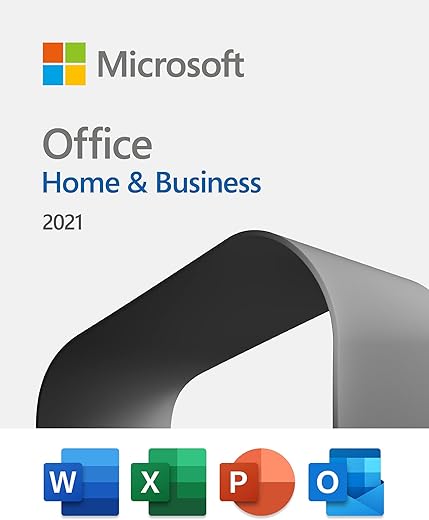
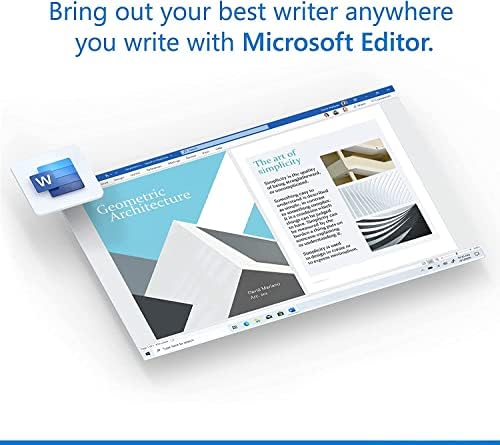
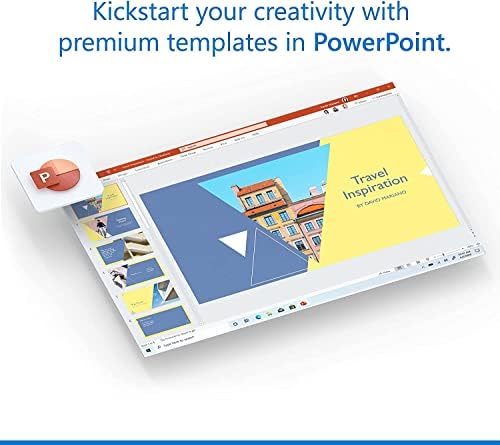
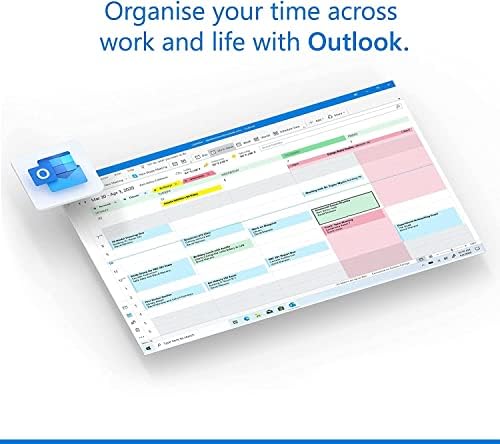






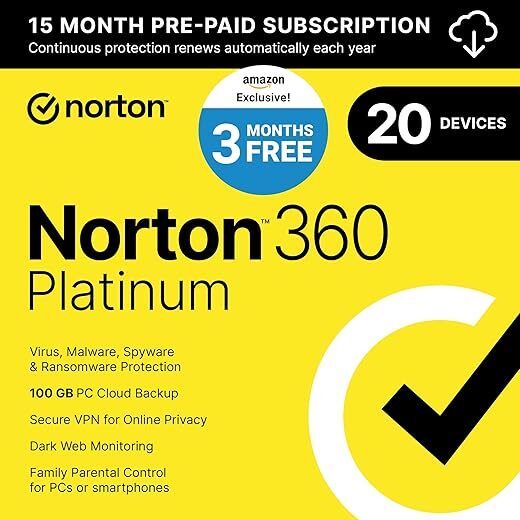





Christopher S. Hong –
My PC was having issues after a BIOS update. Tried downloading office again using my 365 subscription but kept crashing. I needed Office working on my computer in a hurry so I assumed the 365 download was corrupted. So I Uninstalled my previous Office completely again and downloaded this. Turns out it downloads from the same server as 365. The issue was my PC and not my Office program at all. KEPT CRASHING AND NON-REFUNDABLE. Lol. Wasted money for me. I finally erased my entire hard drive and did a new Windows install. The Office download link said I already used it once so it cannot be used again. What a bust! Still giving it 5 stars since the download itself was not the issue and I can’t live without Office.
PhillipS –
I had concerns about whether this was a legitimate license, whether Amazon is authorized to sell Microsoft products, and whether One-Time-Install software can be transferred to a new PC.
Short answers: Yes, it is. Yes, they are. Yes, it can.
I had a chat session with Microsoft first and pointed them to this page. I told the agent there was general confusion about whether the software could be transferred to a new PC. The agent responded “Office 2021 Home and Business is a digital perpetual license which means it’s a one time purchase. You can use this license on single device at a time.”
That wasn’t quite the answer I was looking for, so I asked “If my PC dies and I buy a new one, can I transfer this digital perpetual license to a new PC?” The agent responded “Yes, you can.”
I then had a chat session with Amazon and asked the agent if Amazon is a licensed reseller of Microsoft products. The agent responded “Yes, we are the licensed reseller of the Microsoft”
I then asked if this particular product was being sold by Amazon or a third party seller. The agent responded “It is sold by Amazon.com Services LLC”
With that I went ahead with the purchase and was happy to see that the download button took me to a Microsoft page and automatically carried the product key with it. Once I signed in to Microsoft, I was able to download it, it installed, and everything works.
Alexander –
Purchased this from Amazon since the price was 25% lower than purchasing directly through Microsoft, but I was a little skeptical because of the bad reviews. I did not regret it and the key worked fine.
David Hoff –
These are the actual programs that run Word, Excel, PowerPoint, etc. They work perfectly. Installation was not very intuitive, but I managed. I loaded these on a new computer that I hope to use for several years. I didn’t want to pay the subscription fee for Windows 365. I also don’t like the functionality of Windows 365 applications at my work. They don’t function the same and have limitations. Maybe it’s just user error on my part, but I like the ones that I’m familiar with so I’m sticking with them.
Giordano Paredros –
… finally connected to the down load screen, some four hours later. Like all Microsoft products one has to relearn a new interface and different ways of doing what one learned hacking with prior version(s). I’m not going to elaborate, I think most are familiar with the Microsoft death march. I am still configuring Windows and Office to the way I work. There was considerable critical software that arrived DOA to the Windows 11 environment. My tough luck… So it goes. Managed to install two of the office apps, registered with MS, and all that crap. Installed two apps, figured I would go back and install another… but cannot.. all I get are ads for Office 365, which is what office 2021 turns out to be anyway. Anyway Windows 11 killed a lot of my critical software and barred me from reinstalling. I disabled windows defender, so instead of popup warnings all I get is dead air. Again my tough luck.
I was doing great with Office 2016 everything worked, then came the crash of 2024, a new computer, and the coercive upgrade to Windows 11. What a bunch of scat. Paid the money, tried to down load the product Office business 2021. All I got is some vague references to office 365 never saw any thing about Office 2021 (as advertised on Amazon). Do not agree with microscam’s (and others) subscription business model, just another name for money pit. I want a clean stand alone product. Reason is simple I can use it when the net is down (which has happened more recently) . I have a lot of sweat equity tied up in Word docs, my tough luck. Online support, Nothing but a cyber run around. Comes off as a bait and switch scam. I will try our attorney general and see if there is a remedy. The other commentator here is right they are not incompetent , but they do it on purpose. As for Amazon no option for refund, another bad business plan. Seems there is a lot agreement at this end of scale.
Spinoza Doza –
Software installation on Macbook and registration on my Microsoft acct was smooth and easy
Randy P –
I bought Office mainly because I needed to replace my Outlook 2010, and that is the one program in this pack that has given me nothing but trouble. I finally started using Thunderbird for email. Word and Excel work fine. I’ve never used PowerPoint, so I can’t comment on that one.
Microsoft Tech support has been great, but as soon as they fix one problem with Outlook, I would encounter another.
Flash –
Best part is, I own the license and don’t have to renew every year. Say what you will about Google Docs and Google Sheets, for my money it’s Word and Excel. Wasn’t too thrilled with the “new” Outlook layout, but there’s a slider switch to turn that on and off (finally!…no 37 settings you have to change…) and I have to admit, that’s the best feature. I’m used to Outlook the way it was. People talk about other email platforms and maybe I’m an outlier, but the fact that I can still configure the POP and IMAP settings in Outlook is worth its weight in gold. About PowerPoint…the latest version is a blast. New effects, better timing when you switch processors, and improved manipulation of imported pictures and graphics just makes this a superior platform to develop presentations on.