
Original price was: £79.95.£69.89Current price is: £69.89.
Microsoft Office Professional 2021 – Instant Download Price comparison
Microsoft Office Professional 2021 – Instant Download Price History
Microsoft Office Professional 2021 – Instant Download Description
Microsoft Office Professional 2021 – Instant Download: The Ultimate Productivity Tool
Unlock your full potential with Microsoft Office Professional 2021 – Instant Download. This powerful productivity software is designed for individuals seeking an efficient, all-in-one solution for their home or small business. With its user-friendly interface and robust set of applications, Office Professional 2021 is the perfect tool to enhance your productivity and streamline your workflow. Explore detailed price comparisons, customer feedback, and the latest trends to make an informed decision about your purchase.
Main Features and Benefits
- Comprehensive Suite of Applications: Office Professional 2021 includes essential applications like Word, Excel, PowerPoint, Outlook, and more. Each tool is designed to cater to specific needs, whether it’s document creation, data analysis, or email management.
- One-Time Purchase: Enjoy the benefits of a one-time purchase for one user without the hassle of subscriptions. Once you buy, you’re set for life!
- Easy Digital Download: Start using your software instantly with digital delivery. This version requires no physical media, making it an eco-friendly choice.
- System Requirements: Compatible with Windows 10 and Mac OS, MS Office Professional 2021 runs smoothly on modern systems with minimal requirements. Just 10 GB of hard drive space and an internet connection are all you need.
- Enhanced Collaboration Features: Easily share your documents and excel files in real time through advanced collaboration tools, perfect for team projects or family tasks.
Price Comparison Across Different Suppliers
When considering Microsoft Office Professional 2021 price, you’ll find various offers across multiple suppliers. Prices generally range from $149.99 to $199.99, depending on the retailer. Our price comparison tool helps you find the best deal, allowing you to save money while gaining access to a top-tier productivity suite.
Notable Trends from the 6-Month Price History Chart
An examination of the 6-month price history for Microsoft Office Professional 2021 shows a steady downward trend in prices, with occasional spikes during promotional sales. The average price has dropped slightly, making it a favorable time to purchase if you’ve been considering this software. Investing now can save you money while gaining access to essential office tools.
Customer Reviews Overview
Customer sentiment about Microsoft Office Professional 2021 reflects positive experiences overall. Users praise its ease of use, powerful features, and familiar interface that enhances productivity. The comprehensive suite caters well to various tasks, making it suitable for both home and professional environments. However, some users mention that the absence of a mobile app and the one-user limitation can be drawbacks for those who need to access Office on multiple devices. Overall, the overwhelmingly positive feedback highlights Office Professional 2021 as a reliable software solution.
Explore Unboxing and Review Videos
To deepen your understanding of Microsoft Office Professional 2021, consider checking out unboxing and review videos available on platforms like YouTube. These videos provide a visual walkthrough of the installation process, feature overviews, and customer opinions. Such insights make it easier to appreciate the software’s value and functionality before making your purchase.
Conclusion: Why Choose Microsoft Office Professional 2021?
With its suite of essential applications, one-time purchase model, and reliable performance, Microsoft Office Professional 2021 is a smart choice for anyone in need of productivity software. Its compatibility with both Windows and Mac OS ensures that you can use the tools on your preferred system without additional hassle. Combine this functionality with a competitive price and positive customer reviews, and it’s clear why many users are making the switch.
Don’t wait any longer! Take control of your productivity and explore the best deals available. Compare prices now!
Microsoft Office Professional 2021 – Instant Download Specification
Specification: Microsoft Office Professional 2021 – Instant Download
|
Microsoft Office Professional 2021 – Instant Download Reviews (8)
8 reviews for Microsoft Office Professional 2021 – Instant Download
Only logged in customers who have purchased this product may leave a review.


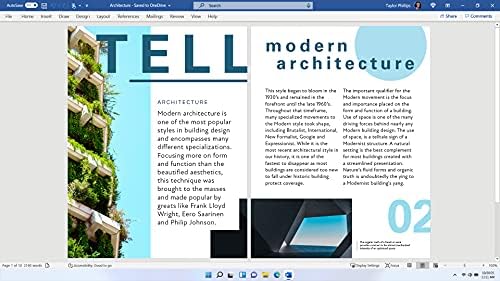
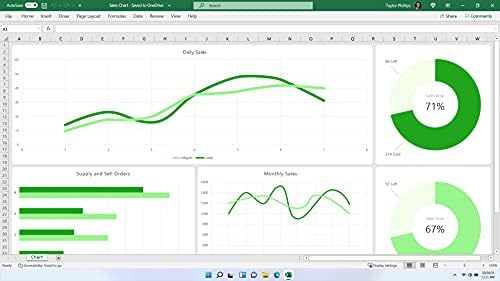











Solomon S. Pausuan –
I would not recommend this
Pieces of Eight 44 –
This was the easiest install I have every purchased. Genuine MS software.
silvermind –
After trying some other non-microsoft versions of Office 2021, which I had to return, or never download in one case, I bought the real one right from Microsoft. More expensive? Of course, but worth the money.
Amazon Customer –
I bought this for my church using my account. This was a huge mistake. They sent me an email for a one time install. No product key!!! I tried to install it on the church computer by sending the email to the church. It was a nightmare are never installed correctly. I ended up having to buy it again on my credit card because I didn’t want the church to have to pay twice. The fact you didn’t send the product key and only able to load it from the email is a BAD idea. I’m out 430.00. It was an expensive but good lesson. Buy Microsoft products from Microsoft!
x59htes –
I need Access for my databases. This provides Access, Excel, Word, etc. The key works and is unique. Buy using the Amazon account with the emaill address this product will be registered to. Years ago I made the mistake of buying Office cheaply from a fly by night seller who gave the same key to everyone. From now on I will only buy Office from Amazon or other legit sellers.
Ron Schwa –
I love Office 2021 but it took 24 hours to receive the product code before I could install.
Tom –
I have tried twice and Office Pro will not complete install. When I put in the product code it comes back and says that the key is already used.
Wednesday –
Installation, the usual MS bs, MS wanting to share and involve themselves in everything including, “team MS” that causes problems because it just must go online and do… what ever it is MS does instead of providing clear and useful instructions…
And that has been the biggest draw back, years ago when MS decided to block me from their email and message board because I wouldn’t give them my phone number I learned that MS was not the best source of information about their product anyway 😉
But, other than the usual “where is that feature I used all the time and what is it called now so I can look up where it is” and, so far, spending more time doing that than I want to… sometimes with no results, if you have used MS for a long time, you figure out how to work around it.
many features are more effective, easy to find and easy to use,
I like it! (except, the new tricky double text box feature, sluggish guide lines and, the inability to choose what label to print in Publisher)
I’m moving from word, publisher, excel and outlook 2007 (unbelievable), 2007 had trouble opening 2003… but 2021 opens 2007 files without a hitch so far. Yes, many favored fonts are gone, what else is new, MS doesn’t understand actually working with their software, they want to “share” so I’m looking for a safe source for lost fonts…
but, I like it…
and delighted, able to have separate excel windows open (if there was a way to do that earlier, I never found it). Since quicken is awful now, thinking of trying my hand at making my own.
Pricy but I decided, worth it and less work than dealing with learning to adapt to an open source or dealing with the potential of some copy and the problems installing that can be.
Installation went very well.
Four (down to three after using it a while) instead of five for MS intrusive behavior, I don’t want to save everything to the cloud, the same way I didn’t want to share google (who could probably tell you what is in my laundry basket right now) with bing and edge and every other trick and would prefer, one choice for that setting and, for MS to not share anyway when I moved to Win 10….
***update, problems printing labels in Publisher and, some new bothersome features I suppose they thought would may layout more useful but in fact, make it more difficult to use a many text boxes on a page
have tried for a couple weeks to learn why Publisher 2021 won’t let me print a label on row two (skips to row four) or print the second label (can only choose column one or three) and, usual, help is all other users who themselves have no idea
Word is no more fussy and difficult than it was, some features difficult to find, Publisher, a lot more difficult and at times, really challenging, Excel, shows the most improvement.
and as usual, the struggle to learn how to do simple things, search for features on Publisher 2021 usually finds over versions, so, wrong instructions…
sigh… next time, I go to an open source “office”
I just didn’t have the time or energy to do it this time, but, it was close..