
£99.00
Microsoft Pro Upgrade for Windows 11 Home Price comparison
Microsoft Pro Upgrade for Windows 11 Home Price History
Microsoft Pro Upgrade for Windows 11 Home Description
Microsoft Pro Upgrade for Windows 11 Home: An Overview
Transform your computing experience with the Microsoft Pro Upgrade for Windows 11 Home. This powerful upgrade offers a seamless transition to Microsoft’s latest operating system, bringing enhanced performance, security, and a sleek interface to your PC. Perfect for gamers, professionals, and casual users alike, this upgrade empowers you to unlock the full potential of Windows 11.
Key Features and Benefits
- Enhanced Performance: Experience faster load times and improved multitasking capabilities, thanks to Windows 11’s optimized architecture.
- Modern User Interface: Enjoy a fresh and intuitive design that enhances user interaction, making tasks simpler and more enjoyable.
- Advanced Security Features: Protect your data with built-in security tools that prioritize your privacy and safeguard against threats.
- Gaming Optimization: Utilize the latest gaming technologies for unmatched speed and graphics, ensuring an immersive gaming experience.
- Virtual Desktops: Create multiple desktops to organize your workspace, enhancing productivity by easily switching between tasks.
- Compatibility: This upgrade supports a wide range of applications and devices, providing versatility for any user.
Price Comparison Across Suppliers
The Microsoft Pro Upgrade for Windows 11 Home is competitively priced across various retailers. Depending on the supplier, you may find slight variations in pricing, allowing you to choose an option that best fits your budget. Be sure to check the most current offers for optimal savings.
Monthly Price Trends
Over the last six months, the pricing for this upgrade has shown a stable trend, with periodic discounts available during promotional events. Monitoring these price changes can help you make an informed decision on when to purchase. This system ensures you’re not just buying an upgrade but making a smart financial choice as well.
Customer Reviews: What Users Are Saying
Users have praised the Microsoft Pro Upgrade for Windows 11 Home for its smooth performance and user-friendly interface. Many appreciate the streamlined design, noting how it enhances their daily computing tasks. However, some users have expressed concerns regarding compatibility issues with older software. Despite this, the overall consensus highlights the upgrade’s value and effectiveness. Key positive reviews include:
- “The new interface is a game-changer!”
- “I love how fast everything loads now.”
- “Security features give me peace of mind.”
In contrast, a few users mentioned:
- “Had trouble with some legacy applications.”
- “Migration took longer than expected.”
Explore Unboxing and Review Videos
If you want to see the Microsoft Pro Upgrade for Windows 11 Home in action, check out user-generated unboxing and review videos on YouTube. These videos provide a comprehensive look at the installation process and highlight features in real-time, helping you determine if this upgrade is the perfect fit for your needs.
Why Upgrade to Windows 11 Home?
The Microsoft Pro Upgrade for Windows 11 Home is not just an enhancement; it is a strategic step towards future-proofing your PC. With features designed for modern computing, including improved gaming performance and robust security, this upgrade ensures that your system remains relevant in today’s fast-paced digital landscape.
Final Thoughts
Ready to take your PC experience to the next level? The Microsoft Pro Upgrade for Windows 11 Home offers unmatched performance and exciting features that will revolutionize how you use your desktop or laptop. Don’t miss out on the opportunity to elevate your operating system.
Compare Prices Now!
Make an informed decision today by comparing prices across various suppliers. Whether you’re looking for the best discount or simply eager to embrace the future of operating systems, you’re just a click away from unlocking the power of Windows 11.
Microsoft Pro Upgrade for Windows 11 Home Specification
Specification: Microsoft Pro Upgrade for Windows 11 Home
|
Microsoft Pro Upgrade for Windows 11 Home Reviews (8)
8 reviews for Microsoft Pro Upgrade for Windows 11 Home
Only logged in customers who have purchased this product may leave a review.

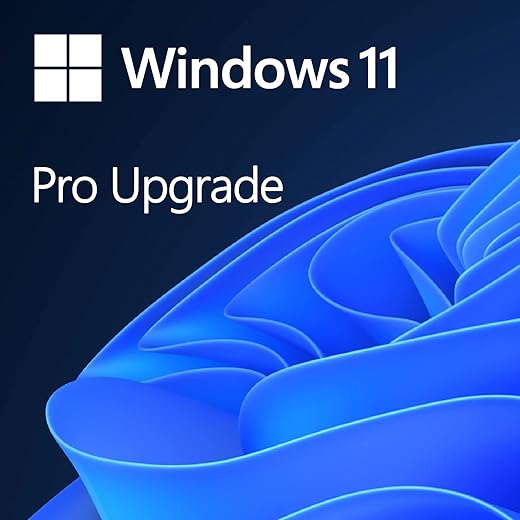




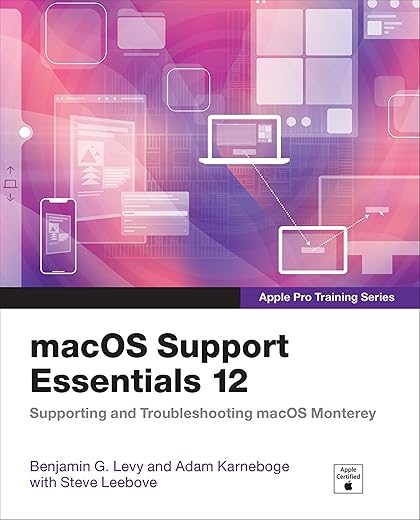
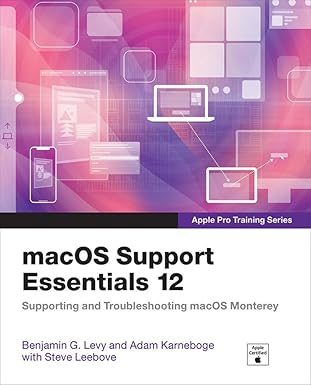
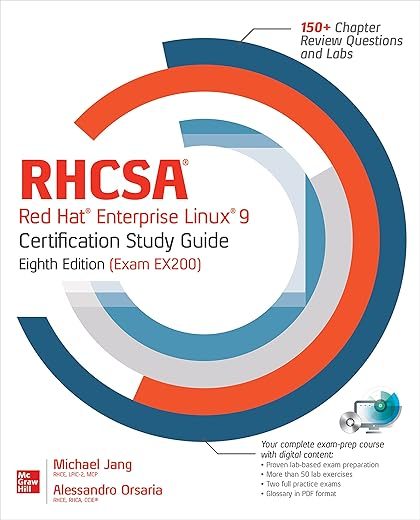
![Xtssui 64GB – Bootable Windows USB Driver By [Author’s Name]](https://discompare.co.uk/wp-content/uploads/thumbs_dir/64gb-bootable-windows-usb-driver-by-authors-name-qysjt1lasby2iglqms9moj0w8aaprfwnhhdhp7sgzk.jpg)
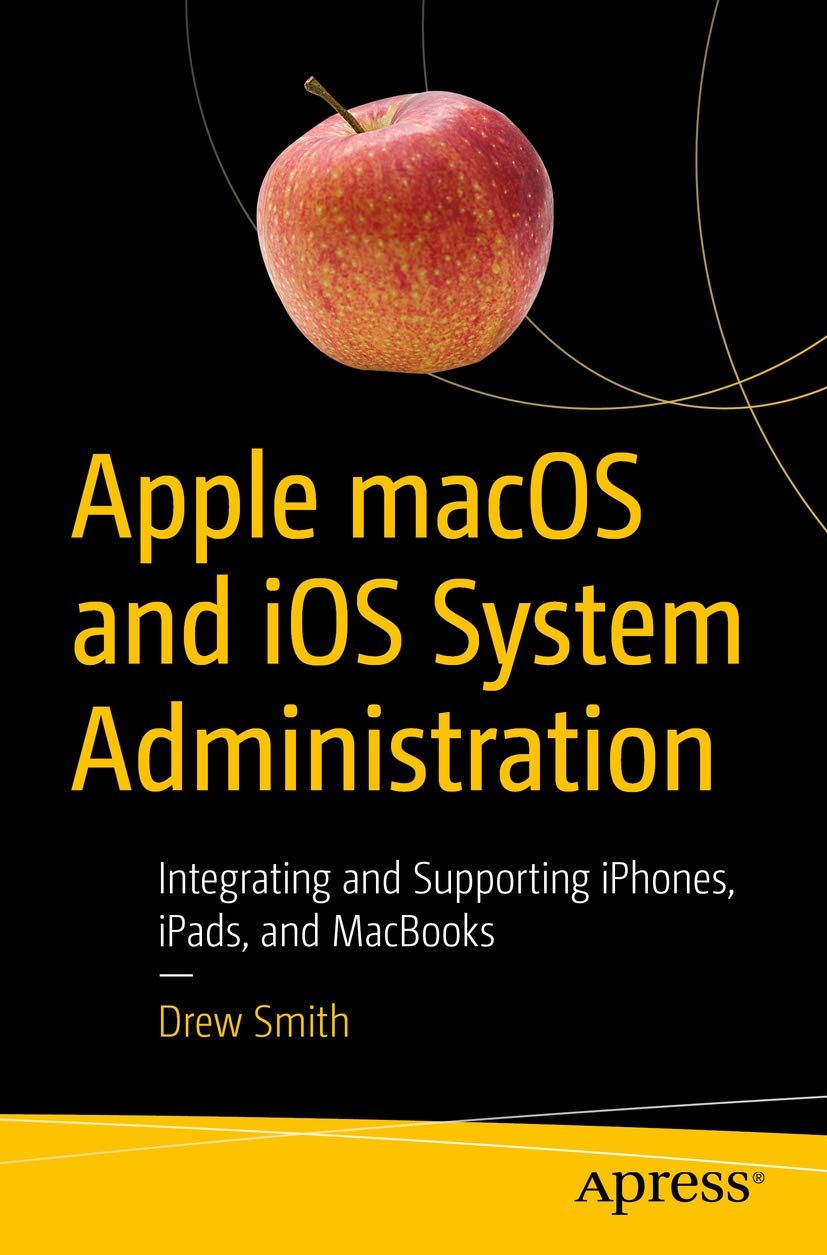
Letitia Pines –
Quick response. Product worked seamlessly.
ronalis veras –
Tardo 1 día para recibir el nuevo codigo de producto. Luego de ser colocado, se activo el cambio correctamente. Recomendado.
fraggedout –
At the point where you enter the product installation code, it reported back that the product code entered was just to add features to an existing installation. Huh? This was supposed to be an installation key for a Win 11 upgrade. Tried two more times, same result. Okay, then, I’ll just format the NVMe HDD, install a fresh copy of Win10 and drivers, and then do the Win11 upgrade from inside Windows 10. Different result this time, with the result reporting the installation key as invalid. Could not use this upgrade and Amazon apparently does not allow a refund on a digital download key, so I guess I’m stuck with a worthless installation key. Navigated over to NewEgg and paid for a new installation key, worked without a hitch.
Amazon, you really should include an easier option for getting a refund on a digital purchase that does not work.
Meredith –
I have a laptop with Windows 11 Home that I wanted to upgrade to Windows 11 Pro, and I didn’t want to deal with the hassle of getting the upgrade from the Microsoft Store. Getting the upgrade from Amazon instead was a great solution – I received the product key within 5 minutes of purchase. After copying & pasting the product key into the Activation section of Windows, it rebooted to install the Pro features and not 5 minutes later, it was finished and I was good to go.
skider –
Ungraded from Windows 11 Home on my new i9 intel processor system. Beware though that the 22H2 update should not be downloaded since it will cause your system to be unusable dure to the disk usage going up to 100% for not reason. It keeps the system so busy it just is not usable. The 22H2 version hopefully will be fixed but for the time being be careful with that version of Win 11 PRO
UPDATE:
This key is NOT a true upgrade key. Microsoft has debugged a update windows issue I have had since I last wrote this review. The key is a RTM/OEM key that is only to be installed in the Manufacturing of a new PC or Laptop. This key will cause issue when you need to reinstall windows 11 Pro. The reinstall process will not let you keep your Apps and files and Settings so you have to wipe clean your C drive and start over. A true upgrade key will allow you to keep all of your Apps, Settings, and files. Even if you do a complete reinstall with this key RTM type key it may conflict with the original RTM key that was installed in your PC when it was first shipped.
Bottom line, DO NOT BUY THIS KEY SINCE IT IS NOT A TRUE UPGRADE KEY.
JerrJenn –
My Win11 Home Edition box had some limitations to it, so It was great to see I could just purchase from Microsoft Direct a single new license to upgrade this box to full PRO version.
That allows me to have Remote Desktop, but most importantly, BitLocker encryption
(along with several other Pro-only features)
Easy to upgrade… took about 30 seconds from the time I bought it… download, enter the key into the machine, and *Poof* the Pro Fairy Godmother descended and labeled me “Pro!”
Simple! Easy! Excellent!
Bobby –
My first attempt at using the Product Key resulted in the system saying the Key was INVALID. Microsoft said the key was generic used by millions of others and that I should ask for a refund. But then I ran a command as administrator that reset the product key. After I did that the Amazon key worked, Windows 11 Pro components were downloaded, and most important, was able to ACTIVATE as a legit Windows 11 Pro install.
My advice is do a lot of research before you buy this product. Amazon policy is very clear, NO REFUNDS for this purchase. If the Product Key Amazon sends doesn’t work, contact Microsoft Global Technical Support. They will help you fix the problem.
David –
Digital delivery was within minutes (good). W11 PRO Upgrade-from-Home KEY string was copied and
pasted into the BOX. Immediately got a notification below Box that it contained invalid characters. When NEXT button was clicked, Microsoft stated Product Key was invalid. >> Entered KEY string “by hand” and got SAME rejection! Have been doing this work for 35 years. “Valid KEYS” should NOT fail to work. >>Only the 3RD attempt, again done with copy-and-paste… proceeded to DO the Upgrade-in-place.
Amazon needs to CHECK their Supplier, and Sell only “valid-the-1st-time” Keys..!